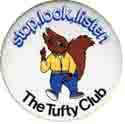Filthy Monkey posted:It is entirely possible that I am not using MGE-XE. I dumped the files from MGE-XE in the morrowind directory though, and I ran the MGE-XE GUI. How can I tell if it is being used? When you start the game up, it will say what version of MGE you are running in the upper left hand corner.
|
|
|
|
|

|
| # ? Apr 29, 2024 16:15 |
|
Filthy Monkey posted:Captured with FRAPS, encoded with ripbot264. The x264s I upload to youtube tend to look darker than the source video though. The actual H.264 video has good looking gamma. Not sure why that is. Looks like you've got the same problem I (and a few other people) have when recording Morrowind. For some reason, converting the video from one format to another (i.e. AVI->FLV) makes it really dark and you have to bump up the gamma to compensate. Youtube converts uploaded videos, so its probably happening on their end. Also, a really quick way to tell whether MGE-XE is running (if you don't know how to enable or can't read the messages) is to bind a key to a function in the "macro editor" XE and see whether it works. Protip: Be careful when opening MGE after running MGE-XE. I've had weird things happen where key mappings get duplicated and XE stops working and needs to be reinstalled before it works again. Musical_Daredevil fucked around with this message at 06:26 on Aug 13, 2011 |
|
|
|
So I got MGSO up and running except there's no water anywhere and there's weird black "smudge marks" overlayed on the screen. Any idea why there's no water?
|
|
|
|
Red Baron posted:So I got MGSO up and running except there's no water anywhere and there's weird black "smudge marks" overlayed on the screen. Any idea why there's no water? Can you get a screenshot? Part of this sounds similar to a problem which popped up in the previous thread (though not with MGSO).
|
|
|
|
Musical_Daredevil posted:Can you get a screenshot? Part of this sounds similar to a problem which popped up in the previous thread (though not with MGSO). Here you go, sorry about the border, I couldn't get the ini setting to stick for screen shots: http://imgur.com/4yfIf http://imgur.com/0mv8l http://imgur.com/6Qrdk It's obvious now that the "smudge marks" are really dark impressions left of an earlier image. I can always role play some kind of haunted-by-a-nether-world mage, but... No. e: that was large.
|
|
|
|
God dammit, Immersive Chargen. I /installed/ the Dagoth Ur replacement and you're still giving errors?
|
|
|
|
Red Baron posted:graphical glitches It seems that Tufty had the same graphical glitch as the last screenshot, caused by both MGE and MGE-XE having active shaders which fought with each other. See if there are any active effects in MGE you can disable (without causing XE to implode when you run it afterwards).
|
|
|
|
Musical_Daredevil posted:Protip: Be careful when opening MGE after running MGE-XE. I've had weird things happen where key mappings get duplicated and XE stops working and needs to be reinstalled before it works again. no, I don't think I was running it there. Reinstalling MGE-XE seems to make it work again. And yeah, the shoreline of the water doesn't look as good now. The shaders definitely work now though. Are people seriously using the depth of field shader though? It seems to change focuses way too quickly, from blurry to completely in focus. http://www.youtube.com/watch?v=Zp5l1ufRBy8 If I had to play though the game like that I think I would have nonstop headaches. Also, I think I figured out the reason why real time shadows turns my FPS from great to single digits. somebody or other posted:"While looking fantastic, "Detailed & reflective armor" currently is not optimized for the .ini tweak 'real time shadows', not to be confused with MGE XE's shadows."
|
|
|
|
Musical_Daredevil posted:It seems that Tufty had the same graphical glitch as the last screenshot, caused by both MGE and MGE-XE having active shaders which fought with each other. See if there are any active effects in MGE you can disable (without causing XE to implode when you run it afterwards). I... Don't have MGE XE installed yet. Could it just be bad shaders in MGE? e: Nope, disabled all shaders and have the same problem. Red Baron fucked around with this message at 06:54 on Aug 13, 2011 |
|
|
|
Red Baron posted:I... Don't have MGE XE installed yet. Could it just be bad shaders in MGE? That would be my guess. It also might be an odd LOD setting. Filthy Monkey posted:Are people seriously using the depth of field shader though? It seems to change focuses way too quickly, from blurry to completely in focus. No, for that exact reason. I personally don't like DOF anyway, though.
|
|
|
|
Question from Mlox: [NOTE] > [ALL 'DN-GDRv1_NOM.esp', 'Merged_Objects.esp'] | !! If you use TESTOOL's "Merged_Objects.esp", it is recommended to omit this plugin from the merge. Does this mean that when I go to merge objects, to not add Merged_Objects (which makes perfect sense) or to omit DN-GDRv1_NOM?
|
|
|
Shinino Kage posted:Question from Mlox: I think it means to omit DN-GDRv1_NOM.esp when you create the Merged_Objects.esp
|
|
|
|
|
The MGE depth of field shader included in the graphic overhaul is pretty good, I notice. It is called "Playable Depth Of Field", and does help improve the look of distant scenery without loving with things two inches in front of your face. Do MGE shaders work in MGE-XE? If so, it might be nice. I just can't take that default XE depth of field shader.
|
|
|
|
Red Baron posted:I... Don't have MGE XE installed yet. Could it just be bad shaders in MGE? That's strange. The problem I was having was the SSAO shader being applied through menus and the interface, not some random room in the middle of the ocean - though the effect does look very similar. My issue was caused by the SSAO shader in MGE being incompatible with a Morrowind Code Patch feature called 'UI Display Quality Fix'. I disabled the MGE SSAO and used the MGE-XE one instead and problem solved. Yours... I have no idea  We sound like broken records but did you install the game in Program Files? We sound like broken records but did you install the game in Program Files?Musical_Devil posted:Also, DO NOT install Morrowind into your "Program Files" folder (x86 works fine for me). Otherwise, things won't work and crash constantly and we won't be able to solve your problems and we will make fun of you. Good OP, Musical_Devil. You might want to put a link to this in the bit where you say to not install the game to Program Files. "Also, DO NOT install Morrowind into your "Program Files" folder (x86 works fine for me). Otherwise, things won't work and crash constantly and we won't be able to solve your problems and we will make fun of you. With the Steam version follow these instructions to move your Steam installation out of program files." Filthy Monkey posted:The MGE depth of field shader included in the graphic overhaul is pretty good, I notice. It is called "Playable Depth Of Field", and does help improve the look of distant scenery without loving with things two inches in front of your face. Do MGE shaders work in MGE-XE? If so, it might be nice. I just can't take that default XE depth of field shader. Really? I find that the MGE Playable DOF shader makes things change too quickly and too noticeably. If my crosshair happens to catch a fencepost it's suddenly like my guy needs glasses for a second. I don't really notice the MGE-XE DOF unless I'm actively looking for it. Tufty fucked around with this message at 11:30 on Aug 13, 2011 |
|
|
|
Tufty posted:That's strange. The problem I was having was the SSAO shader being applied through menus and the interface, not some random room in the middle of the ocean - though the effect does look very similar. My issue was caused by the SSAO shader in MGE being incompatible with a Morrowind Code Patch feature called 'UI Display Quality Fix'. I disabled the MGE SSAO and used the MGE-XE one instead and problem solved. Yours... I have no idea I know this whole time I've said I'm installed my Morrowind into Program Files, but it's really Program Files (x86) which I think isn't the same thing? I'm not sure, honestly.
|
|
|
|
Red Baron posted:I know this whole time I've said I'm installed my Morrowind into Program Files, but it's really Program Files (x86) which I think isn't the same thing? I'm not sure, honestly. I was having problems with textures not showing up just before the last thread closed and fixed everything by moving Morrowind into a folder I made called C:/Games. It's worth a shot.
|
|
|
|
I'm trying to get morrowind working, and I'm up to the step where I change the file date for the .bsa files. I've downloaded the file date changer, but when I attempt to change the dates it tells me it can't change the file and to check that I have permission to write to the file. Does anyone know how to fix this?
|
|
|
|
Cytokinesis posted:I'm trying to get morrowind working, and I'm up to the step where I change the file date for the .bsa files. I've downloaded the file date changer, but when I attempt to change the dates it tells me it can't change the file and to check that I have permission to write to the file. Are you running it as an administrator?
|
|
|
|
Yes, I even changed the security options on the folder so that all the users could write to it and that did nothing. Edit: I found the problem, it looks like I had to close the MGE for it to work. I don't know why. Cytokinesis fucked around with this message at 14:18 on Aug 13, 2011 |
|
|
|
Inside Outside posted:I was having problems with textures not showing up just before the last thread closed and fixed everything by moving Morrowind into a folder I made called C:/Games. It's worth a shot. Is it possible to just move my Morrowind install or will I need to relocate my entire Steam installation?
|
|
|
|
Red Baron posted:Is it possible to just move my Morrowind install or will I need to relocate my entire Steam installation? I'm not positive. Since you'll most likely be using the modified 4GB exe and Morrowind Enhanced you won't be running it through Steam (and the in-game community features need to be disabled anyway) so you might be okay just moving your Morrowind folder. The only problem is that Steam might get confused and download another copy. Give it a shot  Maybe back it up first though. Maybe back it up first though.
|
|
|
|
Tufty posted:I'm not positive. Since you'll most likely be using the modified 4GB exe and Morrowind Enhanced you won't be running it through Steam (and the in-game community features need to be disabled anyway) so you might be okay just moving your Morrowind folder. The only problem is that Steam might get confused and download another copy. Give it a shot Okay when I get home from work today I'll just copy the whole directory into Games and see if it doesn't work from there. Fingers crossed!
|
|
|
|
This should really be added to the OP: DO NOT EVER USE MORROWIND ENHANCED FOR ANY REASON. It's buggy and demonstrably increases crashing and savegame corruption. The only mod for it that is even remotely decent is NPC Enhanced and that's got a MWSE conversion mod available for it. So, seriously, don't use it. It's been analyzed to hell and back by the community and was long ago deemed worthless and detrimental to your game's stability.
|
|
|
|
ParagonParadox27 posted:This should really be added to the OP: DO NOT EVER USE MORROWIND ENHANCED FOR ANY REASON. It's buggy and demonstrably increases crashing and savegame corruption. The only mod for it that is even remotely decent is NPC Enhanced and that's got a MWSE conversion mod available for it. So, seriously, don't use it. It's been analyzed to hell and back by the community and was long ago deemed worthless and detrimental to your game's stability.
|
|
|
|
I think you can, since it's probably not made a permanent change to your Block skill. It's probably just a 'drain by 100; press Block key to remove drain' mod like they all are.
|
|
|
|
Hrm. Need to figure out what to turn off to improve FPS. I'm floating around 20-25 going through cities right now. Ideas on what to do without completely sacrificing graphics quality?
|
|
|
|
Shinino Kage posted:Hrm. Need to figure out what to turn off to improve FPS. I'm floating around 20-25 going through cities right now. Poor you. Balmora is at 10 on my system. 20-25 is at least playable and barely even noticeable.
|
|
|
Shinino Kage posted:Hrm. Need to figure out what to turn off to improve FPS. I'm floating around 20-25 going through cities right now. Quoting myself from the last page: Cream-of-Plenty posted:Bunch of things: Also, use MGE to cap your framerate and see if that helps. It sounds counterintuitive, but locking yourself at 40 or 45 FPS seems to increase overall performance and stability. Worse comes to worst, you can always uncap it if you don't see a difference.
|
|
|
|
ParagonParadox27 posted:Poor you. Balmora is at 10 on my system. 20-25 is at least playable and barely even noticeable. Balmora is 10 on everybody's system 
|
|
|
|
|
Red Baron posted:Okay when I get home from work today I'll just copy the whole directory into Games and see if it doesn't work from there. Fingers crossed! I copied the whole "morrowind" folder over from Steam, but trying to launch anything calls an error since it's still tied to Steam, which makes sense. I guess I'll just be moving my whole Steam installation or looking for an alternative fix. Btw, to the people (including me) who had problems with Immersive CharGen and Divine Dagoth Ur this link should solve that problem for you.
|
|
|
|
Does anyone know why the hell a Winged Twilight would cause my fps to plummet to near zero, even on a fresh install?
|
|
|
|
Cream-of-Plenty posted:Quoting myself from the last page: Dur, thanks.  I cut grass down to 75%, turned off distant misc objects. FoV was already at 75%. did that, and Seyda Neen walking around was still 20-25 FPS.
|
|
|
|
Red Baron posted:I copied the whole "morrowind" folder over from Steam, but trying to launch anything calls an error since it's still tied to Steam, which makes sense. I guess I'll just be moving my whole Steam installation or looking for an alternative fix. That only removes the error. I tried it once and it still had issues loading some textures. Could have been something else causing it though.
|
|
|
Shinino Kage posted:Dur, thanks. So cutting back on grass didn't make a difference (I wouldn't expect turning off misc objects would, since Seyda Neen is so small that there really aren't any "distant" misc objects to be drawn.) You should really see if capping the FPS helps. I personally observed a significant improvement by completely disabling in-game shadows and AI through the menu. SSAO makes up for the lack of stencil shadows, and the lowest-setting AI just makes distant NPCs walk funny until you get closer. What's your draw distance? If push met shove, another goon suggested that you just patiently go through and set individual settings really high and then really low, and see what helps the most.
|
|
|
|
|
What's the best build for just strongarming your way through this game as a mage? I've beaten Morrowind before but never fully made my way through the expansions and I'd like to get it over with. I want to be a mage since Telvanni House is the Best House and I remember getting a lot more cool poo poo that way. I'll probably have long blade as a major since I'm still going to be whacking things and that's the best for it but other than that I don't know what skill choice is best and what will gently caress me over in the long run. I'm not doing any mods or anything I don't think, that poo poo always ended up corrupting my save files. Help a brother out
|
|
|
|
Shinino Kage posted:That only removes the error. I tried it once and it still had issues loading some textures. Could have been something else causing it though. Sorry, I stumbled on that long after I'd deleted the install I used from Knot's guide (where I had run into that error) I just wanted to share! I moved my Steam directory and I completely reinstalled the MGSO from initial release to 1.3 and I still have the same strange issues. To make matters worse, I'm now initially unable to see my cursor when I start the game, which makes navigating the opening menu fun. Strangely (and unlike the first time I installed MGSO on my Program Files (x86) folder) I got an alert saying "Some of these files are copy protected, do you want to overwrite them?" while installing to /Games which I definitely did not get before.
|
|
|
|
Syphilicious! posted:What's the best build for just strongarming your way through this game as a mage? I've beaten Morrowind before but never fully made my way through the expansions and I'd like to get it over with. I want to be a mage since Telvanni House is the Best House and I remember getting a lot more cool poo poo that way. I'll probably have long blade as a major since I'm still going to be whacking things and that's the best for it but other than that I don't know what skill choice is best and what will gently caress me over in the long run. Alchemy. Make five fortify intelligence potions. Drink them. Make five more fortify intelligence potions. Drink those. Do this until you feel your intelligence is sufficiently ridiculous, and make any potions you want. Make any spell you feel like and enjoy being god!
|
|
|
|
How do I unlock the poo poo under Excess Junk in MGE XE?
|
|
|
|
man every time i see these screenshots im all hell yeah awesome and then i see rings and tats on dude's faces and i get angry
|
|
|
|

|
| # ? Apr 29, 2024 16:15 |
|
Here are my specs, btw Intel i5 2500k @ 3.3 Ghz Geforce GTX 460 w/ 1GB Ram 8 GB DDR 3 Windows 7 64-bit. I'm playing the game at 1920x1080, and here are my MGE XE settings: AA/AX are at 2X, Shaders are turned on. Horz FOV is at 75%, FPS limit is 45. Fog Mode is set for Depth Pixel (Fast) Under Distant Land setup: World Texture Res is 2048, World normalmap Res is 1024 World Mesh Detail is set to High Minimum static size is 150, Grass density percent is 50, Mesh Detail is set to full, Mipmap levels to skip is 1. Activators, interiors behaving like exterior and interiors with water are all checked. Draw Distance is 20 Cells, Sizes are 150/600/800 Auto-set other distances is checked and set to Draw DistSky, landscape and nearby statics are checked for water reflection Height of Waves and caustic intensity are both 50%. HDR Reaction time is set to 2 seconds, Dynamic lighting is set to Quadratic 10, Linear 1.730 and Constant 0.191. The Excess Junk tab is all greyed out, but Enable Fog is checked, as is Bind AI distance to draw distance. Shader model 3 is enabled. What would b e the best way to improve my FPS? Edit: In-Game options are: AI Distance is one notch from all the way on the left. View Distance is set at about 80%, Gamma is about 50%, and Real-Time Shadows is one-notch from the left. Loaded game, and 15-25 FPS in Seyda Neen. Turned off Real-Time shadows, lowered View Distance to about 65%, no change to FPS. Turned off AA/AX, no change at all. In fact, FPS in Seyda Neen went down to about 15 FPS when looking at buildings and moving. Shinino Kage fucked around with this message at 06:09 on Aug 14, 2011 |
|
|