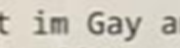|
is there an about:config entry to keep websites from changing the browser's scrollbars? YouTube now has these thin little scrollbars, and I hate 'em.
|
|
|
|

|
| # ? May 1, 2024 19:10 |
|
That thin little scrollbar is the default. Do you... not have them on other sites?
|
|
|
|
doctorfrog posted:is there an about :config entry to keep websites from changing the browser's scrollbars? YouTube now has these thin little scrollbars, and I hate 'em. layout.css.scrollbar-width.enabled
|
|
|
|
Peggotty posted:layout.css.scrollbar-width.enabled Thank you!
|
|
|
|
If you have Stylish, I recommend https://userstyles.org/styles/177056/dark-scrollbars-quantum-nox If I'm on mobile, sure hide that scrollbar. But when I'm on PC, I like seeing it.
|
|
|
|
Sometimes when I copy things elsewhere then try to paste into Firefox, it pastes the previous thing from my clipboard instead. One, how the hell does that even happen, but two, can that get fixed?
|
|
|
|
DACK FAYDEN posted:Sometimes when I copy things elsewhere then try to paste into Firefox, it pastes the previous thing from my clipboard instead. One, how the hell does that even happen, but two, can that get fixed? Only thing I can imagine would be a website that is using javascript to do some type of extra clipboard stuff. This could make a situation where copy paste works fine inside the site, but when copying from outside firefox it not updating the script clipboard. Alternatively, do you have windows clipboard history and sync turned on?
|
|
|
|
It could extremely easily happen if you just gently caress up hitting copy the second time.
|
|
|
|
I've had that issue sometimes on macos. I've just taken to slapping the copy keyboard shortcut a few times.
|
|
|
|
|
Flipperwaldt posted:It could extremely easily happen if you just gently caress up hitting copy the second time. I'll take a poke at the Windows history settings once I'm back at my desk and see if it's on (I did not turn it on consciously but we all know how settings are) and see what I can see.
|
|
|
|
I have it happen now and then on Linux, I always put it down to Linux having multiple clipboards.
|
|
|
|
I've had a different problem where the mouse menu in firefox will have the copy/paste options greyed out, but the keyboard shortcut will still work. It doesn't happen often and clears itself up after a moment. Can't seem to find a cause for it.
|
|
|
|
What happened to the Enhancer for Youtube addon? The one that let you boost volume and change color scheme etc. Seemed to work only sporadically lately, and I can't find it on mozilla's addon site anymore.
|
|
|
|
PirateBob posted:What happened to the Enhancer for Youtube addon? The one that let you boost volume and change color scheme etc. Seemed to work only sporadically lately, and I can't find it on mozilla's addon site anymore. Hopefully it'll be back pretty soon https://www.mrfdev.com/enhancer-for-youtube quote:Distribution of Enhancer for YouTube™ temporarily stopped!
|
|
|
|
SlurredSpeech609 posted:Hopefully it'll be back pretty soon  Okay. Okay. 
|
|
|
|
Yeah, the Stylus addon I use for much the same thing (AdashimaaTube) is also borked and has been for a while. I just live without any descriptions on videos now. It's not so bad.
|
|
|
|
|
Enhancer seems to work normally for me if I expand the video, select another video, and then go back to the original. Might try that with other youtube addons.
|
|
|
|
I can get it to work if I expand the video to cinema mode, resize it again down to the default view and then use the 'expand' command from Enhancer for Youtube. Hadn't even thought to ask if something was going on with the extension. 
|
|
|
|
Is there a way to change the password generation rules on Firefox? The new passwords it generates are supremely awful.
|
|
|
|
~Coxy posted:Is there a way to change the password generation rules on Firefox? The new passwords it generates are supremely awful. No. Firefox is a bad password manager. They made a big hoopla a few years back about improving it and making Firefox Lockwise, and all they did was make a nicer UI. Lockwise lasted 2 years before they canned it. Use a real password manager -- bitwarden is my recommendation for anyone who wants a free option. edit: poo poo got that mixed up, astral is correct Klyith fucked around with this message at 19:58 on Jan 9, 2024 |
|
|
|
Never lastpass.
|
|
|
|
Since Authy is sadly ending its desktop applications, is this a decent/secure alternative? It's not a huge deal not to have the Authy desktop app, just an inconvenience.
|
|
|
|
Anyone got any idea why Firefox has started using its inbuilt notifications rather than system notifications? I've checked pre:alerts.useSystemBackend
|
|
|
|
WattsvilleBlues posted:Since Authy is sadly ending its desktop applications, is this a decent/secure alternative? It's not a huge deal not to have the Authy desktop app, just an inconvenience. You could just set up a KeePass database to store TOTP keys if you need something on the desktop. EDIT: I mean, it kinda defeats the point of TOTP, but it is at least a decently secure option.
|
|
|
|
Nalin posted:https://blog.mozilla.org/addons/2023/11/01/is-your-extension-ready-for-firefox-for-android/ Firefox updated for me last night, and this is now live.
|
|
|
|
Nalin posted:You could just set up a KeePass database to store TOTP keys if you need something on the desktop. I might just go with the Android version on Windows 11, seems the easiest option for me but thanks for the viewpoint. 630 Firefox extensions now available on Firefox for Android.
|
|
|
|
what's the best firefox (for PC) adblocker to play youtube and crap without ads? i'm sick of google and chrome
|
|
|
|
pmchem posted:what's the best firefox (for PC) adblocker to play youtube and crap without ads? The same ones I think, ublock origin and sponsor block
|
|
|
|
pmchem posted:what's the best firefox (for PC) adblocker to play youtube and crap without ads? I've been messing around with https://invidious.io/ Invidious is an open source alternative front-end to YouTube. You can Either Use Invidious https://docs.invidious.io/instances/ or if you have a spare older PC or Laptop etc you can setup your own installation and run your own Instance. https://docs.invidious.io/installation/ I have been using it with Ublock disabled and have not had to deal with any of the YT carp etc. Recently setup an Debian installation and it was a breeze to install/setup an instance on my laptop & configure. There is also a FF Extension/Addon https://addons.mozilla.org/en-US/firefox/addon/privacy-redirect/ ( Note* The FireFox Addon you will need to configure various settings in the addon menu for the different Re-Direct's etc. You can also enable/disable Redirects to your liking.) quote:Redirects Twitter, YouTube, Instagram, & Google Maps requests to privacy friendly alternatives - Nitter, Invidious, Bibliogram, & OpenStreetMap. NVB fucked around with this message at 04:27 on Jan 15, 2024 |
|
|
|
Is the Firefox VPN worth a drat? Bought NordVPN back when Lowtax was hawking it and my subscription is about to run out. If not, any VPNs people would recommend?
|
|
|
|
Pershing posted:Is the Firefox VPN worth a drat? Bought NordVPN back when Lowtax was hawking it and my subscription is about to run out. It's a partnership where all the actual VPN servers are through Mullvad, which is one of the Good Ones. OTOH the Mozilla VPN service only works with their own client software package, and doesn't provide a standard wireguard connection that supports arbitrary clients. This only matters if you are king nerd, but that's a major limitation if you wanted to do something like have the VPN connection on your router to put your whole network behind it. So, I dunno, it's kinda meh I guess? Moz is charging $5/mo if you go annual, which is cheaper than actual Mullvad. And Mullvad is extremely solid if you are hardcore So if all you care about in a VPN is downloading
|
|
|
|
Klyith posted:So if all you care about in a VPN is downloading Any serious
|
|
|
|
PirateBob posted:Any serious I don’t think I’ve ever experienced this. Why would they care? If a site is blocked by my ISP then I have no choice but to use a VPN to access.
|
|
|
|
I was thinking more about torrent and peer2peer stuff. If you're talking about usenet or some private direct access or streaming site, I don't know why they'd block VPNs. But you also wouldn't need the VPN in the first place? If you're not doing P2P then the MPAA can't see what you're downloading.
|
|
|
Klyith posted:It's a partnership where all the actual VPN servers are through Mullvad, which is one of the Good Ones. However, I'll give credit where it's due: Mullvad has done things right, and will even take completely anonymous paper money sent through the mail, if you care about privacy that much.
|
|
|
|
|
Mullvad's support is fantastic and they actually know what they're talking about. I once emailed them with (paraphrasing here) "the latest release of your client software broke the wonky-rear end way I'm forwarding an entire WLAN through my desktop's VPN tunnel, here's my setup, any ideas?" What I was doing there is rather outside the typical use case, so I wasn't expecting much beyond the standard useless customer-service troubleshooting script. But they quickly responded with (paraphrasing again) "Oh, I see what you're doing there. Yeah, this release made a change to how the client handles DNS, so that setup won't work anymore. But you just need to change [a setting] in the client and then set your DHCP server to give out [a new address] for the DNS, and you'll be right back in business." And I was.
|
|
|
|
Does an extension like this exist? A way to override DNS for specific names. Say I'm migrating a website to a new server, and I want to verify its function on the new server, but actually reconfiguring DNS would be a service interruption, modifying the site and all dependents to use a different name would be a gigantic task, and editing the computer 'hosts' file requires local administrator which I do not have. In that case, I'd like a way to tell the browser that "actually, foo.contoso.com has IP address 2.3.4.5, regardless of what anyone else might say". Or does that open too many paths for abuse?
|
|
|
|
|
nielsm posted:Does an extension like this exist? A NextDNS account can actually do this, in addition to serving as a de facto ad blocker. They have a free tier that gives 300k queries for month, and there is also a subscription plan for more. Disclosure: if you click that link and buy a subscription, I get a portion of it
|
|
|
nielsm posted:Does an extension like this exist? If you're using docker or podman you could probably modify /etc/hosts in a container and then wget/curl/whatever the site in question (from inside the container) to see if it looks okay. Pretty sure you'd have to modify the hosts file after it's spun up though, since normally docker/podman will grab the host system's /etc/hosts file to use inside the container, but after that they can diverge. Nitrousoxide fucked around with this message at 14:18 on Jan 22, 2024 |
|
|
|
|

|
| # ? May 1, 2024 19:10 |
|
nielsm posted:Does an extension like this exist? This is a bit of a tangent, but you can configure a local caching DNS server that overrides specific hostnames, e.g. with Bind RPZ. Switching back and forth will still be annoying, though. The easiest may be to configure the DNS server for DNS over HTTPS, since Firefox allows you to manually set a DoH server for DNS - and then install another copy of Firefox (e.g. Beta) and set that one to use the DNS server that messes with the responses.
|
|
|