|
Regarding the new download flow, may I suggest Open In Browser? It's basically... well, originally it appeared alongside the classic download box and let you override it even if a file would always download. But now, it can substitute for it, I think.
|
|
|
|

|
| # ¿ May 16, 2024 09:06 |
|
MREBoy posted:In the last day or so I finally bit the bullet and jumped from FF 88 up to 98. I heard this new Proton UI was not exactly popular, boy howdy is that an understatement and why the hell did the firefox people decide the UI needed to be hosed with so much ? "if it looks like chrome, maybe chrome users will be comfortable using it"
|
|
|
|
I honestly like the extra spacing, myself, though it takes some time to get used to. Less work on my eyes. It's definitely worth trying both and seeing what's for you.
|
|
|
|
Serephina posted:… webrowsers are often their own ecosystem so that may not apply to everyone. Or anyone. And with WASM and similar technologies, they’re now full computing environments! So clearly, the next thing to do is to get Firefox running as a web app inside Firefox 
|
|
|
|
I dug through Bugzilla a bit. It looks like they have a theory they're trying to test:quote:...we suspect that a large portion of our 'unattributed funnel' is the result of other actors downloading a single Firefox installer and re-hosting that for download by other users.
|
|
|
|
One of the reasons I use Firefox is so that the web isn't all Chromium engine, so having other browser engines out there is important.
|
|
|
|
slidebite posted:I have, what I think is a cookie issue with FF and I'm hoping there is something simple I am missing. It's possible that Enhanced Tracking Protection is preventing some third-party cookie or another thing like that from activating. Check that (shield icon in the address bar) and see what it's blocking.
|
|
|
|
jokes posted:I feel like there was an extension that just automatically converted all videos to a standard, basic HTML5 player or something. Maybe this was years ago or I saw it in a fever dream, but I sure hate everything about youtube. Firefox on iOS does it by itself, at least on YT. Or there’s a pair of iOS Safari extensions called Vinegar and Baking Soda (really), but that’s a little out of scope for the Firefox thread.
|
|
|
|
Sway Grunt posted:Is there a way to remove this "Search with Google" thing that shows up when you click on (but not type in) the address bar? Go to about :config and set browser.newtabpage.activity-stream.improvesearch.topSiteSearchShortcuts to false.
|
|
|
|
WattsvilleBlues posted:Ublock Origin doesn't block YouTube ads for me, is there something I need to configure? I use a separate extension to block YouTube ads.
|
|
|
|
wooger posted:Unnecessary, ublock origin does it with the default blocklists. I also use uBlock Origin and uMatrix together, and I've had some issues where it doesn't completely block YouTube ads. Maybe they're just getting smarter about it.
|
|
|
|
wooger posted:Apart from the poster seeing YouTube ads? uMatrix lets me fine-tune blocking as I need to. uBlock provides a baseline so I don't have to be fine-tuning all the time.
|
|
|
|
Yeah. I used to use a fork, nuTensor, but that's also archived. But it still works.
|
|
|
|
Geemer posted:Look into your heart. You know what is going to happen. I miss Reading List (which was in one beta version before Pocket was a thing).
|
|
|
|
I use Startpage mostly, and switch to DuckDuckGo if I need something very recent.
|
|
|
|
BlankSystemDaemon posted:DNS over TLS is a much better option, because it maintains the encryption option while not giving some illusion of privacy or security that DoH seems to make people think they get. Yeah, my work copy of Firefox has a browser extension installed by admin policy to get around that (the extension lets our antivirus software scan all traffic).
|
|
|
|
wooger posted:Or we could just keep using uBlock origin which has worked perfectly for many years on every site including YouTube. I use that extension and it works great. I've also personally inspected the code [as of a year or two ago] and there is no funny business there.
|
|
|
|
wooger posted:It might work great, but surely 100% of people interested in blocking ads (everywhere) already have ublock origin installed, which already does the exact same thing perfectly. I also have uBlock Origin, as well. (I also use nuTensor, which is a fork of uMatrix. Yes, all three apps are running at once. I'm techie.) I have found that some YouTube ads, and only YouTube ads, slip through uBlock Origin. That's why I installed the YouTube ad blocker extension.
|
|
|
|
Klyith posted:Eh, as much as I have issues with Mozilla and their priorities, they're still the 2nd-least-bad people making a browser. Pretty much. They may be some of the most obstinate and bullheaded devs I've ever had the chance to meet, but they're not Google. And the existence of a browser image that shares no roots with Chrome/Webkit keeps web devs honest.
|
|
|
|
Wait, what's the difference?
|
|
|
|
Zero VGS posted:Firefox on PC has done this bullshit to me multiple times this month, which has never once happened on Android. This is a Windows-specific behavior. On Mac, closing the last window does not quit the application and you specifically have to use the Quit command. Instead of using Alt+F4 (which will lead to missing windows as you described), use Ctrl-Shift-Q to quit Firefox and save all windows, instead.
|
|
|
|
Zero VGS posted:Hmm well thanks for the tips but I'm not super-confident this keeps me from getting buttfucked later. I did go and set "warn before closing multiple tabs" though. Yes, you can backup your firefox profile folder.
|
|
|
|
Check firefox's vs your phone's network settings? Especially DNS? Maybe it's a DNS over HTTPS issue, if Firefox has brought that to Android.
|
|
|
|
Klyith posted:Oh poo poo wait a minute, you can start a new window with profile #2 and the existing session with profile #1 is still going? I did not know that! Yeah, normally Firefox won't let multiple instances of itself run at once. So it's just a profile lock?
|
|
|
|
BlankSystemDaemon posted:It won't let multiple instances of itself run with the same profile, because that leads unavoidably to race conditions unless there's something that process that muxes things together (which may be what Chromium does, I don't know). Nice!
|
|
|
|
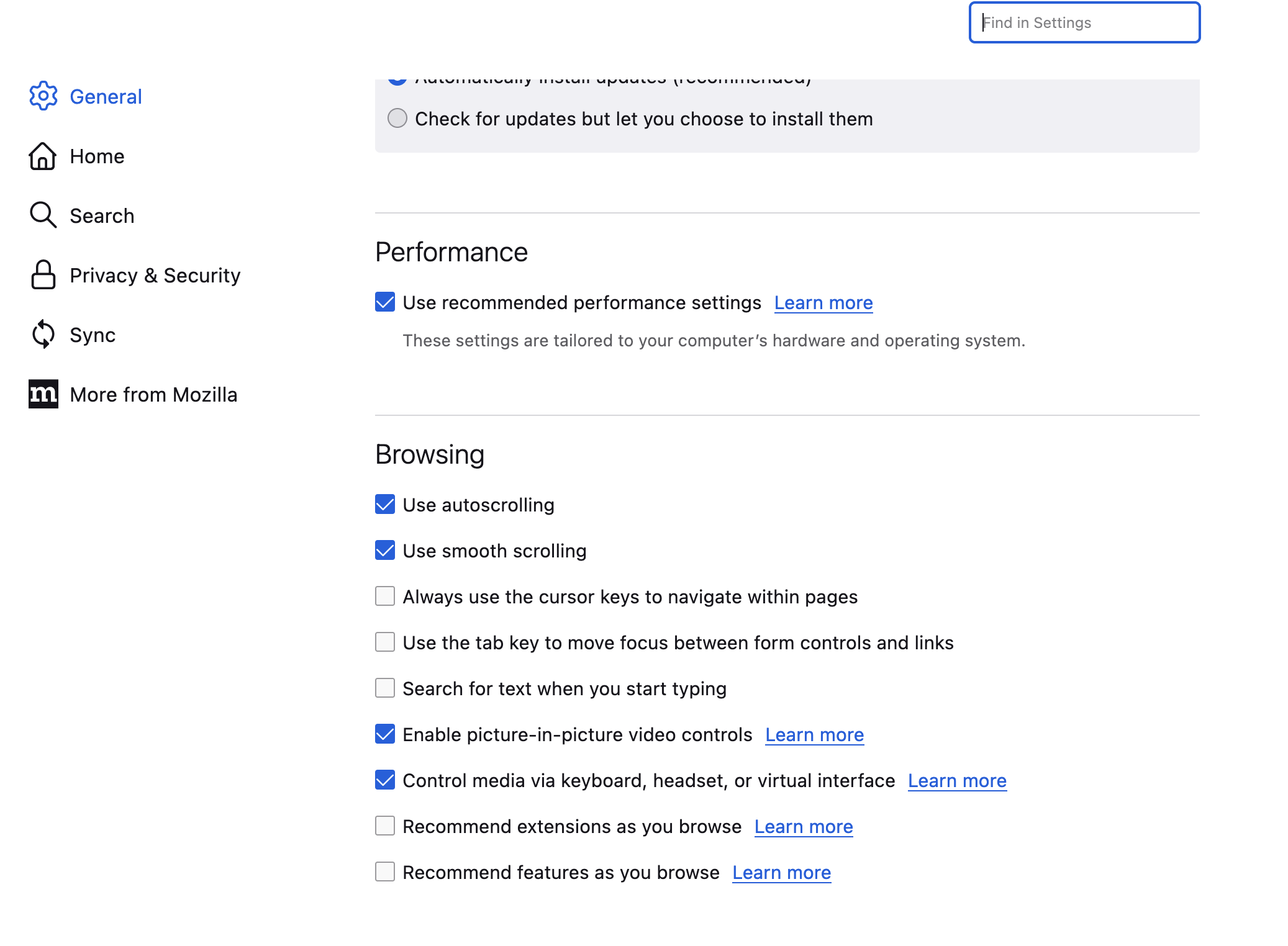 In the general preferences, turn the last two checkboxes in this image off.
|
|
|
|
astral posted:They'll figure out server-side ad insertion eventually. I mean, Twitch already does that and it hasn't stopped people entirely.
|
|
|
|
I have cookies disabled on YouTube and I never get any of these issues. (I don't use the site logged in, either, for obvious reasons.) I recommend it.
|
|
|
|
Yup. People are reporting it goes message => message with timer => warning that you have 3 videos left => player locks itself down. Apparently, YT also wants like 15-20$ a month for its ad free service. 
Quackles fucked around with this message at 20:05 on Oct 16, 2023 |
|
|
|
nielsm posted:Does an extension like this exist? A NextDNS account can actually do this, in addition to serving as a de facto ad blocker. They have a free tier that gives 300k queries for month, and there is also a subscription plan for more. Disclosure: if you click that link and buy a subscription, I get a portion of it
|
|
|
|
Nalin posted:You mean how the URL is gray except for the domain name? They did that like 3 years ago or more... It's meant to be a security measure to stop shenanigans like "mybank.com.phishingsite.com" - only "phishingsite.com" would get highlighted.
|
|
|
|
Oh. This might help. https://addons.mozilla.org/en-CA/firefox/themes/
|
|
|
|
https://www.mozilla.org/en-CA/firefox/all/#firefox-desktop-esr This is the ESR version, which gets non-security-related updates at a much slower rate.
|
|
|
|
Real power users have a background open to Caramelldansen.
|
|
|
|
I didn't know about that. That's cool!
|
|
|
|

|
| # ¿ May 16, 2024 09:06 |
|
SgtSteel91 posted:Is there any add-on or way on Firefox to see Twitter embeds on these forums on the desktop version? it works fine on mobile, but it's annoying to see the link and have to click it, open up twitter, and see it on there rather than just here Enhanced Tracking Protection is blocking it. Disable that for SomethingAwful and it will start to appear.
|
|
|





