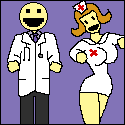|
DocCynical posted:Should I just get a new WRT54GS or WRT54GL or get a fancy pants one? Hey buddy, I'm pretty sure the WRT54GL is a recommended router in the OP. OP posted:I don't need the speeds of N, help me find a G only router Is wireless not working at all, or are you able to see the network, and it just doesn't connect?
|
|
|
|

|
| # ? Apr 26, 2024 19:14 |
|
The SSID is not showing up at all in any of the wireless devices. Tomato isn't reporting anything unusual in the logs. I'm guessing some RoHS related fault. At least I am protected when I go to eat my router.
|
|
|
|
Question for the hot masses. Should I bother with anything that says Speedboost or should I just completely ignore it as it's some sort of lovely buzzword like it was 3 years ago?
|
|
|
|
Problem description: belkin wireless router: I have a cable modem hooked to a belkin wireless router. The difficulty is that frequently without any change in the activity lights on the modem or router the Internet will be unavailable. This happens multiple times in an hour, or it might happen when you first sit down to use the internet. When connected the speeds are appropriate and I detect no other issues. We have an iMac, two MacBooks and two iPads connecting and this happens to all of them. In general if one device can not connect neither will any other device. Also I live in a large condo with many other routers that can be seen by my computer. Attempted fixes: The sure fix is to unplug the router and plug it back it in. But this happens constantly and it is difficult to always be walking all he way across the house to restart it. After months of this I contacted belkin, they had no solutions but to send me a replacement. Now several weeks into the new router's use we are having the same issues. Recent changes: Nothing new has happened except the new router with the same issues. -- Operating system: e.g. Mac Osx and ios5. System specs: Belkin wireless G router model number f5d7234-4v4 I have Googled and read the FAQ: Yes. Googling suggested simply that belkin routers are terrible and possibly I should just buy a different brand. This is a repost based on the recommendations of my haus of tech support thread that reposting here would be more useful. TLDR: My question is basically, what router should I buy to fix constant internet disconnects in a crowded condo building? 5ghz or 2.4? Will it work with ipads, macbooks and imac, and does it have appropriate range for a large condo? Thanks for your help!
|
|
|
|
ryanbruce posted:5GHz is good if you have the equipment to handle it (unlikely on the phone end but it looks like the computers can). You should at least do a quick site survey to see where there's room. The people in this thread may have a better program to try it with though.
|
|
|
|
ryanbruce posted:You should at least do a quick site survey to see where there's room. The people in this thread may have a better program to try it with though. Ok so I downloaded that program and ran it. It looks like there are 18 routers available. Mine has 40% signal strength and 20% noise. It is running on the same frequency as 12 others. Changed the channel to one no one else is using. I guess I will give this some time to see if this helped. If not I may be back to ask for advice on what router to buy. Thanks guys. Doctor Party fucked around with this message at 03:34 on Nov 9, 2011 |
|
|
|
Doctor Party posted:TLDR: My question is basically, what router should I buy to fix constant internet disconnects in a crowded condo building? 5ghz or 2.4? Will it work with ipads, macbooks and imac, and does it have appropriate range for a large condo? My iPad has no issues running airvideo streaming over 5 GHz. The capability to use 5 GHz depends on the model. Range is variable and unpredictable for wireless, though my old wireless Belkin access point was lucky to have a range over 7 m, whereas another router I had worked up to 50 m away down the hill outside of my apartment. The constant disconnects are related to lovely hardware. More ram and a better processor in the router helps a lot. Most of the vital hardware specifications are listed in the op.
|
|
|
|
What's a nice non-wireless router capable of running DD-WRT that would work for a small company, with like under 10 people using it simultanously? All the ones listed in the OP are wireless. I'm asking because I suppose with a non-wireless one we would get a better router for a lower price.
|
|
|
|
lonters run around posted:What's a nice non-wireless router capable of running DD-WRT that would work for a small company, with like under 10 people using it simultanously? All the ones listed in the OP are wireless. I'm asking because I suppose with a non-wireless one we would get a better router for a lower price.
|
|
|
|
lonters run around posted:What's a nice non-wireless router capable of running DD-WRT that would work for a small company, with like under 10 people using it simultanously? All the ones listed in the OP are wireless. I'm asking because I suppose with a non-wireless one we would get a better router for a lower price. Run m0n0wall or pfSense on an old PC (or buy a new, Atom-based mini PC for $200 if you want something new and low-power). They are both free. We use m0n0wall to handle 40 people and 5 VPN users on a 50mb connection without breaking a sweat, < 600MHz and 64MB RAM They were using one of these (Linksys RV82) when I first go here but it sucked a bag of balls: 
Bob Morales fucked around with this message at 20:03 on Nov 9, 2011 |
|
|
|
Doctor Party posted:Ok so I downloaded that program and ran it. It looks like there are 18 routers available. Mine has 40% signal strength and 20% noise. It is running on the same frequency as 12 others. Keep in mind that unless the channel you picked is 1, 6, or 11 you're still going to get interference, because each channel bleeds into those surrounding it. If you have 5 routers on each channels 1/6/11, and you pick channel 3 because its 'empty', you're actually going to be getting interference from the routers on channel 1 AND channel 6.
|
|
|
|
Triikan posted:Keep in mind that unless the channel you picked is 1, 6, or 11 you're still going to get interference, because each channel bleeds into those surrounding it. If you have 5 routers on each channels 1/6/11, and you pick channel 3 because its 'empty', you're actually going to be getting interference from the routers on channel 1 AND channel 6. This is a real pain in the rear end in my area because it appears as though most channels are in use in my neighbourhood. I tried switching to the 5 Ghz band only and subsequently discovered that my phone couldn't access the WiFi anymore :P
|
|
|
|
jet_dee posted:This is a real pain in the rear end in my area because it appears as though most channels are in use in my neighbourhood. I tried switching to the 5 Ghz band only and subsequently discovered that my phone couldn't access the WiFi anymore :P This is where a dual band router is really useful. I only have a few devices that can run 5GHz, everything else runs 2.4 GHz.
|
|
|
|
Migishu posted:Should I bother with anything that says Speedboost or should I just completely ignore it as it's some sort of lovely buzzword like it was 3 years ago? "SpeedBooster" is a term used on Linksys routers that had a certain set of 802.11g Broadcom based chipsets. If your desktop/laptop also used Linksys Broadcom based chipsets intended to be SpeedBooster compatible, they'd work at an effective 125 Mbits/sec using some proprietary compression schemes, depending on whether or not you have a lot of easily compressible data in your stream. Atheros has different buzzwords for its compression schemes, like Super-G or Super-AG. In fact, you can use this to identify what chipset is being used in the card / router. tl;dr: it's still a lovely buzzword, especially if you know you're using a different chipset in your desktop/laptop. Binary Badger fucked around with this message at 22:32 on Nov 9, 2011 |
|
|
|
Binary Badger posted:"SpeedBooster" is a term used on Linksys routers that had a certain set of 802.11g Broadcom based chipsets. If your desktop/laptop also used Linksys Broadcom based chipsets intended to be SpeedBooster compatible, they'd work at an effective 125 Mbits/sec using some proprietary compression schemes, depending on whether or not you have a lot of easily compressible data in your stream. The Linksys WRT54GS with Speedboost does have the distinction of having the most RAM of the WRT54g series (32mb of ram, 8mb rom; double what the GL had; why do people pay more for the GL?
|
|
|
|
For another five hours or so, there's a DD-WRT compatible router on sale for $25 shipped. Dual band router, but you can only run N on one band or the other. (You'd have an N network on 5ghz, but a G network on 2.4ghz). Still, for $25, it seems pretty good to me. http://1saleaday.com/
|
|
|
|
lonters run around posted:What's a nice non-wireless router capable of running DD-WRT that would work for a small company, with like under 10 people using it simultanously? All the ones listed in the OP are wireless. I'm asking because I suppose with a non-wireless one we would get a better router for a lower price. Something like the Mikrotik 750GL is dirt cheap and will do everything that you want. For a cheaper option there is also the regular 750 if you don't need the gigabit switch ports. They won't run DD-WRT, but RouterOS is rock-solid stable and can be configured to do just about anything you want.
|
|
|
|
Triikan posted:Keep in mind that unless the channel you picked is 1, 6, or 11 you're still going to get interference, because each channel bleeds into those surrounding it. If you have 5 routers on each channels 1/6/11, and you pick channel 3 because its 'empty', you're actually going to be getting interference from the routers on channel 1 AND channel 6. I am asking out of ignorance not because I mean to argue, but why are 1,6 and 11 more immune to bleed over than the others? I chose channel 2 simply because no one else was using that frequency. Now over a day into using this I have not had a single disconnect nor has my room mate. My assumption was if I had to choose between channels with multiple other users and a channel with no users I would be better off with the channel with no users. If it were true that a nearby channel could bleed over, it would follow that someone on the exact channel would be even more troublesome. In my case several others were on 1, 6 and 11 already. Anyway thanks for info, I am interested to know why this is important because I have no idea how this stuff works.
|
|
|
|
Doctor Party posted:I am asking out of ignorance not because I mean to argue, but why are 1,6 and 11 more immune to bleed over than the others? All the wireless gear uses more channels to send data. The image below is what I picked up locally at the back of my apartment. Channel 1 uses below 1 and up to channel 3, channel 6 is actually 4 to 8 and channel 11 is actually 9 to 13. Then you have a jerk like me that uses channels 1 to 9 for my network. So using channel 2 may work fine unless someone uses a fast wireless connection set to channel 1. 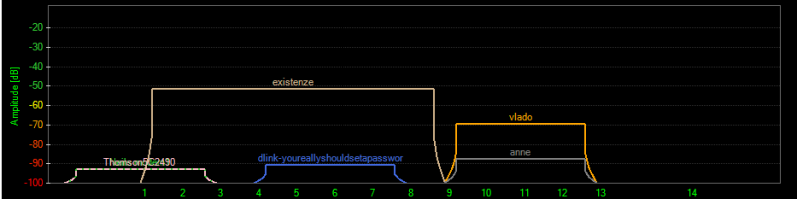
|
|
|
|
Devian666 posted:All the wireless gear uses more channels to send data. The image below is what I picked up locally at the back of my apartment. Channel 1 uses below 1 and up to channel 3, channel 6 is actually 4 to 8 and channel 11 is actually 9 to 13. Ok thanks for the explanation that makes sense. Let's hope this does the job and I don't have to get a new router.
|
|
|
|
Is it possible to have two networks on the same router? What I'm after is having a on set of computers on a "private network" and another set of computers on a more public one?
|
|
|
|
Ragingsheep posted:Is it possible to have two networks on the same router? What I'm after is having a on set of computers on a "private network" and another set of computers on a more public one? Some routers have the ability to choose separate VLANs. Tomato can, for example.
|
|
|
|
ryanbruce posted:Some routers have the ability to choose separate VLANs. Tomato can, for example. DD-WRT as well. It's quite useful for making "public", with key, networks, and not having to worry about changing the key on every device of mine if someone starts abusing it.
|
|
|
|
CuddleChunks posted:Sorry, you're out of luck. The PPP is being routed over an ATM interface provided by the DSL circuit. DD-WRT won't know how to talk to that, same with Tomato. You've done everything you can, go setup the netgear as a regular router, plug yours in behind it and accept double-nat as a fact of life with that setup. Bummer. I got it working! Figures, the crappy Netgear modem was REALLY crappy and was the cause of all my troubles. I got a Linksys and everything just works. Yays. Thanks for your help, everyone.
|
|
|
|
Jimlad posted:I got it working! Figures, the crappy Netgear modem was REALLY crappy and was the cause of all my troubles. I got a Linksys and everything just works. Yays. Thanks for your help, everyone.
|
|
|
|
CuddleChunks posted:Hooray! I'm glad you got things running finally! Let that be a lesson to all: the bundled modem/router you get from your ISP goes in the bin, not in your network. Especially the Netgear N150 (DGN1000) from Orange.
|
|
|
|
I installed DD-WRT on my Cisco Valet Plus M20 (still $30 at Amazon btw) and I'm getting it all set up. After enabling UPnP my Xbox is working right, but I can't get the Media Center Extender functionality working. Doing the tests for MCE connection came back good, but when I try and connect via MCE it just sits at that initial screen with the line of bubble things. Is there anything else in DD-WRT that I might not be doing right?
|
|
|
|
I have some older devices that are a/b/g only but also some newer devices that are N compatible. I would like to have one router that runs a single network that is g/n compatible so my n devices will take advantage of the speed and my g devices will still work. I don't understand if this is really possible. I am also unclear if dual-band routers share one network/SSID across both bands, or if each band runs an entirely separate network (I want everything to play together seamlessly). Can someone please explain me the basics? For reference, I'm thinking about getting a Linksys E3000 and flashing it with DD-WRT. thiazi fucked around with this message at 15:48 on Nov 11, 2011 |
|
|
|
On a simultaneous dual-band AP/router, both bands will operate independently of each other. You can set the same SSID on each and there are probably some vendor-specific implementations that can use both bands at the same time for the same data, but just assume it's simply one device hosting two networks. As for backwards compatibility, I have never seen an 802.11n 2.4GHz device that couldn't operate in b/g/n mode for compatibility with all 2.4GHz WiFi variants. There are a few 5GHz devices I've seen though that are n-only and do not support a/n mode, but I'm not entirely sure why. That said, you do lose performance when older devices are using a newer network. I don't recall the details though, so I can't say how bad it should be. To answer your question though, almost any simultaneous dual-band device should support b/g/n, g/n, or n-only on 2.4 and a/n or n-only on 5GHz. edit: Oh yea, the reason I came to this thread. My 802.11a AP decided to release the magic smoke a few weeks back, so I'm looking for a replacement. It seems a simultaneous dual-band device would be best, allowing me to cut back on my network devices (I have two 2.4GHz devices on at all times for G and N, plus a third that gets turned on when I need B with WEP for my Nintendo DS), but almost everything worth looking at has an internal antenna. As a radio geek, this will not do, I want proper replaceable external antennas. Are there any good devices that aren't gimped with non-replaceable antennas? I will not be using it for anything other than an AP, my router is a standalone pfSense box, so software and features are irrelevant as long as it's stable and performs well (though Open/DD/Tomato compatibility would be nice). Every 5GHz capable device in the OP is internal-only as far as I can tell. wolrah fucked around with this message at 17:12 on Nov 11, 2011 |
|
|
|
wolrah posted:On a simultaneous dual-band AP/router, both bands will operate independently of each other. You can set the same SSID on each and there are probably some vendor-specific implementations that can use both bands at the same time for the same data, but just assume it's simply one device hosting two networks. OK, that makes sense. Next question: I have a wired PC that has a number of shared folders I'd like to access from my various g and n devices. If I am running my n devices on a n-only 5GHz network and g devices on a mixed b/g/n on 2.4 GHz on the same dual-band router that the wired PC is attached to, will devices on both bands be able to see these shares? Or will the shares only be available on one network or the other? (I'm afraid the latter is correct)
|
|
|
|
Ok well after having several days of successful Internet connectivity with the new frequency we ran into problems again today with constant disconnects. So I am trying to decide between two routers. Please feel free also to suggest others. Linksys e2500, $79, dual band http://www.amazon.com/E2500-Advanced-Simultaneous-Dual-Band-Wireless-N/dp/B004T9RR4A/ref=dp_ob_title_ce or Linksys e1200 , $49, 2.4ghz only http://www.amazon.com/dp/B004T9RR6I Question is should I care about 5ghz in a router heavy condo building? Is there another better and similarly priced item? Thanks!
|
|
|
|
Ok This is something that bugs me, but since I don't know the technical name of it, I cant really research it Basically on a couple routers I've used it allows this and some it doesn't. What I want to do is have my router understand that my DYDNS is inside the network.. So basically lets say my address is fuckyou.noneofyourbusiness.com and that works fine when I'm outside of my internal network, but when i go to it it doesn't work. I've routed everything correctly, the ports are open, as i can view it outside the network.. but I was wondering if there is anything I can do so that I can just use the domain inside the network and it works? I'm on DD-WRT, any help on what i want to do would be great.. especially the technical name of what i want to achieve so i can research it myself. Thanks
|
|
|
|
If you use nslookup on your internal network the subdomain should still resolve to the correct IP. What you need is called "NAT reflection". DD-WRT should have an option for turning this on.
|
|
|
|
I'm looking at the Netgear WNR3500L and the OP says its not DD-WRT compatible but it says it is on the product pages and it shows up in the list of supported devices, is the OP out of date or something? Also, the different naming is confusing me; these two routers are the same router right? http://www.newegg.com/Product/Product.aspx?Item=N82E16833122334 http://www.amazon.com/NETGEAR-Range...21133040&sr=1-5 Or is there more than one variant of the WNR3500L?
|
|
|
|
Flewdefur posted:If you use nslookup on your internal network the subdomain should still resolve to the correct IP. Thanks mate.. It seem's it is broken by default in the newer versions of DD-WRT .. however it can be re-enabled via iptables..
|
|
|
|
thiazi posted:OK, that makes sense. They will show on both. They aren't separate networks in the sense of everything can only access that single network. Even if you use multiple routers, as long as you turn off dhcp on the extra ones and connect via the lan ports. all wireless devices and all wired will see each other. The SSID being different wouldn't change this. It just separates them to make efficient use of the wireless spectrum, since the slowest device on each will slow the rest down.
|
|
|
|
Isurion posted:I'm looking at the Netgear WNR3500L and the OP says its not DD-WRT compatible but it says it is on the product pages and it shows up in the list of supported devices, is the OP out of date or something? Things are constantly changing. On the supported devices list there is a minimum compatible version now. http://www.dd-wrt.com/wiki/index.php/Supported_Devices#Netgear If someone can confirm that dd-wrt works I'll change the status in the op. Note that I favour the conservative approach for the op to prevent moaning.
|
|
|
|
I have an 8 year old modem, a Motorola Surfboard basically this thing: http://www.newegg.com/Product/Product.aspx?Item=N82E16825122011 It doesn't have the wireless capabilities, but otherwise that's it. I know that for any piece of hardware, 8 years is a long time to be running constantly, but it hasn't given us any significant issues in all this time. Is it time to change it out for something newer? I'm not sure what information would be necessary to help make a determination, but I'll provide whatever is needed.
|
|
|
|
aperion posted:I have an 8 year old modem, a Motorola Surfboard basically this thing: It really depends on your requirements. If you don't feel any need to change there's no reason to change. Most of us have changed routers and/or modems due to having issues with our existing hardware. However, if you want wireless coverage and gigabit network speeds between devices on your network then adding a router may be interest (but you would still keep the cable modem as you are not have issues with it).
|
|
|
|

|
| # ? Apr 26, 2024 19:14 |
|
aperion posted:I have an 8 year old modem, a Motorola Surfboard basically this thing:
|
|
|