|
Doctor Party posted:I am asking out of ignorance not because I mean to argue, but why are 1,6 and 11 more immune to bleed over than the others? All the wireless gear uses more channels to send data. The image below is what I picked up locally at the back of my apartment. Channel 1 uses below 1 and up to channel 3, channel 6 is actually 4 to 8 and channel 11 is actually 9 to 13. Then you have a jerk like me that uses channels 1 to 9 for my network. So using channel 2 may work fine unless someone uses a fast wireless connection set to channel 1. 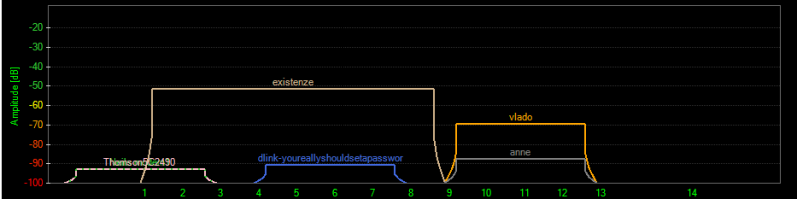
|
|
|
|

|
| # ¿ May 15, 2024 07:46 |
|
Isurion posted:I'm looking at the Netgear WNR3500L and the OP says its not DD-WRT compatible but it says it is on the product pages and it shows up in the list of supported devices, is the OP out of date or something? Things are constantly changing. On the supported devices list there is a minimum compatible version now. http://www.dd-wrt.com/wiki/index.php/Supported_Devices#Netgear If someone can confirm that dd-wrt works I'll change the status in the op. Note that I favour the conservative approach for the op to prevent moaning.
|
|
|
|
aperion posted:I have an 8 year old modem, a Motorola Surfboard basically this thing: It really depends on your requirements. If you don't feel any need to change there's no reason to change. Most of us have changed routers and/or modems due to having issues with our existing hardware. However, if you want wireless coverage and gigabit network speeds between devices on your network then adding a router may be interest (but you would still keep the cable modem as you are not have issues with it).
|
|
|
|
aperion posted:Actually, we replaced the router about three months ago with a higher-end device recommended in the OP of this thread, and it solved most all of our home network problems, which is why I started looking at the modem itself to see if there was any potential in replacing it, given it's my single oldest piece of hardware now. You do have rather heavy usage and with your subscription you should get a significant increase in bandwidth by upgrading your cable modem. Going from DOCSIS 2.0 to 3.0 is potentially a large leap in performance.
|
|
|
|
Ahz posted:Unfortunately the real issue is that I would prefer to just have one wireless AP in the condo that works throughout. Not to mention that it doesn't work well at all in the middle two bedrooms between the master suite and living room. If the building is anything like what I've seen in HK it's likely that the thick concrete walls have a lot of steel reinforcing (typical for buildings that high). You will struggle to get a good wireless signal. You could try a better router, changing the antenna, or using directional antenna but I can't say if you'll get any improvement.
|
|
|
|
Check the exterior to see how hot the router is running. Linksys routers tend to have poor cooling which can cause issues. You may want to consider physically modifying the router to add a fan.
|
|
|
|
Thoom posted:I looked at pfsense, but it claims I'd need incredibly expensive/powerful hardware (3.0GHz+ server class CPU) to do gigabit throughput, which seems a little odd since my current router is tiny, probably runs some embedded ARM or PPC CPU, and does a gigabit just fine other than the periodic crashes. Is pfsense just poorly optimized or feature bloated or something? The embedded cpus in routers are all system on a chip designs which are specifically customised for the purpose. A general cpu has to do a lot more processing to do the same job. If I recall correctly pfsense caps out at around 3 gigabit no matter what the hardware is, and then they recommend specialised commercial routers over that speed. On a side note that highest performing domestic router listed in the op can achieve about 800 mbit/s WAN to LAN throughput which is below what you have requested.
|
|
|
|
The_Franz posted:Just a note about the smallnetbuilder.com figures: if you read their testing methods for LAN-WAN throughput they put the LAN system in the DMZ which means that their throughput tests don't reflect real world usage in a typical setup (no NAT, no firewall, etc...). In fact, I'd wager that some of those home gigabit routers that they have tested to "route" at near wire speed are just doing switching in that configuration. That's pretty crap if that's the case. I'll have to look into this and add a note in the op.
|
|
|
|
I believe the following hardocp thread describes the D-Link WBR-2310 appropriately. http://hardforum.com/showthread.php?t=1167857 For business use spend money on a decent router as it's both a tax write off and you will lose money using lovely equipment.
|
|
|
|
Triikan posted:My cable company got rid of my speed class a while back, and has now decided that they're bumping legacy customers either up or down to the new tiers. I enjoyed my current speed, so after half an hour on the phone talking to everybody that would listen, I got them to bump my tier up without charging me the current rate, so I now have an additional 3mbps downlink that I don't really need. I'd like to set up a public wifi for my immediate surrounding neighbors, basically limited to that 3mbps (though I probably will QOS it instead of hard limits). You should also put up some rules including stating that it is not to be used for illegal purposes, or it'll be cut off. There's a few court cases of people being prosecuted from unintentional public wifi being used for child porn. You should also put advertising on the splash page and something like another splash page every 30 minutes. I know the above can be done but this is outside of my knowledge.
|
|
|
|
There's a $25 router in the op that actually works and appears to be running Tomato. Just pay the extra $2.
|
|
|
|
All Linksys routers (and my VoIP box) have issues with heat due to poor cooling design. The netgear routers in the op work right out of the box. We've had good results with the 3500L and 3700 without having heat issues. You can try running dd-wrt on them if you want not that it'll change stability. They are listed as not supporting dd-wrt until I have confirmation. The 3500L does 2.4 GHz wireless only and the 3700 is dual band.
|
|
|
|
There is nothing wrong with the WNDR3400, in fact the specification was hot poo poo for many years. The reason it's not listed in the op is because it only goes up to 100 mbit/s wired. For most people this won't make a difference except gigabit is expected these days.
|
|
|
|
Triikan posted:DD-WRT is great because of the features not common in consumer based routers. On many devices it also makes them much more reliable. I'd say that the reliability of current routers on stock firmwares has come a great way since the mid 00s, so I wouldn't worry about not having DD-WRT unless you start wanting to do things not supported by your firmware. In relation to the op the flash your routers applies to every router except the netgear routers and the monoprice one. Agreed I have had a very similar experience with linksys routers but the problems only really started becoming noticeable when New Zealand started catching up with the rest of the world for broadband speeds. I hope your wireless solution works out for you. Don't forget to try inSSIder with a laptop to see what the signal strength is like if you have any issues (note a weak signal may still be high quality though).
|
|
|
|
pocket pool posted:I'm still running a WRT54GL with Tomato installed right now, but I'm considering upgrading to something that can provide me with easy Print Server/USB HDD support. I don't have any issues with signal strength anywhere throughout our home, so that isn't really a concern. There appears to be USB support. The supported devices list for the N16 includes 2 x USB 2.0. Check this page to see what is needed to get USB running. http://www.dd-wrt.com/wiki/index.php/USB_storage#USB_storage
|
|
|
|
LACP may provide me with some options for changing my CFD modelling configuration. I've managed to push through memory bandwidth issues and the only problem I have is storage. Being able to write to network storage at faster than gigabit would be useful. What would be the best resource to use to learn how to configure LACP effectively?
|
|
|
|
I would be looking to go many servers writing to a storage server. The ability for the servers to communicate at higher than gigabit would allow more flexibility in scaling.
|
|
|
|
TECHNICAL Thug posted:What are you running in that box that would saturate a gigabit link? I run fire simulations which are CFD based. The models produce a large amount of output data in bursts which can hold up processing. When I scale up I could saturate two gigabit links.
|
|
|
|
As far as I know there is no switching capability for Thunderbolt.
|
|
|
|
Erdricks posted:After reading this thread, I've come down to the WNDR 3700 and the WNDR 4000. For best performance on a 3700 check that it's a 3700v2. I'm skeptical about any extra range but the 4000 has better wan to lan throughput and possibly better wireless speed (it does have a higher peak speed if you have anything that supports it). I'm pretty happy with my 3700 but extra money where it may not make a difference to you typically isn't worth it.
|
|
|
|
Looks like it might be a v1 but that only makes a 10% difference in performance from the v2. Not a big issue. Up to you if you want to spend the extra $30. If it doesn't make any difference to your finances just get the 4000.
|
|
|
|
Shaocaholica posted:Whats with all these new routers not having external antennas? Are aftermarket high gain antennas a thing of the past? I get the impression that the FCC might be behind that. I wouldn't be surprised if they're trying to control people adding after market antennas to reduce interference.
|
|
|
|
Those throughput figures are reasonably consistent with what is listed on smallnetbuilder, which is a positive result.
|
|
|
|
WastedJoker posted:oops didn't read the OP before posting! The tp-link router is junk and worthless. If you want value look at the op again. There are a number of choices in a wide range of prices.
|
|
|
|
Ashex posted:I want a Dual-band wireless router with gigabit, is the Linksys E3000 my best option? I don't really care for the media server portion. Your closest options in that price range are the E3000 and the Netgear 3700. I've had a good experience with the 3700.
|
|
|
|
Triikan posted:OMG, I don't want an extra ethernet cable and a single power cable making GBS threads up my house. No one wants to spend money or time to have functioning internet these days. 
|
|
|
|
sbyers77 posted:Dumb question that I've always wondered - How does router CPU/RAM actually relate to router performance? Running out of ram is a major problem with a router. While streaming or running bit torrents my old combo modem/router would actually freeze and not recover the connection. Unlike a desktop computer there's no hard drive to have a swap file on so something has to break. There are a number of tasks that depend on the cpu performance. If the router is checking for dubious packets (acting as a firewall) it will need to use the cpu to inspect the packets before sending them on. The cpu power tends to limit the WAN to LAN throughput. Wireless encryption and VPN encryption both need cpu power and appear to be mostly cpu limited activities on a router. I'm not the biggest expert in relation to this but others might fill in a few more gaps.
|
|
|
|
Shaocaholica posted:Whats the deal with the DIR-655? Its got ~1800 reviews on newegg with a really high avg rating but it doesn't support any of the custom firmwares. The closest I can figure is stockholme syndrome. That and six months later would they still give it the same rating?
|
|
|
|
Slider posted:I'm thinking about buying this router: Seems reasonable to me. Just needs to be flashed once you get it.
|
|
|
|
Shaocaholica posted:Also, if I'm using a dual band router, how do I know if I'm connecting on 2.4ghz or 5ghz since they're both active right? My two wireless networks have different names, which makes it easy to identify what you are connecting to.
|
|
|
|
Slider posted:I just got my e1000 v2.1, should I flash it to the dd-wrt thing or use the "official" firmware? I'm new to this. You can run the official firmware but you'll likely run into issues. If you have issues flash the router as per the recommendation in the op. All linksys gear has heat issues, and as per the op this is stated. Flashing the router may help with the heat problems, but adding a fan to the router will also help. Again, there is a link in the op for modding linksys routers. tl;dr Devian666 fucked around with this message at 03:33 on Dec 1, 2011 |
|
|
|
Slider posted:Thanks WPA2 if all of your wireless devices support it.
|
|
|
|
Shaocaholica posted:Can I connect multiple machines to my router using 1 set of powerline adapters? You could if you attach a switch. Though be aware they would be sharing the bandwidth over the powerline adapters.
|
|
|
|
Raffles posted:Are there any recommendations for an ADSL router/modem preferably for under £50? There are no recommendations for combo adsl modem and router as they are all bad. The recommendation is to get a router, keep the modem but switch off any functions, such as wireless and firewall functions, which the router will handle.
|
|
|
|
If your modem/router is that bad there's only one place it should be.
|
|
|
|
An E2000 appears to be the easiest way to do this. It should give you the options you want along with the ability for it to be flashed.
|
|
|
|
Sharrow. I don't see any issues with the proposed set up. If it works without problems that's all you really need.
|
|
|
|
Seconding that airvideo is ideal for the task.
|
|
|
|
Slider posted:Just wanna thank the op and people in this thread - my e1000 works great. I can be downloading/uploading a ton of stuff all while playing BF3 and I don't lag at all. Pretty much This is why routers are so awesome. Years ago I never really got why one of my friends got into routers so much. Now he tours the world as a network security expert. The op is really the collective wisdom of a number of goons including the ops of the previous versions of this thread. TraderStav posted:Watched an episode of Homeland flawlessly... thanks for the shout out. It was a bit quiet, but whatcha gonna do in a noisy hospital room with heartbeats and stuff going on?! I stream a lot of content at home and by far airvideo does the best job.
|
|
|
|

|
| # ¿ May 15, 2024 07:46 |
|
I thought for proxies people were either using Tor or a VPN service to avoid blocked sites. Maybe someone could recommend a VPN service for you. If you need actual anonymity Tor is used primarily for this, and for many other reasons.
|
|
|






 The updated firmware for the e1000 was on their forums and a little hard to find. It's
The updated firmware for the e1000 was on their forums and a little hard to find. It's