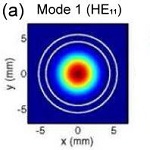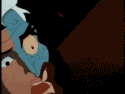|
Serviceable, according to ASR.
|
|
|
|

|
| # ? May 4, 2024 07:03 |
|
Ok Comboomer posted:how is the headphone amp on the desktop focusrites? I have a 2i4 and it's fine. I think I liked the amp on my Fiio E09k better but the Scarlett is the better overall package. One thing I HATE is that it has no pop protection so you NEED to unplug it or turn off your speakers/amp before turning on your PC.
|
|
|
|
KillHour posted:It sounds like you're more concerned about certain frequencies being somehow delayed relative to others and that's literally impossible - audio signals don't encode each frequency separately*. It was just something I thought of as I was typing the post, like what are all the things that could go wrong. Probably the biggest unknown to me centers around whether the DAC is external or onboard. All of these games have at least some level of audio latency compensation (the time between when the song starts playing and the notes start scrolling), but the lowest common denominator is not an infinite amount, it's not documented well but I would estimate you could probably offset by 150-200 ms at most. So like, if an external DAC, whether it's a USB brick sitting on the desk, or built into the speakers, if it adds 30 ms latency compared to audio straight off the board, not a big deal, that can be compensated. It just can't add 300 ms, and it also can't be mostly 30 but sometimes 35. One other thing which I forgot to mention, maybe it doesn't matter but I might as well make sure, one of these games must run in WASAPI exclusive mode, the sync is unplayable with DirectSound (it supports ASIO but I haven't tested that out). I don't know if that throws a wrench into any recommendations or not. CAPTAIN CAPSLOCK posted:Whatever fits your budget from Kali Audio, the JBL 305/6/8P mkII or even the Vanatoo Transparent One if you can afford it. I hadn't heard of any of these yet, so thank you, I had mostly been searching off what's in stock at Microcenter (Edifier S350, Kanto YU4, Steelseries Arena 7), so I'll have to research more on what you've mentioned. I do use headphones for just listening to music, but I would get tired of wearing them for an hour or two.
|
|
|
|
KozmoNaut posted:Serviceable, according to ASR. :P probably gonna end up with a wee schiit stack when this is all said/done, but I need a mic input. debating between accommodating for XLR or just picking up a Yeti/etc for the desktop Thereís also a mixer that is connected to the computer via a long USB, but is, beyond that, currently stuck on other side of the room because of circumstances. I wish I could run my monitors/etc off that, but itís not exactly handy to futz with levels when Iím sitting at my desk/recording lectures/etc and I have to get up. Itís also far enough away that running some kind of monitor switch/controller/etc back from the mixer would become a real pain to wire up, I think.
|
|
|
|
KillHour posted:I have a 2i4 and it's fine. I think I liked the amp on my Fiio E09k better but the Scarlett is the better overall package. Yeah the pop protection is the one thing I hate about mine. The one thing I like about the headphone amp in the Scarlett over my other options is that it is not colored at all. It is completely flat signal coming out where all of my other options have some form of coloring either from EQ or tubes. They have driven everything I have tossed on them as well.
|
|
|
|
single-mode fiber posted:It was just something I thought of as I was typing the post, like what are all the things that could go wrong. Probably the biggest unknown to me centers around whether the DAC is external or onboard. All of these games have at least some level of audio latency compensation (the time between when the song starts playing and the notes start scrolling), but the lowest common denominator is not an infinite amount, it's not documented well but I would estimate you could probably offset by 150-200 ms at most. So like, if an external DAC, whether it's a USB brick sitting on the desk, or built into the speakers, if it adds 30 ms latency compared to audio straight off the board, not a big deal, that can be compensated. It just can't add 300 ms, and it also can't be mostly 30 but sometimes 35. My point is more that literally anything will work and your DAC does not matter unless you're doing something like music production where very low latency actually matters. My Scarlett 2i4 can go down to a buffer of 16 samples, giving a round trip latency of 3.8 ms (instrument / mic to ADC, to computer, to DAC, to speakers). This is important because if I'm playing an instrument and there is a noticeable delay, it will throw me off. But since you don't actually need very low latency, that doesn't matter. The DAC plays back the sound at a fixed rate - it's not going to speed up or slow down. Jitter is only a problem if your DAC runs out of buffer, and it will cause the sound to completely drop out / crackle. It can be fixed by increasing the buffer size, which you said you can compensate for. Basically, none of the things that you are concerned about are actual considerations for even the cheapest onboard stuff. If your current setup works for your games now and you don't notice a hissing sound when there's nothing playing, you don't need a DAC (unless the speakers you buy happen to have one built in). Djarum posted:Yeah the pop protection is the one thing I hate about mine. I have a pair of HD 6xx's (300 ohm) and I wish the amp went just a tad louder because I hate my ears and want to go deaf. KillHour fucked around with this message at 15:47 on Jul 11, 2023 |
|
|
|
KillHour posted:If your current setup works for your games now and you don't notice a hissing sound when there's nothing playing, you don't need a DAC (unless the speakers you buy happen to have one built in). Gotcha, yeah I don't normally hear any hissing at the normal volume setting and distance from my head to the existing speakers. If I get just a few inches away from it I can hear a slight hiss, so I guess it's there but it's not a problem for normal operation.
|
|
|
|
single-mode fiber posted:Gotcha, yeah I don't normally hear any hissing at the normal volume setting and distance from my head to the existing speakers. If I get just a few inches away from it I can hear a slight hiss, so I guess it's there but it's not a problem for normal operation. Nicer speakers might be more sensitive but save the money until you know you need it. The biggest things to look out for are the hissing noise (which is called noise-floor and is impacted by the quality of the filtering caps on the DAC and/or amp) or stuff like "I can hear noise when I move my mouse / when I run certain programs" because that indicates electrical interference on your motherboard affecting the audio output. If you don't notice things like that, a new DAC is going to make zero difference.
|
|
|
|
KillHour posted:I have a pair of HD 6xx's (300 ohm) and I wish the amp went just a tad louder because I hate my ears and want to go deaf. I have noticed that the amp is louder in MacOS and Linux than Windows. I am thinking there is an issue with the Windows sound system that is making poo poo quiet in the chain. In MacOS it sounds great. I have noticed this with other equipment too so it isn't just a Scarlett issue.
|
|
|
|
single-mode fiber posted:It was just something I thought of as I was typing the post, like what are all the things that could go wrong. Probably the biggest unknown to me centers around whether the DAC is external or onboard. All of these games have at least some level of audio latency compensation (the time between when the song starts playing and the notes start scrolling), but the lowest common denominator is not an infinite amount, it's not documented well but I would estimate you could probably offset by 150-200 ms at most. So like, if an external DAC, whether it's a USB brick sitting on the desk, or built into the speakers, if it adds 30 ms latency compared to audio straight off the board, not a big deal, that can be compensated. It just can't add 300 ms, and it also can't be mostly 30 but sometimes 35. In any case I'd guess the compensation is linked to screen frames (like 16.67ms/frame for 60hz refresh) since screen lag has been an issue at times (since LCDs became a thing) moreso than audio as far as I remember. I get technically why it'd be a concern for audio too, but in effect I haven't heard of it being a problem. Only thing I can think of to compensate for audio lag would be for Bluetooth since implementations can be pretty laggy, but that's not a concern here.
|
|
|
|
I don't quite see how rhythm games have different latency requirements than you'd have in music production.
|
|
|
|
Flipperwaldt posted:I don't quite see how rhythm games have different latency requirements than you'd have in music production. The rhythm games can compensate for lag, music production you're listening to your voice/music/whatever in real-time.
|
|
|
|
japtor posted:Like another poster said, this sounds like audiophile level insanity, which is always amusing so all good. It probably is, but the value you're adjusting in some games just says 1 through 10 or whatever, it doesn't say each step is 8.3 or 16.6 ms, so it's hard to say for sure. The offset is more explicitly adjustable in some of the simulators like Stepmania. I know how it sounds worrying about a little bit of uncompensated latency but you can tell. This one was on sync pretty well and then I changed its offset by 4 ms   3 or 4 is the threshold around it being noticeable, here's a comically extreme (unplayable) case just for fun   Flipperwaldt posted:I don't quite see how rhythm games have different latency requirements than you'd have in music production. It might not be, but I don't know anything at all about music production, the workflow and associated requirements.
|
|
|
|
single-mode fiber posted:It might not be, but I don't know anything at all about music production, the workflow and associated requirements. Anyway, we've established there was no need for a new dac. If there was, anything shipping with an asio driver would easily give you latencies as low as required when using that driver model. It's extremely likely pretty much everything else will do similar in wasapi mode because it's not 2007 anymore, but it's not technically guaranteed or even advertised anywhere. Which makes recommendations harder. Barring the whole thing where frequencies would leave the speaker at different rates (no), I didn't think the questions were insane. Whether it's something to worry about in 2023 is another thing.
|
|
|
|
Flipperwaldt posted:Barring the whole thing where frequencies would leave the speaker at different rates (no), I didn't think the questions were insane. Whether it's something to worry about in 2023 is another thing. I don't want to make it sound like any of the questions were crazy to ask - there are no stupid questions and it's totally okay to just not know something. But there is not and never has been any situation where a DAC could possibly have output jitter on the order of milliseconds. This is trivially true if you think about it - if the sound started out less delayed and became more delayed, it would either need to be lower in pitch or the sound would cut out as the sound waves literally would have to stretch to make up the difference. If the sound started out more delayed and became less delayed, it would be shifted higher in pitch or would skip ahead. This would be extremely noticeable. DACs have a clock built in and they synchronize the output to that. Clocks (very) slowly drift but they don't jitter. As an aside, moving a foot closer to your speakers is going to give you about 1ms less latency just because the sound waves have to physically move through the air to get to your ears. Not to mention that sound bouncing off your walls has a several ms delay. So if 1ms makes a noticeable difference either way, you should probably play with headphones on.
|
|
|
|
I 100% agree with all that. I've just been vague posting badly and I'm sorry this has turned into a thing. This is the only thing you posted I felt was possibly incorrect: KillHour posted:But since you don't actually need very low latency, that doesn't matter. This is the only other thing I disagreed with in the discussion: japtor posted:Like another poster said, this sounds like audiophile level insanity, which is always amusing so all good. What was quoted in that post didn't refer to jitter anymore, but to the technically existing phenomenon of audio driver latency, so that confused me. In any case I just should have added my two cents instead of implying finger pointing and make people feel they need to justify themselves over things that no one else took offense with.
|
|
|
|
I did end up getting the Kali LP-6v2. They sound fantastic, exactly what I wanted. They're really quite loud at the default/detente position for their gain setting. I've had to go through and really turn down the volume settings all over the place, within individual applications, and the Windows master volume as well. I had a had a problem that I might as well document here, just in case it ends up helping someone down the road. When I first connected them, I was using the 3.5 mm line out off the motherboard, but immediately noticed the hum of a ground loop. After running through pretty much all the combinations of things that I could try (speakers/computer on UPS battery, surge protector, separate outlets, XLR instead of RCA connections on the speaker end, putting the speakers on the other side of the room), ultimately I was able to narrow it down to an interaction between the motherboard and the graphics card (Nvidia 1080). The hum was not present if the monitor was either off, or was disconnected from the graphics card. However, it was also not present at the BIOS loading screen. So, my guess is that either at that BIOS screen, the onboard audio either hasn't booted yet, or else that screen doesn't place a large enough load on the graphics card (presumably if something isn't grounded well, which I did find some people online complaining of this with Nvidia cards, the level of current draw they want during operation can end up creating a voltage differential between 2 areas that are technically supposed to be grounded). Anyway, rather than lifting the ground on the cabling to the speakers, or putting some kind of isolation transformer in line, or trying to figure out what's wrong between the motherboard/graphics card/power supply, I ended up just getting a DAC (Schiitt Modius) so that I could feed the optical SPDIF out from the motherboard into it, and then at least that way I would get definitely balanced audio and could do XLR between it and the speakers. As expected, this solved the issue of the ground loop hum, since it couldn't traverse the optical path. The speakers are now as quiet as can be expected, with only the faintest hiss noticeable if you put your ear right up to them like a seashell. As far as my latency concerns with the DAC, things definitely did change, but it's hard to quantify the contribution of the DAC, because apparently the optical out has way, way less latency than the analog out. I played the first one with my previous latency offset (-0.07 sec), and as you see I was hitting massively early. The 2nd is after the offset is reduced to -0.002, so the DAC itself may introduce a little bit of latency on its own, but the overall logical path has a lot less latency now (if everything stayed constant and the DAC added latency on top of it, I should've needed to make my offset more negative, not less).  
|
|
|
|
whats up folks. it's finally time to upgrade from my logitech x-530 2.1 system i found in a thrift store one and a half decades ago. i know it's on the cheap end but i generally don't have a problem with the sound, which is fine. i would prefer something straightforward in wiring, that just plugs right into the computer. i would like something that looks a little nicer, maybe plausibly "mid-century modern" (don't roll your eyes at me!!) or at least isn't just a big black box sitting on my desk. i would prefer something under $300 but maybe stretch up to $400 if you think it's really worth the money. any suggestions?
|
|
|
|
Here's what I've seen that's interesting to me. Any particular recommendation among these? Klipsch ProMedia 2.1: seems straightforward enough. couple small speakers on the side and a subwoofer down below. $110. Subwoofer and volume control right on top, which is nice. Looks "fine." Not particularly nerdy/gamer-y, not particularly nice either. it's Fine. Edifier stuff: there's a bunch of products and I can't really tell the difference between them. R1280DBs: for $160 I get a couple moderate sized (9.5inch high) bookshelf speakers with bluetooth connection and a subwoofer out. Looks great, very modern. R1280Ts: For $100 I get the same as above, but with no bluetooth connection. $aving$!! MR4: $130 for a pair of white speakers, same size. no sub out i guess. is this just a slightly cheaper version of the above? is it more tuned for audio production? what's the difference Would I be able to use my old subwoofer?? How would I connect them? Other subwoofer options: $90 monoprice 60-watt 8 inch subwoofer or just get the Official Edifier one for like $150? A tiny soundbar: Polk MagniFi Mini AX Sound Bar with Wireless Subwoofer: for $450 i get a wireless soundbar and wireless subwoofer. i bet this sounds the worst of the above but not having any wires to manage is a nice plus. Looks great, very small and compact. Jinnigan fucked around with this message at 20:34 on Sep 3, 2023 |
|
|
|
Jinnigan posted:Edifier stuff I've had the Klipsch ProMedia 2.1 and Edifier R1700BT and I liked the Edifier better for sound quality. I would just buy the highest Edifier model that fits your budget, no need for a subwoofer, they have enough base. e: Just saw you are considering that $450 sound bar. "Klipsch THE FIVES" are $550 (you might be able to find them cheaper) and are suppose to be higher end powered speakers. Something to consider. Fozzy The Bear fucked around with this message at 20:57 on Sep 3, 2023 |
|
|
|
Fozzy The Bear posted:I've had the Klipsch ProMedia 2.1 and Edifier R1700BT and I liked the Edifier better for sound quality. I would just buy the highest Edifier model that fits your budget, no need for a subwoofer, they have enough base. ok word, i'll probably going with the R1700BT then. if i don't need a sub that does put the R1850DBs within my price range but it's like an inch bigger in every direction and i think i literally won't have the space to fit it in, unfortunately. my deskspace is very packed. and additionally it is an ugly all-black box instead of nice wood paneling. same with Klipsch's The Fives, i could stretch conceivable stretch up to that price i suppose but i literally haven't got the space. rip
|
|
|
|
Jinnigan posted:ok word, i'll probably going with the R1700BT then. if i don't need a sub that does put the R1850DBs within my price range but it's like an inch bigger in every direction and i think i literally won't have the space to fit it in, unfortunately. my deskspace is very packed. and additionally it is an ugly all-black box instead of nice wood paneling. same with Klipsch's The Fives, i could stretch conceivable stretch up to that price i suppose but i literally haven't got the space. rip Audioengine A2, A2+, or I guess A1 or HD3 I like Audioengine a lot more than I like Edifier, but maybe thatís unfair of me. Idk.
|
|
|
|
Ok Comboomer posted:Audioengine A2, A2+, or I guess A1 or HD3 I was going to say the A2+ and HD3 both look great, however I seem to be losing my mind when it comes to dimensions the official product pages lists the dimensions as 15"x10.5"x14" but that can't possibly be right given the pictures and videos of the product??? 
|
|
|
|
I dunno where youíre finding that ó Iím seeing like 4x6x5.25 for the A2+
|
|
|
|
powderific posted:I dunno where youíre finding that ó Iím seeing like 4x6x5.25 for the A2+ https://audioengine.com/shop/wirelessspeakers/hd3-wireless-speakers/ their website lists the dimensions as huge, but maybe that's just for the box or for both speakers combined. anyways i'm probably going to end up with the HD3s. much smaller than any of the edifiers and it fits the look i want. i lived with a crummy logitech setup for a decade, i'm sure this will be Fine audiowise
|
|
|
|
Tech specs there say 7x4.25x5.5 and the shipping dimensions are pretty clearly listed and smaller than what you found? Edit: I mean, not that it matters where the wrong dimensions came from, but if you want the real dimensions itís those. powderific fucked around with this message at 00:48 on Sep 4, 2023 |
|
|
|
powderific posted:I dunno where youíre finding that ó Iím seeing like 4x6x5.25 for the A2+ I have these speakers and they're about this size.
|
|
|
|
So, I have a pair of JBL 305s plugged into my PC via an 1/8"/headphone jack to two 1/4" jacks. The speakers seem to have a problem with my widescreen monitor; they have a bunch of static, and when I do things on the widescreen monitor (play video, play a game, scroll the bar on a webpage, etc.) I can hear the static changing/getting worse/better. Shutting off or unplugging that monitor makes the static almost entirely go away, though I do still hear a little bit. I've run into the same issue with the speakers plugged into the same power strip as the monitor and a different power strip from the monitor, with three different DisplayPort outputs, with the power brick for the monitor moved away from the speaker cables, and with both the headphone jack on the back and the front of my PC case; I do not have the same problem with my USB headset. The stupid/small questions thread suggested it is either EMF from the monitor or from the video card; I ordered up a shielded cable and some ferrite chokes from Amazon. If it's the video card, the suggested solution is a USB DAC; is there a recommended USB DAC to get? This is a Windows PC running Windows 10, if that matters.
|
|
|
|
Ham Equity posted:So, I have a pair of JBL 305s plugged into my PC via an 1/8"/headphone jack to two 1/4" jacks. The speakers seem to have a problem with my widescreen monitor; they have a bunch of static, and when I do things on the widescreen monitor (play video, play a game, scroll the bar on a webpage, etc.) I can hear the static changing/getting worse/better. Shutting off or unplugging that monitor makes the static almost entirely go away, though I do still hear a little bit. I've run into the same issue with the speakers plugged into the same power strip as the monitor and a different power strip from the monitor, with three different DisplayPort outputs, with the power brick for the monitor moved away from the speaker cables, and with both the headphone jack on the back and the front of my PC case; I do not have the same problem with my USB headset. The stupid/small questions thread suggested it is either EMF from the monitor or from the video card; I ordered up a shielded cable and some ferrite chokes from Amazon. If it's the video card, the suggested solution is a USB DAC; is there a recommended USB DAC to get? This is a Windows PC running Windows 10, if that matters. In order of increasing price: Try a USB-C Apple Dongle thru whatever appropriate $5 USB-A adapter you like, if you need/want it. I have this one: Basesailor USB to USB C Adapter 2... https://www.amazon.com/dp/B079LYHNSR?ref=ppx_pop_mob_ap_share Beyond that you could try a Behringer USB dongle for $20-30. Beyond that you could try a Schiit Modi or similar tabletop DAC from like Topping or whatever for ~$100-130. If you want balanced outs for your JBLs (unnecessary but nice to have, arguably the ďbestĒ way to hook them up) a Schiit Modius for more money. Depending on what you get these will also let you hook up other things like Optical TOSlink or coax or Bluetooth and pair/stack with something like a headphone amp/preamp, which is a nice way to get an analog volume switch on your JBLs. Alternatively you could grab something like a Focusrite Scarlet of the size you want (are you interested in doing music or production audio poo poo? Content creation? This is a good way to get two birds stoned at once) or even a desktop USB mixer if thatís your fancy.
|
|
|
|
Ok Comboomer posted:In order of increasing price: Given my use case, is it worth dropping the dosh on the nicer one? Would it be worth buying a PCI sound card, instead (or would that not fix the issue)? I'm not gonna say money is no object, but I spent $1500 on my monitor, dropping a few hundred on my sound seems pretty reasonable.
|
|
|
|
Ham Equity posted:This is a gaming/watching & listening to streaming/light productivity PC, no content creation or anything. I have a fancy-rear end mobo that has a USB-C out. I dig. I recommended the USB-A adapter because my mobo has a limited number of Type C ports and a lot of Type A, but the Apple dongle will definitely do the minimum if all you want is to isolate your speakers and do all of your volume adjustment from software. Do you want a fancy setup? What would that look like for you? Would you upgrade the 305s in the future to something nicerónicer monitors, a receiver or amplifier and passive speakers? Do you want headphones? Do you want nice headphones? Do you want an analog volume dial? (I think you do. They are nice, tho you have to adjust them along with the software volume). PCie sound cards are kind of a dead market these days in the face of USB. Not worth it IMO unless you want zero space occupation and you hate the Apple dongle for some reason/it doesnít work for you. If I personally had my computer hooked up to really nice monitors or a really nice stereo, and there was zero utility to having prosumer connectivity (ie a mixer or even so much as an external mic preamp for running a passive microphone)óIíd probably go with a Modi/Modius. If I wanted to hook up one or more mics or 1+ instruments Iíd probably look at an appropriate Focusrite or mixer. A Gen 4 Focusrite Solo will run you $130 and do all of your basic ďoutput to JBLsĒ poo poo, give you a volume knob with pretty lights, a mic preamp input, and a headphone out in a handsome red case. A Modi will run you at the same price and be cleaner and smaller, and a Modius will be bigger and more expensive but give you balanced outs, but youíre probably gonna want to pair it with a Magni or Magnius or Asgard/Jotunheim/etc of your choice. Itíll probably be easier to integrate one of these DACs with a stereo receiver or amp down the road if thatís what you end up doing (a lot of us run these in Hifi setups to make our vintage/analog gear play with our digital stuff)
|
|
|
|
Ok Comboomer posted:I dig. I recommended the USB-A adapter because my mobo has a limited number of Type C ports and a lot of Type A, but the Apple dongle will definitely do the minimum if all you want is to isolate your speakers and do all of your volume adjustment from software. You are very much making me want to do a new audio build for my PC, but I just bought a house, so I'll probably save that for a year or two and just pick up the Modi (this is what you're talking about when you say "Modi," right?). Does it come with a USB-C and/or optical/SPDIF cable? My mobo has outs for both, would it be better to use the optical/SPDIF over the USB-C, and if I need to get a cable, is there a go-to recommended one (I hate that filtering out Amazon/NewEgg for poo poo that isn't drop-shipped garbage is so difficult these days)? EDIT: Oh, yeah, and it looks like I'll need composite-to-XLR or 1/4" cables for the outputs; do those come with, and if not, are there thread-recommended ones? I know it's a lot to ask, but you all may want to think about updating the OP. Ham Equity fucked around with this message at 22:04 on Oct 2, 2023 |
|
|
|
Ham Equity posted:You are very much making me want to do a new audio build for my PC, but I just bought a house, so I'll probably save that for a year or two and just pick up the Modi (this is what you're talking about when you say "Modi," right?). Does it come with a USB-C and/or optical/SPDIF cable? My mobo has outs for both, would it be better to use the optical/SPDIF over the USB-C, and if I need to get a cable, is there a go-to recommended one (I hate that filtering out Amazon/NewEgg for poo poo that isn't drop-shipped garbage is so difficult these days)? Yep, and you can use whichever connection you want. Is your optical out stereo or 5.1? Do you know how to change the settings if it can do both? USB should be fairly plug-and-play as far as outputting a stereo signal you can get unbalanced composite to XLR or composite to 1/4Ē cables from like Amazon or better yet from Monoprice, Sweetwater, etc. They donít have to cost more than like $10-20 max, but probably donít go for the cheapest unbranded ones from a no-name seller either If you want to spend a bit more you can also look at the bigger sibling, the Modius, which costs $100 more and has balanced XLR jacks so you can just do XLR-XLR. Better on paper, better at reducing any possibility of noise. Best practice with the Modi/etc seems to be to leave windows audio level static and control volume with your downstream preamp/etc. So you might want to budget for a Magni/etc to go with it, but best let other goons chime in
|
|
|
|
Ok Comboomer posted:Yep, and you can use whichever connection you want. Is your optical out stereo or 5.1? Do you know how to change the settings if it can do both? USB should be fairly plug-and-play as far as outputting a stereo signal Okay, I'd rather fix it in one go than gently caress around with "maybes," so if the shielded cable and the ferrite chokes don't fix it, I'll probably invest in the Modius. My headset is the Razer Blackshark v2 Pro, which is a wireless bluetooth headset, so I'm not sure it's gonna get much out of an amp; when I do an audio refresh for my PC, I'll look into beefing those up a bit, too. EDIT: I'm guessing it's much less likely to be the problem point, but optical would eliminate EM interference for the cable from the PC to the amp (not from the amp to the speakers, though). Ham Equity fucked around with this message at 23:42 on Oct 2, 2023 |
|
|
|
Reorganizing my home office and therefore in need of new speakers, and probably new other stuff to hook them together. Requirements and stuff I've already got:
The problem is that I have too many options and don't know what the best way to narrow things down is. First, what's going to be easier, running 3 separate USB connections to something (I haven't found anything that does this), or giving up on that and just running one USB connection plus two analog ins (or even just one analog in, physically switching between the two laptops)? Or is there something funny I can do with a USB input switcher to switch digital audio sources like I'm also going to be switching my input devices between the PC and the laptop(s)? I also need to figure out if I'm getting a pair of powered speakers or going with passives + whatever other combo of things I'd need. (I could repurpose a pair of Q Acoustics 3020s (non-i) from the living room for this, and then either get a new pair of larger passives to pair with the Yamaha in the living room or switch that room to use a soundbar or something and sell the Yamaha.) Price is not that big a factor; I don't want to waste money but if the right tool for the job costs a bit more I'll happily pay for it. What should I be looking at?
|
|
|
|
ManÖidk how many multi-usb dacs there areÖmaybe something in the pro audio space that you could then route into the amp/speaker of your choice? Maybe a few Apple DACs running into three analog ins, or two of those + one USB in? I guess thereís a lot of different kludges at different levels of kludginess
|
|
|
|
For the three connection switching, could you just use a USB KVM (that you could use for your other inputs) and a USB audio interface of whatever kind? That seems like it'd be the most seamless.
|
|
|
|
Need a new display OP?
|
|
|
|
As you've already figured out there's a lot of ways to go. IMO USB switching is a non-starter but there are cheap adapters to do USB to optical or coax if you want to keep the other computer outputs digital too. I personally would probably do a desktop DAC to powered speakers but there's plenty of good mini-amps now too. For streaming you can either buy very expensive speakers with that built in or a $100 Wiim Mini that works great.
|
|
|
|

|
| # ? May 4, 2024 07:03 |
|
Scythe posted:Reorganizing my home office and therefore in need of new speakers, and probably new other stuff to hook them together. Hilariously, I just bought the Audioengine HD4 https://audioengine.com/shop/wirelessspeakers/hd4-home-music-system/ , and they're great. I think they'd match most/all of your requirements. It has analog (mini jack) in, a built in USB DAC, bluetooth (which shares with the USB DAC so you can't do those simultaneously) and the headphone jack is a bypass so it cuts out the speakers. And a volume knob. Two analogs might need a separate switch I guess. I've had them for about five days now, and they sound great. I'm considering adding a sub, but as most reviews state, it depends on what you listen to, honestly. If you buy them from their site, they cover shipping and taxes, they came reasonably quick from Texas, so that was worth it.
|
|
|