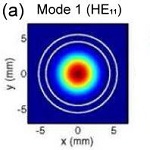|
I've recently been doing some research into candidates to replace my existing computer speakers, a 2.1 setup from some no-name brand that was probably $50-100 10+ years ago. I'd be willing to spend a few hundred for something that would give really good performance (I'm sure most everything in that price range would be at least somewhat better). I live in an apartment, and this is only ever going to be computer speakers, so I don't think I need something with incredible volume output, I just want it to have a lot of clarity (?) across as much of the music range as possible. The big constraining factor here is that the primary use case for this setup is for rhythm games. It's acceptable for a small amount (a couple tens of milliseconds) of latency to be introduced, but only if it's completely consistent, i.e. must not introduce any jitter at all. Similarly, it can't have like a modal dispersion where one set of frequencies gets output faster or slower than another. It should probably also be assumed, as kind of a lowest common denominator of definite compatibility, that the source is just the line out straight off the motherboard. That last part is one of the main things I wonder about. Most people who are very Serious about audio quality naturally point to the onboard DAC as being inadequate for their tastes. I don't want to spend $600 if the way that I would use the system means that a $300 setup is going to be the limit where you can actually differentiate quality.
|
|
|
|

|
| # ¿ May 22, 2024 22:14 |
|
KillHour posted:It sounds like you're more concerned about certain frequencies being somehow delayed relative to others and that's literally impossible - audio signals don't encode each frequency separately*. It was just something I thought of as I was typing the post, like what are all the things that could go wrong. Probably the biggest unknown to me centers around whether the DAC is external or onboard. All of these games have at least some level of audio latency compensation (the time between when the song starts playing and the notes start scrolling), but the lowest common denominator is not an infinite amount, it's not documented well but I would estimate you could probably offset by 150-200 ms at most. So like, if an external DAC, whether it's a USB brick sitting on the desk, or built into the speakers, if it adds 30 ms latency compared to audio straight off the board, not a big deal, that can be compensated. It just can't add 300 ms, and it also can't be mostly 30 but sometimes 35. One other thing which I forgot to mention, maybe it doesn't matter but I might as well make sure, one of these games must run in WASAPI exclusive mode, the sync is unplayable with DirectSound (it supports ASIO but I haven't tested that out). I don't know if that throws a wrench into any recommendations or not. CAPTAIN CAPSLOCK posted:Whatever fits your budget from Kali Audio, the JBL 305/6/8P mkII or even the Vanatoo Transparent One if you can afford it. I hadn't heard of any of these yet, so thank you, I had mostly been searching off what's in stock at Microcenter (Edifier S350, Kanto YU4, Steelseries Arena 7), so I'll have to research more on what you've mentioned. I do use headphones for just listening to music, but I would get tired of wearing them for an hour or two.
|
|
|
|
KillHour posted:If your current setup works for your games now and you don't notice a hissing sound when there's nothing playing, you don't need a DAC (unless the speakers you buy happen to have one built in). Gotcha, yeah I don't normally hear any hissing at the normal volume setting and distance from my head to the existing speakers. If I get just a few inches away from it I can hear a slight hiss, so I guess it's there but it's not a problem for normal operation.
|
|
|
|
japtor posted:Like another poster said, this sounds like audiophile level insanity, which is always amusing so all good. It probably is, but the value you're adjusting in some games just says 1 through 10 or whatever, it doesn't say each step is 8.3 or 16.6 ms, so it's hard to say for sure. The offset is more explicitly adjustable in some of the simulators like Stepmania. I know how it sounds worrying about a little bit of uncompensated latency but you can tell. This one was on sync pretty well and then I changed its offset by 4 ms   3 or 4 is the threshold around it being noticeable, here's a comically extreme (unplayable) case just for fun   Flipperwaldt posted:I don't quite see how rhythm games have different latency requirements than you'd have in music production. It might not be, but I don't know anything at all about music production, the workflow and associated requirements.
|
|
|
|
I did end up getting the Kali LP-6v2. They sound fantastic, exactly what I wanted. They're really quite loud at the default/detente position for their gain setting. I've had to go through and really turn down the volume settings all over the place, within individual applications, and the Windows master volume as well. I had a had a problem that I might as well document here, just in case it ends up helping someone down the road. When I first connected them, I was using the 3.5 mm line out off the motherboard, but immediately noticed the hum of a ground loop. After running through pretty much all the combinations of things that I could try (speakers/computer on UPS battery, surge protector, separate outlets, XLR instead of RCA connections on the speaker end, putting the speakers on the other side of the room), ultimately I was able to narrow it down to an interaction between the motherboard and the graphics card (Nvidia 1080). The hum was not present if the monitor was either off, or was disconnected from the graphics card. However, it was also not present at the BIOS loading screen. So, my guess is that either at that BIOS screen, the onboard audio either hasn't booted yet, or else that screen doesn't place a large enough load on the graphics card (presumably if something isn't grounded well, which I did find some people online complaining of this with Nvidia cards, the level of current draw they want during operation can end up creating a voltage differential between 2 areas that are technically supposed to be grounded). Anyway, rather than lifting the ground on the cabling to the speakers, or putting some kind of isolation transformer in line, or trying to figure out what's wrong between the motherboard/graphics card/power supply, I ended up just getting a DAC (Schiitt Modius) so that I could feed the optical SPDIF out from the motherboard into it, and then at least that way I would get definitely balanced audio and could do XLR between it and the speakers. As expected, this solved the issue of the ground loop hum, since it couldn't traverse the optical path. The speakers are now as quiet as can be expected, with only the faintest hiss noticeable if you put your ear right up to them like a seashell. As far as my latency concerns with the DAC, things definitely did change, but it's hard to quantify the contribution of the DAC, because apparently the optical out has way, way less latency than the analog out. I played the first one with my previous latency offset (-0.07 sec), and as you see I was hitting massively early. The 2nd is after the offset is reduced to -0.002, so the DAC itself may introduce a little bit of latency on its own, but the overall logical path has a lot less latency now (if everything stayed constant and the DAC added latency on top of it, I should've needed to make my offset more negative, not less).  
|
|
|