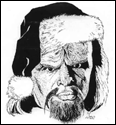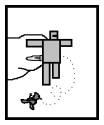|
7 Bowls of Wrath posted:Anyone else having sporadic success with G+'s automatic photo upload? I have mine set to only upload new photos when I plug in the phone. It only seems to work half of the time, or it only checks it every few days or something...annoying. I was, but uninstalling the G+ app and reinstalling it fixed things for me.
|
|
|
|

|
| # ? Apr 30, 2024 17:06 |
|
I use LittlePhoto for taking photos and JustPictures! for a Gallery replacement. I wish it was possible to set something other than Gallery as the default for a "photo gallery" request from an app. The workaround for me for the fact that Gallery is a piece of poo poo is to put a .nomedia file in every folder that I don't want it to index, then setting JustPictures to ignore .nomedia files, since (the whole reason I got it) you can specify exactly which folders you want it to index in the first place (gently caress you, Gallery!). You can set it to display your folders as a heirarchy tree, which is lacking everywhere in Android (gently caress you, Music!). Also apparently you can specify non-local folders, like flickr albums and stuff; haven't played with that at all. Mixzing (the free version), by the way, used to be cool because its functions were great and the commercials were skippable with the "back" button; now not only can you not skip the commercials, but the home/menu/back and volume buttons are disabled until the commercial finishes. That was a shocker of an update. Splizwarf fucked around with this message at 17:25 on Oct 24, 2011 |
|
|
|
Splizwarf posted:I use Little Camera for taking photos and JustPictures! for a Gallery replacement. I wish it was possible to set something other than Gallery as the default for a "photo gallery" request from an app. Edit: vvv Thanks, I thought I was going crazy there. vvv ClassActionFursuit fucked around with this message at 17:36 on Oct 24, 2011 |
|
|
|
Splizwarf posted:I wish it was possible to set something other than Gallery as the default for a "photo gallery" request from an app. This is definitely possible, I've done it. You may need to clear and reassign your default app settings.
|
|
|
|
Sweet, I didn't think it was in the list of changeable defaults. Thanks for the heads-up!
|
|
|
|
How about some discussion on dialer replacement apps? I'm still using Dialer One, but I'm eyeballing the Youlu Address Book from comments on the Android Police series discussing the best dialer apps.
|
|
|
|
air- posted:How about some discussion on dialer replacement apps? I'm still using Dialer One, but I'm eyeballing the Youlu Address Book from comments on the Android Police series discussing the best dialer apps. I'm liking Contapps, the one reviewed in the top article, part 7. It was free in the Amazon App Store a few weeks ago and I've been using it ever since. I get around their first con by hiding all the icons in my app drawer in Launcher Pro
|
|
|
|
air- posted:How about some discussion on dialer replacement apps? I'm still using Dialer One, but I'm eyeballing the Youlu Address Book from comments on the Android Police series discussing the best dialer apps. Personally, I love using GO Dialer in conjunction with GO Contacts.
|
|
|
|
I just got Tasker to replace JuiceDefender and am liking it a lot so far, but I'm having trouble figuring out how to do something. What I'd like it to do is, while the screen's off, increment a variable once per second until it reaches 30, at which point it would disable wifi/data. I would just tell it to wait 30 seconds and then disable it, but I'd like to be able to interrupt the count by turning the screen back on within the 30 seconds to give me a short grace period. My problems are that A) Tasker doesn't seem to have a "while screen is off" context, just one for "whenscreen first turns off", and B) that I can't figure out how to make the variable increment only once per second. Having a "wait 1 second, add 1 to variable, goto 1" loop doesn't seem to work, since the variable is constantly adding to itself and reaches 30 long before it's supposed to. Any way to fix either of these problems?
|
|
|
|
7 Bowls of Wrath posted:Anyone else having sporadic success with G+'s automatic photo upload? I have mine set to only upload new photos when I plug in the phone. It only seems to work half of the time, or it only checks it every few days or something...annoying. Same here. It seems to take half a day or more before the photos upload.
|
|
|
|
My Transformer has both "Zinio" and "Zinio Reader." Which one am I supposed to use?
|
|
|
|
Sebbe posted:It should probably be noted that the Amazon Appstore is US-only (much to our dismay here in Europe).
|
|
|
|
the posted:My Transformer has both "Zinio" and "Zinio Reader." Which one am I supposed to use? Neither. v  v vSeriously, Zinio is loving terrible; service provider-bundled crapware, a good example of the bloating everyone complains about.
|
|
|
|
Splizwarf posted:Neither. v How is it bloat, it's a magazine store. And you can uninstall it to reclaim the 3 megabtyes on your 16 gb device
|
|
|
|
Do I need root to uninstall those kinds of apps that come on my device?
|
|
|
|
Splizwarf posted:Neither. v What the gently caress are you talking about? Zinio is awesome! I subscribe to National Geo Interactive and DWELL and things, and it's great. I can read poo poo on the PC, phone, tablet, whatever. It's bundled to give customers a means to buy magazines on their device - there's a big difference between this and say, some phone edition of McAfee.
|
|
|
|
Streaming videos from home PC to Android phones and tablets trip report: I've been looking for something to fit the bill since the purchase of my first Android phone. I've literally tried and bought almost every app out there for this task. It's been a pretty frustrating journey since AirVideo, available only on iOS devices for ages, does everything I want. My Requirements:
Tested Devices::
Winner: Qloud Media (free version also available, ad supported)
Other Streamers: The following is the list of other streamers I tried. Instead of listing all the pros, cons and unique features of each streamer I will just note how it compares to Qloud Media for streaming over WiFi/3G on Android phones/tablets: Emit (free version also available, ad supported) I actually found out about Emit after evaluating Qloud, it's probably my #2 choice under Qloud Media. Their featuresets are very similar and I'm betting they're based on similar technologies. I actually bought Emit too because I like the ability to stream via a PC web browser via the Emit web app. On higher end devices capable of high bitrates/resolutions Emit can produce better video quality than Qloud. If I could only pick one video streamer to purchase I would still pick Qloud Media, the server and client are simply more stable (especially over 3G) and mature (Qloud client shows video thumbnails in the file browser and remembers last folder/video location between restarts). The Qloud photo viewer is a nice added bonus I actually use. On Emit one video I tested had no audio, restarting playback seemed to fix it, starting it again later had the same issue (may be a tablet issue). So if you get no audio try restarting playback.
VLC Stream & Convert Pro (free version also available, limited bitrate options) This is the first app I tried on Android. Setup is complex, playback is very finicky, working one minute and completely broken the next. Uses VLC on the desktop to stream content. If VLC is run as a service (through AndroStream VLC Server) it has no access to mapped drive letters.
AndroStream Pro (free version also available, limited to 2 minutes of play time) See above, AndroStream is almost identical to VLC Stream & Convert, even compatible with the same streaming server application. I Found VLC Stream & Convert to be a bit more customizable when it comes to bitrates and resolutions. PlayOn Mobile
Plex for Android Plex is actually pretty nice, but the video quality is just "OK", and cruddy for tablets. Starting video playback takes longer than I'd like.
ZumoCast (patched version for all devices and rotation support) I actually had very high hopes for this. Zumocast started out being available for only for iOS and PC web browsers. For iOS it was very comparable to AirVideo and some actually preferred it over AirVideo. They promised an Android client for ages, but it never seemed to come. Then they were bought out by Motorola which dropped iOS client support and released an Android client, but they locked it down to refuse to run on anything but three (as of this writing) Motorola devices (DROID 3, DROID BIONIC and Motorola ATRIX 2). The folks at XDA hacked a version that ran on all Android devices (link above). However its lack of support for video with DTS audio made it a non starter for me, which is frustrating since I believe it worked back before the Motorola acquisition.
Subsonic Music Streamer This is still my go to app for streaming music from my desktop. The music streamer is very mature and I really like the feature that stores/caches music I play for later playback when I have no net connection. Video playback is more of a tacked on feature that was added recently, and it feels that way. At the time it came out it was one of the best solutions for Android video streaming. Subsonic's video playback hasn't really matured since and is now comparatively primitive.
Splashtop Remote Desktop (tablet version also available) This is actually a remote desktop solution, but since it can stream at 30fps with audio you can use it remote into your desktop and stream videos you play on your desktop.
Orb Live (free version, ad supported) I used Orb back in the days when I owned a Sprint dumb phone streaming videos over their 2G network to 3GP format. I tried Orb Live when it first came out for Android, haven't tried it since, but from memory the quality simply sucked, was unstable and navigation was very clunky/slow.
Mirage Beta
DNLA Based Transcoding: One route I examined a bit and abandoned was DNLA/UPNP based servers (such as TVMobili, Serviio, TVersity, and PS3 Media Server) and clients (BubbplleUPnP, UPnPlay, and Skifta), using a regular Android video player such as MX Video Player (free version, ad supported). The reason I abandoned a DNLA based solution is that it requires a server to recognize your Android client device's capabilities and transcode appropriately. This gives no tweaking options for WiFi vs 3G connections and tends to be fairly complex to setup. DNLA is better suited for non transcoding scenarios where you want to stream the source file as natively as possible. DNLA is my solution for streaming content to my Samsung Smart TV (using Serviio) over a LAN connection. When quad core tablets come out a DNLA client over a high speed LAN connection might make more sense. Notes: * Flash video quality effect - There are several streaming clients that require Flash for Android for video playback. Every streamer that does suffers from what I call the Flash video quality effect. No matter how high the bitrate and resolution there seems to be pixelation / jaggines issues on outlines of video objects. Because of this every streaming client that relies on Flash fairs poorly when compared to streamers that don't use Flash. scarymonkey fucked around with this message at 10:30 on Oct 25, 2011 |
|
|
|
On the last note about flash, this disappeared in Honeycomb once they enabled hardware acceleration in the browser. So, I would expect it to be gone in ICS as well.
|
|
|
|
scarymonkey posted:Emit[/url] (free version also available, ad supported) If you have upnp enabled ports will be opened automatically. The reason for the UDP port range is because of RTSP streaming protocol that we also support. We support HTTP Live Streaming which only requires the TCP port (2.3+ devices), RTSP on the other hand requires the additional UDP ports. The server also supports HTTP FLV for flash on http://www.emitapp.com and Smooth Streaming for WP7 devices. But unfortunately we probably won't be making the WP7 app because you can't sell apps on their marketplace from our country. Was that audio issue on tablets perhaps? We just got a tablet last week and we noticed a bunch of bugs for honeycomb that we are in the process of fixing.
|
|
|
|
Rapsey posted:If you have upnp enabled ports will be opened automatically. The reason for the UDP port range is because of RTSP streaming protocol that we also support. We support HTTP Live Streaming which only requires the TCP port (2.3+ devices), RTSP on the other hand requires the additional UDP ports. Many installations have unpnp disabled for security reasons, including mine, unpnp is also broken in many DD-WRT builds. The UDP port range for RTSP makes perfect sense. My primary concern is the ability to choose the port if you want to run multiple Emit servers behind a firewall such as I have for a friend's Qloud installation. I think the audio issue was was with the HP Touchpad running Gingerbread. I tried testing on my EVO 4G, and the same video works with audio the first time but hitting back to exit the video crashes Emit every single time now. Edit: Now it doesn't crash on back button, weird. scarymonkey fucked around with this message at 07:35 on Oct 25, 2011 |
|
|
|
Can anyone recommend a good messaging app to replace the standard SMS app on a Desire HD? Something with more of a traditional Inbox / Outbox / folder type arrangement instead of a boring list of messages (in+out) and a "Compose message" button at the top...
|
|
|
|
I think GoSMS has the option of displaying folders like that. I don't know why you'd want to give up threaded messaging though.
|
|
|
|
Some App Suggestions: JustPictures! (free) An awesome and free photo viewer app I use on my phone works great on the tablet (Just Pictures). Works with Picasa, Flickr, Smugmug, Facebook, Photobucket, Windows Live, Tumblr, Deviant Art, Imgur and your SDCARD. I use it a lot for browsing friends Flickr albums. QuickPic (free) For viewing local pictures, gallery app sucks this one is much nicer and allows you to hide folders which contain pictures you don't care about. Browser Alternatives Worth Checking Out: Opera Mobile (free) My daily web browser, I like to think of this as the "Chrome" of Android browsers, lightweight, fast and has the most important features you care about. Latest version is a little wonky on some sites with Flash. This for sure is my favorite browser to read the Somethingawful forums with, the text reflow on zoom in works better than any other browse out there. Boat Browser (free) Very fast browser with multiple tabs and Flash support. Seems to be the most HTML complaint browser I've used, the only major feature missing is no text reflow. An ideal browser for tablets as text reflow has less relevance. This browser handles Flash sites the best of the competition too. Maxthon Browser (free, 10" tablet version) Another fast browser with multiple tabs, I'm just starting to check this one out but have been impressed so far. Keep an eye out for this one. Dolphin Browser HD (free) Not as fast as the rest, but for sure the most featurful. I like to think of this as the Firefox of the Android browsers. I use this on sites in conjunction with the Dolphin Lastpass plugin to autofill forms/passwords since I hate typing on my phone. scarymonkey fucked around with this message at 10:05 on Oct 25, 2011 |
|
|
|
scarymonkey posted:Streaming videos from home PC to Android phones and tablets trip report:: Wow great write up and thanks for this, Qloud worked on both my devices I use (Galaxy Tab + Atrix). I'd previously been using Plex + Emit, plex worked with my Atrix but not galaxy tab and Emit doesn't work with the Atrix but works with Galaxy Tab.
|
|
|
|
My favorite computer remote control app: PhoneMyPC
|
|
|
|
Two of my favorite and most useful apps. SMS Backup + Automatically backs your text messages up to your gmail account under a specified label. Great for keeping all your text messages in a organized, threaded, and easily searchable view. TV Show Favs Tracks your favorite shows so you know what's airing and what you've missed.
|
|
|
|
Is there any app that is like a heatmap for cell signal? Maybe it shows where you are on a map in relation to towers and can track your signal strength?
|
|
|
|
MAJOR STRYkER posted:Is there any app that is like a heatmap for cell signal? Maybe it shows where you are on a map in relation to towers and can track your signal strength? opensignal streaming to and from a pc/phone: I use XBMC and its library features so all my shows and films are organized. Then I use Upnplay which acts as either a client or server without transcoding the stream or needing to fully buffer. Upnplay then either prompts me to play the media in XBMC (plays on a tv or pc) or an android media player. Here I use Diceplayer since it's one of the only players that uses HW acceleration for media and has full codec support (ac3, aac, dts, mp3) every other solution I looked at required running some sort of server and then involved transcoding the stream..this works flawlessly. Apps I use often: Brightness Widget A widget with 8 step and auto selection. More useful then HTCs 3 step control. Music Just get the 4.0.1 version if you haven't already. Especially if you are a music beta user. Requires you to root to remove the GB version before installing the ICS version. Worth it. Perfect Viewer CBR/CBZ reader. Fast, prefer this one over comic reader mobi since it's free and not 15 bucks. Only thing you'll miss from CRM is the intelligent text zoom, PV has a much nicer UI though...and it's free. DICE Player Again, best mediaplayer I've used hands down. Tons of updates, well worth buying. There is a trial version in the market too. Alarm Clock Extreme Dumb name but really really good alarm app. Way more options then the stock alarm. For instance it has a scaling volume option where the alarm slowly rises in volume the longer you ignore it. Still works with voice actions, so if you tell your phone "set alarm" you'll get a prompt to do so in either native alarm or ACE. Barnacle Wifi Tether (ROOT ONLY) The best tether app I found out of all the ones I tried. Nice features such as showing you a client list and a down/up meter to see how bandwidth is being served up. Chase Chase bank app. Deposit checks using your camera. Convertr Converts anything to anything else. Seriously, time, space, distance, volume, you name it..it's here. Really slick GUI. File Explorer My file manager of choice..if rooted, goes deeper then /sdcard..smb, ftp built in. GasBuddy Shows you the cheapest gas prices around you. Key Ring Scan all those loyalty cards into your phone and then take them out of your wallet/purse forever. I was a bit dubious but I have yet to run into a cashier that wasn't able to scan the barcode off my phones screen. Really useful if you're lazy and you don't care about rewards..just scan every different card you come across from friends/family. ]Lifedropper Using your camera, whatever you take a picture of inside the crosshairs will return a color value. great for designers...see a color in the wild, capture it exactly for use in photoshop later. LucyPhone I have yet to try this, but in theory looks drat cool. You input a customer service number and the program will call you and connect instantly as soon as a live operator appears. Basically they wait on hold for you. Roam Control (root needed?) Works without root in some devices. Force roam/never roam control. This saved my rear end in a blackout when the sprint tower was down but the VZW tower wasn't and my phone refused to roam on its own. Volume + Increase the volume on your ___ XBMC remote Great free remote app from the XBMC team. Way better then any of the paying apps I found on my last platform. SABControl Plus Remote control for SAB..the best of the few I tried in terms of options/features. Samba Filesharing Turns your device into a SMB share, which you can then mount or connect to over your LAN.. Headset Button Control I had a crapload of earbuds with a one button inline control. Natively android would call the last person in my calllog when I would press it. This program lets you reconfigure exactly what happens based on the length or number of clicks of a button in different programs. Total godsent. Wake On Lan Pretty straightforward. Send the magic packet over lan or outside of the LAN if you have a dynamic ip solution set up. Really useful. Groove IP Readds VOIP to google voice. Now you can make and receive calls over wifi in addition to SMS and MMS that the normal GV app supports. Yes, you can use your tablet as a phone with this. Even more useful if you've got a sprint enabled GV account. Call Faker Clicker Pro Basically once this app is on, you click the power button on and off in your pocket - based on a set value that you configure..then your phone rings. It'll even launch a fake call screen with a real contact of your choosing..aaaaand if that's not enough, you can record a sound file that will play back when you answer your fake call so outside observers won't think your talking to dead air. A lame as this program sounds it's gotten me out of some terrible conversations without hurting anyones feelings. Ad Free Android (ROOT ONLY) Ad blocker. Screen Filter Lets you go under the normal values for screen brightness. Great if you're in a really dark place and the min bright is still too bright. NY Subway Map A zoomable high res MTA map of the NYC subway system (same thing you'll find on the trains/platforms) Doesn't require a data connection so it's useful underground unlike something like hopstop NJTransit Rail The best train schedule app for NJTransit commuters out there. Being able to still see trains prior to the current time is really useful and the only app that does this. zer0spunk fucked around with this message at 18:29 on Oct 25, 2011 |
|
|
|
TouchPal released an update on the market. I've given it a spin and it seems noticeably better, but for the moment I've gone back to SwiftKey as I'm just too used to it now. Plus TouchPal looks like rear end, they really need to revamp its appearance. I'm also starting to wonder if I *want* a SwiftKey + Swype combined keyboard. Now that we're seeing the first attempts I'm not sure I actually even like it. In any case TouchPal is free until Oct 31st when it seems likely it will become a paid app so it's worth picking up now just to sit on, if nothing else.
|
|
|
|
zer0spunk posted:opensignal This really put the hurt on my battery. I turned off all the reporting and other settings and my battery graph was still littered with blue bars on the "awake" section. I only found it was opensignal by trial and error as it didn't show up in spare parts under partial wake usage. After removing it I actually have solid black sections on my "awake" bar.
|
|
|
|
THF13 posted:TV Show Favs Holy poo poo thanks for that, my friend and I have been looking for an app that does just this for a while. He eventually made us a calender we both use but this is even better.
|
|
|
|
ilysespieces posted:Holy poo poo thanks for that, my friend and I have been looking for an app that does just this for a while. He eventually made us a calender we both use but this is even better. I had a calendar set up too, but this is so much easier to use. Also for some reason on my calendar I had to download new shows every month it was really annoying.
|
|
|
|
zer0spunk posted:opensignal Yea, non starter for me as all my devices (and yours) are too weak to play most of my content which is in 1080p, even with Diceplayer's HW acceleration. Also a non starter as 3G, let alone 802.11g can't handle the stream bandwidth needed for such content.
|
|
|
|
Any good free apps for podcasts? Apparently they stopped supporting Google Listen?
|
|
|
|
Olewithmilk posted:Any good free apps for podcasts? Apparently they stopped supporting Google Listen? This might be of help: http://www.androidauthority.com/podcatcher-roundup-top-9-best-android-apps-for-playing-podcasts-16817/
|
|
|
|
Olewithmilk posted:Any good free apps for podcasts? Apparently they stopped supporting Google Listen? I'm a BeyondPod user/fan.
|
|
|
|
Olewithmilk posted:Any good free apps for podcasts? Apparently they stopped supporting Google Listen? If you're looking for something that's simple like Listen is, but works phenomenally better, I use ACast. Other things just had too much going on, and ACast is super simple, and even lets you import Google Reader feeds into it if you're transferring from Listen. e: The reviews on the above linked page are very accurate. Definitely use that as a refference. SpacePig fucked around with this message at 17:20 on Oct 25, 2011 |
|
|
|
scarymonkey posted:Streaming videos from home PC to Android phones and tablets trip report:
|
|
|
|
scarymonkey posted:Yea, non starter for me as all my devices (and yours) are too weak to play most of my content which is in 1080p, even with Diceplayer's HW acceleration. Also a non starter as 3G, let alone 802.11g can't handle the stream bandwidth needed for such content. Not sure what you mean by this. I can handle just about everything except high bit rate 1080 stuff over g. Over /n and it's fine. My phone has a qualcomm m8660/1 gig of RAM. It's a 960x540 display so playing 1080 content on it is pointless. Sending 1080p content back to another renderer (phone --> xbmc) works. I haven't tried to use UPnP over 3g, but I'm not sure why you'd want to? If I'm not inside my LAN I'll use ftp instead. The last time I "streamed" something outside of the LAN was at 250~ KBps and it was through a file explorer app. A SD res file worked beautifully, a 720 mkv would eventually hit a buffer point and stop until it caught up..maybe once or twice per 30 minutes. Upnp/dlna isn't the way to go if you're outside the network, but an ftp with enough bandwidth works for sure.
|
|
|
|

|
| # ? Apr 30, 2024 17:06 |
|
zer0spunk posted:Not sure what you mean by this. I can handle just about everything except high bit rate 1080 stuff over g. Over /n and it's fine. My phone has a qualcomm m8660/1 gig of RAM. It's a 960x540 display so playing 1080 content on it is pointless. Sending 1080p content back to another renderer (phone --> xbmc) works. Nice that you have a high end dual core 1.2ghz cpu, most of us don't. Even a Tegra 2 CPU can't handle a lot of 1080p content. The video source resolution shouldn't matter, it is what it is, the video can be 4k video, that doesn't negate the fact I want a way to watch it on lets say a 3" 320x240 device over let say 802.11g. I'm not quite following your ftp "streaming" solution, as far as I know no Android video player I know of can stream from an FTP source and no Android ROM i know of can mount an FTP source as a file system mount. Also trying to stream 9 GB of video over a 250 KBps connection at any acceptable watchable frame rate just wouldn't work. That's why transcoding is done, so you can stream content at a bitrate that's more suitable to your device's capability and available bandwidth. zer0spunk posted:
My former housemate will probably have your babies for this one, thanks. scarymonkey fucked around with this message at 18:17 on Oct 25, 2011 |
|
|