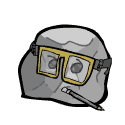|
Rocks posted:I started a dumb blog about podcast reviews because I like podcasts. Yes I'm probably 10 years too late to start a blog but better late than never I guess. Feel free to criticize or whatever! You have an issue with your SSL cert
|
|
|
|

|
| # ? Apr 28, 2024 18:11 |
|
fuf posted:You have an issue with your SSL cert how do you know? how do I fix this? i should also note i don't actually have an SSL certificate for the page (at least I don't think so). it's literally a cheap godaddy domain, i installed wordpress and added a couple plugins (Yoast, Thesis and a misc. Lightbox one). The rest of the plugings are disabled. What's your thoughts? I just spoke with godaddy customer service, they can't see my issue so it's driving me nuts. thanks a ton. edit: can you try again? i disabled a couple plug ins. Thanks. Rocks fucked around with this message at 18:27 on Sep 2, 2016 |
|
|
|
The browser tells you as you hit the URL. It's either because you haven't published your site yet, or some elements that are being referenced are not secure (such as displaying an outside image).
|
|
|
|
I called Godaddy and I asked another forum about this issue. I still can't find out what the issue is? Sorry I sound like an idiot right now.Absorbs Smaller Goons posted:The browser tells you as you hit the URL. It's either because you haven't published your site yet, or some elements that are being referenced are not secure (such as displaying an outside image). The browser tells me what as I hit the URL? what does that mean? What does it mean that I haven't "published my site yet" - you mean via Google? I've set up sitemaps and done all the verification via Google Webmaster and Search Console. Thanks. Your help is really appreciated.
|
|
|
|
When we click on your link we get something like this:quote:Your connection is not secure When I add an exception, I see this: quote:Future home of something quite cool.
|
|
|
|
Your website works if you just go to the unencrypted version. http://www.thepodcastnerd.com/ Its just your SSL cert and https default page setting or something.
|
|
|
|
it seems like sometimes browsers point to https://www.thepodcastnerd.com instead of http://www.thepodcastnerd.com. Is this a wordpress setting? Or is it more of a Godaddy/DNS issue with the domain? Or should I make my site so it's only httpS? I heard it's better for SEO anyway.... is there a free way to do that?
|
|
|
|
Rocks posted:it seems like sometimes browsers point to https://www.thepodcastnerd.com instead of http://www.thepodcastnerd.com. Is this a wordpress setting? Or is it more of a Godaddy/DNS issue with the domain? Yes you want it to only point to https. You could probably set up a 301 redirect to redirect everything to https.
|
|
|
|
Moniker posted:Yes you want it to only point to https. You could probably set up a 301 redirect to redirect everything to https. doesn't this require me buying an SSL certificate though...? any recommendations for cheap and easy ones
|
|
|
|
Rocks posted:doesn't this require me buying an SSL certificate though...? any recommendations for cheap and easy ones Oh sorry, I thought you were the original guy with the SSL cert. Yes, you do want an SSL cert. But honestly it won't help your rankings that much so if you don't need it who gives a poo poo
|
|
|
|
Rocks posted:doesn't this require me buying an SSL certificate though...? any recommendations for cheap and easy ones letsencrypt.com do free SSL certs but the negligible SEO boost is probably not worth you putting in the effort to get it all set up. The http version of the site works fine so just make sure you link to that version when you're promoting. Browsers won't switch to https unless your site tells them to so you should be fine. Noticed you have some PHP errors here: http://www.thepodcastnerd.com/about/ You'll prob need to open boxes.php (either in Wordpress using the theme editor, via the file manager in your hosting control panel, or via FTP) and see what's going on on line 557. Post it here if you want. e: if you're worried people might still end up trying to visit the https version for some reason then you can redirect all https to http by adding this to an ".htaccess" file in your site's root directory (where index.php is). Wordpress might have already created the file for you. code:
|
|
|
|
fuf posted:letsencrypt.com do free SSL certs but the negligible SEO boost is probably not worth you putting in the effort to get it all set up. Wow this is awesome help. This is exactly what I was looking for (to no avail). Thanks so much.
|
|
|
|
fuf posted:letsencrypt.com do free SSL certs but the negligible SEO boost is probably not worth you putting in the effort to get it all set up. I fixed the .htaccess and am in the process of checking the PHP errors. One other question though, how do I remove the words "COMMENTS - X COMMENTS" as shown below?  Pretty much my last bit of tinkering before I just need to start adding content. Much appreciated!
|
|
|
|
One thing I'll say that others can provide their insight on: I found that any barrier to leaving a comment is likely to prevent most people from commenting. If they can just enter in a name and post, they'll do it. If you ask someone to log in with Facebook, make an account, or anything like that, you may never get any comments.
|
|
|
|
KetTarma posted:One thing I'll say that others can provide their insight on: Not going to disagree with you on that... maybe I'll switch back to the regular Wordpress setting. Once (if ever) it ever gets unmanageable from that, I'll make the switch. Thanks all for the feedback. Made a bunch of tweaks today otherwise, I'm pretty happy with it, and it functions on my phone and iPad well too. I want to get it to the point where I don't have to worry about any coding/tweaking whatsoever, I can just concentrate on writing a couple articles out a week (less than a few hours/week) and grow the site organically. Approaching this from a monetization standpoint, what's the consensus on Adsense with adblockers these days? I'm thinking the way to go will be getting a newsletter up and running and getting that sponsored. Again, this is all very far down the road on my lovely blog, but I think it's good to have a plan regardless. Rocks fucked around with this message at 02:24 on Sep 7, 2016 |
|
|
|
Rocks posted:I fixed the .htaccess and am in the process of checking the PHP errors. In the Wordpress plugin for FB comments (I assume that is what you are using as I ran into the same issue) there is a setting for "show comment counter" or something similar. Disable that and it will remove the upper comments line. The FB comments widget itself will still show how many comments you've received. FB comments can be a nice thing if a page is shared on Facebook. Recently a site I manage had a page shared somewhere on Facebook and because the site is running FB comments that page gained a ton of new comments from the discussion taking place on Facebook.
|
|
|
|
KetTarma posted:One thing I'll say that others can provide their insight on: I'll disagree here because most people won't need to log into Facebook, it's always just logged it. Leaving a comment is as easy and just typing and hitting post. WordPress comments system is a nightmare for spam anyways. Rocks posted:Approaching this from a monetization standpoint, what's the consensus on Adsense with adblockers these days? I'm thinking the way to go will be getting a newsletter up and running and getting that sponsored. Again, this is all very far down the road on my lovely blog, but I think it's good to have a plan regardless. The type of people who run AdBlock werent going to click on your ad anyways, don't worry about it. Always explore more monetization options though, most big money making blogs work on purchase referrals links and sponsored posts. The bigger threat to ad monetization is the shift to mobile which has already happened. Mobile ads have lower ctr and impression revenue.
|
|
|
|
I'm doing a food blog. I'll be visiting several restaurants in a certain neighborhood, then adding some Google maps and such so that it's all in a single blog post covering that particular neighborhood. In addition to the written content of the post, I want to have a kind of profile box of the particular restaurant in question. I also want to be able to call these profile boxes from outside of that specific blog post, so I'm assuming the data will need to be stored in a different module, then I just call it using some kind of tag within the blog post itself. I'd want the data available outside of the blog post since I want make a kind of search engine for these restaurants as well. For example in a single blog post I may cover a Mexican restaurant that costs $20 per head, an Italian place that has cheap bottles of wine, and a French place that I've rated 4/5 stars. In the next post I'll go to a different neighborhood and hit an ice cream truck that's only open on Tuesdays, a Spanish place with good beers, and a Thai restaurant that I've rated 3/5 stars. Now say I want the search engine to allow users to query something like "restaurants $20 per head and open on Wednesdays," and it would return all of the profile boxes that match those conditions. Is there a plugin for this? Or is it possible with the default existing tools? I guess it's basically creating a third data type, neither page nor post but general "content" that I can hook into other parts of the site, I'm assuming using shortcodes? zmcnulty fucked around with this message at 15:40 on Sep 8, 2016 |
|
|
|
zmcnulty posted:I'm doing a food blog. I'll be visiting several restaurants in a certain neighborhood, then adding some Google maps and such so that it's all in a single blog post covering that particular neighborhood. I'd use Advanced Custom Fields and a custom post type. Set up a custom post type called "Profiles" or something. Then you'll add a new profile every time you want to add a restaurant profile. On the New Profile (post) page, you'll have custom fields ONLY. No content box, etc. Just add the specific fields you want. Name, Hours, Phone Number, Blurb, Photo, whatever. Then inside of your actual blog post page, you can have a custom field that calls a specific post (which you can limit to only "Profiles") and then you can select the profile or profiles you'd want to insert into the page. This could be done using a repeater field or separate fields all together. Then in the blog post page, you'd just code a simple If statement (I could help you). Something like "If profile field is filled, then display the profile filed, otherwise, skip this content section all together" in plain english. This will allow you to completely customize every single bit that you need to add to the database as well as recall in the blog post. Meaning, maybe you would like the photo to be displayed in one area (side bar?) and then in the blog post, you don't really want the image to be displayed but you want the hours and blurb. Does this make sense?
|
|
|
|
Saint Fu posted:So does anyone still blog for bucks? I'm thinking about starting a little side hustle and blogging about it as a side side hustle. I do, and it's been a little over 2 years since I began. It wasn't until around the 1 year mark that I started making $50-100 a month, and it's just gotten better ever since. It's certainly possible, but I think expecting big results quickly leads to a lot of bloggers quitting before they even hit the 1 year mark. It takes a while to accumulate decent content, get readers (or a social media following), figure out what/when/where & how to monetize & get out of the google 'sandbox' to start drawing in some organic traffic. I think the reason bloggers are generally told to "pick a topic that your passionate about" is because if you don't you'll seriously burn out with how much work it can be (unless your going micro niche). At least if it's a niche/topic that you like and are passionate about you can create stuff that will entertain, inspire or teach others that makes it feel worthwhile while you work on figuring out how to turn it into a business and/or monetize it. Royal Jeans fucked around with this message at 22:48 on Sep 8, 2016 |
|
|
|
Thanks for the good advice, that's the kind of mindset I'm going for. It seems like the best blogs (not necessarily the highest earning but the ones I most enjoy reading) start as people documenting their hobby in high quality content and slowly build a following before experiencing a sharp growth in readership due to either some exceptional post or people sharing the site with others. But yeah, in it for the long haul seems to be the biggest key to success.
|
|
|
|
As someone who has just started, I can tell you my advice is to make it a hobby or habit that you don't get burnt out doing. I'm trying to only post a couple times a week, and to not get too focused on page views or anything yet. Just concentrate on making content, content, content!
|
|
|
|
Moniker posted:Does this make sense? It does, thanks! I'll hopefully have a chance to mess around with it this weekend. This has all gotten sooo much easier since I last did this kind of thing, way back in 2007. Speaking of bucks I used to make like $1500-$2000 a month from Adsense and some CPM stuff back in those days, but I assume they are over since everyone uses Adblock now. Shooting for some kind of direct sponsorship would probably be more realistic in YOOL 2016, only possible by having some significant social media presence. Just having good content isn't really enough anymore, maybe. Anyway my next site is just because I am trying be a creator in addition to a consumer. It just feels good to be making something again zmcnulty fucked around with this message at 07:28 on Sep 9, 2016 |
|
|
|
Twitter has flagged my site https://www.thepodcastnerd.com ever since I started it. I can't post direct links (or even url-shortened versions) to my blog, which makes it incredibly frustrating to share. I can't even post the URL in my Twitter profile! What's the deal, is it just a probationary thing for all new websites? Facebook, google, bing have no issues with the site, so I don't know where this is coming from.
|
|
|
|
Porbably because your SSL is still hosed
|
|
|
|
Doesn't make sense though. Other websites don't have SSL and are fine on twitter aren't they? It's not like I take a credit card or anything, it's just posts. So every website in the world that doesn't pay for SSL is automatically flagged as malware now? Even a site like The Verge doesn't have an ssl certificate so why are they ok? I added the .htaccess code another goon recommended earlier, and then I just added this into wp_config (found this on another site) define('FORCE_SSL_LOGIN', false ); define('FORCE_SSL_ADMIN', false ); is there something else I'm missing that I should do? Rocks fucked around with this message at 21:54 on Sep 11, 2016 |
|
|
|
quit putting https in all your links
|
|
|
|
peepsalot posted:quit putting https in all your links I'm not...? how do I switch that off...? I don't understand what I'm doing wrong I have htaccess making all links into http (not https).
|
|
|
|
is this something i need to fix in my DNS settings maybe? i'm kind of at a loss of what to do. godaddy doesn't see the error. facebook works fine. google works fine. bing works fine. but twitter says I'm malware and you're saying that I've got some https/ssl error... really need and it's much appreciated. thanks.
|
|
|
|
peepsalot posted:quit putting https in all your links Can you maybe post a screenshot of what you're seeing so I can track this down... Thanks. EDIT: I went through all my posts and deleted any external link that included an https (changed to an http). I also took down the twitter feed since that redirects to https. There's a few more in my source code but I don't know how to deactivate them. None of the links are to any images or pages on my own site though. Think that will have fixed the issue now? Rocks fucked around with this message at 06:53 on Sep 12, 2016 |
|
|
|
Rocks posted:Can you maybe post a screenshot of what you're seeing so I can track this down... Thanks. OP wasn't saying to fix any old links, they're saying link to the HTTP version of your website and turn off any forwarding of http -> https on your website. Are your Wordpress settings correct? (Settings -> General) do those URLs say HTTPS or HTTP?
|
|
|
|
Moniker posted:Then inside of your actual blog post page, you can have a custom field that calls a specific post (which you can limit to only "Profiles") and then you can select the profile or profiles you'd want to insert into the page. This could be done using a repeater field or separate fields all together. Then in the blog post page, you'd just code a simple If statement (I could help you). Something like "If profile field is filled, then display the profile filed, otherwise, skip this content section all together" in plain english. I ran into a bit of trouble with the above part, following the examples on this page: https://www.advancedcustomfields.com/resources/displaying-custom-field-values-in-your-theme/ Turns out that code:code:I'll have to see about using If statements later, for now I'll just display them on the page and re-visit once I get enough posts to merit some kind of search functionality.
|
|
|
|
Moniker posted:OP wasn't saying to fix any old links, they're saying link to the HTTP version of your website and turn off any forwarding of http -> https on your website. Are your Wordpress settings correct? (Settings -> General) do those URLs say HTTPS or HTTP? Forwarding is off. The URLs in the general settings are set to http, not to https.
|
|
|
|
That's why I was hoping someone could post a screenshot. Driving me crazy as no other site is giving me issues.
|
|
|
|
zmcnulty posted:I ran into a bit of trouble with the above part, following the examples on this page: I honestly haven't ever used the shortcode. I always just code it into my template in order to get the best results. They might have done an update in and never updated the docs? If I understand properly, you do have it working though?
|
|
|
|
Rocks posted:That's why I was hoping someone could post a screenshot. Driving me crazy as no other site is giving me issues. Someone has already posted a screenshot. If you have an SSL cert, just completely get rid of it. Copy and paste your .HTACCESS file into your next post using the CODE tag. Edit: It seems to be alright for me now, actually. Your old link in this thread points to https though so I get an error. Moniker fucked around with this message at 22:02 on Sep 12, 2016 |
|
|
|
Looking through this thread, it seems Wordpress is overwhelmingly popular. But does anyone use static site generators (like Jekyll, Pelican, or Hugo) for blogging. I recently tried them all and tested hosting a Hugo site on Amazon S3, and it worked really well. You can do comments via Disqus and can do ads and all that. It is also really easy to just do all your posts in Markdown and it is dead simple to back up your site (just back up a directory). Just wondering if Wordpress still offers enough advantages that it is worth sticking with a dynamic site?
|
|
|
|
I finally got my site to be working properly through Google and Twitter FYI (just an update). It turns out that the IP address that I was on through Godaddy was on a blacklist as another domain on the same IP had a bunch of malware on it. I had Godaddy switch the IP and it's now working fine. loving finally! Thanks to everyone helping me out through this...
|
|
|
|
80k posted:Looking through this thread, it seems Wordpress is overwhelmingly popular. But does anyone use static site generators (like Jekyll, Pelican, or Hugo) for blogging. I recently tried them all and tested hosting a Hugo site on Amazon S3, and it worked really well. You can do comments via Disqus and can do ads and all that. It is also really easy to just do all your posts in Markdown and it is dead simple to back up your site (just back up a directory). I host a personal non-money making blog on Jekyll and GitHub pages. I absolutely love Jekyll. Virtually unhackable, you can do pretty much anything with javascript, HTML, and CSS, and if you don't host on GitHub, there are tons of gems you can install to make Jekyll even more powerful
|
|
|
|

|
| # ? Apr 28, 2024 18:11 |
|
Moniker posted:I host a personal non-money making blog on Jekyll and GitHub pages. I absolutely love Jekyll. Virtually unhackable, you can do pretty much anything with javascript, HTML, and CSS, and if you don't host on GitHub, there are tons of gems you can install to make Jekyll even more powerful Great to hear it works well for you. I tired to get Jekyll to work and it was a royal pain getting the ruby environment to work, which was a shame because I really wanted to try it. I finally gave up and tried both pelican and Hugo and both worked really well for me.
|
|
|