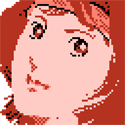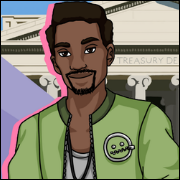|
I've never shot RAW ever. I guess I should try it out. And yeah, looking at the thumbnails supplied, Alex's shots are way more lit. I'm not sure if these pictures I posted that are mine can be salvaged. Jupiter Jazz fucked around with this message at 19:29 on Nov 21, 2020 |
|
|
|

|
| # ? Apr 30, 2024 14:45 |
|
btw the art word for the thing you like is chiaroscuro
|
|
|
|
These are pictures by a pj I really respect, Karla Gatchet. It's my goal to shoot light like this with that aesthetic, but with the humanity of Mary Ellen.    That's what I've been striving for, ultimately. Does anyone have further suggestions on perhaps achieving this kind of light without losing detail? Because unlike Webb, her shots are far less saturated. It feels even more underexposed than Webb. Dren posted:btw the art word for the thing you like is chiaroscuro Thanks. Jupiter Jazz fucked around with this message at 19:39 on Nov 21, 2020 |
|
|
|
Those pictures are lower contrast than Webb's, but they, mostly the first and last, still use contrast between light and shadow to direct your eye. You should absolutely be shooting RAW, it gives you way more ability to manage your shadows (and highlights) than if you're shooting straight to jpeg. When you shoot straight to jpeg, anything that's underexposed is basically destroyed, whereas, while a RAW photo comes out of the camera looking more "flat", it will keep the details that would've been stamped out by a jpeg for you to be able to use as you edit it.
|
|
|
|
Magic Hate Ball posted:Those pictures are lower contrast than Webb's, but they, mostly the first and last, still use contrast between light and shadow to direct your eye. You should absolutely be shooting RAW, it gives you way more ability to manage your shadows (and highlights) than if you're shooting straight to jpeg. When you shoot straight to jpeg, anything that's underexposed is basically destroyed, whereas, while a RAW photo comes out of the camera looking more "flat", it will keep the details that would've been stamped out by a jpeg for you to be able to use as you edit it. Yeah I love the contrast in her pictures. I figure if I can shoot high contrast like Webb, I'll be able to shoot light to my whims in general. Good idea on RAW. I just set it to shoot jpg+raw. I've never shot RAW ever. Time to experiment.
|
|
|
|
Jupiter Jazz posted:Yeah I love the contrast in her pictures. I figure if I can shoot high contrast like Webb, I'll be able to shoot light to my whims in general. Note that raw files will probably look much worse at a baseline level, but will give you WAY more flexibility for editing.
|
|
|
|
I don't usually go in for nature so would love some feedback on these. My main reflection on urban vs rural is how hard / important it is to control background elements. I think a shallower DOF would have definitely helped in all the photos. I have an extremely strong desire to photoshop a tree in to the last photo to fill the space on the right in the background. I also saw something interesting on youtube where a photographer had lit his subject with flash at dusk and then let the natural light falloff darken the background. I'd like to try that in the future.    Thinking about entering that last one under this month's grunge theme.
|
|
|
|
I think you have a choice where you could either highlight your subject with a fill, shallow DOF, etc or you could do the opposite and find a compelling way to frame your subject with the environment in which you found it. My opinion is, and though I can think of some great photos that are more discrete, I prefer the second way. Taking a step back and making your subject a little bit smaller in the frame will ground it more. You might think this would be distracting but the noisey regularity of a forest can cause your comparitively unusual subject to stand out. In other cases you may use the geometry of your to draw attention to your subject. I think there is also something conceptually satisfying about reminding people that this isn't just a log on its own but within an ecosystem. My favourite of the three images that you posted is the last one. I like how the landscape is seperated into well defined bands, the spacing of the trees in the background is nice, and I like the colours in general. I think the sharpness and lack of vignetting is a positive attribute as well. I get what the vignetting is for in the previous two images but I feel like it is a bit heavy handed especially in the first one. The middle one has nice geometry to it and the vingetting is effective and not too distracting as it complements the pre-existing pattern in the leaves. That said it is a bit boring and the background doesn't do much for me. Maybe this one might help with a step back? A small fort in a big forest? The first one of the tree roots I don't particularly like. The exposure feels off to me and the mid tones especially on the wood seems very flat to me. The roots themselves are very interesting and have cool shapes but for whatever reason I find them a bit hard to focus on. The vignetting is hard to ignore. Maybe you can take a step back with this one too? Square it up with the surroundings better or balance it on the right hand side with the root reaching left? Contrary to what I said before maybe you can step closer and take it in pieces to capture the jagged textures and shapes in greater detail? Right now it just feels a bit messy to me
|
|
|
|
I don't think the first one needs anything photoshopped in. If anything, I'd clone out that trunk on the left that appears between the leftmost fork because that side of the image feels like it has too much weight. I guess a tree on the right would balance it out a bit and maybe that's what you're reacting to, but it's probably better to try and get things perfect in camera. I don't claim to be an expert on the topic, but my impression with woodland stuff is that separation is everything and that's why most people that do that kind of work have a giant fetish for fog, it makes separating layers extremely easy. In your sample, if you had set up the camera a foot or two to the left to separate the stump from the background trees on the left. It looks like you're hiding a post or stump behind the subject already so maybe stepping left is not realistic, but as I see the photo now that's what I would try to do. I think the vignette is a little heavy too. If you didn't actually add a vignette and it's just random luck with the clouds I'd use a radial brush to lighten the edges a bit. I think the latter two are better with some cropping off the bottom. In the shelter one the bottom of the image is wasted space with no interest, so you could easily go to a square crop (or near square, I'd try both) and have a tidier image. In the swampy one the thing in the lower right is like an eye magnet, I'd crop just above it. But I think going 1:1 cuts out too much of the water. I think all three scenes are pretty cool though. The light and processing suits them well and they're fun to look at.
|
|
|
|
Really appreciate the detailed feedback. Lots to think about there. I definitely need to switch up my approach as compared to urban photography. Looking at the first image especially in the cold light of day I think I was excited because of the subject and tried to polish a turd in post-processing. Hence extreme vignette and other slightly odd colour processing. Also stupidly left my camera in the car and so was shooting with my phone.
|
|
|
|
 This caught my eye on a late afternoon, a rain filled, stone laden leaf on a cloudy day stroll. I wish I had a gorilla pod to stack focus across the leaf as I think it looks rather poor with such shallow focus. It's only a mundane leaf, but if I'm going to photo the boring at least I'd like to do it competently.
|
|
|
|
snickothemule posted:
I also enjoy shooting pictures of various tree ornaments either attached or discarded. I donít think Iíve ever seen pebble soup inside a leaf bowl before. Itís a great subject and I am going to keep an eye out for anything resembling it from now on. However I do agree that it could be photographed better even without bracketing. Perhaps with the leaf framed width wise and possibly the aperture a couple stops down. Also Iím not sure if the white balance is a bit off or if thatís the intended effect, but to me it looked like I had the blue light filter enabled by accident. Despite it not being perfect I still think itís amazing.
|
|
|
|
Hey everyone, pretty new to photography. I bought my camera 2-3 months ago and have just been taking it with me any time I head outside. I've been interested in just trying to capture little moments and finding interesting lighting as I walk around, here's an example of one I took today. Still trying to get my head around shooting in manual and setting my focus ahead of time etc, would appreciate any tips based on what I've been shooting! I've basically just been dumping my photos in to my flickr and trying to refine what I'm actually choosing to take photos of and find a bit of a style. https://www.flickr.com/photos/58124135@N03/
|
|
|
|
regarding processing - leave the b&w images as b&w regarding shooting - it's good that you're learning manual, it's a good foundation to have. when you're ready i'd suggest to start using whichever of the priority modes suits your shooting - aperture/speed/iso/combo. once you learn the operation of the camera you want it out of the way. also , 100% use autofocus. regarding photography - buy photo books and look at photos. or do it online, books can be expensive. but look at good photography. to find your style you should see which styles you like and try to emulate them. e: looking at your photos, you might be into lee friedlander - https://www.moma.org/artists/2002#works ee: i wish this one was shot with a normal lens https://www.flickr.com/photos/58124135@N03/51088908481/in/dateposted/ bobmarleysghost fucked around with this message at 04:20 on Jun 15, 2021 |
|
|
|
bobmarleysghost posted:regarding processing - leave the b&w images.. Thanks! I have been watching quite a few documentaries but not so much studying professional catalogues of photos or anything like, probably a good idea. Re: autofocus, I find that the extra moment it takes for the autofocus to adjust can be a bit cumbersome which is why I've been trying to pre-set my focus. Obviously I can't account for every situation which is why some of my photos turn out blurry which I'm sure you saw (😬) but I still post them for my own self satisfaction just because I like the subject matter. I haven't put too much thought in to using the pre-set settings either but maybe I should try experimenting a little bit and just see how it goes. Great feedback, thanks again.
|
|
|
|
Definitely look at Friedlander and Garry Winogrand, they are legendary. https://www.youtube.com/watch?v=3RM9KcYEYXs
|
|
|
|
autofocus is good
|
|
|
|
tompepper posted:Thanks! As above, auto focus is good. If it's too slow for you, consider finding a lens/camera combination that focuses faster. If you mostly like street shooting, it's also hard to beat the Ricoh GR line. Their focus speed isn't the best in the world, but they have a snap focus setting that essentially functions like a zone focus, and you can use either it or auto focus depending on how quickly you hit the shutter. With its 28mm equivalent lens the depth of field is pretty generous, so at f8 you can set it to like 6-8 ft and get everything past that in focus with a quick snap with zero auto focus time. It's also tiny enough to keep in pant pockets, and the GR or GR 2 can be had secondhand for pretty cheap.
|
|
|
|
CodfishCartographer posted:As above, auto focus is good. If it's too slow for you, consider finding a lens/camera combination that focuses faster. I actually have a GR and the snap focus is what I try and emulate by trying to set the approximate distance I predict being from people while taking a picture! I also find that autofocus tends to focus on the wrong thing if there's something between you and what you want to take a picture of, which is why i usually go manual. tompepper fucked around with this message at 06:11 on Jun 16, 2021 |
|
|
|
Donít know what your autofocus settings are but you might want to try setting it to single point. You can then do the focus and recompose technique which is what I do rather than have the camera try to guess what I want to focus on in the frame.
|
|
|
|
How do the colours/background look in these photos? I was in Banff/Kananaskis on the weekend, which was the worst time to be there as the air was filled with forest fire smoke from Kelowna and Canmore. I was shooting at ISO 2000. Dropped the temp in Lightroom to 4K and used Topaz DeNoise to clear up the noise but things looks hazy for me still Rocky Mountain Bighorn Sheep by Tyler Huestis, on Flickr Rocky Mountain Bighorn Sheep by Tyler Huestis, on Flickr Rocky Mountain Bighorn Sheep by Tyler Huestis, on Flickr Rocky Mountain Bighorn Sheep by Tyler Huestis, on Flickr
|
|
|
|
As edited there is something a little unpleasant about the color gradients in the trees. It might be a symptom of how you are contrasting/sharpening the overall image. Just playing with the jpg, masking out the background and applying a tone curve to tune in the contrast seemed to help some.  I'm still not sure if you shouldn't lean into the background being softened out and just smooth the gradients/fix the color, hard to say looking at the jpg.
|
|
|
|
Fools Infinite posted:I'm still not sure if you shouldn't lean into the background being softened out and just smooth the gradients/fix the color, hard to say looking at the jpg. Yep, I agree with this.
|
|
|
|
  I found an amazing view, but I don't really know how to capture it properly. I just have an old Nikon D3200 with the 18-55mm lens it came with. I've been zooming in, and setting it on Auto, and then cropping out the top and bottom of the picture. What are some things I can do so that these pictures are more crisp?
|
|
|
|
Fozzy The Bear posted:
You can really get into the weeds here but the issue is a little bit of dynamic range - in your shots the camera is metering for the highlights, which works in the top photo because the sky is interesting but in the lower photo it's trying to expose for that blown reflection on the water and as a result it's crushing all the detail in the darker areas. You can avoid this basically by not including that area in your shot. Something you could do is take a few photos side by side and then stitch them together in photoshop, or bracket the photos (youtube this) to HDR the image a little. Assuming since you're using auto mode that this would be quite a lot of effort more than you might be willing to undertake.
|
|
|
|
Fozzy The Bear posted:
On the first picture, I would edit (or adjust the exposure) such that (1) the sky is not as overexposed, and (2) the town in the foreground is just a silhouette with little to no detail detail visible.
|
|
|
|
Ah, that totally makes sense. Its not possible to do what I'm trying. You can't capture detail in a darker area and in the same shot have a bright sun. Thank you.
|
|
|
|
Not in a single frame, no. Though modern sensors are getting really close to being able to pull it off. If you care to get a feel for it, here's a reject I did last month on an R5 with conditions sort of similar to yours. This is the raw frame: https://i.imgur.com/AAVRv8C.jpg and then some quick slider adjusting to show just how much information can be pulled out of the shadows: https://i.imgur.com/pHH9Ier.jpg. It's noisy as gently caress and still not usable, but like I said modern sensors are getting really close to being able to do it. But absent that, take two frames, one for the sky one for the earth. Then combine them in your editor of choice. You can either do an HDR merge and wiggle sliders or manually combine them in photoshop.
|
|
|
|
Nikon cameras have d-lighting for high contrast jpg shots which use the extra information in the raw file to address the problem. You can also use a graduated ND (glass filter that's only dark on the top) to balance the sky. Or leave things silhouetted.
|
|
|
|
Fozzy The Bear posted:Ah, that totally makes sense. Its not possible to do what I'm trying. You can't capture detail in a darker area and in the same shot have a bright sun. Thank you. You could probably do a decent highlight and shadow recovery (with a proper sensor), but I find your subject is the sky while the city in the foreground doesn't contribute anything besides the idea that it's a city, so a silhouette with minimal detail would be sufficient. Edit: Good job not trying to HDR the scene! Edit2: Here is my take on a similar scene:   Self critique: I need to redo both with some clouds or fog. theHUNGERian fucked around with this message at 03:13 on Nov 9, 2021 |
|
|
|
Fozzy The Bear posted:Ah, that totally makes sense. Its not possible to do what I'm trying. You can't capture detail in a darker area and in the same shot have a bright sun. Thank you. if the sun is low enough you can, but I recently realised that the extra dynamic range of my new camera just means that as far as lightroom is concerned, I can recover more from the shadows and/or highlights, but I still can't fit more into any one image, without reducing the contrast. which is also an option, I play around with contrast a lot, although don't end up changing it much ultimately
|
|
|
|
The gradual/radial filters in lightroom seemed really primitive to me at first (coming from photoshop where you can do whatever and select anything), but they're surprisingly good for messing with the detail levels in two different areas.
|
|
|
|
Its been 2 years since I've dusted off the camera. I feel like I have regressed a ton, both in composition ability, as well as camera handling, which got me pretty depressed after going over 300 pictures of which I feel I can -barely- salvage 4. I also really need to start zooming in on the camera screen after taking a picture, because what looks good on a small screen, when I actually opened on my PC screen clearly had blurriness issues.   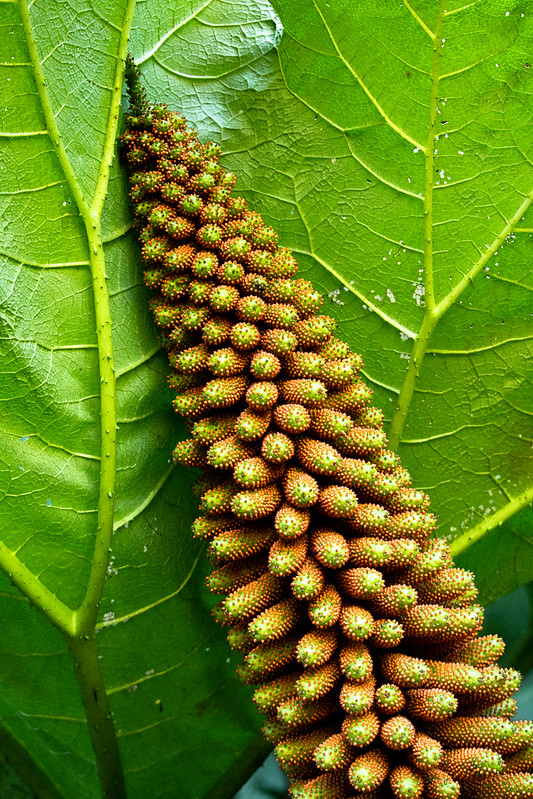
Medieval Medic fucked around with this message at 19:56 on Mar 19, 2022 |
|
|
|
Medieval Medic posted:after going over 300 pictures of which I feel I can -barely- salvage 4. This is totally normal, by the way. It just means you're getting good at editing.  I LOVE the colors on this one, and the movement of the water is beautiful. Easily my favorite of the ones you posted. The greens are so sharp on the left, and they dull as they transition into the earthy browns. Excellent job!
|
|
|
|
I find the colors in the waterfall pic to be overly saturated. I would be curious to see the pod pic with more back-illumination as I find front illuminated leaves to look bland. Then again, if it's just back illuminated the pod will perhaps look poo poo. But either way, I am happy for you to be out again taking pictures.
|
|
|
|
I think the colours are over saturated by dorkroom standards but I reckon 99% of the population would prefer those colours (or think they were 'better') than something more realistic. So I think it comes back to your artistic intention. Either way, glad you're out with your camera. I haven't shot much at all in the last year or so and recently started getting over the hump and it feels good.
|
|
|
|
Medieval Medic posted:Its been 2 years since I've dusted off the camera. I feel like I have regressed a ton, both in composition ability, as well as camera handling, which got me pretty depressed after going over 300 pictures of which I feel I can -barely- salvage 4. I also really need to start zooming in on the camera screen after taking a picture, because what looks good on a small screen, when I actually opened on my PC screen clearly had blurriness issues. love the tones here
|
|
|
|
Some abstract stuff I saw in New Orleans   I wish I had a better process - I generally just set out with nothing in particular in mind and just start walking around, taking pictures of what interests me. The few times I've committed to a subject or a scene, I've been happy with the results but unless it's specifically portraits at a location I basically never have a plan. Do people usually start with something in mind? A subject, theme, or something else?
|
|
|
|
blarzgh posted:Do people usually start with something in mind? A subject, theme, or something else? I have various approaches. 1. No plan beyond "f/8 and be there". 2. A vague idea. For example: "It's foggy, I'll try to get something moody." 3. A reshoot of a previous picture that I hosed up for the first 4. A scene I noticed as I walked/drove by without a camera. theHUNGERian fucked around with this message at 02:40 on Jul 13, 2023 |
|
|
|

|
| # ? Apr 30, 2024 14:45 |
|
theHUNGERian posted:A scene I noticed as I walked/drove by without a camera. the gall!
|
|
|