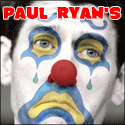|
G.SKILL Sniper Series 8GB (2 x 4GB) 240-Pin DDR3 SDRAM DDR3 2133 (PC3 17000) This might be good for you guys needing almost unlimited DRAM clocks. - 8 gigs of DDR3 2133 for less then the 1866 stuff under the same brand. - Today ONLY -
|
|
|
|

|
| # ? Apr 20, 2024 08:48 |
|
DinosaurHouseParty posted:G.SKILL Sniper Series 8GB (2 x 4GB) 240-Pin DDR3 SDRAM DDR3 2133 (PC3 17000) WARNING FOR MOST PEOPLE: This RAM is 1.6v, you do not need it or want it in your Sandy Bridge build.
|
|
|
|
Factory Factory posted:Whenever you overclock an Asus board, its internal logic goes "Welp, gonna get ready for all overclocking!" It's set the Turbo multiplier to "by all cores" mode, which locks all of the cores to the same frequency at the same time, and it's raised the power limits on Turbo Boost so that the maximum Turbo state is always on (except when idle, presumably). This rules actually. I love being stuck at 3.8Ghz with no stupid declocking. I do low latency audio recording and this is extremely useful. Thanks.
|
|
|
|
redeyes posted:This rules actually. I love being stuck at 3.8Ghz with no stupid declocking. I do low latency audio recording and this is extremely useful. Thanks. 3.8 is paltry. Take it to at least 4.2
|
|
|
|
redeyes posted:This rules actually. I love being stuck at 3.8Ghz with no stupid declocking. I do low latency audio recording and this is extremely useful. Thanks. Hey, buddy, me too  I'll help if I can if you have any specific questions. I'll help if I can if you have any specific questions.
|
|
|
|
Is FurMark still used/useful, or is it only OCCT and Unigine?
|
|
|
|
None, really. The best test for a GPU is the games you actually play.
|
|
|
|
I like Unigen because it's really quick to show artifacts in modern cards that are too overclocked thanks to the specific features it's showing off. The various Furmark-alikes (EVGA OC Scanner, OCCT) can tell you about power draw, and that is useful, but apart from that no games (even the most demanding ones) will heat up a card like OCCT will. It's sort of the IntelBurnTest of graphics card overclocking. Unigen is a useful tool to spot "my card is stable enough to load games but has occasional artifacts" problems in the DX10/DX11 modes especially. Just a quick check, easier to use (and free) compared to 3Dmark11. But the rest is, really, just down to playing games and seeing if you get driver crashes once you're really sure you've got a stable overclock. Games aren't made like stress tests or tech demos, they have all kinds of their own stuff going on and you may not know whether your overclock is stable or not until you've run it through whatever game you haven't played yet that's especially demanding. Before Metro 2033 my overclock was 960mhz core. Then it was 925MHz, until I spent more time playing S.T.A.L.K.E.R. Clear Sky Complete mod with Atmosfear 2 and CoP Swartz Mod and SGM 2.1 with Atmosfear 3 - their graphical features in DX10 mode brought my formerly "stable" 925MHz overclock to driver crashes. Now it's stable at 920MHz. I figure since that doesn't artifact in any stress tests or fancy tech demos and plays demanding games for longer sessions without issues, it's stable - but there's always the possibility some new graphical nick-knack will come out and do things in a different way which stresses the card's logic somehow new, and that 920mhz "solid as a rock" overclock may have to go down again. Graphics card overclocking is a lot more trial-and-error than CPU overclocking, basically. A solid power supply and a quality motherboard are absolute requirements for heavy GPU overclocking, because you can approach the practical limits of what a PCIe slot and one or two PCIe power connectors can put out, and if you do, you need to be absolutely certain that your power supply won't have issues serving power, and that the motherboard's own power delivery to the slot is quality.
|
|
|
|
Thanks OP, great post. I'm currently torture-testing my 2600K (installed in an ASUS P8Z68 V-Pro). I found this sticky thread in the Anandtech forums to be of great use regarding stress-testing: http://forums.anandtech.com/showthread.php?t=2195063 The OP in that thread actually did a in-depth analysis on the relationship between temperature and voltage requirements over here: http://forums.anandtech.com/showthread.php?t=2200205. Very interesting stuff. The key point is that higher temperatures feed back into your voltage requirements, such that the lower your temps are, the less vcore you'll actually need to run at the same frequency.
|
|
|
|
I kept reading that my i7's stepping (C0) requires more voltage on average than a D0 stepping would, so I kept those previous settings, only I bumped the Vcore up to 1.4. I'm stress testing it now, and it's hovering around 83° C, which leads me to think that I should maybe keep the voltage at 1.375-ish and settle for 3.4Ghz instead of the current 3.6. Thoughts?
|
|
|
|
Gorilla Salsa posted:I kept reading that my i7's stepping (C0) requires more voltage on average than a D0 stepping would, so I kept those previous settings, only I bumped the Vcore up to 1.4. I'm stress testing it now, and it's hovering around 83° C, which leads me to think that I should maybe keep the voltage at 1.375-ish and settle for 3.4Ghz instead of the current 3.6. Thoughts? If that's Prime95, then yes, definitely scale back unless and until you get better cooling. You should be keeping that chip cooler. -- Also Imma stick that analysis linked above in the OP's links section.
|
|
|
|
I ended up scaling back to 3.36 Ghz instead of 3.6. Load temps are around 65 with prime95's max heat setting. I'll leave Prime95 on overnight to make sure that it's stable enough. The vcore is at 1.25 I believe. I really hope this poo poo works out, because I'm kind of tired of dealing with this bullshit. It figures I'd get the (apparently) solitary 920 that can't do 4Ghz on air. 
|
|
|
|
Well "air" is a relative term, what kind of cooler do you have?
|
|
|
|
Agreed posted:Graphics card overclocking is a lot more trial-and-error than CPU overclocking, basically. A solid power supply and a quality motherboard are absolute requirements for heavy GPU overclocking, because you can approach the practical limits of what a PCIe slot and one or two PCIe power connectors can put out, and if you do, you need to be absolutely certain that your power supply won't have issues serving power, and that the motherboard's own power delivery to the slot is quality. Can you go into this a little more? I was under the impression that the mobo limited CPU OC'ing, though it makes sense that it also has an effect on the GPU. What decides quality/power delivery?
|
|
|
|
Schiavona posted:Can you go into this a little more? I was under the impression that the mobo limited CPU OC'ing, though it makes sense that it also has an effect on the GPU. What decides quality/power delivery? Part choices, mainly. Cheap motherboards are cheap because they use cheap parts, or fewer parts, or even fewer & cheap parts (and often have kinda poo poo QA, as well). Motherboards range from "have the electronics-savvy bean counters go through and see every possible area that can be cut down on and have the computer still turn on and work" all the way to "really overkill but hey it's one of the vital components why not."
|
|
|
|
Gorilla Salsa posted:I ended up scaling back to 3.36 Ghz instead of 3.6. Load temps are around 65 with prime95's max heat setting. I'll leave Prime95 on overnight to make sure that it's stable enough. The vcore is at 1.25 I believe. I really hope this poo poo works out, because I'm kind of tired of dealing with this bullshit. What cooler are you using? It really sounds like you've either got insufficient cooling or something's not mounted correctly.
|
|
|
|
The 3.36Ghz overclock lasted throughout the night, so I've got something good going here, I think.Dogen posted:Well "air" is a relative term, what kind of cooler do you have? grumperfish posted:3.4ghz is pretty low for 1.35V. Even with a C0 chip, you shouldn't really hit any limits until up to ~3.8ghz. I'm using a recently installed Hyper 212+ Evo with Arctic Silver. I believe it's mounted correctly, but I suppose it could not be, and I wouldn't know the difference unless it was totally hosed and not dissipating ANY heat. Temps were at 65 max on Prime95's max heat max power test last night.
|
|
|
|
Schiavona posted:Can you go into this a little more? I was under the impression that the mobo limited CPU OC'ing, though it makes sense that it also has an effect on the GPU. What decides quality/power delivery? The weight of the copper used in the mobo PCB on the various layers can be a factor, as well as the amount of power planes/polygons they dedicated to delivering power to that slot. A large number of vias/holes can rob a plane/polygon of copper area very quickly, but that's less of an issue on something like an ATX board. One of our single-board computers had an issue with the first board spin where there wasn't enough copper for the +5V rail.
|
|
|
|
I need to make more people aware of this memory. I've been looking for overclocking memory for the X79 build I'm starting in one month and I came across this: I ordered 3 DIMMs for ~$60 to test on my X58 platform before I commit to using it for my upcoming build and holy poo poo no one should ever buy any other memory again. I'll link to some threads with results (here and here) -- I can run this kit at 7-8-7-24 1T at 1600 MHz/1.4 V and, more impressively, 10-10-10-28 1T at 2133 MHz/1.5V. That's right, this kit performs identically to this $300 Corsair kit for almost one quarter of the price. Mine is rock solid stable at the aforementioned timings/frequency/voltage. You'd be purposely handicapping yourself if you bought any other RAM. $40 for 2 4GB DIMMs, but retailers are quickly realizing how good it is and raising the prices so order fast.
|
|
|
|
So there's even money I'll rip it out of the box as soon as I get here, go through the pain in the rear end process of taking my NH-D-14's fan off, and stick that stuff in my motherboard to see what kind of tweaking I can get up to. Hell, used prices seem to be keeping up with or exceeding new prices anyway. I canceled my order. It is good RAM, obviously - but I just don't really have a problem that it solves, so... Not for me. Agreed fucked around with this message at 21:29 on Feb 19, 2012 |
|
|
|
That's swell and all, but kinda pointless. Sure it looks great in AIDA or Sandra and your numbers are just SO BIG Sandy Bridge is just really memory-efficient.
|
|
|
|
Is it just me or are they nice and low-profile too?
|
|
|
|
movax posted:Is it just me or are they nice and low-profile too? They're 30nm - low profile, low voltage, and extremely high performance. They're just also not very necessary if your system's already built. Great for new buyers, though.
|
|
|
|
Agreed posted:Kepler can't come soon enough. Wait is killing me. I've given up on moderation, I'm going to buy a high end part when it launches if it manages a substantial performance increase over ATI's 7970 so I can put the 580 in my backup machine to give its CUDA a serious kick in the rear, and nVidia doesn't usually launch the GTX 4/5/670 until they've got some less than ideal chips to make them with in quantity so top dollar and top end it will be. I'm just going to throw this out there but doesn't Maxwell come out in 2013? I might just wait till then.
|
|
|
|
Hahaha they're $100 on Amazon now. Not that I need to replace my sweet fast low voltage Mushkin anyway.
|
|
|
|
Dogen posted:Hahaha they're $100 on Amazon now. $40 at Microcenter and a few other places still. Like I said, I never intended for people to rip the RAM out of their system and go buy this, but if you're buying RAM for a new build and you can get this for $40, you would be stupid not to buy it. If there is any interest I'll buy out my local Microcenter and ship for actual cost. Protokoll fucked around with this message at 01:40 on Feb 20, 2012 |
|
|
|
Protokoll posted:$40 at Microcenter and a few other places still. Like I said, I never intended for people to rip the RAM out of their system and go buy this, but if you're buying RAM for a new build and you can get this for $40, you would be stupid not to buy it. No I understand, it's funny how fast the price can get driven up like that. I would definitely consider it were I building new.
|
|
|
|
So I`ve been playing around with my 7950 (sapphire OC) and I got the following stable (played BF3 for a bit and ran furmark): http://postimage.org/image/6n602wbin/ Furmark`s 15 min burn in test had max temp reach 80c. I haven`t seen any artifacts yet, so am I safe to continue to push this card? Is it safe to up the voltage some more? Filthee Fingas fucked around with this message at 02:16 on Feb 20, 2012 |
|
|
|
Eh 80c is usually a pretty good place to stop from a fan noise perspective. Also, i can't remember if the 79xx are a smaller process are not. If they are the overall temp limit would be lower.
|
|
|
|
Full load the 7950 should be cooler than the 7970, I think it should be in the high 70s when overclocked. I think around those temps fan noise shouldn't be an issue. The 7970 under full load and OC'd got around 81C+, so I'm not sure how good of a marker that is to increase the voltage on your card.
|
|
|
|
Dogen posted:Hahaha they're $100 on Amazon now. Amazon has an rear end in a top hat/awesome price matcher that seems to be able to catch trends ridiculously fast and run with supply/demand (rear end in a top hat) but also auto-match big sales (awesome). When I ordered earlier it was like $56 for an 8GB pack, now it's taken off, screw that - just the first in a series of next-gen RAM, Samsung's been profitable (the only profitable RAM division in the industry in 2011 iirc?) and continues producing high-quality memory, not going to end up costing that much forever by any means. Really exciting to see the performance potential of low voltage, smaller process RAM, though. Whenever Intel decides consumers have whacked the SB pinata enough and start shipping Ivy Bridge, there ought to be some great memory on the market.
|
|
|
|
My first experience overclocking was AMD Athlons, lead pencils, constant CMOS resets using jumpers and 60mm delta fans that would make you go deaf. My latest experience overclocking was booting my Asus board + Intel i5 2500K into BIOS, selecting the auto-detect auto-overlock feature and getting 4.3GHz from the stock 3.3 and ensuring <60c temps under load. Nice. Bald Stalin fucked around with this message at 05:43 on Feb 20, 2012 |
|
|
|
Agreed posted:Amazon has an rear end in a top hat/awesome price matcher that seems to be able to catch trends ridiculously fast and run with supply/demand (rear end in a top hat) but also auto-match big sales (awesome). Yep. Maybe they make some in the fab north of town here and I could go steal some. They make the A5 chips for Apple here in town
|
|
|
|
New nvidia WHQL driver out today, first one in a while. http://www.nvidia.com/content/Drive...us&type=GeForce
|
|
|
|
I recently bought a new desktop with the following components: INTEL CORE i5 2500K 3.3GHz 6MB CORSAIR COOLING HYDRO H60 ASUS P8Z68-V PRO GEN3 MOBO THORTECH THUNDERBOLT 850W 80PLUS GOLD PSU It gets here tomorrow and I'm a total scrub when it comes to computers but ive been learning a bit in the last week reading this forum/system building stuff. I want to know whether the OP was being facetious with the 'Set the CPU multiplier to 42, save and exit' advice? Because i dont really want to crank it too much before i really know what im doing but it seems crazy not to go for a near 1 ghz increase for so little effort.. do i need to adjust anything else in the BIOS? is it not that simple?
|
|
|
|
With that setup, you should be fine. Why the hilarious power supply?
|
|
|
|
Emanuel Yam posted:It gets here tomorrow and I'm a total scrub when it comes to computers but ive been learning a bit in the last week reading this forum/system building stuff.
|
|
|
|
Dogen posted:With that setup, you should be fine. Why the hilarious power supply? Cause i didnt know any better when i ordered it (it was the suggested model for the moderate gamer) only realising later it might be a _tad_ overkill
|
|
|
|
Emanuel Yam posted:Cause i didnt know any better when i ordered it (it was the suggested model for the moderate gamer) only realising later it might be a _tad_ overkill Fair enough, I'm not one to judge anyway.
|
|
|
|

|
| # ? Apr 20, 2024 08:48 |
|
Dogen posted:With that setup, you should be fine. Why the hilarious power supply? As crazy as the branding sounds, here it is on Jonny Guru: http://www.jonnyguru.com/modules.php?name=NDReviews&op=Story5&reid=205 Well, the 800W version, but for a lesser known PSU, it doesn't seem like a PoS. Unless you knew that and you just simply meant that you don't need an 850 Watt power supply. Hey, he doesn't mention what graphics card, which is the most power hungry part. Emanuel Yam posted:I want to know whether the OP was being facetious with the 'Set the CPU multiplier to 42, save and exit' advice? Because i dont really want to crank it too much before i really know what im doing but it seems crazy not to go for a near 1 ghz increase for so little effort.. do i need to adjust anything else in the BIOS? is it not that simple? No jokes. It is that simple. 4.3/4.4 are usually obtained without much more hassle, 4.5 is hit by a lot of samples, but going much beyond that is usually more hassle than is worthwhile. Sandy Bridge is a fantastic performer as it is. HalloKitty fucked around with this message at 18:31 on Feb 21, 2012 |
|
|