|
I talked to a Cray engineer once who had to go out to Saudi Arabia because their machine threw an error about a cooling problem. Turned out the cooling completely failed, and the machine got so hot that THE ENTIRE COMPUTER MELTED inside the towers. The story went that once the access panel was opened, the tower was empty except for a puddle of goop at the bottom. The Cray 1 was segmented into I think 8 parts, so they only lost 12% of their bajillion dollar supercomputer. But still. drat. cruft fucked around with this message at 00:43 on Feb 15, 2024 |
|
|
|

|
| # ? Apr 29, 2024 03:52 |
|
They hired seamstresses to wire the Cray 1 because no other profession existed that they could trust to reliably make thousands of wire connections between parts. The Cray 1 was really something. I'm grateful to the RASPBERRY PI THREAD for the opportunity to tell Cray stories.
|
|
|
|
cruft posted:I give two shits about performance per watt, On the other hand, I couldnít give a poo poo performance per watt.
|
|
|
|
eightysixed posted:drat, thatís more than giving a poo poo, one single poo poo. Iím surprised you care so much about performance per watt. I regret that I have but two shits to give about performance per watt!
|
|
|
|
I'm here to give a poo poo and chew bubble gum and I'm all out of shits.
|
|
|
|
xzzy posted:I'm here to give a poo poo and chew bubble gum and I'm all out of shits. Try swallowing the bubble gum: it will (eventually) create more poo poo(s).
|
|
|
|
I think the Pi's power advantage is less about performance per watt and more about lower idle power. If your use case is "just Pihole" or something else that is going to have it idle the vast majority of the time, then the full idle draw of 2-3W looks better than the 6-7W that you can get to with a mini-PC. However, with Pihole specifically you're probably running this off a wall outlet and the cost of a few watts is insignificant compared to the hardware cost. If you specifically want something that the Pi has integrated like the GPIO or camera connector I think it's clearly a better choice than a mini-PC. Same if you're putting it to some mobile/embedded purpose where the form factor and/or power draw really should be minimal. It's not really a standout as a fixed home network appliance though. Eletriarnation fucked around with this message at 01:47 on Feb 15, 2024 |
|
|
|
Yeah, the GPIO out of the box on something massively more powerful than a microcontroller plus a gigantic community are what make the RPi neat and why I'm still posting in this thread. I do feel like they've been so hard to get for so long that they are putting the future of that community at risk. I guess the 5 is easier to get than a 4 over the last few years, but I'm curious how they price a 2GB / 1GB model.
|
|
|
I rather really enjoy the zero w for a bunch of reasons, but Iím an amateur just in this for funsies.  
|
|
|
|
|
cruft posted:Try swallowing the bubble gum: it will (eventually) create more poo poo(s). 
|
|
|
|
I love the GPIO and and I loved loading up nearly all the pins for my DasDeployer build. It seems like there's really no easy way to get that kind of experience in any other way. Though fun fact, I just got a new job at a SaaS company that deals with text messaging. Most of it is done through services like Twillio, but for locations where for whatever reason there isn't a service for their area, we send them these little boxes called SMSEagle which it turns out is just a raspberry pi zero mounted to a custom PCB to connect to an antenna. Also if I became moderately rich enough to have a house with the space, I'd absolutely build a replica of a Cray computer just as furniture.
|
|
|
|
Framboise posted:I have been considering picking up a pi5 for the sake of PiHole since it seems like the most elegant solution for how frustrating ads have become, but if that's overkill, would I be able to use it for other purposes simultaneously? Like what other things could I be running at the same time on that? I have PiHole running on a Pi-1 B+ that currently has a DNS Blocklist of over 1.4 million domains. It also runs MariaDB, MySQL, a few websites built on Javascript executed on Lighttpd, a DokuWiki, and connects wirelessly to a SDS-011 sensor. Again, that's a Raspberry Pi 1 B+ doing all that stuff, and what did it cost? Like $15, or whatever when it was first released? No one needs a Pi5 for PiHole. e: I'm just trying to save you all spending frivolous money when my little Pi hooked up to a router running a gigabit connection (UDM), handles everything I've thrown at it, and it barely passes 0.25 load and it's only that high when I FTP in to make changes to said JS scripts eightysixed fucked around with this message at 14:49 on Feb 15, 2024 |
|
|
|
eightysixed posted:This is what I was getting at earlier. I'm doing something similar with my RPi4, running Samba, Plex, a bunch of media organization software (the *arr suite), an automated media ripper, a photo album, a version control service (gitea/forgejo), a CI/CD runner, and, my primary login shell. Most of the time it just hangs out at around 10% CPU as various maintenance tasks run. It's fine, I just can't transcode 4k video, but nobody on the server even has a 4k TV, so who cares. And I have to store video as x264, which, whatever, I have a 12TB disk array. I recently added an IRC server to it, and it supports somethingawful smilies. Sometimes I get nervous about running an IRC server on a RPi with a 20Mbps microwave uplink, but then I remember that I was paid to run an IRC server on a Sun 4 with a 1.544Mbps uplink, and we thought that thing was hot poo poo.
|
|
|
|
cruft posted:I'm doing something similar with my RPi4, running Samba, Plex, a bunch of media organization software (the *arr suite), an automated media ripper, a photo album, a version control service (gitea/forgejo), a CI/CD runner, and, my primary login shell. Most of the time it just hangs out at around 10% CPU as various maintenance tasks run. It's fine, I just can't transcode 4k video, but nobody on the server even has a 4k TV, so who cares. And I have to store video as x264, which, whatever, I have a 12TB disk array. I'm running plex/jellyfin/radarr/sonarr/etc/etc on my unraid box with a 16TB array, it's an old i5-3570 system - as someone with a similar setup, are you using an enclosure for your array? How does the pi access it?
|
|
|
|
mewse posted:I'm running plex/jellyfin/radarr/sonarr/etc/etc on my unraid box with a 16TB array, it's an old i5-3570 system - as someone with a similar setup, are you using an enclosure for your array? How does the pi access it? I'm using a 4-disk DAS. It has a single USB3 port on it, so I presume internally there's a 4-port hub and then four USB-SATA doodads. That goes directly into one of the two USB3 ports on the Pi. This whole setup probably only seems acceptable when I look at it from the perspective of, like, 1988. With that lens, it is FRICKING AMAZING. Held up against a modern PC, it's still amazing I can do all this at like 20W! But the performance isn't so amazing. But I also give two shits about power usage. I like playing homelab on hard mode.
|
|
|
|
I dug my Pi 0 W1 out of the box it was sitting in, connected it to the USB OTG hub it came with, gave that power, and tried to install Batocera on it. The distro installs fine, but none of my controllers (an 8bitdo Pro 2, and Xbox Series X, and a [likely] knockoff Switch Pro Controller) can be seen by the Pi when plugged in via USB. If I plug in a USB keyboard I can't get that to register either; no caps lock, no num lock, nothing. I wondered if maybe batocera was missing drivers or something. Retropie does the same thing. So does Recalbox. So now I am starting to think the USB hub is the issue (it's one of these: https://www.amazon.com/Smays-Ethernet-compatible-Raspbian-Raspberry/dp/B00L32UUJK ). Honestly, I was only doing this so I could set up an emulation box so my 4 year old could play Mario and Sonic on the TV with the controller I bought him (so he'd stop trying to steal mine and my BILs). I'm almost to the point of buying a used Wyse 5070 for $45 and installing batocera on that instead and slapping it behind the TV and calling it good. Suggestions?
|
|
|
|
eightysixed posted:This is what I was getting at earlier. The Pi 1B was $35, or $47 inflation adjusted.
|
|
|
|
Tensokuu posted:I dug my Pi 0 W1 out of the box it was sitting in, connected it to the USB OTG hub it came with, gave that power, and tried to install Batocera on it. The distro installs fine, but none of my controllers (an 8bitdo Pro 2, and Xbox Series X, and a [likely] knockoff Switch Pro Controller) can be seen by the Pi when plugged in via USB. If I plug in a USB keyboard I can't get that to register either; no caps lock, no num lock, nothing. I'm assuming all those controllers work fine on your other computers? Do you have a USB micro cable you can use to plug one in directly to the rpi0's micro USB ports? Just to rule out the USB hub not working. Also maybe you could try to pair a controller over Bluetooth or wireless. Batocera wiki has a page about that. Cory Parsnipson fucked around with this message at 18:15 on Feb 15, 2024 |
|
|
|
Twerk from Home posted:The Pi 1B was $35, or $47 inflation adjusted. Yeah, like the Pis are great for all the lightweight home server stuff - if you already have one, and are looking for a way to use it for something practical. If you're going out to buy something and comparing a Pi to a mini PC, then it's kind of a wash because a used Pi pretty much still costs MSRP or even more for some models. e: That said, it looks like you can get a Pi 1 for $20 which is hard to beat all-in if that's fast enough and you already have the accessories you want. Tensokuu posted:I'm almost to the point of buying a used Wyse 5070 for $45 and installing batocera on that instead and slapping it behind the TV and calling it good. Suggestions? You should be able to get a simple micro-USB OTG -> Type A cable for pretty cheap and use any old hub from there (if it's a powered hub at least - not sure what kind of power output you can expect from OTG) but if you're tired of messing with it then the 5070 will be a far more capable emulation platform than a Pi Zero. It may not matter for 4th gen consoles (SNES, Genesis) and before, but PS1 will make the difference clear and anything beyond that may well not work at all. Eletriarnation fucked around with this message at 19:47 on Feb 15, 2024 |
|
|
|
Eletriarnation posted:That said, it looks like you can get a Pi 1 for $20 which is hard to beat all-in if that's fast enough and you already have the accessories you want. This is a good point but it should be noted that older Pi models had very little memory. The oldest Pi 1 devices had 256 MB of RAM. Later Pi 1 devices had 512 MB. Only when you start hitting the Pi 2 is when you get 1GB which is a decent chunk. (to be fair, 256/512 MB for an embedded device was quite standard in 2012) It didnít help that the video chip ran off of that memory too, so you may have as little as 192MB available to the OS. Still enough to run a dns server or web server without hitting the disk (too much) but a web browser or word processor (except maybe abiword) would be right out.
|
|
|
|
e: nevermind, I didn't read enough of the OP. cruft fucked around with this message at 19:43 on Feb 15, 2024 |
|
|
|
cruft posted:They hired seamstresses to wire the Cray 1 because no other profession existed that they could trust to reliably make thousands of wire connections between parts. https://www.youtube.com/watch?v=cgDVQJ4_sjk
|
|
|
|
I've got a Raspberry Pi that I have Steam Link installed on. I would like to be able to switch between Steam Link, Emby and Plex. Is there some slick way of doing that while not leaving a Bluetooth controller? I am thinking of something that acts like Roku.
|
|
|
Twerk from Home posted:Yeah, the GPIO out of the box on something massively more powerful than a microcontroller plus a gigantic community are what make the RPi neat and why I'm still posting in this thread. I also like the idea of a unix + risc desktop that has absolutely nothing to do with a bog standard windows + intel PC  - but I don't have time to get weird and start trawling ebay for early 2000's Sun Workstations or other weird stuff. - but I don't have time to get weird and start trawling ebay for early 2000's Sun Workstations or other weird stuff. I'm compiling GZDoom which runs the four cpus of the pi5 at max for about ten minutes. A few minutes into the compilation process the pi5 shuts down, green light switches to red light, no video. I'm not seeing anything in dmesg, but I'm not sure if i'm using it correctly. I switch out USB-C cables but keep the same power adapter and I'm able to compile as much as I like. But I wouldn't have encountered this issue if I was just using the Pi for browsing. It's one of those "it works perfectly until it fails horribly" situations.
|
|
|
|
|
Software PWM issue that's got me a little confounded. Running a Zero W2. I have a setup where I'm driving four GPIO pins with software PWM. Pretty low frequency, I've experimented with rates from 100hz to 1000hz, so it's not a lot of ops. I did run the script doing this through a 'nice -n -20' for stability. These pins are controlling an optoisolator, which is in turn controlling set of devices (light fixture power supplies) via a higher-voltage PWM signal. The power supply is made to operate this way. The issue is that when I set the duty cycle to 0, some of the lights turn off, some just go to fully-dim-but-still-on. The other day, I had two lights hooked up, and they both exhibited this problem, I couldn't actually shut either of them off. Yesterday, I had three lights hooked up, and they all worked perfectly as expected. Today I have four lights hooked up and two of them exhibit the issue. What the heck? It's so weird, I have no idea how to diagnose this. I suppose I could try swapping control lines/supplies/light fixtures around to see if I can isolate which physical part is not cooperating, see if it's the PSU itself or the actual LED panel or what. But from a high-level view, it acts as if the 0 duty cycle is not actually zeroing. 🤷♂️
|
|
|
|
|
Bad Munki posted:I have a setup where I'm driving four GPIO pins with software PWM. Pretty low frequency, I've experimented with rates from 100hz to 1000hz, so it's not a lot of ops. I did run the script doing this through a 'nice -n -20' for stability. These pins are controlling an optoisolator, which is in turn controlling set of devices (light fixture power supplies) via a higher-voltage PWM signal. The power supply is made to operate this way. I'm not an electronics guy but you can send a 1000hz pwm signal through an opto-isolator intact? Isn't there some sort of switching delay inherent with the optoisolator?
|
|
|
|
I think the one Iím using can do like 80khz. Says it has a rise/fall time of 4,3 microseconds. And Iíve run this thing as low as 100hz, same results, it just wonít zero, sometimes.
|
|
|
|
|
Can you draw a schematic?
|
|
|
|
ante posted:Can you draw a schematic? Failing that, can you draw a dragon?
|
|
|
ante posted:Can you draw a schematic?  Controller and Lights are the relevant bits here. That J2 block in Lights is a bunch of screw terminals, to which I hook the DIM+ and DIM- leads from each light's power supply which, according to its data sheet, will take a PWM signal. Experimentally, that PWM signal has a wide range of workable frequencies. Since it will also accept control via a simple potentiometer, I suspect it's just smoothing the control signal, so as long as the PWM frequency is high enough to smooth nicely, it'll be fine. I can see it flicker once I get down to around 50hz. With that in mind, I've currently settled on 100hz, as that is something that should be pretty unlikely to go unstable in software PWM, given a high priority on the generating script.  That control line is a 10V signal, hence the optoisolator. This is the one I'm using: https://www.digikey.com/en/products/detail/liteon/LTV-846/385834 I'm just baffled as to why it didn't work, then did work, then didn't work again, but only on certain control lines, sometimes. I do wonder if the issue is that I'm using software PWM, but I was really hoping to keep these as four separate channels, which negates hardware PWM. If that falls through, I guess I could merge them into one channel and use hardware PWM, but I really don't want to run a third iteration of this board. It just feels like a software issue. Okay, fake not-edit: there's totally something fucky. I had the pi shut down for a while, and just to re-check, I fired it up, and I can set all lets from full bright to actually off, just fine. That is, everything is working perfectly. I have changed literally nothing about the system aside from a shutdown for a few hours. That's cool and it makes me glad that it can work, but I kind of need to know that it will reliably work. actual edit: two of them (probably not coincidentally the same two that were staying on before) have drifted back to their dimmest "on" state while the PWM is still set to 0. So maybe something is warming up and causing the issue? cruft posted:Failing that, can you draw a dragon? 
Bad Munki fucked around with this message at 02:38 on Feb 21, 2024 |
|
|
|
|
Did you test the output of your PWM signal before and after the opto, with load/no load? Also, I wonder if there's a floating ground situation in the light controller's input section?
|
|
|
|
I lack a scope, if thatís what youíre thinking with testing the PWM signal. :/
|
|
|
|
|
How about a multimeter with Hz/duty cycle?
|
|
|
|
Is there any sort of maker space / repair group meeting near you where a scope might be?
|
|
|
|
Do you have an Arduino of some flavour? You could try driving the opto block from that to see if it still acts strangely. It could isolate your issue to one side or the other
|
|
|
|
I've been using a combination of Pi Zero 2W's and MotioneyeOS (basically a really stripped down install with Motioneye and board drivers and that's it) as IP cameras feeding into an AgentDVR install on a NUC. Overall they work pretty well with the CSI port and OV5647 camera modules, and the modules are pretty great because you can swap out the lenses and get pretty great gains for relatively cheap. That one has the pretty garbage 2.8mm lens that it came with swapped for a 2.8-12mm varifocal glass lens. It also has an automatically controlled IR cutoff and IR illuminators for ~night vision~. I added heatsinks to the back of the illuminators because they tend to get uncomfortably warm. I also had a Zero 2W I ordered on like Feb 2nd get lost in the postal system, and after a couple weeks got a refund for it and ordered another. Then on the 28th USPS stuffed an absolutely haggard package in my mailbox, so free pi I guess. Since I didn't have a case or camera for it at the moment, I got out the laser cutter and some 3mm walnut ply and went to town:  If anyone wants the .svg for the case, I'll figure out somewhere to host it.
|
|
|
|
Anyone here ever tried using a Daemonbite Arcade encoder (it's an arduino) with a raspberry pi to use as a controller for Pico8? I cannot get it to register the direction inputs at all and I'm curious if it's even possible to get it working.
|
|
|
|
DR FRASIER KRANG posted:Anyone here ever tried using a Daemonbite Arcade encoder (it's an arduino) with a raspberry pi to use as a controller for Pico8? Does the controller encoder work when you plug it into a normal PC? What kind of raspberry pi are you using? Although unlikely, the arduino may be drawing too much bus voltage. What does dmesg say if you unplug and plug the arduino into the rpi (it might emit warnings if too much bus power is being drawn)? And would you be ok with using a powered USB hub so that any bus power issues are negated? Depending on how handy you are with arduino, you may also be able to update the source so that you can get additional debugging information (like maybe you can light an LED, print to LCD, or get a debug console working on the serial pins).
|
|
|
|
The DaemonBite adapters appear as a standard HID controller so they should work on everything that doesn't go out of its way to break support for generic devices (read: consoles). I agree with checking dmesg to ensure Linux is seeing the device and that it's working to that point, if so then the issue is probably in the Pico8 configuration.
|
|
|
|

|
| # ? Apr 29, 2024 03:52 |
|
Good point on voltage draw, I'll look at that. The controller works perfectly fine on a MiSTer so I think it's all wired appropriately. It even blinks the LED when it detects input and every direction on the stick elicits a blink.
|
|
|