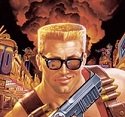|
SPACE HOMOS posted:What surprises me the most is the cost. I don't know much about ARM11 but by the sounds of it this little thing can do a lot. I know that ARM is used in a lot of consumer products and phones, and smart phones are getting pretty powerful. So all that on a little board thats 25 bucks? Thats a great price for a learning tool. Look at this FPGA board that one class (really just a lab) requires: FPGA's can't really be compared to a full on processor. The design of FPGA's is to design logic systems(like microprocessors). They were never designed to be fully usable out of the box. It's not a commodore 64 or anything like what the raspberry pi wants to deal with. Most people who want to learn FPGA's want to because they plan on doing ASIC design or other forms of logic and low level hardware design, not coding. Its much much cheaper to use a mass produced microprocessor and pcb it to a few necessary components.
|
|
|
|

|
| # ¿ May 5, 2024 12:37 |
|
OptimusMatrix posted:So I got one of these when they first came out cause I wanted to use it to stream movies from my computer to my TV but I've got not the time nor the patience to learn how to set it up. So if any of you goons wanna buy it, they shipped it today and should be here in a couple days. I'll sell it to you for what I bought it for which is $35 bucks plus the price of shipping. Just lemme know if you want it. I am very interested since I am planning on using this for a senior design project. email is kevin.70cuda at gmail dot com
|
|
|
|
Lukano posted:I'm really really impressed with Raspbmc's performance. I got a bunch of errors when installing it, something about SD card left open for write from last operation or somesuch, but I hand waved them away and the install persisted. One thing you could look into is Hexxeh's firmware updater. It allows you to change how much memory is dedicated to the CPU and how much is going to the graphics. By default I think only 64Megs of memory is dedicated to the graphics, so more graphics memory may help. Here's the link: https://github.com/Hexxeh/rpi-update
|
|
|
|
Lukano posted:Good call, I'll give that a try Sunday perhaps, if not then early next week - and report back. My guess is that it needs more GPU. The split is by default 192/64 so you may need to bump to like 128/128 or something closer to even. edit: the GPU is supposed to have the video decoders HolyDukeNukem fucked around with this message at 15:03 on Jun 9, 2012 |
|
|
|
AlphaDog posted:This RaspBMC stuff sounds very promising, and I got an email today about probably being able to order by the end of this week. It should be able to run off a cigarette lighter since the Raspberry Pi acts like a phone in terms of amperage needed(I've been using mine off of my phone charger when I need to use it). The webcam on the other hand, you should be careful about. The rpi is really sensitive to what hardware works and what doesn't. I couldn't get my keyboard to work(pulled to much amperage from the usb port) so I bought a logitech k120. Here is a site that gives tested and proven webcams: http://elinux.org/RPi_VerifiedPeripherals#USB_Webcam
|
|
|
|
Social Animal posted:Well that is a good point in that I'll probably be using the thing through SSH more than I would be through the video output anyways. Is the amperage draw really that delicate though? The amperage draw is pretty delicate. The usb ports are only rated for 100 mA and I think the total thing can handle an input of 700mA or something around there. But I've been using a basic keyboard plus wireless mouse plus usb wireless card all connected to a non powered usb hub with not too many issues. I was also using a class 10 card, which I personally would recommend. A good class 10 card will make running an OS on it far more bearable if you plan on running anything intense.
|
|
|
|
I don't know if anyone has looked at Raspberry Pi's website today, but broadcom has open sourced the userland aspects of the graphics driver: http://www.raspberrypi.org/archives/2221
|
|
|
|

|
| # ¿ May 5, 2024 12:37 |
|
Guy Axlerod posted:Google isn't helping here. What is it? Wayland/Weston is an alternative display system to X11. Rather than using a server-client model, it basically is like windows/mac where is composes the screen directly. Supposed to be much faster and less bloated.
|
|
|