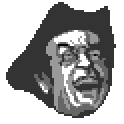|
Hellbeard posted:Well. That took a while. When I animate from scratch I have to do endless trial-and-error work to make anything that isn't all janky-looking. I often paint flat silhouettes over video-camera footage, but that's extremely limiting, both logistically and in terms of reference quality. If I could create a 3D animation where I could adjust size, speed, angle, etc. whenever I want and assess that so-called "jankiness" on the fly, that'd be great. I don't like having to throw out 5 frames I spent an hour on because my character bent his back too much, or too slowly. As an example of my current process, I guess I'll post this aerial-cartwheel thing, which is still in the "silhouetting phase", and is actually made from shaky cell-phone camera footage of two different people, one of whom was actually rolling on the grass at one point. It's fun to look at the footage and see how I got from A to B, but it's a bit absurd. I've been winging it for too long, and I'm willing to throw out a lot of work if it improves my processI want my work to be consistent, and while I can film a cartwheel, I can't film a midair-dragon-uppercut, or whatever. So how do other people do lengthy sprite animations? Teach me how to make pretty things, so I can make pretty things for you.
|
|
|
|

|
| # ¿ May 7, 2024 05:27 |
|
Thank you. Yes, I want to keep using video reference because it's helped to personalize the movements of characters--there are three main playable characters, who each have a different "actor" assigned to them. I just don't want to be so dependent on that reference, or have a huge leap in animation quality from the secondary characters. The perspective is very simple on my main project, but I have a silly isometric thing on the side that I'd like to take further someday, so I don't think it would be a waste to learn a more complicated method. I don't want to be shackled to realism, and limiting expressiveness is definitely a problem, but once I get the basic framework down, I can elaborate away from the 3D model my drawing had overlapped. Or that's what I'm hoping, anyway. I also want to try lowering my frame counts and experimenting with some of the tricks Street Fighter 3 used.
|
|
|
|
Hmm, I've heard of that book before. Guess I'll have to pick it up.
|
|
|
|
These are excellent and I'd love to see a finished game with its art assets made by you.
|
|
|
|
Yestermoment posted:are there any particularly muscular pixelated video game characters? http://en.wikipedia.org/wiki/Cho_Aniki
|
|
|
|
Quetzal-Coital posted:Thanks a ton, I really like the finished result! I think it looks like he's lifting his front paws and then simply retracting them back to where they were. Try some frames where the front paws make contact with the ground further in front. Also, do you draw your frames overlapping like that? It makes for cooler animated gifs, I know, but when drawing, try spacing them out so your stuff is actually moving forward across the image as it walks. The process should feel less "technical". edit: Also, your front-view bear has a great stretch thing going on. You should maybe try stretching out the space between the extended front and hind legs in a similar way for this side-view; they don't seem to get too far apart here. It's coming along real nicely, though. Zackarotto fucked around with this message at 07:37 on Jan 30, 2013 |
|
|
|
Quetzal-Coital posted:Thank you both, and I think I see what you mean. If the camera's going to follow the bear you're going to want to make sure it looks good walking in place, of course, and I'd keep a version like that anyway, but I'm only suggesting temporarily spacing out the frames in Photoshop (or whatever) while it's being drawn, and then re-aligning them afterwards. Different strokes, though; if that's just extra work for you, don't do it. I think it helps me understand the animation. That front leg is looking better, but you've got a new glitch now with the hind leg skipping back and then forward again. And the front leg on the side opposite the camera doesn't seem to contact the ground in its frontmost position, but I could be overthinking that. Reiley posted:Yeah after sitting on it a bit that is sticking out as problematic. I could save the fists for a run animation and replace them with a more casual walk. Thanks for the feedback though! I appreciate it a lot. I always thought Chrono Trigger's walks seemed a bit punchy; this is probably not a huge issue. Maybe just make them come out a 1-2 pixels less. The sprite's gorgeous though, especially the hood's side-view and the shoes from the front. You obviously know what you're doing. Zackarotto fucked around with this message at 06:19 on Jan 31, 2013 |
|
|
|
Some games will zoom in and out on pixel objects. But when I think of that, I think of, like, the jet bike racing sequence in Chrono Trigger. The "cell size" of objects becomes inconsistent. It's ugly. It's good to think about the base resolution of your game window and how much of it a single object is supposed to take up before you draw anything. If you need it the character at a different size after that, say, for an world map screen in an RPG, you should redraw it instead of shrinking it down. Pixel art tends to look gross when you fuss with the camera. It's easier for someone inexperienced with pixel art to make something cool if they make it as big as they want without worrying about constraint, but unless it's a giant boss enemy it's probably too big for the game window. And large pixel art at, say, 12 frames per second, is going to look a lot choppier than tiny stuff at the same framerate. The workload is also a nightmare.
|
|
|
|
Sounds like "None" is just the GIMP term for Nearest Neighbor (Paint.NET also uses the term Nearest Neighbor). You do still want to avoid the ones like bicubic or bilinear, where a pixel bleeds out of its purview and everything gets blurry.
|
|
|
|
Yeah, I quite like the muddier version, too. It has more personality. I'd say a compromise is in order; definitely have your edges at 100% opacity, and maybe experiment with a limited palette, but don't take color limitation that far if you don't have to.
|
|
|
|
Wow, this is pretty much the exact visual style I envisioned for a project of my own, which is, unfortunately, sort of in limbo at the moment. Kind of a cross between Ultima VII and Mother 3. I only did a couple basic mock-ups just to get a sense of scale, and had my little 8-directional Mother 3 rip-offy guy running around on a blank canvas in an HTML5 game. But then other stuff got in the way. If I were actually ready to move forward with it, and had the know-how, I'd be trying to recruit you! You want to see some gorgeous room art to aspire to, though, check out Final Fantasy Tactics Advance: The game levels are made up of repeated tiles, but, I think they make, like, second-passes over all the floorboards and stuff when it's all stitched together, for the lighting. I've studied this and various other maps from the game pretty hard. Every space looks unique and pretty. RedRupee posted:
Zackarotto fucked around with this message at 19:13 on Apr 10, 2013 |
|
|
|
Scut posted:I really like your proportions between height levels vs tile area. Have you got more mockups from this project you want to share? Looks like a cool grid for doing a group piece. Thank you. Most of the work has been on the design document. In terms of the art, I worked out a few specifications for tile dimensions, slopes, portraits, how many tiles I'd have to stack to leave room for a door that the tallest characters could walk through... that sort of thing. I'm working with a couple other people, so I wanted to put together some numbers they could work from (although it looks like I'm on my own with the art for now). Here's something at 1x size--you're welcome to use or modify my tiles / measurements for anything. edit: Ah, wait, here's something that's been fixed up a little more, tiled to the size of the game window's resolution as I envision it (320 x 180): edit 2: Fixed the slopes up a little in the image provided. There's also a little running demo with fake, Escher-esque, 3D (you can drag tiles around with the mouse to try recreating some Escher works if you want), but there's a bug where it appears to not be drawing the tiles at pixel-perfect coordinates, so some tiles appear distorted. Well, I'm not planning to make the real game in HTML5, so, whatever. Anyway, it's here: http://ownicon.com/inordinatehopes/ Zackarotto fucked around with this message at 13:28 on Apr 13, 2013 |
|
|
|
Wikipedia's pretty straightforward about most of them. Usually somewhere like Technical specifications > Video. Can't always find sprite size limitations on those pages, though. There's also List of video game console palettes. Game Boy: 160 x 144 (10:9). For handheld systems that supply their own screen like this, you can also figure out pixel density if you want, but, yeah, let's just say it's not "retina display". Sprites 8x8 or 8x16. GBA: 240 x 160 (3:2). Sprites up to 64 x 64. NES: 256 x 240 (16:15) but often only using 256 x 224 (16:14) because of TV limitations. Sprites 8x8 or 8x16. SNES: Usually 256 x 224 (16:14). Wikipedia mentions a bit of a range, so you can go game-by-game with Google; for example, GIS "breath of fire 2 snes screenshot png" and you'll see mostly 256 x 224 images. You can also open sprite sheets up in your sprite-art program to figure out what usually-preset 16-color palette they're using. Sprites up to 64 x 64. I've pulled a lot of this information before, since I think it pays to know this stuff. It's not enough info to actually develop for a GBA or anything, but if you want to mimic the surface-limitations of the system, it's probably good enough. I like to work in similar sizes but modern aspect ratios, like 384 x 216 (16:9 x 24), which is almost as tall as the SNES resolution, or 320 x 180 (16:9 x 20), slightly taller than a GBA (but considerably wider).
|
|
|
|
Nice. According to that restrictions guide, all NES sprites are actually made up of 8x8 tiles, and when you have it on 8x16 mode, it's actually just wasting the tile next to it for any sprites that are actually 8x8 or smaller. So, yeah, developing for the NES sounds like a lot of fun. It also means that as a purely visual limitation, sprite size restrictions are effectively meaningless, as people were sticking these tiles together to make larger sprites from Day One.
|
|
|
|
Supernorn posted:Here's a little compilation of a bunch of assets i'm creating for the Space Station 13 remake. I know it's not traditional pixel art, but would appreciate any crits. I've been trying hard to keep the 'perspective' consistent and think overall I'm doing okay (although the airlock might need tweaking). Yeah, the top of the door looks like it comes to the mid-depth of the walls, but the bottom of the door looks like it starts closer to the front of the walls, if I'm reading it right, because it's horizontally level with them. It's all very beautiful and detailed, though. I hope the character won't prove too difficult to animate. edit: The door could simply be taller than the walls, but with that oblique projection, there's no real way of telling. Maybe with a shadow or something, but I don't know, I'm bad at shadows. edit 2: Also, if the walls didn't touch the ceiling, there wouldn't be much point in an airlock, now, would there? So, scratch that idea. Zackarotto fucked around with this message at 19:30 on May 21, 2013 |
|
|
|
Raenir Salazar posted:That's awesome! I love Isomorphic views and this helps a lot with my own plans. That's a common problem, as the projection can be interpreted by our eyes as either. It can be fixed by adding a bit of thickness to the walls or floor tiles.
|
|
|
|
Kazerad posted:Also, not sure if this is the best thread to ask this, but does anyone have any resources on making readable-yet-small pixel fonts? I need to whip one up but I'm in the dark as to what attributes are most important to readability. Size, and consistency, I guess. How small are we talking? The Fez font has a 5 pixel cap height, I believe, but it's rather janky. That's about as small as latin script can possibly get. It's difficult to neatly resemble certain letters with fewer than 7 pixels' height allowance, I think. But if you're working at high base resolutions, this isn't going to be a problem. Fontstruct is kind of a neat web tool for this sort of thing. I once made a 6-pixel-high font with it that you're free to use, clone, or mess around with. It says attribution is necessary, but I don't actually care. But mine has some recognizable eye-catching "quirks" that a great font would probably not have. That could be just an inevitable product of the size constraints. http://fontstruct.com/fontstructions/show/695414 I'm no typographer, but with mine I prioritized a consistent x-height, which is why the line going through the lower-case "f" is oddly diagonal, instead of just being placed a whole pixel lower. This left very little room for ascenders, so letters like "b" are characteristically disproportional. I was also adamant that my "l" didn't look the same as my "1" or "I", and had a weird approach to that. These are just some things to think about--if you want to go more in depth, you'll probably want to look for a typography thread somewhere.
|
|
|
|
McKilligan posted:Though, truthfully, would you call this pixel art or just really low-res art? I believe it's been said in this thread that if the process is concerned with individual pixels, it's pixel art, whether those pixels are placed one-by-one like little Minecraft blocks, or placed rapidly, with tablet strokes. (edit: the OP says something sort of similar.) Your textures are not pixel art, but your added details would qualify. I'd call what you're doing "mixed media." But this is a discussion best left for the pedants who play your games. You just need to worry about whether it looks good, and it does.
|
|
|
|
Made this for a friend to use in a loading screen or something. Just two colors + transparency, so it can be quickly adapted to someone else's color scheme.barge posted:I've been trying out animation and man I dunno how people have the patience for it. I made a little horse today You're obviously a talented artist, more so than I am, but from one guy who hasn't been animating for a long time to another, it sounds like you're biting off more than you can chew. The frame detail is high and the perspective is rather complicated (I can only assume you're referencing a 3D model, and don't have a lot of room to get creative with the movements themselves?). It's a lot easier to have patience when you're free-handing a stick figure animation and have some creative agency. That cat I posted above, it's what, 30 pixels wide? Yet it took me something like 3 hours, getting the ears to turn and dip with the head movements, doing the tail flicks, everything. But it was really fun to approach each problem--adding motion blur to the eyes, offsetting the timing of one set of legs from the other, etc. I saw the game assets you posted in the past. Are you planning to animate for games too? Definitely go smaller for anything like that. It would also animate more smoothly if it were smaller, although I think yours looks pretty good already at only 6 frames. Keep posting stuff. Rapt0rCharles9231 posted:Then again it looks like climbing animations out of context are just silly in general, so I wouldn't worry too much about it. IIRC Chrono Trigger actually doubles its climbing frames as dancing moves (when you're at festivals and stuff), but then, even Chrono Trigger's walks are goofy.
|
|
|
|
barge posted:I didn't use a 3d model though > Oh, and nice work with those facial expressions!
|
|
|
|
I looked through a reference folder on my hard drive for some stuff from a beautiful Commodore Amiga game called Defender of the Crown, from as impossibly far back as 1986, as I remembered always being really taken with its skies. Most were what you describe, though: flat colors and clouds. This was as close to a sunset as I could find; some dithering, but most of the lighting contrast in the clouds themselves: Your color palette there made me immediately think of an album cover though, so take what you will from that:
|
|
|
|
GameMaker will let you enter in the dimensions of one frame within a larger PNG sheet and will chop it up for you, and it'll probably pull frames from a GIF, too. I like using 32-bit PNGs for everything for some arbitrary reason, so I usually end up with one carefully-spaced sheet, but I start with more of a GIF-style layering in my PSD work files, so I can always make a GIF if I want one.
|
|
|
|
Chipp Zanuff posted:So this is a thing i have been working on: I'm really fond of this stuff, because it reminds me of mid-'90s RPGs like Realmz, which I played a lot as a kid, but simpler; cuter, more accessible. This is unlikely to be useful to you, but if you're ever curious about what such games looked like under the hood, I know that one such game called Blades of Exile had its source code released a few years back.
|
|
|
|
I actually like the high step. Unless you're fully committed to realism, I'd keep it. Or I guess you could keep the step and try not bringing the sword as far back. The little knee bend at the end doesn't really add anything, though. I'd lose that. You'd especially want the sprite to return to idle quicker in a playable game, so you wouldn't be left waiting for animations to end after initiating attacks.
|
|
|
|
Here's some stuff I did recently!
|
|
|
|
Shoehead posted:Ahhh these are great! Scut posted:Why is this not your avatar? edit: not in any hurry to buy it, but I think it's an improvement! Zackarotto fucked around with this message at 00:12 on Aug 2, 2014 |
|
|
|
I took a sprite that I always thought was amazing and used it as the basis for something of my own. This is a Ryu sprite from Breath of Fire 2: I made this thing: A few educational notes: The Ryu sprite has very vibrant colors and is economical about it, at 16 colors, I think it was. Mine is a little less strict, ranging from 15-19 or so depending on the frame. The Ryu sprite is also very economical with frames, despite being a lot more wild and energetic than mine (this is somewhat deliberate in that I was trying to animate a sort of laid-back, magical attack that cuts further than the swing, rather than copying the feel of the other... but I was still a little disappointed when mine felt less exciting to look at). Ryu has ten frames, but most of these are minor changes: hair, gusts of wind. There are only five positions that Ryu's body ever takes! In mine, there are twelve frames, and I changed the body in eight of those. In other words, I did less with more. (My guy does bother to put his weapon away, at least, so he's got that going for him.) Ryu's swing is only one frame--his body takes on four other forms just in preparing for it (going down low, getting up on one leg, moving around a lot between each position), and there are four frames of just the aftershock of his blow where he doesn't move at all. If you stuck another frame in the middle of his swing, even a well-drawn one, I'm sure it would be much less exciting. The afterimages when he unsheathes his sword and again when he swings are especially cool: I tried it a little on mine, but could've used it more. Some of the quick hand motions are hard to read on mine because they're only there for one frame. With more afterimages, it might be easier to see the straight razor move in and then back out behind the body and then away. I'm still kinda proud of what I made, so I'm not fishing for compliments when I insult mine! Direct comparison to what I feel is a classic was humbling, but I think a neat way to learn. I also pretty much stole the shape and palette of the gusts of air from it, so, yeah.
|
|
|
|
Chin posted:The movement in this seemed odd so I looked it up in the context of the game and found that that gif leaves out quite a lot. Excuse the Youtube video source but I think the animation is even more interesting in-game: Oh hey, thanks. I found a clean version to look at that has these frames (1x size version): I went over them frame by frame and the timing is the same as yours, proportionally--it holds the idle frame longer, so they don't sync up--but it increases the frame delay instead of making 4 or 8 copies of it. Kinda makes it easier to understand the timing. So here were the problems with the gif I was going by before: It was missing three frames. One of which is Ryu's regular idle frame, another is a frame of the plume of smoke at the feet, and also one frame that just shifts the whole sprite over a few pixels when he moves in for the kill. So none of these are suuper integral, but everything helps, of course. The timing was a lot worse. Some frames are supposed to be held as much as 8x longer than others. The frames weren't positioned correctly. The swing afterimage frames are in the wrong order! This is probably the only thing that lead me astray when I was creating my own sprite. Jeez. Good to know. Chipp Zanuff posted:And lastly i changed the angle and direction of the slash, but also removed the lonely particles (for now).
|
|
|
|
Gaspy Conana posted:looking for any suggestions: This is great though! What are you making it in? I've never tried anything like a cinematic.
|
|
|
|
For a lengthy cutscene like this, I think it can please even at a low framerate--people won't care if it's jumping between frames, if the positioning changes properly over time, moving greater distances in a frame during the faster parts of the movement. You can add frames if you really want, but it's your workload that'll be increasing. Maybe it is just an anatomical thing with the arm--just guessing, but I think her elbow doesn't seem to know where it's going until the hand has already been raised all the way. If you raised your arm up from the hip like that, would you leave it bent out that far? Maybe the elbow should be more camera-facing on the way up, or the forearm should get vertical within one frame or two at most. Good luck, and don't agonize too much over it!
|
|
|
|
Chipp Zanuff posted:
Hmm... I think it needs a few more adjustments. I took a look at it. Those swing frames should probably show as one consistent arc, for one thing. Here's what it looks like when you cut out the arc from one frame and paste it over the next:  I think you would be better off with one swing frame instead of two, anyway. All your guys are on one gif with identical timing, so you're probably pressured to keep them all at the same frame count and to hold frame 3 twice as long as frame 4 whether you're drawing a bow or lunging with a spear or whatever, and that may be a constraint you could live without. But it might work to position frame 5's sword back to just slightly past frame 4's, and to do almost the entirety of the swing on frame 6 where he's "picked up speed". Or have him come down sooner, and take longer to recover from the weight of it--I couldn't say which is better without trying them out. Highblood posted:I'm not an artist but I really like pixel art and decided to give it a swing. I can see the appeal to do pixel art for people who aren't confident in their work with a pencil: even if you have limited dexterity/coordination, you can work out a curve of pixels logically--even if it takes you ten times longer, you won't mess up a page drawing and erasing. If you have enough practice with a mouse to click links in your browser without missing them, you've got enough skill to place pixels, and the rest is in your mind, right? That said, in my experience it's never really a dexterity limitation that holds anyone back from being a good artist--if they can draw better when copying/tracing other people's poo poo than they can draw trying to make something original, they haven't come close to reaching their full physical potential as an artist. I dunno if there's a great "how to draw" resource that people unequivocally recommend the way they do for Richard Williams' book when learning how to animate, but here's a couple pixel art tutorials and references that have been linked in the past. They might be useful: http://makegames.tumblr.com/post/42648699708/pixel-art-tutorial http://www.pixeljoint.com/forum/forum_posts.asp?TID=11299 http://www.pixeljoint.com/forum/forum_posts.asp?TID=5692
|
|
|
|
_jink posted:I made the smallest font I could!
|
|
|
|
Jewel posted:I've seen a few 3px wide fonts around. Judging by how much empty space you have they were probably even smaller. Also there's a 1px wide font that abuses subpixels (rgb are aligned in a row so r looks more "left" than b) to make it visible (only works on some monitors): Oh, yeah! I forgot about this. That one definitely holds the width record. Subpixel exploits are astounding. Like this image from the first page of the thread: it's just red, green, and blue on black, but it looks like there's teal, yellow, purple... I still have a lot to learn. Even the subpixel font didn't try to do lower case letters, though. The height wouldn't have been a challenge.
|
|
|
|
SystemLogoff posted:It seems like Mozilla is making use of the dog-spinning pixel art. It's pretty crazy to see them right on a popular browser's start page. (I use Chrome.
|
|
|
|
That swing has been looking way better in the last couple versions, I've gotta say.Chipp Zanuff posted:I'm also considering removing the taunt, as i feel it detracts/distracts from the whole thing. Supernorn posted:More pirate game
|
|
|
|
Chipp Zanuff posted:I might have misunderstood what you said, but do you mean the previous versions were better? Lanth posted:GameMaker is what I've been trying to get into for the last couple of months, along with short excursions into Construct. Lanth posted:As for the mixed resolutions thing, that's the one convention I try to always follow. It *DOES* look like rear end when using different pixel sizes. It's still loving funny to me when I see some Mega Man sprite in Barkley: Shut Up and Jam Gaiden getting scaled up 10x more than the sprite next to it, though. Wouldn't have it any other way.
|
|
|
|
If you're economical about pixel art resolution and frame counts, isometric can be doable. What The Cheshire Cat said about FFT is very on-point; those sprites are economical in a couple ways, but still far higher in detail than I'd ever take on myself. You should look at Mother 3. The four-frame runs in particular. It's not isometric projection (it's like a dead-on raised camera oblique angle iirc), but it also uses 8-directional movement with flipped sprites. The sprites are generally simple-looking with flat colors, but have a lot of character and allow for some pretty impressive cutscene animations from time to time. (see also: argument that Earthbound's "simple/crude" sprites have way more going for them than Final Fantasy VI's high-detail sprites, halfway down this long article) 3D models definitely yield impressive results, especially when you can still paint over exported sprite images so they'll look any way you want them to. But 3D models are complicated. Too complicated for me.
|
|
|
|
uhh hey look everybody, some WIP pixel arts.  I am aware of solid yellow looking bad and of the gross monster torso that was still a sloppy mess the last time I worked on it. But feedback would still be appreciated! I'm especially interested if there's anything off about the human's anatomy, or any way I could improve the run without adding more frames. I've spent too long staring at it and none of it means anything anymore. zolthorg posted:Thats impressively dumb because the FFVI sprites accomplish far more with a simple head-tilt-downwards alt then Ness does with his creepy static '_' face.
|
|
|
|

|
| # ¿ May 7, 2024 05:27 |
|
Chin posted:I'm not really qualified to give helpful feedback but since no one else has replied, it kind of looks like more of a power walk than a run because each frame appears to have a foot in contact with the ground. You're right on the first observation. Originally I had frames where both feet were off the ground, but given the low frame count, having the character midair for 25% of the run, even just by one pixel, didn't seem to work for me. I was hoping in doing it this way, that when the viewer mentally filled in the time between frames, it would still possibly suggest both feet briefly coming up. I'm not completely against a power-walk either, but maybe I'll rethink the idea of an 8-frame run later. If I didn't have so many animations to do, adding more frames would be an easier decision. In the case of this first one, having fewer frames has probably made the animation take longer, but I don't imagine that would always be the case, once I got a handle on how to do it. Later I'll try the idea of making the legs unbend for the contacts a little more gradually. I'll even see if taking a foot a pixel off the ground looks better after that change. Thanks for the feedback.
|
|
|