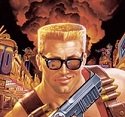|
Awesome, thanks, didn't think of that. E: too bad it doesn't get rid of the warnings though. SurgicalOntologist fucked around with this message at 19:42 on Apr 13, 2014 |
|
|
|

|
| # ? Apr 30, 2024 21:16 |
|
nuvan posted:Just off the top of my head, but have you tried disabling the option to allow Windows to turn off the USB hub for power savings?
|
|
|
|
New release, time for a new thread -- I'm working on the OP now 
|
|
|
|
Does anyone know if a ubuntu 10.04 install will survive being move to a different system (like wholesale pulling os ssd out and droppig it in new box)? My main concern is that the new workstation is secure boot (efi? uefi?). Would be nice not to spend any time trying to get my work workstation setup again (I've have trouble with it before).
|
|
|
|
Aquila posted:Does anyone know if a ubuntu 10.04 install will survive being move to a different system (like wholesale pulling os ssd out and droppig it in new box)? My main concern is that the new workstation is secure boot (efi? uefi?). Would be nice not to spend any time trying to get my work workstation setup again (I've have trouble with it before).
|
|
|
|
Aquila posted:Does anyone know if a ubuntu 10.04 install will survive being move to a different system (like wholesale pulling os ssd out and droppig it in new box)? My main concern is that the new workstation is secure boot (efi? uefi?). Would be nice not to spend any time trying to get my work workstation setup again (I've have trouble with it before). 10.04 is old, and will be unsupported next year. I'd much rather put 14.04 on a new workstation, unless you have good reasons to use such old software. Anyway, the biggest issue is likely to be drivers; Does the old kernel you're using support the hardware in your new box? If you have any proprietary GPU drivers, uninstall and go back to the most basic VESA mode before the move. You can definitely disable secure boot by some means, but that's a separate thing to EFI; Go into the BIOS and check you're able to turn on "legacy booting" or similar. If your new motherboard is EFI only I'd recommend a reinstall.
|
|
|
|
Whats the most recommended way of upgrading from 12.04 to 14.04? Editing the sources.list and changing from precise to whatever 14.04 is called then apt-get dist-upgrade?
|
|
|
|
I could be wrong, but last I knew you could just run do-release-upgrade on an LTS release and it'd attempt to go to the next LTS directly. Edit: Apparently, you can only go from LTS to LTS after the first point release drops. G-Prime fucked around with this message at 21:01 on Apr 18, 2014 |
|
|
|
G-Prime posted:I could be wrong, but last I knew you could just run do-release-upgrade on an LTS release and it'd attempt to go to the next LTS directly. You can also do-release-upgrade -d to 14.04.
|
|
|
|
YouTuber posted:Whats the most recommended way of upgrading from 12.04 to 14.04? Editing the sources.list and changing from precise to whatever 14.04 is called then apt-get dist-upgrade? Seriously, read this: http://askubuntu.com/questions/110477/how-do-i-upgrade-to-a-newer-version-of-ubuntu Even with those precautions, its rare for everything to work perfectly straight away due to the big version changes in some packages.
|
|
|
|
ShadowHawk posted:Give it a try. If it boots you win. If it doesn't you might as well reinstall and preserve your home directory. wooger posted:10.04 is old, and will be unsupported next year. I'd much rather put 14.04 on a new workstation, unless you have good reasons to use such old software. Well I found mint 15 mate running on this workstation and it seems good enough. I can't really remember why I didn't switch from my old 10.04 system previously, but this time that old box is going away so I won't have a choice. Surprisingly this dell looks to have a standard matx mobo and connectors, so if push came to shove I was just going to move my old mobo/ssd/guts into the dell case (I'm doing all this to recover the extra nice case the old system is in).
|
|
|
|
YouTuber posted:Whats the most recommended way of upgrading from 12.04 to 14.04? Editing the sources.list and changing from precise to whatever 14.04 is called then apt-get dist-upgrade?
|
|
|
|
Tried to upgrade a 13.10 xubuntu install to 14.04 today. It was on an acer c720. Due to the tiny ssd there is no swapfile. The updater complained about disk space so I cleared out 3gb or so. Halfway through the upgrade it starts throwing memory allocation errors. You would think 2gb was enough but nope. The updater started trying to revert before it threw a final allocation error and crashed. Welp, totally hosed install. I wound up torrenting the 14.04 xubuntu image, backing up home to an external drive, and doing a format and reinstall. Is there a memory minimum to do an in place upgrade or was this a bug? I checked available memory when it started throwing up allocation errors and I still had 200mb of free memory, but that doesn't mean it wasn't trying to allocate 50mb contiguously or something.
|
|
|
|
I'm going to be running a small home server. Combination home NAS, plex and subsonic server. It's going to be mostly headless, but I'd like to have a GUI occasionally. I will have some ports open to the outside internet, so security is a concern, but obviously, I'm an extremely low profile/priority target. I'm thinking I should I run Ubuntu server, but I don't know anything about it. Good/bad idea? I was thinking it would keep my unneeded package count down, and I assume I can install anything I needed with apt-get just like with desktop. I'm an exclusive Ubuntu desktop user at home and work, and I'd consider myself an advanced home user, but not a sysadmin in any way. EDIT: Reading the OP (after posting, because I'm a moron) says that server is just a different set of packages, so I think I should be good to go. Grumpwagon fucked around with this message at 00:38 on Apr 19, 2014 |
|
|
|
wooger posted:Seriously, read this: Ah, I managed to manage it via "do-release-upgrade" over SSH. The only thing installed to it at the moment is XBMC, it used to handle my Usenet suite but I offloaded that to a Raspberry Pi, losing data on this isn't the end of the world. However if this loving version can't handle suspend I'm dumping Ubuntu in favor of a distro that can handle pm-options. The thing should be able to suspend after 30min-1hr of no usage.
|
|
|
|
Grumpwagon posted:I'm going to be running a small home server. Combination home NAS, plex and subsonic server. It's going to be mostly headless, but I'd like to have a GUI occasionally. I will have some ports open to the outside internet, so security is a concern, but obviously, I'm an extremely low profile/priority target. The Linux thread answered the security question with this link the other day infact. https://library.linode.com/security/basics
|
|
|
|
YouTuber posted:The Linux thread answered the security question with this link the other day infact. https://library.linode.com/security/basics Cool, that looks really useful. I'll read it over tomorrow. Installing Desktop went just fine. When I tried to install server, I hit this brick wall. Haven't figured it out yet, and I'm done trying for tonight.
|
|
|
|
keyvin posted:Tried to upgrade a 13.10 xubuntu install to 14.04 today. It was on an acer c720. Due to the tiny ssd there is no swapfile. The updater complained about disk space so I cleared out 3gb or so. Halfway through the upgrade it starts throwing memory allocation errors. You would think 2gb was enough but nope. The updater started trying to revert before it threw a final allocation error and crashed. Welp, totally hosed install. I wound up torrenting the 14.04 xubuntu image, backing up home to an external drive, and doing a format and reinstall. I upgraded a lubuntu install on a computer with 256 mb of ram but it did have a swapfile.
|
|
|
|
SO looking to ditch my current setup for a Nettop that runs full Lunalinux native. No pure ubuntu, I want the Luna distro for...reasons... Think I am going to buy this http://www.newegg.com/Product/Product.aspx?Item=N82E16856110105 Then donate my desktop HP/A10-6800/16GB Ram/2TB HDD to a family in need. Any suggestions, I want a dedicated GPU. AMD is okay but I'd like network/storage drivers to work decently. Dilbert As FUCK fucked around with this message at 05:34 on Apr 19, 2014 |
|
|
|
I'm out of ideas here guys, so if anyone has a good idea, lets hear it. I'm working on installing ubuntu onto a surface pro. It boots to the live environment fine. The type cover doesn't work, but I have a kernel patch ready to deploy for that. The problem is, I can't make it boot on the surface. It installs just fine, but when you reboot it, the system boots to the UEFI config screen. I've now tried with ubuntu 12.04, 14.04 (this is the one with the kernel compiled, so ideally this one) and centos (keyboard works, wifi doesn't, go figure) and none of them will boot after installation. I presume I am missing something either arcane or obvious about setting up the boot partitions, but I don't know what it is. I've tried all of these with their default partition layouts, and also tried manually specifying both a UEFI and legacy bios boot partition with 14.04, to no avail. Always installs, never boots after installation.  What the hell is going on, this is supposed to be the easy part!
|
|
|
|
Sir_Substance posted:I'm out of ideas here guys, so if anyone has a good idea, lets hear it. Unfortunately, I don't know the answer to this. But I was having the same issues with my Thinkpad 120e in UEFI mode. I think it's an issue with grub efi mode. I ended up putting it into legacy mode in order to install Ubuntu.
|
|
|
|
Microsoft, trixy bastards that they are, have apparently gone out of their way to make sure there isn't a legacy mode on the surface, presumably so people couldn't wipe them and backdate them to windows 7.
|
|
|
|
Sir_Substance posted:Microsoft, trixy bastards that they are, have apparently gone out of their way to make sure there isn't a legacy mode on the surface, presumably so people couldn't wipe them and backdate them to windows 7. EFI should be set up fine by the Ubuntu installer though. It's not a secureboot thing right?
|
|
|
|
Yeah, i think its a secure boot thing. http://www.microsoft.com/surface/en-us/support/warranty-service-and-recovery/how-to-use-the-bios-uefi
|
|
|
|
It's not a secureboot thing, I turned it off. It looked like it might be a problem with unetbootn, so I fired up a VM and used the DD command to write the install files. This time I got an error about the uefi grub bootloader installation, which is progress I guess. e: I am following this guide: http://askubuntu.com/questions/449818/boot-repair-ppa-404-error-on-ubuntu-14-04 To install the bootloader after the fact. It appears that grub is the last thing to be installed, so the theory is let it crash on the install and then repair the bootloader later. It's worth noting that you can do this from the liveUSB. Sir_Substance fucked around with this message at 02:43 on Apr 21, 2014 |
|
|
|
In the ongoing adventures of what the gently caress have the ubuntu distro people hosed up now, the boot-repair program is getting stuck at the os-prober section, even though os-prober runs fine on it's own e3: this is a problem caused by launching boot-repair from the terminal using sudo. Either launch it without sudo or launch it from the ubuntu start menu thing. So I'm going to go back to the unetbootn solution and try running boot-repair on that install. e2: so this didn't work, but it edit: Incidentally, the on screen keyboard doesn't show up in the live boot for some reason, and the only USB port contains the live USB, so I'm entering apt commands with one of these: 
Sir_Substance fucked around with this message at 14:38 on Apr 21, 2014 |
|
|
|
Ok, so installing ubuntu 12.04 on a surface pro using unetbootn works, but you have to boot the the live environment using the same thumb drive afterwards then install boot-repair using the commands: sudo add-apt-repository ppa:yannubuntu/boot-repair sudo apt-get update sudo apt-get install boot-repair You will probably want a bluetooth keyboard for this. Then launch boot repair from the unity search bar, select advanced options and tab across until you find the option to remove secure boot, and untick that. Follow the boot-repair programs instructions from there, and when it asks to if you want to replace the windows boot files, choose yes. Info on whether the kernel compilation tricks solves the type cover issues will follow. edit2: kernel patch to fix the type cover 2 works fine. The patch details are found here: http://ubuntuforums.org/showthread.php?t=2183946&page=3&p=12849525#post12849525 and you can find instructions for making and installing your own kernel here: https://wiki.ubuntu.com/Kernel/BuildYourOwnKernel edit: I tried doing an upgrade to 14.04 and it hosed the bootloader again. Anyone wanting to run ubuntu on a surface is stuck with 12.04 at this stage. Sir_Substance fucked around with this message at 12:06 on Apr 22, 2014 |
|
|
|
In case anyone is wondering why I'm crapping all this info out in the thread, it's because I've now sunk 50 hours into making this work and I'd be a happy man if no one else had to brute force this poo poo the same way.
|
|
|
|
Update on my yoga 2 wireless... Still broke. Looks like I have to mod the ideapad-laptop driver to update the ec, it soft bricked the wireless card so even windows doesn't see it.
|
|
|
|
theultimo posted:Update on my yoga 2 wireless... Still broke. Looks like I have to mod the ideapad-laptop driver to update the ec, it soft bricked the wireless card so even windows doesn't see it. Blacklist ideapad-laptop
|
|
|
|
I tried that, but since I didn't have it blacklisted before, the ec has it hard locked even when blacklisted now. I have to mod the driver to enable rf and then blacklist it afterwards.
|
|
|
|
So the Suspend command still doesn't work for 14.04. This has been an outstanding problem since like what? 12.04 if not earlier? Going to wipe off Ubuntu and run OpenElec or some other distro for my HTPC. I really want it to turn itself off when not in use.
|
|
|
|
YouTuber posted:So the Suspend command still doesn't work for 14.04. This has been an outstanding problem since like what? 12.04 if not earlier? Going to wipe off Ubuntu and run OpenElec or some other distro for my HTPC. I really want it to turn itself off when not in use. I've noticed on one of my machines that if I have the "don't suspend on lid close when on AC power" set, and then I close the lid, and then unplug it, it won't suspend.
|
|
|
|
YouTuber posted:So the Suspend command still doesn't work for 14.04. This has been an outstanding problem since like what? 12.04 if not earlier? Going to wipe off Ubuntu and run OpenElec or some other distro for my HTPC. I really want it to turn itself off when not in use. Do you have other acpi problems? ShadowHawk posted:What problem exactly are you having? Is it that when you tell it to suspend, it's not actually powering down? Or is it that it's not powering down when you do something that should suspend it (like closing a laptop lid when not on AC power)? Or script it yourself
|
|
|
|
Is there a recommended SSD to run Ubuntu on that's in line with the SH/SC SSD thread? I came across this article regarding a 120GB Samsung EVO on Ubuntu that's a bit disconcerting: http://www.phoronix.com/scan.php?page=article&item=samsung_840evo_ssd&num=1
|
|
|
|
teagone posted:Is there a recommended SSD to run Ubuntu on that's in line with the SH/SC SSD thread? I came across this article regarding a 120GB Samsung EVO on Ubuntu that's a bit disconcerting: http://www.phoronix.com/scan.php?page=article&item=samsung_840evo_ssd&num=1 Lots of guys are using the Samsung EVO with no issues. I have two 256GB Crucial m500's in my laptop running Ubuntu 14.04 - they finally enable TRIM out of the box. Something is likely up with those tests. For one, that's only the 120GB version of the drive which performs worse than the larger versions 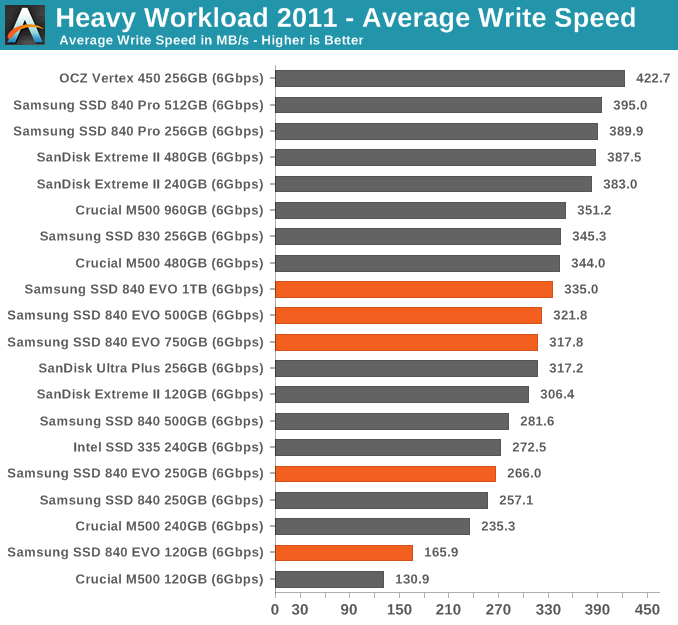 Also, it's comparing to OCZ Vertex drives, older drives with less dense chips that show less performance loss at 120GB capacities and also use compression so they can show inflated benchmark numbers. Not sure there's really anything in particular about Linux that would not make that drive a viable choice.
|
|
|
|
I haven't ran benchmarks or anything, but I'm using a 500gb 840 EVO on Ubuntu 14.04 and it feels fast. I realize that may be the least scientific thing ever said in this thread, but yeah.
|
|
|
|
Bob Morales posted:Lots of guys are using the Samsung EVO with no issues. I have two 256GB Crucial m500's in my laptop running Ubuntu 14.04 - they finally enable TRIM out of the box. Ok cool. Yeah, 14.04 having trim enabled out of the box is one of the reasons I ordered a new SSD. I have a 120GB Samsung 840 EVO on order and was wondering if I should have gone with an Intel 530 or something instead. As for the 120 version running worse than its bigger siblings, I was under the impression lower capacity SSDs of any brand typically perform worse than the higher capacity models. [edit] Also, how would I go about updating the firmware of the 840 EVO seeing as Samsung Magician isn't available for linux? Can the Magician software run in Wine? teagone fucked around with this message at 19:32 on May 3, 2014 |
|
|
|
ShadowHawk posted:What problem exactly are you having? Is it that when you tell it to suspend, it's not actually powering down? Or is it that it's not powering down when you do something that should suspend it (like closing a laptop lid when not on AC power)? It's not a lid closing issue, it's a standard desktop I repurposed into a HTPC after it was too outdated for gaming. I tell it to suspend and it just hangs there. Nothing happens. It's not just this computer as well, every computer I've used Ubuntu on has this issue. Linux Mint on the other hand didn't have this issue on the same builds. It's an issue that has been reported and looked over a lot since 12.04 was first released, i'm not bothering to deal with it since having a full desktop OS is actually more than I really need for this HTPC.
|
|
|
|

|
| # ? Apr 30, 2024 21:16 |
|
YouTuber posted:It's not a lid closing issue, it's a standard desktop I repurposed into a HTPC after it was too outdated for gaming. I tell it to suspend and it just hangs there. Nothing happens. It's not just this computer as well, every computer I've used Ubuntu on has this issue. Linux Mint on the other hand didn't have this issue on the same builds. It's an issue that has been reported and looked over a lot since 12.04 was first released, i'm not bothering to deal with it since having a full desktop OS is actually more than I really need for this HTPC. Try pm-suspend
|
|
|