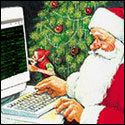|
Bob Morales posted:Wasn't stuff still compiled for 386 (and not say, 686) up until just recently? If by "recent" you mean like 5 releases ago, then yeah quote:And if you tell gcc to shoot for 686 or whatever, is it just optimized for 686 or does it use features the 386 didn't have any therefore is incompatible?
|
|
|
|

|
| # ? May 17, 2024 02:25 |
|
Kaluza-Klein posted:He is. That said I do have the power to put specific patches directly into the Ubuntu packages, such as one I have that uses various Ubuntu-default fonts as substitutes for the MS ones when they're not available.
|
|
|
|
kimbo305 posted:Here's what I have now: You can get some of this functionality back by running the following in a terminal: code:code:
|
|
|
|
Mak0rz posted:Does anyone use the Ubuntu One cloud service? I'm on the lookout for one that isn't Dropbox but is cross-platform. Would goons recommend it? I can say that the days of such Canonical meddling going unquestioned are probably over. Were I in the community position I am now when Ubuntu One was first released, it probably wouldn't have actually made it into the distro.
|
|
|
|
jaeger posted:You can get some of this functionality back by running the following in a terminal: Cool. I'm gonna install the fallback anyway, but I don't want to be difficult. It's just jarring some of the default choices that Ubuntu makes.
|
|
|
|
kimbo305 posted:Here's what I have now: On a default Ubuntu install it would be the little letter icon in the upper right turning blue.
|
|
|
|
ShadowHawk posted:Do you not have the messaging indicator? That's basically the main way pidgin (and Skype, I think) were supposed to subtly tell you what's up. I do have it, but it only does mail alerts. Skype doesn't seem to talk to it. I do see Availability settings, and when I change them, they do reflect in Pidgin. But Pidgin's new messages don't go there. After whitelisting everything, I now get the old smiley face with talk bubble icon flashing in the tray area. But it's still not integrated into the messaging indicator. e: I should say I have the default tray icons: messaging indicator battery life bluetooth (which I could do without) networking sound time/date I just haven't seen any other apps be able to deploy their own.
|
|
|
|
ShadowHawk posted:Yes and no. I have a few patches in Wine but I'm not really a C hacker. You know what to do then.  The reason I mention that bug is because it makes Deus ex: HR not work and I can't even manually patch and compile wine because of this bug: https://bugs.launchpad.net/ubuntu/+source/wine1.4/+bug/944321
|
|
|
|
I have a weird sound problem with Mythbuntu: I get sound over HDMI when playing video from mythtv, but it has this weird high crackling noise. From Mythtv setup wizard's audio configuration I selected a device that produced sound in the speaker test. The device is ALSA:hw:CARD=PCH,DEV=7, with the number of speakers set to 7.1 Channel Audio. (My receiver is 7.1 cabable) A couple of other devices work as well, but not ALSA:default No other programs, for example VLC, produce any sound. Ubuntu's volume controls do nothing. The volume is constant. Here is an example video of the problem: https://www.youtube.com/watch?v=dmDXDWFOHww As you can see, I adjust the audio from the keyboard and also mute it, but the output volume stays constant. My motherboard is an ASRock H61M
|
|
|
|
Well, one problem was that the default sound output was not HDMI. I was able to fix that by following the first guide here: http://ubuntuforums.org/showthread.php?t=1885240 Now VLC outputs correctly by default. ALSAmixer still does nothing, but that's a smaller problem.
|
|
|
|
Heads up for Xubuntu users: Uninstalling Mail Reader through the Software Center will now uninstall your xfce4 package as well.
|
|
|
|
babies havin rabies posted:Heads up for Xubuntu users: Uninstalling Mail Reader through the Software Center will now uninstall your xfce4 package as well. Ridiculous dependencies for the... win?
|
|
|
|
AlexDeGruven posted:Ridiculous dependencies for the... win? It was an easily corrected but puzzling event for me. At least it breaks my bad habit of never bothering to read dependencies for anything in the USC.
|
|
|
|
I just think someone had their head way up their rear end when they put that together. In no way should the mail reader be so critically linked to the desktop. I know dynamic linking and shared libraries are great things to have, but I wonder if things tend to take it too far.
|
|
|
|
EA will be at the Ubuntu Developer Summit. A lot of the comments I've read have been hilariously
|
|
|
|
The Merkinman posted:EA will be at the Ubuntu Developer Summit. I've seen a bunch of "omg year of linux games on the desktop" but an equal number of "gently caress EA forever their games suck i hope they die"
|
|
|
|
AlexDeGruven posted:I just think someone had their head way up their rear end when they put that together. In no way should the mail reader be so critically linked to the desktop. The default mail client in xubuntu is thunderbird so there's no library sharing going on. What actually happened is thus: xubuntu-desktop metapacakge recommends thunderbird, removing thunderbird makes USC think that xubuntu-desktop should also be removed because you just broke a recommends and since xubuntu-desktop is being removed all its dependencies which aren't required elsewhere will also be flagged for removal. Can you break a recommends dependency without removing the higher level package? Yes! (although I have no idea of how to do that in USC)
|
|
|
|
Longinus00 posted:The default mail client in xubuntu is thunderbird so there's no library sharing going on. What actually happened is thus: xubuntu-desktop metapacakge recommends thunderbird, removing thunderbird makes USC think that xubuntu-desktop should also be removed because you just broke a recommends and since xubuntu-desktop is being removed all its dependencies which aren't required elsewhere will also be flagged for removal. Can you break a recommends dependency without removing the higher level package? Yes! (although I have no idea of how to do that in USC) Ugh... Somehow that makes it worse in my mind.
|
|
|
|
angrytech posted:I've seen a bunch of "omg year of linux games on the desktop" but an equal number of "gently caress EA forever their games suck i hope they die" The script writes itself.
|
|
|
|
Wheany posted:I have a weird sound problem with Mythbuntu: I get sound over HDMI when playing video from mythtv, but it has this weird high crackling noise. Changed 7.1 audio to stereo. That stopped the crackling. Still can't adjust volume for some reason, but I have a volume knob on the receiver. Fits my needs.
|
|
|
|
taqueso posted:Did the fsck, now I get From my googling, apt-get update apt-get clean apt-get install -fy dpkg -i /var/cache/apt/archives/*.deb dpkg --configure -a apt-get install -fy apt-get dist-upgrade may help you.
|
|
|
|
Nimrod posted:From my googling, I wish I could find what actually causes the internal error no filename error. All my googling just turns up random fixes and bug reports. It feels like troubleshooting a windows problem.
|
|
|
|
Following up what I posted in the other short-lived 12.04 thread, after trying 12 at home for 'fun' on a VM... I think I'm going to become a Mint convert. I've been using Ubuntu since 6.06 on my machine at work and have been at 10.10 since 11 came out (and the upgrade hosed my box). I think that's the end of the line for me  Not here just to trash Ubuntu, I've really liked it, but that is my experience with the newer versions.
|
|
|
|
Infinotize posted:Following up what I posted in the other short-lived 12.04 thread, after trying 12 at home for 'fun' on a VM... I think I'm going to become a Mint convert. I've been using Ubuntu since 6.06 on my machine at work and have been at 10.10 since 11 came out (and the upgrade hosed my box). I think that's the end of the line for me
|
|
|
|
Shazzner posted:You know what to do then. You could patch Wine if you were savvy enough... ...(no one but me is at the moment, so I'm working on a howto)
|
|
|
|
I'm seriously interested in putting Lubuntu on my HP Mini 311 netbook since I don't really use it for anything really important and I've always wanted to actually learn how to work in a Linux environment. The only really "specialized" software I need to run regularly is the Airport Configuration Utility, and apparently I can run it through Wine. Is there any good reason I shouldn't do this?
|
|
|
|
Inspector_71 posted:I'm seriously interested in putting Lubuntu on my HP Mini 311 netbook since I don't really use it for anything really important and I've always wanted to actually learn how to work in a Linux environment. The only really "specialized" software I need to run regularly is the Airport Configuration Utility, and apparently I can run it through Wine. Nope. The really neat thing about this is that there are several levels of "trying it out" before you commit to anything. First of all, make a bootable USB key and run the complete OS from that, LiveCD style, without touching your hard drive at all. Interested enough to do a proper installation, but still want to keep your Windows untouched? You can use wubi to put an entire Linux filesystem inside one big honkin' file on your existing Windows filesystem, and use Windows' own bootloader to boot to it. Decide you hate Linux? Boot back into Windows and uninstall Wubi, and everything's back the way it was. Once you're ready to take the plunge, you can run the "real" installer off the same USB key you used to boot the live distro. And even then, you can resize your Windows partition if you want, and keep it perfectly intact and bootable. Trying out Linux (Ubuntu especially) is CRAZY easy these days.
|
|
|
|
Thanks for that tip on the Wubi installer. I've been trying to figure out how to set up ubuntu on my windows machine without having to set up a partition.
|
|
|
|
ShadowHawk posted:If you're not running Unity full screen, it's going to be very awkward. So a VM may bias you a bit in that way. A little smaller than full screen, but still around 1440x900. I think my bias is that I'm an old grouch when it comes to UIs 
|
|
|
|
Slopehead posted:Thanks for that tip on the Wubi installer. I've been trying to figure out how to set up ubuntu on my windows machine without having to set up a partition. This is how I've been installing Ubuntu Desktop on my Windows PCs for years now. There is a minor I/O performance hit, but it's not too bad.
|
|
|
|
Infinotize posted:A little smaller than full screen, but still around 1440x900. I think my bias is that I'm an old grouch when it comes to UIs What I mean is it's important to be able to throw the mouse to the left and top edges of the screen to actually get the purpose of the dock/global menu
|
|
|
|
Is there any (working) way to change fan speed on an nVidia graphics card? In 11.10 I used nvclock without and problem but in 12.04 it just segfaults.
|
|
|
|
Thought I'd ask here since my question on AskUbuntu is not getting any responses: For some reason the user/host/directory that shows up on the title bar of Terminal only updates itself after I click somewhere else so that it loses focus and then click it again so that regains focus. In other words, if I change directories, the titlebar doesn't show it until I click away and click back. This matters to me because I change the prompt to just "$" and get the user/host/directory info from the title bar when it's needed. The only changes I've made that seem like they might be relevant are (a) changing the line in my .bashrc file from code:code:
|
|
|
|
Pookster posted:Is there any (working) way to change fan speed on an nVidia graphics card? In 11.10 I used nvclock without and problem but in 12.04 it just segfaults. You need to give more information than that. Things such as are you using the proprietary drivers?
|
|
|
|
Longinus00 posted:You need to give more information than that. Things such as are you using the proprietary drivers? Yes, enabled via the Additional Drivers dialog.
|
|
|
|
Tried to install Ubuntu 12.04 on my HP Pavillion g6-1a52nr, and the laptop monitor was blank. I plugged in a separate CRT monitor and, through messing around in display settings, I got the laptop to display in native resolution. It seems that, for whatever reason, none of the resolutions that isn't the native resolution would work. I would have just used nomodeset, but for whatever reason I couldn't go beyond 1024x768 (which only works in nomodeset), and it didn't detect my CRT as a separate monitor. So right now, I have two different problems, and if I figure out one of them I'd be fine. If I don't use nomodeset, if I remove my CRT monitor, the laptop shows a blank screen again. If I DO use nomodeset, I end up with a stretched screen which I cannot change.
|
|
|
|
Infinotize posted:Following up what I posted in the other short-lived 12.04 thread, after trying 12 at home for 'fun' on a VM... I think I'm going to become a Mint convert. I've been using Ubuntu since 6.06 on my machine at work and have been at 10.10 since 11 came out (and the upgrade hosed my box). I think that's the end of the line for me I used Mint 11 and 12 but their Gnome 3 implementation isn't any better than Unity to me. I ended up switching to Xubuntu and I'm satisfied with that. So if you're a crusty old bum like me that misses Gnome 2, try Xubuntu. If you hate the faux dock panel at the bottom, right click on it to mess with the preferences. I have it as a regular solid bar with my quick launch stuff and open windows.
|
|
|
|
pienipple posted:I used Mint 11 and 12 but their Gnome 3 implementation isn't any better than Unity to me. I ended up switching to Xubuntu and I'm satisfied with that. Agreed. I've never cared for the dock metaphor, but with only a little tweaking you can turn it off, and make the Xfce interface into something that Gnome 2 users would find very familiar. It's an excellent place for Unity refugees to land. However, every now and then I like to play around with the various desktop environments just to keep current. And this time I'm starting to wonder if maybe something has gone very wrong with my brain. You see, for some crazy reason... Gnome 3 doesn't really bug me anymore. I mean, it still wouldn't be my first choice for actual work, but somehow its basic UI concepts no longer irritate and offend me. And I don't know why. My brain. My poor brain.
|
|
|
|
Is the Gnome 2 fork Mate any good? What about LXDE vs XFCE?
|
|
|
|

|
| # ? May 17, 2024 02:25 |
|
Colonel Sanders posted:Is the Gnome 2 fork Mate any good? What about LXDE vs XFCE? Mate is pretty much exactly Gnome 2, with a bunch of names changed around to avoid conflicts. It works exactly like Gnome 2 always has. But there seem to be only four people on the project, and there are some very big jobs ahead of them on their roadmap (like eventually porting everything to GTK3). I wish them luck, but realistically I'd say Mate is more of a stopgap solution than a long-term one. LXDE and Xfce are both fantastic lightweight DEs, and choosing between them really boils down to a matter of taste.
|
|
|














 Tried purging libssl, updating, etc. but no change.
Tried purging libssl, updating, etc. but no change.