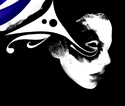|
Not particularly motion-y, but I just finished one of my last student projects of the semester. Again, it's pretty heavily illustration-based. I'm still polishing up my other big projects from this semester, which I think is a lot more fitting to the thread, but I haven't had the time yet to finish it exactly how I'd want to. I did a bumper/tv spot for Adventure Time. Really wanted to see how well I could mimic the style and chop it up to animate in After Effects. This is really basically finished but crit is always, always welcome for future reference! Video here! Edit: Also, have my first reel. Crits definitely welcome! Reel here! mareep fucked around with this message at 22:29 on Dec 13, 2012 |
|
|
|

|
| # ? May 3, 2024 16:58 |
|
Hey please check out and critique my new demo reel! I've been making motion graphics for about two years now and am loving it. I use Cinema 4D, After Effects, and Nuke. What software do you all use? http://vimeo.com/drewnelson/reel12
|
|
|
|
Great work! You're 3D work is very slick, and the part after "Bingo Players" looked awesome. You might want to remove the "Stop Motion" bit, it's by far the weakest part of the real. It's a little slow and breaks up the action, and the motion blur effect you have on the letters moving there kind of betrays the natural process of stop motion. Also, while the layered pyramid being covered in green paint looks really cool, it looks pretty similar to this Greyscale Gorilla tutorial. Maybe you can add some more 2D After Effects animations to it for a more well-rounded look? Still though, good stuff.
|
|
|
|
I didn't know there was a motion graphics thread. Just so happens I finished my first motion graphics project a couple of weeks ago. It's nowhere near as good as anything you professionals have been doing of course, but for a first project I think it's alright. http://youtu.be/bLZ_1VyAP68 Don't mind the random red frame I accidentally left in.
|
|
|
|
Wow, all the stuff in here is awesome! Bullwinkle, you're the perfect poster. The stuff here inspired me to try something out using the logo on my website: https://vimeo.com/56817779 I know the lines at the beginning are too thin, it's irritating but I couldn't render them out any thicker 
|
|
|
|
Ethereal Duck posted:I didn't know there was a motion graphics thread. Just so happens I finished my first motion graphics project a couple of weeks ago. It's nowhere near as good as anything you professionals have been doing of course, but for a first project I think it's alright. I dug that a lot. Othercubed yours is pretty slick.
|
|
|
|
OtherCubed posted:Wow, all the stuff in here is awesome! Bullwinkle, you're the perfect poster. Yeah this is really nice. Was this all After Effects? Ethereal Duck posted:I didn't know there was a motion graphics thread. Just so happens I finished my first motion graphics project a couple of weeks ago. It's nowhere near as good as anything you professionals have been doing of course, but for a first project I think it's alright. This is pretty awesome, and the illustration is all really beautiful.
|
|
|
|
Ethereal Duck posted:I didn't know there was a motion graphics thread. Just so happens I finished my first motion graphics project a couple of weeks ago. It's nowhere near as good as anything you professionals have been doing of course, but for a first project I think it's alright. That was really nice, however the voiceover bugged me - sounds a bit like she has a bit of spit in her mouth and you hear these clicky kinda noises, its especially evident at the start. I'm pretty sure you could easily edit them out if you have a sound editing tool. A bit nitpicky and maybe its just me - I spent like 2 hours today editing voiceover at work v
|
|
|
|
Ethereal Duck posted:I didn't know there was a motion graphics thread. Just so happens I finished my first motion graphics project a couple of weeks ago. It's nowhere near as good as anything you professionals have been doing of course, but for a first project I think it's alright. For my taste, the only thing missing is some easing on the objects' and the camera's keyframes. If you've established that the camera moves slowly, why not continue that and not have any hard stops? Aside from that, I think it's a nice use of motion and I like the color in the illustrations.
|
|
|
|
A LOVELY LAD posted:That was really nice, however the voiceover bugged me - sounds a bit like she has a bit of spit in her mouth and you hear these clicky kinda noises, its especially evident at the start. I'm pretty sure you could easily edit them out if you have a sound editing tool. A bit nitpicky and maybe its just me - I spent like 2 hours today editing voiceover at work v Yeah you're right, I should really look into editing sound more. All I know how to do is the most rudimentary basics of sound stuff. Thanks though guys, good tips.
|
|
|
|
Welcome to hell. An amazing, horrifying hell. https://www.youtube.com/watch?v=jX3iLfcMDCw This might be the only time I've appreciated the use of the puppet tool and/or mesh warps on raster objects.
|
|
|
|
Does anybody use 3D Stroke from Trapcode? We bought it the other day because I had to recreate an old ad for a client that used it. Nifty little program, but holy god is it slow. On an absolutely beast of a system (that I do heavy 3D work on and edit native 4K files from RED very regularly) it just forces it to a crawl. On a standard def comp. At full res, with one single 3D stroke and a gradient background, it takes 2 to 3 seconds per frame to render. What the gently caress is up with that?
|
|
|
|
BonoMan posted:Does anybody use 3D Stroke from Trapcode? [...] Nifty little program, but holy god is it slow. That is nutty. I made a new 1080p 29.97 comp, flew a camera through the "geometric blobs" 3d stroke preset at a low angle with motion blur and it rendered in half-realtime. This is an aging 2010 8-core. Seems reasonable; if you were expecting faster and don't get that, I dunno. You could adjust step under advanced, or change your comp settings to have less samples per frame maybe.
|
|
|
|
kuskus posted:That is nutty. I made a new 1080p 29.97 comp, flew a camera through the "geometric blobs" 3d stroke preset at a low angle with motion blur and it rendered in half-realtime. This is an aging 2010 8-core. Seems reasonable; if you were expecting faster and don't get that, I dunno. I don't know. This thing is a beast on everything I throw at in AE but as soon as Stroke goes into the scene it slows down. Only thing I could find on the web is some Creative Cow post from 2008 with the exact same problem but no solution. Oh well.
|
|
|
|
Trying out some stuff in 4d: https://vimeo.com/59018705 Mograph is awesome fun! 
OtherCubed fucked around with this message at 01:43 on Feb 6, 2013 |
|
|
|
OtherCubed posted:Trying out some stuff in 4d: https://vimeo.com/59018705 That looks great. Is there a succinct reason C4D is preferable for motion graphics? I've always been a Maya guy, but now that I do almost strictly motion graphics work for production, it seems I may want to look at making a change.
|
|
|
|
I don't think Maya's intuitive whatsoever compared to C4D; I can get quicker, better-looking results in C4D. As well, it exports an AE comp with camera data and all of your layers as part of its render settings. It's so convenient. Yes, you can import a stripped Maya ASCII file into AE, but nothing compares to having your null objects and layers all setup nice for you. Saves so much time. I recently switched jobs and use Maya in place of C4D for some legacy broadcast stuff and boy do I miss it.
|
|
|
|
Can you describe how you got the dots and lines? I'm starting a project soon where I need to visualize, essentially, a "net", or basically a simple hierarchical cloud of data points. Think of a super-primitive sphere where the verticies are represented as dots and the wireframe is a literal wireframe. I've tried some results with Trapcode MIR, Form, and to an extend even element wherein I bring in an OBJ sequence and just use "position objects at verticies" and also enable wireframe, but it's not as flexible as I like. Wish I had a C4D license at work. I might end up hacking together 3D Stroke with some floating points.
|
|
|
|
kuskus posted:Can you describe how you got the dots and lines? I'm starting a project soon where I need to visualize, essentially, a "net", or basically a simple hierarchical cloud of data points. Think of a super-primitive sphere where the verticies are represented as dots and the wireframe is a literal wireframe. I've tried some results with Trapcode MIR, Form, and to an extend even element wherein I bring in an OBJ sequence and just use "position objects at verticies" and also enable wireframe, but it's not as flexible as I like. Wish I had a C4D license at work. I might end up hacking together 3D Stroke with some floating points. Assuming you're talking about when the model goes all paper-y, they were done on C4d. I just duplicated the sphere model that was visible, used an object cloner to get the dots, added a delay effector to them to make them smoother. For the lines I used a tracer pointing at the cloner inside a sweep nurbs with a very small circle as the line shape to get the wireframe effect. Then I used a compositing tag on the bigger sphere to hide it, and voila. I've not really messed with anything like nets yet, but you could maybe try a sphere with an atom array thing on it and then make it a soft body? If you have to use AE for it, there's a puppet tool that I haven't really used, but you might find some way to make the IK system work for you. That's probably where I'd start. e: If you can use C4D then atom array and soft cloth dynamics are definitely the way to go - I just had a quick look at this tutorial: http://greyscalegorilla.com/blog/2011/03/how-to-make-a-dynamic-rope-in-cinema-4d-using-spline-dynamics-cloth-or-soft-body-tags/ and came up with this: 
OtherCubed fucked around with this message at 14:12 on Feb 6, 2013 |
|
|
|
kuskus posted:Can you describe how you got the dots and lines? I'm starting a project soon where I need to visualize, essentially, a "net", or basically a simple hierarchical cloud of data points. Think of a super-primitive sphere where the verticies are represented as dots and the wireframe is a literal wireframe. I've tried some results with Trapcode MIR, Form, and to an extend even element wherein I bring in an OBJ sequence and just use "position objects at verticies" and also enable wireframe, but it's not as flexible as I like. Wish I had a C4D license at work. I might end up hacking together 3D Stroke with some floating points. Have you looked into Plexus for AE? But for C4D, you need Ubertracer. Ignore the built-in tracer altogether, go straight for the good stuff. e: I thought at first that this was the 3DCG thread and was tickled pink that C4D/motion was being discussed among the big boys. 
Travakian fucked around with this message at 15:43 on Feb 6, 2013 |
|
|
|
There used to be a 3D thread, with some title about doing it for the NURBS. But that's long gone. Maybe we should start a new one? I'm a piece of poo poo and didn't work on my model at all this last week 
|
|
|
|
RizieN posted:There used to be a 3D thread, with some title about doing it for the NURBS. But that's long gone. Maybe we should start a new one? What? It's still pretty active. http://forums.somethingawful.com/showthread.php?threadid=2877226&pagenumber=178#lastpost
|
|
|
|
OtherCubed and Travakian, thanks so much for those resources; I'm going to tinker with all of them. Plexus alone seems like exactly what we need for this. edit: (That is- Plexus + OBJs from Maya.) kuskus fucked around with this message at 20:29 on Feb 6, 2013 |
|
|
|
edit double post... I shouldn't leave tabs open.BonoMan posted:What? It's still pretty active. Oh, I guess I just miss it when I'm scanning through thread titles.
|
|
|
|
So I'm working on a thing in After Effects, and I'm using Particle Playground. I've turned every particle type except the Grid off, and if I set the grid dimensions to be 1x1 particle, it manages to somehow generate 193 of them. This is once I've already told it to only generate that 1x1 grid for one frame. As far as I can tell that should be just the one particle. Not an issue with a 1x1 grid, obviously, but once I expand it to 16x9 particle grid (should only be 144 particles) it shoots up to around 27600 for some insane reason. Anyone have ANY idea why this is a thing? VVVVVV - Yeah, I don't think that Particle Playground can even work in 3D at all. I dunno what happened, but it seems to have fixed itself, typically, it only did so once I'd asked for help. Surprise T Rex fucked around with this message at 03:07 on Feb 7, 2013 |
|
|
|
Are you sure there's no kind of a Z-axis you're missing? 193x16x9 is 27792 so I'd assume you've got particles going depth-wise that you aren't seeing
|
|
|
|
Surprise T Rex posted:So I'm working on a thing in After Effects, and I'm using Particle Playground. I've turned every particle type except the Grid off, and if I set the grid dimensions to be 1x1 particle, it manages to somehow generate 193 of them. This is once I've already told it to only generate that 1x1 grid for one frame. As far as I can tell that should be just the one particle. If you're planning on getting serious with particle stuff, look at some third-party solutions - Trapcode Particular is kind of the standard here, and I find it's also very useful to have particleIllusion around for its awesome emitter library when you just need to bang some stuff out quickly and still have it look amazing.
|
|
|
|
Yeah, this is for a University project and they've advised us to stay away from plugins as much as possible, at least for the first bit, just to get a basic handle on the particle stuff already built in. I've had a play with their copy of Particular a lot in the past though and it seemed pretty good.
|
|
|
|
BonoMan posted:That looks great. It's super simple and intuitive! Once you get the hang of cloner objects and effectors, you can create things super quickly. I made this cool ghost dude in like, 10 minutes. All it took was half of a sphere primitive, a formula effector for the bottom draping, and a hypernurb to smooth it out. I just keyframed the y-value of two capsule primitives for eyes. 
|
|
|
|
BonoMan posted:Does anybody use 3D Stroke from Trapcode? We bought it the other day because I had to recreate an old ad for a client that used it. Nifty little program, but holy god is it slow. On an absolutely beast of a system (that I do heavy 3D work on and edit native 4K files from RED very regularly) it just forces it to a crawl. That is pretty odd. Something is up. Are you working with color management turned on? Turn that off. Also make sure you are working in 8bpc color mode. Only turn that stuff on at the very end when rendering or when you are messing with color. Also try turning off motion blur and frame blending if those are on. Also in preferences>display make sure 'hardware accelerate composition' is turned on. If you are using cs6 maybe you have that new raytracer enabled, try turning that off as well. There are a variety of other things that could be slowing you down but those are the more likely things.
|
|
|
|
Surprise T Rex posted:So I'm working on a thing in After Effects, and I'm using Particle Playground. I've turned every particle type except the Grid off, and if I set the grid dimensions to be 1x1 particle, it manages to somehow generate 193 of them. This is once I've already told it to only generate that 1x1 grid for one frame. As far as I can tell that should be just the one particle. How are you telling it to generate the grid for only one frame? Are you keyframing the value that controls the number of particles to go from 1 to zero? Perhaps you have that layer slid in such a way that lots of particles are being generated before the value hits zero. There is also an option is lots of emitters called something like 'pre run' that generates particles backwards in time so you have a nice stream of them from the get-go.
|
|
|
|
El GiNGiS posted:That is pretty odd. Something is up. Are you working with color management turned on? Turn that off. Also make sure you are working in 8bpc color mode. Only turn that stuff on at the very end when rendering or when you are messing with color. Also try turning off motion blur and frame blending if those are on. Also in preferences>display make sure 'hardware accelerate composition' is turned on. If you are using cs6 maybe you have that new raytracer enabled, try turning that off as well. No raytracer or any other AE flag set that would cause it to slow down. I still couldn't figure it out, but it was just with a certain stroke. I tried a few other comps after the project was done and it went smoothly. No idea (I double checked all the settings...everything was just like in the comps that went smoothly).
|
|
|
|
Here's a thing! https://vimeo.com/59932236 Started it over Christmas break just to have something to do, an AE exercise primarily. Added to it here and there when I had free time during this semester so far. No sound or anything but I just wanted to call it done since I really don't have any time for it, and it made a lot of progress before school started and I had to leave it!
|
|
|
|
redjenova posted:Here's a thing! That's really cool, I need to start doing things like this. I was listening to Margaret Yang's theme form Rushmore when it played, and while not a perfect match I liked it. http://open.spotify.com/track/0QYF9ACHFyetmutm5IXvzL
|
|
|
|
Glad to see this thread! I've been working in freelance animation/motion graphics for a while, coming from a university degree in tradigital character animation. Currently a storyboard artist and animation generalist at an awesome company. I can echo what has been said already in this thread - don't strive to be a software operator. Learn the basic principles of animation timing, editing, narrative convention and design layout/typography. I'm still not great at the latter, but I'm a lot better than I was when I first started getting paid for this stuff. That said, I love After Effects. Been using it pretty much every day for 5 years and I'm still finding new ways of doing things. (and new problems that will waste several hours of my week trying to solve). After Effectsy Reel: https://www.youtube.com/watch?v=ryJ_N4-J0gU
|
|
|
|
RizieN posted:That's really cool, I need to start doing things like this. I was listening to Margaret Yang's theme form Rushmore when it played, and while not a perfect match I liked it. http://open.spotify.com/track/0QYF9ACHFyetmutm5IXvzL Hahaha, I never would have thought of this but it does work well. And thanks! It was really fantastic practice.
|
|
|
|
Double-posting just to bump the thread, it's a shame it's so little trafficked  Cola Brown posted:Glad to see this thread! This is full of nice stuff but I feel like the reel itself is a little too long. Mine's about a minute and fifteen seconds... not sure what the optimum time is though, for all I know it's less than that. Still, cool stuff, sounds like you're doing pretty much exactly what I'd like to be doing! Here's something: https://vimeo.com/61147515 Our senior capstone/grad show is coming up and the senior design class usually brands it, so we narrowed it down to my team and another team's ideas. I made this up really quickly for the final presentation. We lost by one vote!  but the other team's idea is super slick so I'm excited to see it made. I haven't done any AE since I got my desktop so it was nice to break it in. but the other team's idea is super slick so I'm excited to see it made. I haven't done any AE since I got my desktop so it was nice to break it in.
|
|
|
|
I was bored and so I made a thing. Zangief is the strongest.
|
|
|
|
The Cinema 4D integration in the new After Effects looks cool. I just hope it's as easy and good as they make it seem. http://landingpage.maxon.net/?lang=en
|
|
|
|

|
| # ? May 3, 2024 16:58 |
|
rear end cobra posted:The Cinema 4D integration in the new After Effects looks cool. I just hope it's as easy and good as they make it seem. It is. Tried it out at NAB, it's pretty spectacular. Very smart with memory management, too! If you have prior versions of C4D, it integrates very nicely. If not, be aware that you won't be able to use any plugins with C4D Lite (but if you own a full package, Cineware will use that instead of Lite)
|
|
|