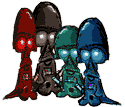|
My 42" LCD from 2011 was destroyed during a cross-country move, so it's time for me to upgrade. I'm looking to spend ~$1000. I'd like to have 4K but if the panel quality isn't there for my budget I could reconsider. I'd like 50"+ but nothing too crazy. I stumbled on the Samsung 55" UN55JU650DFXZA but can't find too much info on it. Costoc has it on sale for $1079 which is right in my budget. Anyone have experience with this or are there any concerns I'm not seeing? http://www.costco.com/Samsung-55%22-Class-(54.6%22-Diag.)-4K-Ultra-HD-Smart-LED-LCD-TV-UN55JU650DFXZA.product.100171415.html
|
|
|
|

|
| # ¿ May 16, 2024 09:28 |
|
sellouts posted:I don't see a lot of point in 4k right now and I'm not sold that I'll see that much more of a point in 4 years with the screen size and seating distance most people have. So because of that I'd probably go or heavily consider the Sony W850B at that point, especially if you game. It's also 5" bigger and who doesn't wish they had an extra 5"? Thanks for pointing out that it won't handle 24 fps content natively, that is a buzz kill. Also no, I do not game. It will be solely for TV and movies. After measuring, I think I'm actually willing to downgrade in size a bit if it'll buy me a better picture. I'm still kind of partial to getting a 4K set though, but are there any worth buying in the 50" range for my pricepoint? Hell I'd be willing to spend a little more (~1200) for a 50" 4K with great picture quality. Edit: I realized you basically suggested some models that fit my criteria, I will indeed poke around. Edit 2: Amazon has a warehouse deal (like new) of the Samsung 55" 4K UN50HU8550 for $1135 that I'm thinking about. Also, when you say Sony W850B, I notice there are 1080p and 4K versions of it. Do they have the same panel quality? Not sure how the model names work. TheOneVader fucked around with this message at 07:29 on Jun 26, 2015 |
|
|
|
sellouts posted:I think he's referring to using it as a monitor for office / spreadsheets. He's referring to a real thing. I assume you suggested the 1080p Sony KDL60W850B: http://www.amazon.com/Sony-KDL60W850B-60-Inch-1080p-120Hz/dp/B00HPMCN74 But there's also a 4K Sony XBR55X850B: http://www.amazon.com/Sony-XBR65X850B-65-Inch-Ultra-120Hz/dp/B00J58BEIK
|
|
|
|
I have a 3 year old LG CX that has recently developed what looks like backlight bleed on the top (I know that's not it, but not sure how to describe it). It displays no matter what is on the screen. It's very noticeable on full black or nearly black content, hard to see but still visible on anything else. Any idea what the cause is? I fear it's most likely terminal. Edit: I just realized I bought this at Costco and it came bundled with an Allstate / Square Trade coverage plan so I might try to file a claim. TheOneVader fucked around with this message at 09:21 on Nov 29, 2023 |
|
|
|
SquareTrade asked for some photos and videos of the issue. They were very quick, took like 3 days before they approved the claim and are sending a $1700 check. Costco has the C3 for $1600 so I'll just order that. Not sure what to do with the old one. Overall a good experience with them. The new Costco TV comes with the same protection plan, which is nice.
|
|
|
|
I have an 8 year old Sony LED in the primary bedroom, and I just bought a cheap $300 TCL for the guest room on Prime Day. I'm wishing I had waited and just moved this into one of those rooms. I want to keep this around but I also wonder if the problem will continue to get worse to the point it's unbearable and I'll regret getting rid of the TCL (the Sony is way better even if it's 8 years older). I might just put the TCL back in its box in the garage and wait for something to do with it.
|
|
|
|
All this talk about HDMI 2.1 made me look up what I have. I have an LG C3 on its way to replace a dying CX, a Panasonic UB-820, and a Denon AVR-S750H from 3 years ago. Apparently the AVR is HDMI 2.0 only, but is my understanding correct that it doesn't matter unless I plan on displaying over 60Hz 4K HDR?
|
|
|
|
kri kri posted:A dying cx? I posted a picture a page or two back. Not sure what's wrong but there's this light band at the top of the screen that is slowly expanding downward. I filed a claim with All State Square Trade (bundled with my Costco purchase for 5 years total coverage) and they cut a check so I could buy a C3.
|
|
|
|
Finally got my C3 in and set up. I put in Planet Earth II and I'm actually surprised at how much better than the CX it looks. Loads brighter and the colors seem better. Very impressed.
|
|
|
|
bull3964 posted:I almost want my 65" C6 to die so I could justify getting an 83" and wall mount it. Holy poo poo, that's a lot. My CX65 developed issues at 3 years and 5851 hours. Part of me wishes I sized up with the new C3 but I didn't feel like spending more.
|
|
|
|
GreenNight posted:My B9 has some major burn in but you only see it during orange scenes, so almost all the loving time in Fury Road. I'm curious, what is burned into the screen? News chyrons, computer desktop elements, or something else?
|
|
|
|
What OLED light setting do you use? I had my CX set at 90 for the longest time and eventually bumped it to 100 after like 4500-5000 hrs because I felt like it might have gotten a bit less bright. Then again, that could be because we moved to a condo with floor to ceiling windows. But we do most of our viewing after dark anyway.
|
|
|
|
Hot take: high end TVs shouldn't have speakers at all. Waste of money. Audio is like half the experience, so using the built in speakers is like putting the cheapest all season tires from Walmart on a Porsche 911.
|
|
|
|
All fair points. But I won't stop evangelizing the importance of good sound.
|
|
|
|
I had two TVs, one I kept the box for and another I got the U-Haul flat screen box for. Both arrived perfectly fine. The time I moved before that and my company paid for relocation they sent a guy to build a custom wooden crate around the TV. When it arrived it looked like they dropped it off the truck and it was broken. So I guess if the U-Haul box isn't good enough then a crate probably won't help.
|
|
|
|
I had good luck with Philips LED bulbs. Cheap, high CRI, dimmable. Bought them after watching this: https://youtu.be/XeR2uPPCA2k?si=jHe5E_cQTJw-3KG- Though I can't necessarily vouch for that channel. Edit: I just realized you originally meant GE, but also mentioned Philips so I guess my point stands.
|
|
|
|
If you really want the OLED, then there's just no alternative and you'll always wonder what if. You're clearly the type of person to notice these things, and let me tell you everyday I watch my C3 I just think drat does this TV look good no matter what content I'm watching.
|
|
|
|
Captain Yossarian posted:I guess final question re: c3. Is it still worth buying from Costco for the extended warranty? It looks like the TV is the same price pretty much anywhere, but Costco you get the second year for free and also 3 years of the allstate coverage for free I bought a CX at Costco over 3 years ago that started failing this year. The All State coverage saved my rear end. They gave me a check to go buy a C3, so you bet I got one at Costco that came with another coverage plan.
|
|
|
|

|
| # ¿ May 16, 2024 09:28 |
|
I bought a Sony X700 and it was mostly fine, but on a handful of occasions it would stop towards the end of the movie as it likely changed to the next layer. I ended up buying a Panasonic UB-820 on Black Friday sale and it's been flawless. I got it because it supports Dolby Vision automatic switching (you have to do this manually on the Sony) and the HDR optimizer.
|
|
|