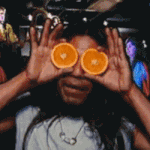|
I have an old iPod Touch 2nd gen collecting dust, and would like to use it for XBMC remote. So far what I've found is that since it's an "old" Apple product I might as well throw it away. Is there something out there that I can use that I'm missing?
|
|
|
|

|
| # ¿ May 6, 2024 22:24 |
|
According to the whited00r website the "MB" version of the Touch can be updated to iOS 5, while the "MC" version cannot. Which one do I have? Hint: I might as well have an "L" tatooed on my forehead.  I'll keep looking though.
|
|
|
|
My XBMC has suddenly started locking up whenever I go to the Video Addons screen. It just comes up blank. I noticed this after my Android XMBC remote stopped beaming YouTube videos to my HTPC. Whenever I click "Play on XBMC" it takes me to the XBMC Remote app and just shows a blank screen instead of the usual "Play on XBMC?" confirmation. I tried the above YouTube plugin fix to see if that had anything to do with it and it didn't fix the problem. I also uninstalled/reinstalled the remote app on my phone and also reinstalled the YouTube app in XBMC. Google is failing me. Any suggestions?
|
|
|
|
I recently picked up a FireTV and I love it, but when I try to stream 1080p content in Kodi from my Raspberry Pi NAS it buffers like crazy. Both the Amazon and the pi are hard-wired into my modem/router combo (supplied by my provider). Would hooking everything up to my previous router (Linksys E3000) help? Or is there some sort of optimization I can do on either device?
|
|
|
|
g0del posted:Unless you've successfully streamed the same file to another computer on your network, I'm going to blame the pi nas. Raspberry Pis are wonderful little machines, but they shouldn't be used as a NAS. A NAS needs good I/O bandwidth for both storage and network, and a Pi has neither. I forgot to mention, I am coming from a full-blown HTPC that streamed everything from the Pi just fine.
|
|
|
|
So I'm running 15.1 on my FireTV, which is hardwired. My media is on 2 external hard drives which are connected to a Raspberry Pi on my network. Up until about a week ago the setup was running flawlessly. Even 1080p 5.1 content. Suddenly, anything HD that I try to play skips like crazy, with no sound. This is really frustrating. I tried rebooting my pi, FTV, and my router, and made sure hardware acceleration is turned off in Kodi. Anyone experience this? Everything I find on Google is old and/or offers no viable solution.
|
|
|
|
Call Me Charlie posted:The Raspberry Pi is hardwired, right? I turned libstagefright back on and so far so good, thanks! My pi is actually in another room, connected to a WiFi bridge. I don't seem to have any bandwidth problems with this setup though. Cornjob posted:Im running emby on a laptop dedicated as a server, which feeds a htpc running kodi over wired network. I am really bad with Linux, and I used this guide with great success: http://www.howtogeek.com/139433/how-to-turn-a-raspberry-pi-into-a-low-power-network-storage-device/
|
|
|
|
So shortly after I thought my stuttering/buffering issue was solved it came right back. After spending more hours going through all the settings and not finding anything fruitful, I decided to heed some advice I saw on a few posts but had previously ignored: I switched my FTV from a wired to wireless connection. Instant difference. NOW it's running flawlessly. As a networking guy, this makes little sense to me.
|
|
|
|
Has anyone else's Kodi stopped noticing .mkv files since updating to Jarvis? If I manually browse to "Files" under "Video" I can browse to and watch the videos, but when I try to browse to them through the "TV" option the directories are blank.
|
|
|
|
So just an update to the random TV show episodes missing from my library - it wasn't just .mkv files. Going to "TV Show Information" and then "Refresh" made them reappear. I just had to do it for every show that was missing files.
|
|
|
|

|
| # ¿ May 6, 2024 22:24 |
|
So yesterday my FTV1 loaded Kodi decided that it doesn't want to open. When I click the icon it just shows a blank screen for a second then goes back to my apps list. Tried force closing/reopening and rebooting the FTV to no avail. Is it time to reinstall? Running 16.1 e: did an adb install -r and that seems to have worked e2: happened again. After running it a few times, the last time I opened it I noticed the background had disappeared. Next time I opened it it started backing out again. This is getting a bit weird. speedtek fucked around with this message at 14:22 on Jul 2, 2016 |
|
|