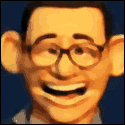|
I have a strange issue with Photoshop and perhaps this is the place to post this since I'm getting it with my first DSLR, a Nikon D3200. If not, I'll post elsewhere. I took photos at a fire spinning jam and wanted to edit this one photo with Photoshop. Here's what a specific part of the photo looks like in Camera Raw with the .NEF version. It also looks like this through Irfanview with the .JPG version of the photo.  The unfortunate part is that when I open up the file inside Photoshop (whether it's the .JPG or from Camera Raw's .NEF) and it looks like this:  So, what the hell is going on here?
|
|
|
|

|
| # ¿ May 2, 2024 15:27 |
|
SoundMonkey posted:Look a bit further up in this thread for the dude who had trouble photographing an LED light - it's probably the same issue. I seem to recall he solved it by changing the camera profile that ACR was using or something like that. Eegah posted:http://forums.somethingawful.com/showthread.php?threadid=3184774&userid=0&perpage=40&pagenumber=149#post412504487 DaveKap fucked around with this message at 04:41 on Feb 19, 2013 |
|
|