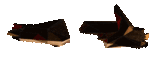|
Hadlock posted:There are a couple of people who swear that the new thinkpad keyboards are worse, but the overwhelming opinion is that the new keyboards are as good or better than the old ones, and they're certainly still in the top two, right up there with macbook keyboards. For me its the layout changes that bring out my nerd rage. I can adjust to a slightly different key feel without too much effort, but going from 7 rows to 6 rows on the new layout drives me bonkers when I've been using the same layout for 15 years or so. I'm sure I'll get used to it eventually, but years of muscle memory is hard to retrain, for me at least.
|
|
|
|

|
| # ¿ May 8, 2024 02:36 |
|
DrDork posted:... if you paid 30c/kWh (gently caress you, SoCal) ...  I pay 7 cents/kWh in the Northwest.
|
|
|
|
Hadlock posted:i5 3320 and above - same general performance, but with vt-D suport for 50-100% faster VM speeds VT-x will speed up normal VMs, but VT-d is only useful in certain circumstances. VT-d specifically refers to an IOMMU, which lets you pass through a PCI device such as a RAID card or network adapter to the guest. Unless you're doing PCI passthrough, VT-d does nothing to speed up the VM. As far as I can tell, all mobile i5 processors support VT-x.
|
|
|
|
shrughes posted:VT-d speeds up desktop responsiveness by somewhere between a factor of 1 and a factor of 10000, depending on circumstance and what OS / desktop you're using. Namely, with VT-d desktop responsiveness is almost always identical to native responsiveness, and without it, alt+tabbing and other actions have noticeable lag, as does certain other redraws. This depends on how bad the OS is -- Ubuntu with Unity is atrocious, and while XFCE or OpenBox might still exhibit some sluggishness, at least it doesn't hang for minutes sometimes, or take seconds to alt+tab. Taking minutes to to alt-tab sounds like a different problem. Desktop responsiveness has nothing to do with VT-d (although you can passthrough a video card, its a non-trivial setup). I run VMs on machines without VT-d (and one without VT-x) without any issues like that in Ubuntu (although Unity is slow if you don't have 3D support). VT-d simply allows the VM to have direct access to a physical hardware resource and you have to configure the passthrough manually. It's normally used for RAID cards or network devices: http://academia.edu/833117/Performance_and_Scaling_Impacts_of_Hardware-accelerated_I_O_Virtualization
|
|
|
|
shrughes posted:Nope. You are wrong. VT-d causes drastic performance differences. I can invite you over to my house, have you watch me enable and disable VT-d in the BIOS on various laptops and desktops, and observe the performance differences if you'd like. I didn't say alt+tabbing takes minutes. Pressing the Windows key in Unity and then typing "terminal" might end up hanging for minutes sometimes, on the right versions of Ubuntu. Alt-tabbing merely takes between some noticeable amount of lag and a few seconds of lag, depending on desktop environment. Are you sure the setting you're toggling is VT-d? Can you provide links to information that can show these supposed drastic performance differences? The Unity dash is slow as hell when you don't have 3D support in the VM. If you have 3D support, which doesn't require VT-d, it'll run just dandy (although other desktop environments are generally faster anyway). You might want to read up on what VT-d actually is before you claim it provides drastic performance increases for basic desktop responsiveness.
|
|
|
|
Cream_Filling posted:I think there has been a "p" before, it just refers to an option package and isn't actually a separate model per se. I say this because I vaguely recall seeing T420p and T430p on order sheets before but I don't think they're actually badged as such. There has been "p" models before, but the last one was the T61p. Thinkwiki has a good summary of past and current models. The "p" variants were always a higher spec than the normal model, so I always assumed it meant performance.
|
|
|
|
CaladSigilon posted:Does anyone have any experience with the System76 laptops? I don't have any personal experience with them, but System76 laptops are rebranded Clevo units. The Galago looks like its the Clevo W470SU. You'll probably find more information looking for Clevo reviews.
|
|
|
|
Hadlock posted:The 3320 has VT-d enabled which is useful (like, 40% better performance) in virtual machines, otherwise it's mostly marketing You're confusing VT-d with VT-x. VT-x provides hardware visualization and can provide significant performance improvement for general VM tasks. VT-d is Intels IOMMU implementation, which provides a VM with direct hardware access so a VM can have sole control of an IO device, such as a network adapter, RAID card, or GPU. VT-d is generally unnecessary for home use and software support for it is hit or miss outside of enterprise VM solutions. Virtualbox supports VT-d in a limited manner (GPU passthrough doesn't work), and as far as I can tell, VMWare Workstation doesn't support it at all.
|
|
|
|
shrughes posted:A year ago or so (maybe almost two years ago), I did an experiment turning VT-d on and off in the BIOS and using VirtualBox. It affected the performance of the Ubuntu 11.10 Unity desktop running inside of VirtualBox pretty drastically, taking it from completely unusable to usable. Later versions became less unusable in the absence of VT-d. I haven't tried this experiment recently, the one machine I have without VT-d has VMware Workstation running on it and it seems OK. In VirtualBox, unless you set it up manually, VT-d is not used: https://www.virtualbox.org/manual/ch09.html#pcipassthrough VMware only supports VT-d in ESX/ESXi, Workstation and Player do not support it at all. Maybe the setting in your BIOS did more than just turn VT-d on and off, but VT-d is not used unless you specifically configure PCI passthrough.
|
|
|
|
shrughes posted:But Linux, plus an AMD graphics card? I don't know about that... It used to be a good idea to avoid ATI/AMD graphics in Linux, but this isn't really the case anymore. I'd say nVidia is still better overall, but I wouldn't specifically avoid something with AMD graphics. If a discrete GPU isn't needed, I'd try to stick with the onboard Intel graphics if possible. Intel's Linux driver is open source and very well supported by every distro.
|
|
|
|

|
| # ¿ May 8, 2024 02:36 |
|
Khorne posted:If asus released a bios that enabled fn+arrow keys (or fn+any reasonable 4 keys) for pgup/pgdown/home/end I'd maybe buy a g14. It's a pretty good laptop. Although no camera & the screen going below the chassis when open are also potential deal breakers. The lack of those navigation buttons is definitely a letdown. The good news is the lack of them on the G14 has forced me to properly learn Vim navigation commands.
|
|
|