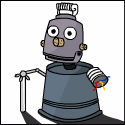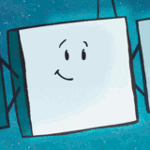|
ickna posted:Please keep posting updates/timelapse and any problems you run into- I'm very interested in getting one for myself to build next month. I have it mostly put together, and I'll be posting a full build log once it's all done. No time lapse, I didn't feel like wearing pants through the off and on build I did, so I ended up having to scrap it. I did take a bunch of pictures by hand though, which should be helpful. One thing I will say, the cheap M5 washers are loving dogshit, they're stamped and the horrible burr on the backside is bad enough to cause some pretty major issues with the assembly. The V-wheels end up rubbing lopsided and binding. I'm going to buy a set of ground washers and end up completely dismantling the machine in order to fix it.
|
|
|
|

|
| # ? May 5, 2024 16:19 |
|
ickna posted:Please keep posting updates/timelapse and any problems you run into- I'm very interested in getting one for myself to build next month. I've got a build log with a couple of gotchas at http://rettgergalactic.com/blog/2014/01/shapeoko-2-review/ you might find helpful.
|
|
|
|
SomethingLiz posted:I've got a build log with a couple of gotchas at http://rettgergalactic.com/blog/2014/01/shapeoko-2-review/ you might find helpful. Those are exactly the kinds of gotchas I was wondering about, thanks! Once it's put together and calibrated, do you find you have to adjust and tweak things between projects or does it stay pretty well set? Do you feel like it's sturdy enough that the width could be expanded with more maker slide? You mentioned tapping several holes, did it come with a tool or did you have to use your own?
|
|
|
|
Maybe this is a good place to ask: I understand there are some macros for Mach that'll let you square up a twin-drive axis, like with a slave motor, where it'll drive them both until it hits a home switch, and then keep driving just the non-homed one a little bit until it also hits a home switch. Is that actually a thing? And a reasonable thing to do? And is there any way to do it in EMC2?
|
|
|
|
|
ickna posted:Those are exactly the kinds of gotchas I was wondering about, thanks! Once everything is set up it's pretty much good to go. Occasionally the vibration of the tool will loosen some of the bolts and I'll have to retighten them. I haven't done much other than that since I built it though. Most people who expand the size add two pieces of makerslide back to back, so I would do that rather than relying on one piece. I think it would be sturdy though. I would do that if I had the room for it, the small size of the Shapeoko can be limiting. My kit didn't come with a tap, but I didn't get the full kit so maybe that one does. Definitely buy a tap handle if you don't have one. I originally tried using a pair of pliers because I didn't want to buy something I'd only use once. The pliers kinda worked but eventually I gave up and bought a tap handle anyways, which was a thousand times easier.
|
|
|
|
Methylethylaldehyde posted:One thing I will say, the cheap M5 washers are loving dogshit, they're stamped and the horrible burr on the backside is bad enough to cause some pretty major issues with the assembly. The V-wheels end up rubbing lopsided and binding. I'm going to buy a set of ground washers and end up completely dismantling the machine in order to fix it. The kit comes with a set of precision washers for the V-wheels, or at least mine did. I just finished getting my Shapeoko 2 squared up and now all I have to do is the wiring.
|
|
|
|
Elston Gunn posted:The kit comes with a set of precision washers for the V-wheels, or at least mine did. Yeah, the V-wheels and idler wheels have precision washers inside the wheel. [Bearing] [Washer] [Bearing]. The problem is when you have a lopsided washer between the plate and the assembled V-wheel, you end up with a lopsided fit and the wheels rub. It ends up looking like this. [Plate] /Washer/ [Bearing] It doesn't take more than a little burr when assembling things like that before it ends up being an issue. I went to the local hardware store and got some better washers for $1.22/100, and then kissed them with 320 grit sandpaper to make sure the backside was perfectly flat. The rubbing/binding on the V-wheels went away immediately. The other thing to go is to make sure to check the plates over with your fingernail, scratching around the holes to see if there is a burr caused by the cutting process or by the coating process. I'm almost done with the initial wiring, and I'll be using the machine to cut out a set of clamps for my fancy name brand Dremel. http://www.thingiverse.com/thing:147565 Edit: Anddd the spoilboard is not flat at all. 0.015 rise and fall over a 5" length, enough to cause the Hello World to come out spotty and kinda 'ehhh'. Looks like I'm gonna need to replace the crappy spoilboard with something else. Methylethylaldehyde fucked around with this message at 03:12 on Nov 19, 2014 |
|
|
|
Can't you just reface the spoil board with the tool?
|
|
|
|
Cakefool posted:Can't you just reface the spoil board with the tool? Yeah, but since it's in 2 pieces, ti has enough flex that I decided to just say screw it and get the aluminum bed extrusions. Cutting fancy woods with an engravign tool would put enough pressure on the soil board to cause 10-25 thousandths worth of flex, which would ruin the part. Next I'm going to end up rewiring the entire thing and getting a limit switch setup going.
|
|
|
|
Elston Gunn posted:The kit comes with a set of precision washers for the V-wheels, or at least mine did. https://www.inventables.com/technologies/desktop-3d-carving-cnc-mill-kit-shapeoko-2 Short term plan is to get it running so I can play with making some nice enclosures for other projects out of wood or plastic, as well as some 2d graphics since I've got Illustrator handy already. Long term plan is to set it up so I can swap out between the router and a laser cutter. Fortunately I know some people with high power laser experience so I can discuss safety issues with them beforehand.
|
|
|
|
I have assembled my Shapeoko! Does anyone have any tips for keeping the wires from getting pinched as it moves? Still got to finish the wiring and make sure everything is square before doing my first cut, but most of the work is done yay.
|
|
|
|
See if you can eBay some used cableveyor, or a strip of thin springy steel, anything to contain the wires in one plane.
|
|
|
|
Ooof, cableveyor is way out of my price range. I'll look into something else. Some nylon (?) mesh tube came with it so for now I suppose I can just stick with that and heat shrink tube. Thanks.
|
|
|
|
What's your price range? There's tons of other drag chains (you can even make them yourself w/ the shapeoko). Here's a few links for ideas: http://www.shapeoko.com/forum/viewtopic.php?f=11&t=1691 http://www.8020cnc.com/cable%20carrier http://www.thingiverse.com/thing:45144 There's also split loom, but it's not going to work as well as a drag chain for repeated linear motion (IE gimbal axis) http://www.cableorganizer.com/wire-loom-tubing/ CrazyLittle fucked around with this message at 20:28 on Dec 15, 2014 |
|
|
|
Well that's cool. I'll just make some up once I have everything sorted out. #1 priority is to get everything running and then make a mount for something nicer than that dremel knockoff it comes with.
|
|
|
|
Most of the world calls it cable carrier. It's cheap it you buy Chinese. This should work. http://www.ebay.com/itm/390917609516
|
|
|
|
oxbrain posted:Most of the world calls it cable carrier. It's cheap it you buy Chinese. This should work. Do this, I just have a decent budget at work and the igus stuff is very durable.
|
|
|
|
When they list these as A x B, am I getting it right that A is the depth of the channel and B is the width? In my case, I need one channel to carry two 1/4" cables and one 3/8" cable, and the other to carry four 1/4" cables and one 3/8" cable. Plus whatever else I decide to add in later, so I'm thinking for the one axis, I'd need something, say, 1 1/4" wide, and for the other, 1 3/4" or so? Or maybe just 1 1/2" and then 2", that's maybe easier.
|
|
|
|
|
Height x width since they will be wider than tall. You want everything to lay flat side by side with a little wiggle room in between so they don't rub off the insulation. Tallest cable is 3/8" and combined width is 7/8" and 1-3/8" so this and this should fit nicely with spare height for a 1/2" cable if you ever need it. If overall height is an issue, multiple runs of this 10x15 side by side would be a bit shorter. Calculating lengths can get really
|
|
|
|
You don't actually need 2x the axis length, though? Like, if you have one mount on the carriage and one mount on the axis, when the carriage is at, we'll say 0, the bend would be in the middle of the rail, and when the carriage is at MAX, the bend will be at the end of the rail. You'd never get the bend to go beyond that halfway mark, the track only has to go from the midpoint of the rail to the end and then up and over, or at the other extreme, up and over and then along the rail. Of course that means you still need a cable guide for the un-moving portion of the track, but there's no need to do it with chain. That said, it looks cooler, and being as cheap as it is, I probably WILL do the whole thing in chain. But still.
|
|
|
|
|
Yes, much less, but then you have to think about math stuff. Like I said, it can get really
|
|
|
And in all fairness, unless you're ordering by the foot, it's just easier to say "gimme two lengths" and be done with it. Which is what I just did.  Sure hope it gets here before the far end of the shipping date range which is early February, though.
|
|
|
|
|
oxbrain posted:Most of the world calls it cable carrier. It's cheap it you buy Chinese. This should work. You can also get them out of the doors of minivans. Junkyards and the like are a cheap source.
|
|
|
Aurium posted:You can also get them out of the doors of minivans. Junkyards and the like are a cheap source. Oh that's fun. Where does it usually sit? In case I decide to take a field trip just for kicks. I'm guessing in the floor of the van below the door? As opposed to unrolling inside the door?
|
|
|
|
|
Bad Munki posted:Oh that's fun. Where does it usually sit? In case I decide to take a field trip just for kicks. I'm guessing in the floor of the van below the door? As opposed to unrolling inside the door? In the Dodge/ Chrysler/VW vans it's in the floor. Not sure where it is in others, but I have no reason to suspect differently.
|
|
|
|
I got two sets of the thingverse cable chain, and it works well enough. Not too expensive all things considered either.
|
|
|
|
Well the shapeoko is up and running! It still needs to be squared but it ran a test file well. With one exception that is, when I canceled the job after it completed two full passes it ran up the z-axis until it hit. No idea if that's from the Universal G-Code sender or if the return height was something set by Fusion 360. Anyone have any ideas where I should be looking on that? Also, around what area of feed rates and plunge depths should I be sticking with on this machine? For the test file I set feed rate to 10 in/min from the default of Fusion 360 of 40, but that was slow as hell.
|
|
|
|
Question: what sort of process do you go through to square that up? I'm trying to figure out how best to square my joe's 4x4.
|
|
|
|
|
Parts Kit posted:? Isn't this massively dependant on the tool speed & cutter vs material?
|
|
|
|
Cakefool posted:Isn't this massively dependant on the tool speed & cutter vs material?
|
|
|
|
FYI the shapeoko kits are on sale for $100 off again. https://www.inventables.com/technologies/desktop-3d-carving-cnc-mill-kit-shapeoko-2
|
|
|
|
Parts Kit posted:Yeah, on a real CNC machine I'd be looking it up in the machinist's handbook. But for the Shapeoko I think you have to take it sloooow since it's not exactly high power. So I'm just curious what people here are doing with their various machines so I know where to start. My first materials are going to be plyboard, oak, and HDPE by the way. Try a straight line pass in a piece of waste material, keep upping the speed until you can hear it struggling then back it off again. Note the speed and cutting depth for that material. You'll build up a reference of what your machine is capable of. I'd love to offer actual numbers advice but I don't yet have one of these machines, sorry.
|
|
|
|
It's cool! I'll do some experimenting and see where things fall. I found a rough guide on their wiki in case anyone else needs it. http://www.shapeoko.com/wiki/index.php/Materials#Cutting_Formula Also I bought a Makita compact router today so I can swap out the dremel copy as soon as my HDPE gets in and I am able to cut out the mount dxf. 
|
|
|
|
I run a DW660 on my Shapeoko and I usually run 30 ipm at about .07 - .1 depth of cut on plywood and mdf using a 2 flute end mill without any issues. You could probably run it a little more aggressive if you upgraded the X and Y steppers.
|
|
|
|
Just finished cutting my first part with the Shapeoko 2. The axes need some tweaking since at least one of them is not square, probably Z, but it worked great.
|
|
|
|
It just occurred to me that it would be possible to make a 1/8" version of the Nano Tram out of a circle of HDPE and a #8 screw carefully ground down so that there's enough threads for two nuts to grab onto the HDPE but the rest is 1/8". This wouldn't be great, but it should be 'good enough' to get the dremel spindle respectably aligned while mounting the fucker. Then it since it turns out the actual Nano Tram has a 1/4" shank I can use the one I bought years ago for my mini mill to set up the router once the mounts have been cut.
|
|
|
|
for a tramming my lil mill I took a piece of the thickest rod the collets would accept, drilled it to accept a dial indicator stud as a tight fit, and just bent it around ... iunno, like 70 degrees. I put the indicator into the end, then put it into the collet and just swing back & forth along the table. please see the "cheap and halfassed" section of the OP for my approach to CNC, but it seems to work fine, or at least well enough that there's now larger sources of inaccuracy.
|
|
|
|
thick rods, indicator studs, swingin back & forth. that post has it all.
|
|
|
|
Yeah I know that's the proper way to do it but it's not worth the trouble when I'm going to immediately switch out the spindle and have to do it all over again. Eventually I'll do it for the makita setup. Since I have a mini mill I'm now thinking about converting it to a cnc machine so I can work on metal without risk to the shapeoko. Gotta get some funds together first though.
|
|
|
|

|
| # ? May 5, 2024 16:19 |
|
rotor posted:thick rods, indicator studs, swingin back & forth. that post has it all. If there's one thing I've learned it's that machining is basically all dick/sex jokes.
|
|
|