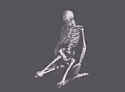|
And it works! For the record you have to install with PciRoot=1, and always boot with that flag. Install Chimera (the most recent one fixed the timer issue) and then Voodoo HDA for my X-fi, and a special kext for the ethernet port. I can't think of a good place to host it, if anybody wants it point me to an acceptable site for hosting.
|
|
|
|

|
| # ? May 2, 2024 03:13 |
|
SRQ posted:And it works! As far as I know I didn't have any of those problems using the latest Chameleon (and don't have to use PciRoot=1). What was the timer thing about? I guess it's possible that it's a bug I just haven't noticed. By the way, do you get verbose boot text all the way through the boot with your 660? On my 660Ti it stops after the PCI configuration begin thing regardless of whether or not I use npci=0x3000 or npci=0x2000. e: oh also did you end up with 10.9 or 10.8.5? Beeftweeter fucked around with this message at 08:25 on Aug 2, 2013 |
|
|
|
SRQ posted:-Forget what was here- I had the same speedup issue, I had to add the following to my boot plist: <key>Kernel Flags</key> <string>busratio=34</string> 34 being the multiplier for the 4670k, after this everything started running at normal speed. I don't know if it is necessary to put the actual running multiplier in there, these gigabyte boards seem to overclock the CPU a little by default and even though the BIOS reports the CPU as 3.8GHZ, setting the busratio value to 34 and not 38 still works fine as my system clock appears to be running at correct speed. I also had to use PCIRoot=1 to get the system past the grey screen.
|
|
|
|
Quine Connoisseur posted:As far as I know I didn't have any of those problems using the latest Chameleon (and don't have to use PciRoot=1). What was the timer thing about? I guess it's possible that it's a bug I just haven't noticed. 10.9, never could find a 10.8.5 installer. Stuck at a grey screen post PCI Begin. The speed up was literally just that, the system operated as at a 3/1 time ratio. Seeing the 60 second restart time go by in 20 seconds was hilarious, it's really hard to double click that fast and typing is a pain though.
|
|
|
|
Oh, weird. I guess that's another reason to use Chameleon over tonymac's Chimera bullshit.
|
|
|
|
stevewm posted:There was some discussion a few posts back about putting OSX and Windows on the same disk... I wanted to chime in and say it can be done, but its a bit of a bitch... I have a dual boot dell mini 10 that has Snow Leopard and windows 7 32 bit.
|
|
|
|
I still using 10.8.2 because I'm scared shitless that I will gently caress my install. I had to bust my balls to get it to work. Is there any noted improvements in the last two versions?
|
|
|
|
|
BiG TrUcKs !!! posted:I still using 10.8.2 because I'm scared shitless that I will gently caress my install. I had to bust my balls to get it to work. Is there any noted improvements in the last two versions? They're mostly bugfixes, but unless you need a special kernel updating OS X is generally pretty safe. Upgrading OS X (like 10.8 -> 10.9) is when you should be pretty careful.
|
|
|
|
I'm on 10.8.3, not because I'm scared of breaking anything, but I just can't be bothered to upgrade since there's nothing wrong with my desktop right now and 10.9 is around the corner.
|
|
|
|
Yeah, I only bother if there's new graphics drivers or some specific bug addressed. The last few point releases of OS X have been pretty bad for that.
|
|
|
|
Does anyone here have sleep and wake working properly as a reliable matter on Mountain Lion? If you do, what's your motherboard/graphics card? Do you use any darkwake flag in your chameleon config? What's your 'pmset -g | grep hibernatemode'?
|
|
|
Craptacular! posted:Does anyone here have sleep and wake working properly as a reliable matter on Mountain Lion? If you do, what's your motherboard/graphics card? Do you use any darkwake flag in your chameleon config? What's your 'pmset -g | grep hibernatemode'? I use my 10.8.2 ML desktop as my alarm clock, so it's pretty reliable coming and going from sleep. I use an Asus P8P67 (no integrated gfx), Sapphire 6870, no boot flags (GraphicsEnabler and ATIConfig=duckweed are automatic), and SleepEnabler. The rest I don't know because I barely know how to install a kext myself. Everything in iATKOS just worked oob, whereas pretty much nothing worked with Unibeast/Multibeast. If you want I can look up those settings, pmset -g | grep hibernatemode hibernatemode 3 agarjogger fucked around with this message at 18:36 on Aug 7, 2013 |
|
|
|
|
Craptacular! posted:Does anyone here have sleep and wake working properly as a reliable matter on Mountain Lion? If you do, what's your motherboard/graphics card? Do you use any darkwake flag in your chameleon config? What's your 'pmset -g | grep hibernatemode'? Sleep works for me on a Haswell system, but only if I manually sleep it via apple menu, and it wakes up randomly. Actually I guess that means it doesn't. I'm really hoping 10.9 retail will fix all the little issues. E: New 10.9 and 10.8 builds mention wake from sleep, maybe it'll be fixed. SRQ fucked around with this message at 21:39 on Aug 7, 2013 |
|
|
|
Vaguely hackintosh related: Do you guys know if there are any drivers for Windows that will let me use my Apple keyboard volume keys? I gather that real(tm) Apple machines let you do this in bootcamp by installing some drivers. Do these also work on a hackintosh? I really want to get vol up/down running when I have to reboot into Windows every now and then.
|
|
|
|
AFAIK the answer is no, not with drivers anyway. There's plenty of hotkey programs out there that can probably do what you want with the extra keys however. I wonder if manually installing the bootcamp drivers would work at all though, could really use the OSX file system browser.
|
|
|
|
I use my apple keyboard on a PC and the volume keys worked without me doing anything. The keyboard is a USB one from a PowerMac G4 (I think).
|
|
|
|
Posting to confirm for anybody wondering that 10.9 DP5 doesn't gently caress up hackingtosh installs. In my experience anyway, I'm just fine. Gotta reset VoodooHDA, but that's normal. DP5 now correctly detects my monitor and video card, instead of using some generic "2222222222222222222222 x 1080p TV" on "Nvidia 2gb"
|
|
|
|
Martytoof posted:Vaguely hackintosh related: I just use a generic USB keyboard and the volume keys work in osx and in windows (OOB). A question of my own: today when I came out of sleep, I started reading some emails and suddenly my monitor displayed only static. Turning the monitor off and on didn't change anything, but I rebooted and everything seems fine. It's weird because it looked just like TV static but I use DVI which is of course digital. I gather that sometimes this happens on real macs too? Anybody else have this happen? (I have an 8800gtx) wilfredmerriweathr fucked around with this message at 03:24 on Aug 8, 2013 |
|
|
SRQ posted:AFAIK the answer is no, not with drivers anyway. I use AppleWirelessKeyboard (.exe) It works perfectly and also does a great on-screen osx-style overlay. http://uxsoft.cz/projects/applewirelesskeyboard/
|
|
|
|
|
wilfredmerriweathr posted:A question of my own: today when I came out of sleep, I started reading some emails and suddenly my monitor displayed only static. Turning the monitor off and on didn't change anything, but I rebooted and everything seems fine. It's weird because it looked just like TV static but I use DVI which is of course digital. I gather that sometimes this happens on real macs too? Anybody else have this happen? (I have an 8800gtx) Crazy coloured static? That is a long-standing OS X bug. Usually turning the display off and on will fix it but I guess not in your case unfortunately.
|
|
|
|
~Coxy posted:Crazy coloured static? Yeah crazy coloured static accurately describes it; good to know it's not just me.
|
|
|
|
wilfredmerriweathr posted:A question of my own: today when I came out of sleep, I started reading some emails and suddenly my monitor displayed only static. Turning the monitor off and on didn't change anything, but I rebooted and everything seems fine. It's weird because it looked just like TV static but I use DVI which is of course digital. I gather that sometimes this happens on real macs too? Anybody else have this happen? (I have an 8800gtx) This is exactly what happens to me at work where I have an 8800 card of some sort as well. I only ever see it immediately after bringing my display out of DPMS sleep (while the machine runs 24/7). It never happens where I'm doing something and the static appears, as you describe, but I can confirm that I do get the static. And those that are wondering, it is literally random pixels of static, like you'd see on an old analog TV, but colourful. It's not even annoying. It happens maybe once or twice a week, and literally goes away in a few seconds. Though it sounds like it's a little more persistent for other people. I suspect it's something to do with the handshaking between the card and the monitor, but I don't have any way to back that up.
|
|
|
|
Now I think about it it might be something to do with HDCP. That would make sense with the random coloured pixels and also why it only ever happened on my Dell monitor and not my Apple (20" ACD without HDCP support.)
|
|
|
|
Is there a trick to get hard disks faster in hackingtosh? I might just be seeing things but I swear they're all operating way slower then they should be. Like, file transfers seem hella slower between drives then windows, it's all AHCI SATA so I don't see what the deal is. Actually on second look I think it's the just the size of the file, 50 gigs is no joke. Looks like I'm getting 70-90 mb/s. E: Heh, my PC shows up as an "iMac Summer 2001" with an image of a Mac Pro beside it. heh SRQ fucked around with this message at 10:41 on Aug 10, 2013 |
|
|
|
You need a SMBIOS.
|
|
|
SRQ posted:Is there a trick to get hard disks faster in hackingtosh? I might just be seeing things but I swear they're all operating way slower then they should be. Man I'd kill for 80 mbps. I have my whole life on a 1TB USB 2.0 drive with like six partitions and get to live at 15-30mbps. You say agar just get a 1tb internal, they're dirt-rear end cheap. But I couldn't shut my system down for the day and a half it would take to move everything. About TRIM, when the system says TRIM is enabled, does that mean conclusively that TRIM is running?
|
|
|
|
|
Sinestro posted:You need a SMBIOS. Would that make the system any better or just "fix" the 2001 iMac "issue" I find it funny so I'm keeping it.
|
|
|
|
Not having a SMBIOS can cause all sort of issues. I know it made my SSD a lot faster when I switched it to a Mac offered with a SSD.
|
|
|
|
SRQ posted:Is there a trick to get hard disks faster in hackingtosh? I might just be seeing things but I swear they're all operating way slower then they should be. Activity Monitor should tell you how fast your disk transfer speeds are. 
|
|
|
|
So is the next release of OSX really called Luna? If so I might just make my laptop into a hackintosh
|
|
|
|
Are they just picking release names based on what will make for the most badass default background screens now.
|
|
|
|
|
Dilbert As gently caress posted:So is the next release of OSX really called Luna? If so I might just make my laptop into a hackintosh OSXi 11.0 IveRicks is what I'm shooting for. Imagine OSX with iOS7 styling, hoo boy that would create a lot of butthurt, and idiots yelling about how "They stole that from MSFT!" OSX 10.11 Luna with a literal pic of Nightmare Moon as default might be the greatest troll in history however.
|
|
|
|
Is Chameleon Wizard still the recommended way to get an SMBIOS? I'm using Chimera latest as my boot loader because of Haswell related fuckery.
|
|
|
|
SRQ posted:
Har Har Har, sorry I saw it pop up on one of my news feeds and was wondering it it was a legit code name; if it isn't so be it but I was curious.
|
|
|
|
The next names are probably going to be more surf spots in California. Half Moon is a potentiality. Maybe that's where you got the idea from. Also don't be sorry, guessing at OSX names is half the fun of OSX. SRQ fucked around with this message at 12:10 on Aug 11, 2013 |
|
|
|
i hope they name it Mac OS X 10.9
|
|
|
|
Uh, 10.9 already has a name, it's "Mavericks" and I'm running it right now.
|
|
|
|
Anyone with a Haswell made an SMBIOS yet? I tried making a Mac Pro (Latest) SMBIOS but it panicked on startup, I'll try doing an iMac next but I don't have much hope. E: iMac worked, either it's faster or I'm experience the placebo effect. Now what about a DSDT? I can't find any for this board, how would I make one? Also what exactly does PciRoot-1/0 actually do? For whatever reason my setup will only boot if both 1 and 0 are called in the plist, don't ask me why it doesn't make any loving sense I know. SRQ fucked around with this message at 01:55 on Aug 13, 2013 |
|
|
|
SRQ posted:Anyone with a Haswell made an SMBIOS yet? I tried making a Mac Pro (Latest) SMBIOS but it panicked on startup, I'll try doing an iMac next but I don't have much hope. The only SMBIOS I've tried is some iMac 13,2 one I found on InsanelyMac and it works pretty well. Also, I'm using some Chameleon trunk build instead of Chimera but I don't have to use a DSDT with my board (I think it's the same as yours?) or put in any PciRoot options.
|
|
|
|

|
| # ? May 2, 2024 03:13 |
|
I'm using Chimera 2.11 because at that time that was the only fix I knew of for the broken bus speed detection (OSX ran at 300% normal speed it was weird). Everything works fine so I'm happy enough to run like this until 10.9 retail drops, then maybe I'll try other things.
|
|
|