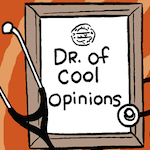|
Sepist posted:While we're on the topic of network labs, I'll plug my own work here. Wow, this is exactly the kind of thing I've been looking for since beginning to study for the CCNA. I wish there were a lot more labs, though. Do you have more in the works?
|
|
|
|

|
| # ¿ May 16, 2024 09:11 |
|
So, I have a dumb problem I've been banging my head against all day. I have an Optiplex 960 sitting idle here at work. I want to ESXi it up and start labbing on it. I grab a spare USB stick. Install to that USB stick goes well. First boot from that USB stick goes well. From the second boot on, though, it tells me bank5 and bank6 are hosed up and there's no hypervisor. It seems like there's some caching of configs it's trying to do after its first boot that's loving up and pointing it at the wrong boot information. I assume this is because I'm running from a USB stick and it's getting confused, but I'm not sure. Anybody else experienced this before? Know a fix? I really don't want to have to dig around and put in another hard drive. edit-v2: Turns out Windows 10 may have been attempting to automount and gently caress around with the boot banks. 
ErIog fucked around with this message at 04:33 on Nov 18, 2016 |
|
|
|
Walked posted:That said, beware that unless you go USB, youre stuck with a single NIC I would say more like, "be aware," and I wouldn't call that a huge deal. A second NIC seems like it would be handy for some use cases for a home lab, but it's not like you can't work around it with software networking. For instance, having direct access to the internal VM network from a client can easily be accomplished by just tunneling in. pfsense makes all this stuff pretty easy even if you don't know a lot about networking. ErIog fucked around with this message at 01:42 on Jan 25, 2017 |
|
|
|
Smashing Link posted:Is there a particular reason that this thread and the other one (VM thread) are so focused on VMware/ESXi as opposed to KVM? Total newbie asking. ESXi is incredibly easy to get up and running and has a pretty okay user interface for interacting with stuff. KVM can have that as well, but the experience I've had with it in a production setting has been that you can get stuck on weird small issues. I use KVM in production and ESXi for protototyping. It's trivial to create/destroy/snapshot in the UI. It's easy to back up and trivial to back up the config of the system itself. It runs from an SD card or USB stick so dual booting it is very easy. If I got used to KVM then I bet a lot of these things would be true there too, but ESXi just removes a lot of the hassle.
|
|
|
|
That's true, and why I was trying to caveat that my only experience with KVM has been in production (where we only use virsh for management). You are correct. I should have specified that I find virsh clunky rather than KVM itself.
|
|
|