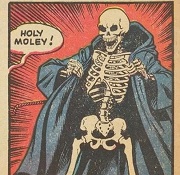|
 Need to make an ISO or bootable flash drive? Need to make an ISO or bootable flash drive?  Here's a handy page: Create installation media for Windows 8.1. Pick your language, edition, and 32 or 64 bit and it'll download an ISO for you, or prep a flash drive. Windows 8.1 is here! Released to the public on October 17, 2013, Windows 8.1 is the first major update for the latest Microsoft Windows operating system. It is available for free to anyone already running Windows 8.
 Microsoft Upgrade FAQ Microsoft Upgrade FAQ   Microsoft Step By Step Upgrade Tutorial Microsoft Step By Step Upgrade Tutorial  If you're coming from Windows 7 or prior, watch this first: https://www.youtube.com/watch?v=5BSmmSU-UZU And then watch this to get up to date for 8.1: https://www.youtube.com/watch?v=vmZj45XXQNM Getting Windows 8.1, if you're already up and running with Windows 8 It's free via the Windows Store app, which is a tile on the start screen. If it's not showing up in the store app, make sure your Windows Updates are all installed, then check again. If it's still not showing up, it could be: quote:Some editions of Windows 8 don’t support the free update to Windows 8.1. These include: Getting Windows 8.1 if you're running the 8.1 PREVIEW You can apparently continue to 8.1 (final) from the preview via the Windows Store upgrade but it won't keep any of your Windows Store (metro) apps installed, or any of your normal desktop programs. So you have to reinstall everything from scratch, basically. I very strongly recommend having backups prepared ahead of time to restore from, as the 8.1 PREVIEW to 8.1 final path was repeatedly and explicitly not a supported automatic upgrade path. Getting Windows 8.1 if you're running an older version of Windows (Starting 2013/10/18) Windows 8.1 Pro is $199, Windows 8.1 (standard) is $119 online, directly from Microsoft here. This is the same as the post-special-offer Windows 8.0 pricing. There are no cheaper upgrade editions anymore, just the full version (of course if you upgrade to 8.0, the 8.0 => 8.1 upgrade is free). If you're coming from Windows 7, you can do an in-place upgrade which keeps your installed programs. If you're coming from older Windows, then it'll be a clean install. Getting Windows 8.1 if you're running an older version of Windows AND you're a student If you qualify as a student, as of 2013/10/17 the Windows 8.0 Upgrade is still in their online store for $70, which would certainly be cheaper than purchasing a retail copy outright at full price, if you're already running some version of Windows. It may also be available on MSDNAA -- If someone can confirm that, I'll write it down here.  I want an ISO I want an ISO  ISO's are on Technet/MSDN for those subscribers. Consumers get the Windows Store-based upgrade. However, it's trivial to seek out and download a leaked RTM ISO and do your own upgrade that way as well -- just confirm the SHA1 hash of your downloaded ISO matches the official ones. I'm not going to link any of that here, but it's not hard to verify. Currently we've noticed that Windows 8.0 keys won't validate (but WILL activate Windows post-installation) but this can by bypassed with a dummy key. YMMV/Not An Official Recommendation From Me/You Are Responsible For Your Own Self Here Is What I Am Saying. BUT: you can use your license key with this Microsoft tool to download an ISO for the same version as the key (8.0 or 8.1), and the same architecture you're on when you run the program (32 or 64 bit). You can't use it to get an 8.1 ISO with an 8.0 key, but it's something. WattsvilleBlues posted:Also: When doing this, click through as if you were going to install, but then choose the option "Install by creating media" which will give the option to copy to a USB Drive or to save as an ISO file. Also, if you used the Upgrade Assistant to upgrade to Windows 8.0, you have a link to that ISO in your receipt email. The Upgrade Assistant is still in use for moving to Windows 8.1, so presumably the ISO can be downloaded with it as well (To Be Confirmed). Windows 8.1 Installation Tips
What is changed? Overall, impressions from both the Preview and the pre-release RTM are positive. If you are already on Windows 8.0 you should probably go ahead and upgrade. Good/Interesting Stuff:
Factor Mystic fucked around with this message at 21:35 on Nov 8, 2014 |
|
|
|

|
| # ? May 6, 2024 20:32 |
|
Windows 8/8.1 Editions Windows 8.1 is available for consumers in two editions:
There is also Windows 8.1 Enterprise available for volume licensing, and through MSDN and Technet. It is similar to Windows 8.1 Pro but following the enterprise upgrade track from previous versions. The Windows Media Center add-on is not available for this edition. Comparison Chart of Windows 8 edition features on Wikipedia Notable edition-locked features
More info: Windows 8 edition comparison Windows 8 editions on Wikipedia What about Windows RT? Windows RT is a separate, reduced edition of Windows that is only available pre-installed on ARM tablets or convertibles, such as the Microsoft Surface. It is not available separately and does not have the capability to run regular desktop applications from Windows 7 or prior, with select pre-installed exceptions (namely, Microsoft Office). It is also upgraded to 8.1. What about WinRT? WinRT (Windows Runtime) is a new application platform for windows, which powers the start screen environment and a new set of full screen, touch-oriented apps. WinRT-based apps run on both Windows RT devices such as Microsoft Surface, as well as normal editions of Windows 8 on laptops and desktops. Apps based on the WinRT platform are officially called "Windows Store apps" but are also referred to as "Metro apps", which was the name for the new start screen environment during Windows 8's development. Microsoft Account In addition to a regular local user account, Windows 8 makes it possible to sign in with a Microsoft account. This is the same account as Xbox Live, Windows Live ID, Windows Phone account, Hotmail, and Outlook.com email (it's had many names in the past). If you don't have one, or you don't want to reuse xxMyFirstEmail99xx@hotmail.com for your Windows identity, the installation process will prompt you to create a new account. By signing in to Windows 8 with a Microsoft account, PC settings and Windows Store apps can sync between devices. Many Windows Store apps, especially the first-party ones like Mail, Calendar, Skydrive, and Xbox Music take advantage of this account to automatically sign you in. If you want to keep your same Xbox Live account but not use the crappy Hotmail account you registered it with, you can rename your Hotmail account. Rename your Hotmail account - Thanks to Karthe for the info! Karthe posted:Log into Outlook.com using your Hotmail account. Once you're in, click the Gear icon in the upper right, select More mail settings, then click on Rename your email address under Managing your account. Then, enter your desired e-mail address and click Save. Karthe posted:[ Your ] old @hotmail.com account will still be around, just as an alias. An alias (in Outlook parlance) is a second (or third or fourth or fifth) e-mail address that is attached to one's Outlook account. He'll still receive e-mail sent to that address, and he can still send e-mail from it. The only reason he'd need to notify anyone of the change of e-mail is if he wanted to get rid of the @hotmail.com alias completely; otherwise it's completely transparent to everyone else. Factor Mystic fucked around with this message at 02:51 on Oct 18, 2013 |
|
|
|
Stuff that has come up in the thread that I will try and keep updating
Factor Mystic fucked around with this message at 19:55 on Oct 27, 2013 |
|
|
|
Currently downloading the update now, but goddamn is it taking forever. Looking forward to the changes this is bringing. In the meantime, The Verge already has their review up. Looks promising.
|
|
|
|
Hello new thread. I tried getting the Win 8.1 Pro update from the store and it seems to download fine and starts installing before it throws up this error:  and in the store: and in the store:  . . I tried a google search for that error and didn't pop anything up and tried searching the system reserved partition error and most people were saying free up space (like 50mb or something?) on it. This is what treesize and properties shows for system reserved:  . . I don't know if I'm supposed to or what to delete off of here if that's actually a fix or what's going on. Maybe those errors will tell someone here smarter than me what's going on.
|
|
|
|
Updated to 8.1 today on my Surface and loving the changes. With that said, I did discover something that I thought other people would like to know! This is semi-related to the "multiple google calendars" in the OP; but in my case, I couldn't even get my primary calendar to work. I work at a place that uses Google Apps for Education and have been frustrated that the new calendar client doesn't support Google calendars, regardless of the fact that GAFE provides an Exchange interface. However, you can do the following and it works perfectly: Open Calendar and add a new account, select "Exchange" and "Show More." Under server, use "m.google.com/". Use your full credentials for the rest of the fields - "username@org.com", etc. Leave domain blank. All of the references I found left off the slash on m.google.com. If you leave the slash off, it will deny your request before it even tries to connect, probably because Microsoft doesn't want people working around the known Exchange end of life with Google. Add the slash and voilà, your Calendar works! I imagine this fix will work as long as you're on GAFE or Google for Business.
|
|
|
|
I updated to Windows 8.1 and haven't really encountered any issues; however, I do have an annoying watermark in the bottom right corner of my desktop. "Windows 8.1 Pro Secureboot isn't configured correctly Build 9600" Now, I don't have SecureBoot as an option in my BIOS at all. I have the latest BIOS for my laptop. Is there any way to just get rid of the watermark?
|
|
|
|
Phoenixan posted:I updated to Windows 8.1 and haven't really encountered any issues; however, I do have an annoying watermark in the bottom right corner of my desktop. Assuming your key is legit, then it'll go away automatically when Windows activates. The first time I installed 8.1 it took a couple minutes.
|
|
|
|
Just updated to 8.1 on an Asus Zenbook Prime UX31A -- my 1920x1080 screen has been reduced to some horrible 1536x864 monstrosity (Chrome doesn't even want to stretch the tabs bar across the right third of the screen, and this despite the Intel graphics drivers insisting they're displaying at 1920x1080.) Asus doesn't yet have any 8.1 support -- any idea what could have caused this? I'm also getting a DLL error since updating -- LogiLDA.dll in System32, though I don't remember having installed anything Logitech on the lappy, except maybe a travel mouse. E: Logitech DLL issue seems to have been as easy as plugging in a Logitech mouse and letting it reinstall. I'm not 100% convinced I've resolved the display problem, but I think it was due to the Zenbook coming with a level of display scaling on by default, and Windows 8.1 being really bad at dealing with it. I set the scaling to normal (100%), restarted, set it back to 125% (standard for the Zenbook, since it's only a 13" panel,) and restarted again. Some rendering and kerning looks a little tighter, but at least fonts don't look fuzzy and terrible anymore. Hope this can be of help to someone else. Also noticed that f.lux and battery plan display dimming don't seem to take effect before you log into your Windows account anymore. That's a shame, I'd prefer my login screen NOT be blindingly bright late at night. a tea tree fucked around with this message at 04:44 on Oct 18, 2013 |
|
|
|
Factor Mystic posted:Assuming your key is legit, then it'll go away automatically when Windows activates. The first time I installed 8.1 it took a couple minutes. My Windows is already activated though?  e: Also, do programs like Start8 or anything like that allow you to remove the Start button hot corner? I'd rather have either a start button or the hot corner, but not both at the same time (though getting rid of the hot corner would be nice since I place my task bar on the left side). I already disabled the charms bar and app switcher. I don't want to get rid of the start screen, which is why I have reservations about using something like Start8. Phoenixan fucked around with this message at 04:47 on Oct 18, 2013 |
|
|
|
Just upgraded from 8 to 8.1 with no hiccups. As an unexpected bonus my system drive is now lighter by about 11Gb!
Haeleus fucked around with this message at 05:05 on Oct 18, 2013 |
|
|
|
I also upgraded without issue until after the reboot when it tried to get me to create a Microsoft account instead of using the local account which I prefer. I hadn't seen the tutorial thing but unplugging the network cable was an easy solution and it let me go through the rest of the upgrade without creating a Microsoft account.
|
|
|
|
Hopefully Windows Phone 8.1 brings in bookmark sync to WP. Be nice to have my Lumia 1020 and tablet working in total harmony. Recipe app though is cool as hell. Going to move some family stuff into it. Next time I want to make something special I can just have it spit out what I need from the store. Microsoft updated a few of their apps too for 8.1 Blink is fun. Let's you make Bing type pictures for example where just a part moves. Intrepid00 fucked around with this message at 06:20 on Oct 18, 2013 |
|
|
|
So what are IT fellows doing in regards to upgrading to 8.1, who have the store blocked due to corporate reasons and have OEM Windows 8 machines that come from Dell?
|
|
|
|
Updated without issue here as well. Loving the new search functions.
|
|
|
|
Had some issues, but worked through them: -Install failed on the first go; left the wireless mouse plugged in. The installation would hang about midway through. -The registry entry for my DVD drive was somehow corrupted. -About half of my apps (none of the default ones) would not start up and had to be repaired. Could've been worse. Recovered a couple of gigs on the hard drive, and overall everything seems to be snappier.
|
|
|
|
Just updated, no issues so far. Being able to set my Windows theme as my start screen background is super cool. Now people will know how much of an FFXIV dork I am at all times. Ed: Alright, new search and app resize options are loving cool. Lance Streetman fucked around with this message at 07:26 on Oct 18, 2013 |
|
|
|
Finally got 8.1 to install (had to disable Webroot) and this is pretty awful.
|
|
|
|
Just updated. All was running smoothly with no worthwhile complaints until I realized that "Windows cannot load the drivers" for the Intel HD 4600 graphics on my Haswell machine. I have an AMD Radeon 7950 with two monitors (everything works fine here), and have my TV plugged into the HDMI on the motherboard for the integrated graphics. I typically disable the integrated/TV when I'm not using it. I've tried a beta driver from Intel as well as the driver that's included with Windows, but I get a Code 31 in the Device Manager when I try to enable the HD 4600 device. Anyone else having this problem?
|
|
|
|
soapgish posted:
Beyond speed and timing settings (which are things people don't much need to worry about unless they're gaming on integrated graphics) RAM is pretty simple: You have enough or you don't. If you don't, Microsoft starts kicking Windows Store apps out of it. If you still don't, you get more RAM. As long as you can fit Chrome or ArcGIS or Skyrim or whatever into RAM without sending it past 100% usage it doesn't matter how high usage is now. dont be mean to me fucked around with this message at 07:47 on Oct 18, 2013 |
|
|
|
Also metro apps that get suspended with swipe down get some time to save their data and finish any background tasks. I looked at this a bit and even though Facebook app was still shown in task manager, it state was clearly suspended and after a while it's memory usage went down from 90MB to 400kB. Why it leaves that process hanging around, I don't know. Could be something to do with background tasks or receiving push notifications.
|
|
|
|
The Windows 8.1 image downloader does not take Windows 8.0 keys. I'm not surprised; I'm just supremely disappointed. (This is different from the "order a license" Upgrade Assistant.) So yeah, if you want an actual clean 8.1 install from an 8.0 key, it's
|
|
|
|
Stubb Dogg posted:Also metro apps that get suspended with swipe down get some time to save their data and finish any background tasks. I looked at this a bit and even though Facebook app was still shown in task manager, it state was clearly suspended and after a while it's memory usage went down from 90MB to 400kB. Why does it leave the process hanging around? Here's the answer. If you're going to open the process again, and there's RAM to spare, then by leaving it hanging around, then it will re-open instantly. The only reason why it would ever be good not to leave it hanging around is if there isn't RAM to spare. And guess what? If there isn't RAM to spare, then the PLM ("Process Lifetime Manager") will automatically shut down the process.
|
|
|
|
ljw1004 posted:The only reason why it would ever be good not to leave it hanging around is if there isn't RAM to spare. Or if it's causing an unhealthy interaction with another app. Which is the one time you actually do break out Alt+F4 (or End Task), and if you're a responsible human being, narrow the problem down to that app empirically and politely but firmly bring it up with the doofuses who wrote their app so poorly. Then again I actually would be surprised for once if an app could clear Windows Store certification in that condition. dont be mean to me fucked around with this message at 08:15 on Oct 18, 2013 |
|
|
|
I gained 10GB of disk space going from 8 to 8.1 Worth it for that alone considering I'm using a 128GB SSD
|
|
|
|
Sir Unimaginative posted:
I care because I'm fastidious about not having anything even slightly unnecessary running and because I want my machine to last as long as possible, neither of which being a priority to 8.1's modus operandi to apparently have everything going at once so that when you're not using your computer, Microsoft, with their SkyDrive and new search, can help themselves to your files and thoughts (and I cannot even imagine what my RAM would be doing with that trash enabled). Everything touted as an improvement or new feature sincerely feels like deception for their users to get to a place of out of sight, out of mind. I mean, there's truly no other way to take the fact that closing an app does not close it, but instead lies by omission and hides it. All this coming from the guy who liked ME and Vista.
|
|
|
|
soapgish posted:I care because I'm fastidious about not having anything even slightly unnecessary running and because I want my machine to last as long as possible, neither of which being a priority to 8.1's modus operandi to apparently have everything going at once so that when you're not using your computer, Microsoft, with their SkyDrive and new search, can help themselves to your files and thoughts (and I cannot even imagine what my RAM would be doing with that trash enabled). Everything touted as an improvement or new feature sincerely feels like deception for their users to get to a place of out of sight, out of mind. I mean, there's truly no other way to take the fact that closing an app does not close it, but instead lies by omission and hides it. You're not closing an app, you're exiting it/minimizing it. Like minimizing a program, but more efficient. Closing it involves actually closing the app down via the aforementioned alt-f4 method, which takes no time at all. Ed: Wait nevermind. The gently caress? Ed2: Oh, it just takes a few seconds to remove closed apps. No big thing. Lance Streetman fucked around with this message at 08:30 on Oct 18, 2013 |
|
|
|
Yeah, even when Windows Store apps get a "seriously, get out" command they try to close out gracefully. It's kinda nice.soapgish posted:I care because I'm fastidious I'm not sure that's the right word here, but for the sake of argument we'll go with it. 1) RAM gets refreshed every few milliseconds regardless of what's in it. Removing things from RAM manually will not meaningfully improve its lifespan. Hard drives (when used as system drives) spin and SSDs draw power anyway. Reads don't meaningfully affect their lifespan. This pattern continues for the CPU and more or less any other part of the computer. 2) You do realize that Microsoft wrote the operating system, right? If they wanted to steal your data or webcam your junk to the NSA or whatever, why would they go through Store apps to do it? And even if they would, they can start Store apps entirely as background processes anyway. Because they wrote the operating system. If it's any consolation, a packet sniffer is a straightforward way to determine whether turning off web results in system search or other privacy defenses work, and there's enough people suspicious of MS that if it was still leaking your searches despite that setting we'd have heard about it by now. Or you can look up the means of disabling Skydrive and Skype - or just use a Local account. dont be mean to me fucked around with this message at 08:35 on Oct 18, 2013 |
|
|
|
Sir Unimaginative posted:Or if it's causing an unhealthy interaction with another app. That's technically impossible. A suspended app has no thread of execution. It's not doing anything.
|
|
|
|
soapgish posted:I care because I'm fastidious about not having anything even slightly unnecessary running A suspended app is NOT running. Every one of its threads has been suspended. It does not execute a single CPU instruction until you re-open it.
|
|
|
|
ljw1004 posted:A suspended app is NOT running. Every one of its threads has been suspended. It does not execute a single CPU instruction until you re-open it. Just from the computer being turned on my RAM is 10-12% higher, so a whole lot is running. I think my qualm about closing apps is obscuring my original point, being that 8.1 itself is a resource hog, and to no discernible end.
|
|
|
|
That Google calender hack doesn't work anymore since Google decided not to play nice and removed account syncing. I think you can link it into your Outlook/Exchange account but it's pretty much just reading off the iCal url and doesn't allow adding events from the Metro app.
|
|
|
|
soapgish posted:Just from the computer being turned on my RAM is 10-12% higher, so a whole lot is running. I think my qualm about closing apps is obscuring my original point, being that 8.1 itself is a resource hog, and to no discernible end. That's completely incorrect. It's possible for RAM to be allocated without anything running. That's what a cache is. That's how Win8 works - it uses the RAM you're not otherwise using as a cache. It's like leaving a book open at the page you were last reading (if there's free space on the desk) Just because the book's open doesn't mean you're in the process of reading it. All it means is it will be easier to resume where you left off. Win8.1 isn't a resource hog. It works hard - and has succeeded at - being more efficient than Win7. This "suspended app" thing that you're not getting is a great example of it being efficient.
|
|
|
|
I'm glad that people are still arguing about RAM usage after the transition from XP to Vista. It's not like we had the same old argument back then!
|
|
|
|
I'd recommend uninstalling all your Windows apps prior to the upgrade. You need to reinstall them after the upgrade and it's all gone tits up for me - apps that are installed don't launch, don't give me uninstall option and Store says they're installed. Still got a few things to try to fix it so all is not lost but it is pretty much the only issue I've had so I'm not too mad.
|
|
|
|
Welp, the 8.1 update nuked the gf's computer. Just a black screen after logging in, eventually the desktop will load but it takes a good 15 minutes and everything runs super slow. Tried the various fixes suggested by google but nothing seemed to work. Ended up just wiping it and starting over. No idea what the problem was.
|
|
|
|
Factor Mystic posted:
Can someone PM me a link with ISO images? I'm trying to download 8.1 PRO x64 version ISO from VLSC site but the download with web browser just stops after like a minute and their download manager is even worse, it doesn't even start the download. Mayne fucked around with this message at 12:17 on Oct 18, 2013 |
|
|
|
We should just have a goon torrent for the ISO. It's legal since there is no key associated with it. My work download of it finished, so I can do that tonight if no one else does (in ~12 hours).
|
|
|
|
When 16GB of ram is like $100, I don't see much point about arguing how much of it the OS uses for caching purposes 
|
|
|
|

|
| # ? May 6, 2024 20:32 |
ghostinmyshell posted:So what are IT fellows doing in regards to upgrading to 8.1, who have the store blocked due to corporate reasons and have OEM Windows 8 machines that come from Dell? We reimage our computers with Enterprise editions. Windows 7 currently, but we're working towards deploying 8.1 in limited scale after the New Years. Probably won't be hard.
|
|
|
|