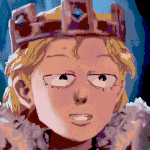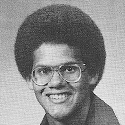|
EAB posted:Man, Windows 8 ran so well for me for the longest time, and all of a sudden, problem after problem after problem. Right now I'm battling some unending 100% disk usage problem that I can't seem to fix no matter how many of the solutions I complete from a google search. And now all my text is all blurry and ugly. Why can't compoopers just run right forever This is how I fixed it: http://www.thewindowsclub.com/disable-superfetch-prefetch-ssd It instructs you on disabling the Superfetch service from the service manager, and "Prefetch" from the registry. Edit: One of the things I also did at the time was use ProcMon to see what the gently caress was going on during those slowdowns and saw a tremendous use of pagefile.sys one of my mechanical drives.
|
|
|
|

|
| # ? May 6, 2024 13:46 |
|
I used to have that problem as well on 8.1 but I eventually fixed it. I honestly can't remember 100% what I did but I think it had something to do with my system trying to do its maintenance tasks at random times of day since I began shutting my laptop down at night rather than putting it on standby (the tasks were scheduled to happen at 4AM or something like that)
|
|
|
|
I just gave up and installed an SSD when it was happening to me.
|
|
|
|
I'm running Win8.1, connected to a domain. My screen auto-locks within about 5 minutes of inactivity or less. I followed this guide and enabled the 'console lock display off timeout' setting and cranked it up to 60 minutes but it's had no effect. http://www.eightforums.com/tutorials/8268-lock-screen-timeout-period-change-windows-8-a.html This is a PC - there's no battery power considerations. I feel like this is a simple issue that has just thrown me.
|
|
|
|
Swink posted:I'm running Win8.1, connected to a domain. My screen auto-locks within about 5 minutes of inactivity or less. Are you sure there's not a policy being pushed down to you?
|
|
|
|
I know this has been asked before, but I can't find it. I have two folders that each contain multiple folders with pictures. What's the best way to merge them into one folder- 90% of the pictures are the same, but there are some unique pictures in each folder. Edit: Just went with Win merge Sri.Theo fucked around with this message at 11:52 on Feb 21, 2015 |
|
|
|
Flipperwaldt posted:Best defense against viruses is having backups. Seriously, get that sorted and worry a lot less about viruses, hard drive failures, laptop theft, accidental damage, whatever. In a context like that, MSE/Defender is more than adequate. Hm, that gives me a thought. If you have a connected Onedrive (or whatever cloud storage) account is it possible that whatever virus you get will migrate there and then reinfect whatever you connect the Onedrive to in the future?
|
|
|
|
nevermind
taqueso fucked around with this message at 02:00 on Mar 3, 2015 |
|
|
TopherCStone posted:Hm, that gives me a thought. If you have a connected Onedrive (or whatever cloud storage) account is it possible that whatever virus you get will migrate there and then reinfect whatever you connect the Onedrive to in the future? Nothing you have in OneDrive is going to autorun on you, so no.
|
|
|
|
|
On my surface pro 3, I've been having an issue with the audio for a few weeks. It used to be that when I plugged something into the headphone jack, Windows immediately switched to the headphone playback device. Now, windows absolutely will not switch to the headphones unless I right click on the speaker icon and open the Playback Devices menu. Then it switches without me actually clicking anything in the menu. Anyone experience this and find a fix?
|
|
|
|
I have a new laptop arriving tomorrow. It's a Lenovo, i5 and 15". It's going to come with Windows 8, which is new to me. I'll be watching the introduction videos in the OP when it arrives, but what I'm looking for is suggestions for programs to put on a fresh install. It's been a while since I've had a fresh piece of hardware and I know there are some things that I'm going to need like AVG, but I'm looking for other ideas of what to look for to optimize my experience out of the box. I'm jumping to the end of this thread, so I apologize if I've missed some good suggestions. tl;dr: What would you recommend installing on a brand-new laptop?
|
|
|
|
LawfulWaffle posted:I know there are some things that I'm going to need like AVG Well, this particular one you won't. There's a huge rolling debate throughout half the Windows threads in SH/SC on whether Windows Defender (which includes MSE from Windows 8 forward) is enough, or if Microsoft is poo poo and not using some package made for Fortune 500 companies will guarantee you'll see your entire life's work sundered and random Internet users from St. Petersburg to St. Louis do domestic terrorism and successfully frame you for it, or if the people doing the AV comparatives aren't ginning the holy crap out of them to hobble Microsoft out of the gate or make their funding sources look good, or blah blah blah who cares unless you go out of your way to do dumb risky poo poo. Also you're most likely to get hacked through unreviewed malformed ads and not updating your software, so, uh, use adblock, let Windows Update install things automatically, and keep on top of software updates, and it almost won't matter what AV you use as long as you use AN AV and don't do dumb risky poo poo, at which point why bring third parties into it. If you're lost without the old Start Menu, use Classic Shell. It even has a Metro-appropriate skin for itself standard now, if that's a big deal to you. For more, the Useful Windows Freeware Megathread is a thing. dont be mean to me fucked around with this message at 01:56 on Apr 17, 2015 |
|
|
|
LawfulWaffle posted:I have a new laptop arriving tomorrow. It's a Lenovo, i5 and 15". It's going to come with Windows 8, which is new to me. I'll be watching the introduction videos in the OP when it arrives, but what I'm looking for is suggestions for programs to put on a fresh install. It's been a while since I've had a fresh piece of hardware and I know there are some things that I'm going to need like AVG, but I'm looking for other ideas of what to look for to optimize my experience out of the box. I'm jumping to the end of this thread, so I apologize if I've missed some good suggestions. upgrade to windows 8.1 through the store app, it's free and better. then use ninite.
|
|
|
|
Is there a resource somewhere for app recommendations? I just got a win 8.1 tablet and am looking for simple stuff like comic readers, photo browsers, etc. But the app store is kind of a mess to judge from.
|
|
|
|
Sir Unimaginative posted:If you're lost without the old Start Menu, use Classic Shell. It even has a Metro-appropriate skin for itself standard now, if that's a big deal to you. My standing recommendation, since most people only use 10-15 apps on a regular basis anyway, is to just pin them to the taskbar and boot to desktop, which makes it even easier and faster to launch than the start menu. You can still go to the tile thing or use classic shell but 90% of the time you never need to bother with it. I do this at home and work and I'd never go back to not using it.
|
|
|
|
I've had this problem for awhile where if I reboot my computer, it will get stuck in a loop where it alternates between trying to boot normally and then trying to run a startup repair. I can avoid this by shutting down fully instead of doing a restart. Does anyone know what could be causing this?
|
|
|
|
Inverness posted:I've had this problem for awhile where if I reboot my computer, it will get stuck in a loop where it alternates between trying to boot normally and then trying to run a startup repair. Sounds like your hard drive may be going.
|
|
|
|
Windows 8.1 apps keep closing whenever I alt-tab back to the desktop. This is irritating as hell and I haven't been able to find a solution to it. How do I keep them open when they're in the background?
|
|
|
|
Mush Man posted:Windows 8.1 apps keep closing whenever I alt-tab back to the desktop. This is irritating as hell and I haven't been able to find a solution to it. How do I keep them open when they're in the background? Metro apps are supposed to suspend their processes when no longer in the foreground, and a poorly written or buggy app may be liable to crash when doing so. Alternatively, are you using one of the newer tablets with limited RAM? Windows might be killing the processes due to lack of resources.
|
|
|
|
Koskun posted:Sounds like your hard drive may be going. I managed to fix the problem somehow. Two things I did were removing some extraneous Hard Drive and CD-ROM entries from the Windows boot menu, and ensure that there was enough page file on the SSD for a kernel dump even though I have plenty on a separate hard disk.
|
|
|
|
isndl posted:Metro apps are supposed to suspend their processes when no longer in the foreground, and a poorly written or buggy app may be liable to crash when doing so. Alternatively, are you using one of the newer tablets with limited RAM? Windows might be killing the processes due to lack of resources. Nah, I'm using a full desktop computer with 4 GB of RAM. Crashing sounds possible, but even the Windows Store app will disappear. The worst part of this problem is that it's inconsistent. Sometimes the apps stay open and other times they terminate after several seconds without focus.
|
|
|
|
Sounds like termination due to limited resources
|
|
|
|
Inverness posted:No. It's a brand new SSD. I'm pretty sure messing with the page file is the cause of most of your problems.  Last I checked, you're not really supposed to go loving with that with an SSD. Last I checked, you're not really supposed to go loving with that with an SSD.
|
|
|
|
ThermoPhysical posted:I'm pretty sure messing with the page file is the cause of most of your problems. ^ yeah messing with the page file is not a good idea and if your SSD is so small that you're worried about the size of the page file why did you buy one so small in the first place? This is what the Microsoft Developer Network has to say about page files and SSD: MSDN wrote: Should the pagefile be placed on SSDs? Yes. Most pagefile operations are small random reads or larger sequential writes, both of which are types of operations that SSDs handle well. In looking at telemetry data from thousands of traces and focusing on pagefile reads and writes, we find that • Pagefile.sys reads outnumber pagefile.sys writes by about 40 to 1, • Pagefile.sys read sizes are typically quite small, with 67% less than or equal to 4 KB, and 88% less than 16 KB. • Pagefile.sys writes are relatively large, with 62% greater than or equal to 128 KB and 45% being exactly 1 MB in size. In fact, given typical pagefile reference patterns and the favorable performance characteristics SSDs have on those patterns, there are few files better than the pagefile to place on an SSD.
|
|
|
|
ThermoPhysical posted:I'm pretty sure messing with the page file is the cause of most of your problems. The issue was more than likely the boot settings. When I as migrating the C drive image from my previous SSD to the new one, I had to take a crash course in how to manually partition the disk and set up an EFI boot from command prompt so I could get things working. Edit: Well, I just decided to look at the kernel memory dump file. It seems the cause was epfw.sys, which is the ESET Personal Firewall driver. Not what I expected.
|
|
|
|
Inverness posted:I disagree. This is my second SSD. The previous one worked just fine and I never encountered this issue despite having moved the page file to another disk. The functionality of the page file isn't going to be related to whether I have a SSD installed or not in the first place. Moving your page file to another disk will not cause boot to fail like that. Not in such an inconsistent manner as boot only failing when you restart your computer as opposed to shutting down first. Oooh do tell! details details! I've never experienced this problem and I want to know the symptoms and the fix?
|
|
|
|
Darkpriest667 posted:Oooh do tell! details details! I've never experienced this problem and I want to know the symptoms and the fix? My Windows boot menu for some reason had CD-ROM and Hard drive options in it. Those are something you'd do at the BIOS level so I'm not sure how they got there. I removed those with EasyBCD and also fiddled with the timeout value. I changed that and added the additional page file to my C drive because I wanted to ensure it could do a proper crash dump. It restarted fine the next time I tried. It's possible it might fail on a future try. I rarely restart my computer so I'll have to wait and see. If you mean the EFI boot thing. When I got my new SSD I wanted to copy the C drive image to it. The Windows image backup thing kept insisting another one of my drives had critical files for some reason and I couldn't figure out why. Disk manager didn't have any special labels for it. It was too large for me to back up both though so I manually made an image of only the C drive. Boot failed afterwards, I don't know why, even after I tried running command line tools to repair the boot. In any case I spent several hours trying to solve the problem from command line with my phone in one hand until I read a comment that an EFI partition needed to be FAT32 to boot. Finally made progress at that point and got things working. I learned more about booting then I ever wanted to know.
|
|
|
|
Hog Inspector posted:upgrade to windows 8.1 through the store app, it's free and better. then use ninite. Oh my god, ninite is new to me, and this is fantastic. I'll keep this in mind for all new installs. Thanks!
|
|
|
|
Inverness posted:I assume you're talking about the ESET thing. Unfortunately I don't have any real details to give. I have no idea what would have caused the issue, and I'm not 100% sure what (supposedly) fixed it. The crash dump only lists the function ordinal 20199 for epfw.sys, which is of little help even after Google searching. Thanks for the knowledge, I'll keep it in mind for the future.
|
|
|
|
Here's a real edge case question: I have a 4k Dell monitor, the UP2414q. It's very nice. Previously, it had a MBPr hooked up to it over mini-DP which meant it ran at it's native 3200xwhatever at 60hz without issue. If a given game didn't want to run well at that res, I would use the in-game settings to drop it down. I recently picked up a 2015 Razer Blade (yeah, I know, I have more money than sense but space and portability were issues for me) and have it hooked up at home to the same monitor. When just dicking around on the Internet or reading or whatnot, I want the hi-res display but, due to the laptop only having HDMI 1.4a out, the refresh rate locks down to 30hz. To switch to 60hz and 1080p res for gaming, I have to: - Open the Screen Resolution menu from Windows 8.1 Desktop and drop it down to 1920x1080 - AND also set the DPI scaling to 100% down from 200% so that my desktop is usable at the lower res This latter step, for some loving reason I can't fathom at all, requires Windows to log the current user out and log in again. I'm fine with having to do this tap-dance switcheroo to get my best of both display worlds based on use-case, but I'm wondering if there's some app, script or trick I'm missing to where I can just one or two-click something to switch between the two scenarios. Something that would basically toggle between: - 3840 x 2160 @ 30hz w/200% UI Scaling - 1920 x 1080 @ 60hz w/100% UI Scaling without having to do the login/logout nonsense. Or even with having to do it, but where I can just double-click on something and have it go through the process automatically. Am I out of luck here or poo poo out of luck?
|
|
|
|
Uncheck the "Let me choose one scaling level for all my displays" box and just move the slider. This enables dynamic per-monitor scaling. It will no longer require a reboot (but some stuff might look blurry until you do reboot). If you uncheck that box it may even be do the scaling for you automatically based on resolution change, not sure about that though.
|
|
|
|
When typing with the on screen keyboard autocorrect is in on, which is fine. But how do I type a single word without getting it corrected? On my phone you can delete back and change it so the correct spelling stays, on W8 it keeps autocorrecting!
|
|
|
|
Sri.Theo posted:When typing with the on screen keyboard autocorrect is in on, which is fine. But how do I type a single word without getting it corrected? On my phone you can delete back and change it so the correct spelling stays, on W8 it keeps autocorrecting! Can I just take this opportunity to rant a bit about locales? Windows 8.1 is the first Windows I know of that sort of cleaned up the mess locales were before. Used to be third party programs would assume the language they should use should be derived from where I am instead of what the OS language is, causing me to say I'm in the US. And it used to be that I'd need to manually customize time and date settings. All this is better now. I can stop lying about being in Belgium and I can just set an alternative time and date formatting scheme if I want to, while still keeping the OS language English, but the input language Dutch (for spell check) and my keyboard layout Belgian. I've only seen one installer default back to Dutch, which is great progress compared to XP or 7. Except, the whole Metro environment doesn't consistently obey those settings. Yes, even the separate (?) settings under PC Settings. The whole desktop environment finally does it (mostly) right, but all my live tiles show am/pm nonsense, as does the calendar app. The alarm app is worse as far as consistency goes; it does 24h times in the app, but am/pm on the live tile. I get a really weird mixture of French, Dutch and German in the Store app. I know these are all official languages here, but come on. On top of that, but related I feel, the Mail app, in addition to the locale settings, doesn't respect the setting to not underline 'misspelt' words. That's fun when writing a mail in Dutch, because it insists I must be writing in English. I'm sort of edge casing the gently caress out of this with my preferences, but all the settings I'm offered suggest it should be a viable path. I can understand that if I'm completely logged out, the login screen has to default to something, so why not the time and date formatting that is common for the OS language. Fine, I'll live with that. When I'm logged on though. With preferences explicitly set. Why?  I'm still not sure if it's the entire Metro environment that just blatantly ignores the settings, or whether it's the individual Microsoft apps, but either way, it sucks donkey balls. I'm still not sure if it's the entire Metro environment that just blatantly ignores the settings, or whether it's the individual Microsoft apps, but either way, it sucks donkey balls.
|
|
|
|
yalla Flipperwaldt posted:As far as I can see, you tap the word so it's selected and mistype it again and then it stays like that. I'm assuming that's the proper way, because it's the same for speech and handwriting recognition on Windows. That works, thanks! As for the language its always been balls and always will be, switching between Danish and English is a nightmare even though its something every Danish computer user needs to do. UK settings match better often.
|
|
|
|
Flipperwaldt posted:As far as I can see, you tap the word so it's selected and mistype it again and then it stays like that. I'm assuming that's the proper way, because it's the same for speech and handwriting recognition on Windows. The fact that Microsoft still uses the location rather than the display language to auto-translate their websites indicates how much of a poo poo they really give.
|
|
|
|
So with hyper for YouTube being removed removed from the store does anyone have any YouTube app suggestions? The website does this annoying thing where you can't search from the main page in metro i.e. Edit: Metrotube doesn't work either, they both say due to upgrades on YouTube end they don't work. That sucks. Sri.Theo fucked around with this message at 11:49 on May 16, 2015 |
|
|
|
Hyper has instructions to get a preview of their new app on their Facebook page.
|
|
|
|
Tubecast is a universal app that works good. Don't recall if I bought it or if it's free.
|
|
|
|
If I have a completely new build without an optical drive is it possible to install windows from an external optical drive or do I have to do it by USB? Which is easier?
|
|
|
|

|
| # ? May 6, 2024 13:46 |
|
USB has been much easier and faster from my experiences.
|
|
|