|
xergm posted:DirectTV is satellite, would it even be connected to the outside line? The DSL is over the phone line, their TVs and the home cabling are hooked up to the dish, so the outside cable line should be free and not connected to anything, right? Yes, in many cases satellite is installed by unplugging the cable at the neighborhood distribution box, and the satellite signal feeds into the existing cable wiring in the house. In order to have a separate cable hookup, the cable company could need to run a whole new line to the house from the neighborhood distribution box, because reconnecting the existing line will mean interference between satellite and cable signals.
|
|
|
|

|
| # ¿ May 3, 2024 06:57 |
|
xergm posted:Yes, but the other end of that cable usually enters the house and goes to a splitter, You should be able to disconnect it from the splitter, and connect it directly to the cable that runs to your room. The cable company would hook it back up at the distribution end, and your modem would have a straight path to the cable network with nothing in-between. There are many places where the splitter is buried in a crawlspace or up in the corner of an attic or something like that. Cable companies tend to be loath to work around that stuff unless you can guarantee you aren't going to gently caress things up, because they do not want to be liable for loving up the satellite company's equipment.
|
|
|
|
shootforit posted:Is there anyone out there with anecdotal evidence about getting the best possible wifi speeds/strength with ATT Uverse? I am supposed to have up to 25mbps download speed, but even standing right next to the router, the highest it has tested is 16mbps. Just as a sanity check, what happens with a direct Ethernet connection? You may be getting shafted on speeds from the very start, since they're already saying "up to 25" instead of "25".
|
|
|
|
Panty Saluter posted:All residential service is "up to". If you want guaranteed bandwidth it's a whole lot more than 50-70 USD a month. Nah, providers over real fiber and providers over standard cable regularly overprovide compared to advertised speeds: https://www.fcc.gov/general/measuring-broadband-america The ones who actually don't provide are DSL probiders and AT&T U-Verse Fiber to the node service (and similar services). If Comcast or Cox sells you 25 megabit, you can expect to get 25 or better. When a DSL provider or U-Verse sells you 25, they actually are serious about "up to" rather than "at".
|
|
|
|
Panty Saluter posted:It's still not guaranteed bandwidth. Some providers can keep you at or near your cap better than others but it is not guaranteed. The cable and fiber companies have deliberately stopped their old thing of saying "we have up to x speed" in favor of dropping their advertised speeds to what they know they can provide. If you want to be nitpicky, business connections aren't strictly guaranteed either. If you have any of the major cable or real fiber ISPs, years of reliable data shows that they provide what they promise barring unusual circumstances, and in fact usually overprovide. Meanwhile DSL and FTTN services like U-Verse consistently underprovide - and the underproviders are the ones who trot out the "it's only up to x" ads.
|
|
|
|
Panty Saluter posted:Overprovisioning is not guaranteed. It's still TDMA and will not provide top bandwidth to all customers simultaneously. The subscriber agreements are still quite clear that there is no guarantee. Sure, but it actually does overdeliver almost all the time, and only getting your advertised speed is the worst case scenario for modern cable customers, who aren't on the lowest performing ISPs. If you have cable, you shouldn't expect that the cause of routinely slow speeds is the cable provider versus something wrong with the modem/router you're using. It's the opposite with DSL and U-Verse type setups - over there the average provided speed as a percentage of promised is routinely as low as 60%-70%.
|
|
|
|
Panty Saluter posted:Yes, and it's still not dedicated bandwidth. Treating it as such is only asking for heartache. For all intents and purposes, it functions as such for the vast majority of cable and fiber customers these days.
|
|
|
|
Panty Saluter posted:No it doesn't. It functions as a well built shared bandwidth system. Expecting to get 100% bandwidth 100% of the time is willful naivete. According to the FCC's extensive dataset, it happens on most of the cable companies and all of the fiber to the premises companies, and has been consistently happening for years on end. Seriously, check out their data, it's pretty robust.
|
|
|
|
Thanks for notifying me, Comcast:
|
|
|
|
surc posted:Hey I'm moving in to a new apartment tomorrow, is this the thread to ask for advice on ISPs? I was stuck on lovely AT&T fake fiber or whatever at my last place because housemates, and am now totally out of the loop. I'm hoping to be able to stream myself playing an FPS without it looking like poo poo, and also to pay less than $100 for internet (I have no interest in phone or TV). How much is fiber still limited to certain neighborhoods, and what's the price like? Seems from the recent posts in here that hitting sub-$100 isn't hard with fiber any more I guess? What city or town are you in? That's what really matters. In tons of them these days the midrange cable internet options are 75-150 megabits down and 10-15 megabit up, which is more than enough for streaming by far.
|
|
|
|
Apparently Comcast just rolled out some sort of speed upgrade in my area: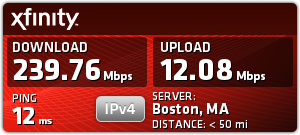  My connection had been hovering around 170 down/11 up pretty consistently since I got service here in fall 2015.
|
|
|
|
Das_Ubermike posted:So, i'm back again. After about 3 weeks of Comcast with the results from a test on speedtest.net returning an average of about 1.65 mbps download and 6.5 mbps upload, I decided to call Comcast's support line to see if they could unfuck this problem for me. They directed me to try Comcast's very own speedtest utility and low and loving behold, according to Comcast's speed tester (http://speedtest.xfinity.com/), i'm getting my 100 mbps and then some! I called shenanigans to the guy I was on the line with and surprisingly he was actually upset that I would even contemplate that perhaps Comcast's speed testing website may not be on the up and up when it comes to reporting the speeds of Comcast customers. What happens if you select other servers on speedtest.net besides the first one it assigns you? What sort of speeds do you get while running a torrent or downloading a large file from a website? Do you get problems when you try to watch Youtube videos at a full 1080p resolution? That would be a fairly reliable indicator that your speeds are truly down below 2 megabit.
|
|
|
|
Das_Ubermike posted:I actually get pretty decent speeds from all of the servers that aren't Washington D.C., Ashburn, Frederick, Baltimore, and Richmond all returned speeds of 100+ mbps, so I don't know what the hell the deal is. There must be something fucky with the routing then, so you'll probably have issues with random sites that end up being hosted in the same facility as the speed test servers that are abnormally slow. Nothing you can really do about that though.
|
|
|
|
Suprfli6 posted:I'm moving from a rural house to an apartment in a month and cannot wait to get real internet. Right now I have to use my phone for pretty much everything, thank god I still have unlimited data. Well there's probably gonna be the local telco offering lovely DSL that isn't worth it, and than whoever the local cable provider is with the only real choice. There'll also be 4 or 5 alternate DSL providers, but they'll offer all about the same prices and slow speeds as the actual local telco, making them pointless. The only wild card would be if there's a fiber ISP available, but your apartment management would probably let you know if that's available, since that's a major selling point. So basically just call the landlord and ask who provides phones and who provides cable at the building.
|
|
|
|
DizzyBum posted:Is there any reputable site out there that lets you search an address to see what services are available, rather than going to each provider's site and doing it one by one? It would be good to know for the next time we move. There's no point to those sites anymore. Every address that can get DSL can get it from like 10 different providers, but the DSL "competitors" can't really offer better speeds and won't usually offer better prices than the incumbent telco - and besides that DSL's potential speeds are hopeless compared to cable now. So you just need to look up who's the cable provider at an address. If a place has a fiber provider available,t he listing will usually mention that as a selling point.
|
|
|
|
A lot of the servers those speedtest sites use are really intended for things like 100 megabit connections and down, as they're often run off of spare bandwidth/servers. Not getting ~900 megabit speeds to them on a gigabit connection can be as simple as the server not actually being able to provide ~900 megabit uplink and downlink. I only have a 220/12 service but I still run into problems like that, there's a few of the local servers on speedtest.net that never break 75 or 100 megabit, while others consistently go to 230-240.
|
|
|
|
Munin posted:Btw, is Optimum any good as a provider in New York? My flatmate signed us up on Verizon (non-FiOS) and the service is expensive and shockingly bad. You were signed onto DSL, and that's awful. Optimum ranges from "could be worse" to "excellent" depending on exactly which location you're in, but it's always better than DSL.
|
|
|
|
Aeka 2.0 posted:So about server network adapters vs this old bigfoot killer network card I have sitting in a drawer. Does it offload processes from the CPU as well or is it poo poo that should stay in the drawer? My understanding is that the things the KillerNIC really used to be able to speed up mostly relied on doing better prioritizing of traffic over old slow broadband connections - specifically it would throttle other network activity to try to provide optimum service for what it thought was traffic from an online game. The actual network stack processing offloads are effectively meaningless in any sort of modern multi-core system though could have some noticeable improvements when used as an upgrade in like Pentium 4 systems or older. Otherwise, if you use it in a modern system it will perform basically exactly as well as any other Gigabit Ethernet card. So if you have one around, might as well use it.
|
|
|
|

|
| # ¿ May 3, 2024 06:57 |
|
Bob Morales posted:Is there a way to get an ipv4 address? A few weeks ago my home internet (charter) started giving ipv6 and since then I've been having all kinds of stupid performance issues, so that's what I'm going to blame. ISPs don't 6to4 gateways yet, your ISP should have been issuing both v4 and v6 addresses to you. If you turn v6 back on and you stop getting a v4 address, you'll need to call tech support to get something hosed up in their systems fixed.
|
|
|



