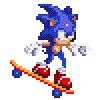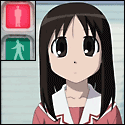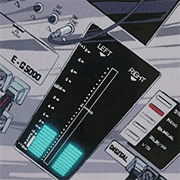|
My GF is looking for a tablet for mostly light use, web browsing, email etc, probably some games but nothing too intensive. She has a price point of "around £100", and is OK with a 7 inch screen. For that price as far as I can tell I'm looking at a Samsung Galaxy Tab 3 7.0 8GB (with SD slot) or a 16GB Nexus 7 (no SD slot) (older version with 1GB ram). From reading here people would seem to go for the Nexus, but can anyone tell me categorically why we should spend an extra £30 or so for it? Or the other way, why we shouldn't cheap out for the Galaxy?
|
|
|
|

|
| # ? Apr 19, 2024 14:04 |
|
AirRaid posted:My GF is looking for a tablet for mostly light use, web browsing, email etc, probably some games but nothing too intensive. She has a price point of "around £100", and is OK with a 7 inch screen. The tab 3 7.0 has really bad hardware and resolution. Has noticeable lag. Absolutely get the N7. Spending an extra $100 (whatever that is in pounds) to get the newer N7 honestly isn't a bad one time investment if you plan on keeping the thing for a few years. So, you shouldn't cheap out because you would be buying a buggy POS. Is recommend the Kindle over the tab 3 7".
|
|
|
|
AirRaid posted:My GF is looking for a tablet for mostly light use, web browsing, email etc, probably some games but nothing too intensive. She has a price point of "around £100", and is OK with a 7 inch screen.
|
|
|
|
I see some negativity towards the Samsung Note 10.1 2014 model, mainly because of the high price. I'm looking for a 10" tablet, and have the opportunity to pick up a 16GB model for $435. Is the general consensus that this is a good price point for the hardware, or would I probably be better off paying a little extra for the iPad Air? Worth noting that the SPen is not a big selling point for me, but I am motivated a bit by the expandable memory.
|
|
|
|
MrBishop posted:I see some negativity towards the Samsung Note 10.1 2014 model, mainly because of the high price. I'm looking for a 10" tablet, and have the opportunity to pick up a 16GB model for $435. Is the general consensus that this is a good price point for the hardware, or would I probably be better off paying a little extra for the iPad Air? Honestly it's not a bad tablet, but you might want to install a new launcher if TouchWiz isn't your thing. Either the iPad or the note should make you happy. If you have amazon prime and stream stuff that way, the iPad is what you'll want, but otherwise its up to you. Both are fine, but the iPad has a better build quality, app selection, contrast, resale value. The advantages of the note are the battery life, screen size, expandable memory, Android (if you're already invested), and IR blaster.
|
|
|
|
MrBishop posted:I see some negativity towards the Samsung Note 10.1 2014 model, mainly because of the high price. I'm looking for a 10" tablet, and have the opportunity to pick up a 16GB model for $435. Is the general consensus that this is a good price point for the hardware, or would I probably be better off paying a little extra for the iPad Air?
|
|
|
|
Thank you for the feedback, I think I'm going to go for the iPad. I had an iPad 1, and even though it's old, it still felt all-around more solid and polished (hardware and software) than some of the Android devices I spent time with.
|
|
|
|
You're absolutely correct there. The Nexus 7 is probably the best Android tablet out right now, but it's not better than the new Retina Mini. And the Air is just awesome.
|
|
|
|
My family is getting my tech incompetent grandparents a tablet, I'm advising an iPad 2 - they don't need retina as their eyes aren't great anyway but is there any other reason they might appreciate a later model, like I os updates or bad app compatibility?
|
|
|
|
CancerCakes posted:My family is getting my tech incompetent grandparents a tablet, I'm advising an iPad 2 - they don't need retina as their eyes aren't great anyway but is there any other reason they might appreciate a later model, like I os updates or bad app compatibility? If they are buying new, the iPad Air is only $100 more for a night and day better display and hardware that is two years newer. I think they would appreciate the better screen and the fact that their tablet won't be outdated the day it's given to them. Seriously, at least get a 4th Gen, but you might as well buy an iPad Air. It's everything from software, screen quality and device performance on why it's a better idea.
|
|
|
|
Could someone help me decide whether or not I should get a tablet? I'm looking into getting one mostly as an e-reader with occasional media use so I'm thinking Ipad Mini Retina. The reason I'm on the fence about this is I'm usually on my PC/Macbook when I'm at home or in a hotel and I browse the net/text when I'm on the go using my phone. I'm not entirely comfortable pulling a tablet out in public to do the same things and I prefer to carry only as much as can fit in my pockets. I might also get some benefit out of having a tablet because of my job which involves consulting aircraft maintenance manuals, technical specs and drawings as a reference during presentations or customer meetings. Having a tablet immediately on hand to provide me with "cheat sheets" on specs and other details would be very handy. Also being able to pull drawings and show them on the fly is a lot better than carrying my work laptop around.
|
|
|
|
I currently own a HTC One and love my phone but I'm looking at getting a tablet and I want a 10" tablet. It seems that apple is the only name in larger tablets and has the better apps anyways. Is it really that bad owning devices that are on different operating systems? I'm not particular in terms of which OS I use.
|
|
|
|
Kraftwerk posted:I might also get some benefit out of having a tablet because of my job which involves consulting aircraft maintenance manuals, technical specs and drawings as a reference during presentations or customer meetings. Having a tablet immediately on hand to provide me with "cheat sheets" on specs and other details would be very handy. Also being able to pull drawings and show them on the fly is a lot better than carrying my work laptop around.
|
|
|
|
Beautiful Princess posted:I currently own a HTC One and love my phone but I'm looking at getting a tablet and I want a 10" tablet. It seems that apple is the only name in larger tablets and has the better apps anyways. Is it really that bad owning devices that are on different operating systems? I'm not particular in terms of which OS I use. Depends on what services you're tied into. I use a Windows Phone, have a Surface RT, a Windows 8 desktop, and I have an iPad air. The iPad is literally only for games; I really hate iOS as a tablet operating system, but as a games portal it is great.
|
|
|
|
Well I would mostly use it for consuming media, watching netflix, reading the internet and comics, and maybe playing games. I tend to look down on tablet gaming but maybe its not as bad as I think it is. Why is iOS so bad for tablets? Sounds like you are a true windows fan.
|
|
|
|
You should ignore him, Surface RT is a real bad product. iOS is great for tablet usage and the app ecosystem is very mature.
|
|
|
|
Beautiful Princess posted:I currently own a HTC One and love my phone but I'm looking at getting a tablet and I want a 10" tablet. It seems that apple is the only name in larger tablets and has the better apps anyways. Is it really that bad owning devices that are on different operating systems? I'm not particular in terms of which OS I use.
|
|
|
|
Beautiful Princess posted:I currently own a HTC One and love my phone but I'm looking at getting a tablet and I want a 10" tablet. It seems that apple is the only name in larger tablets and has the better apps anyways. Is it really that bad owning devices that are on different operating systems? I'm not particular in terms of which OS I use. To add to everything, you can easily sync contacts, calendars, pictures and info via Google sync and drive, they all work fine on an ipad.
|
|
|
|
Beautiful Princess posted:Well I would mostly use it for consuming media, watching netflix, reading the internet and comics, and maybe playing games. I tend to look down on tablet gaming but maybe its not as bad as I think it is. Tablet gaming can be kind of ridiculous, but there are some pretty cool things on the app store. I like to play old school Final Fantasy and stuff. Just depends on what you want to use it for. Really any tablet will be fine based on your needs, Android as well. As for iOS, just personal preference. Navigation in iOS is clunkier compared to Windows. 1st AD posted:iOS is great for tablet usage and the app ecosystem is very mature. Of course the app ecosystem is mature after 5 years, but I said I don't like the actual OS and prefer navigation in Windows 8. No reason to get defensive.
|
|
|
|
Rent posted:Tablet gaming can be kind of ridiculous, but there are some pretty cool things on the app store. I like to play old school Final Fantasy and stuff. Just depends on what you want to use it for. Really any tablet will be fine based on your needs, Android as well.
|
|
|
|
randyest posted:How is tablet windows 8 different from desktop windows 8, if at all? Also how is it less "clunky" than iOS? I'm genuinely curious as I've used both and can't imagine what you mean. It's just a general preference. If I were rating a tablet OS on just general feel of the OS and UI, I'd go: webOS, Windows 8, Android, iOS Windows 8 things I like: Swiping between apps is better Can close an app from an app in one motion. Maybe I just don't know how on iOS? Double tap home button, swipe up = clunkier than Windows 8 Built in apps are better/more variety Side gestures are awesome I miss live tiles and being able to pin most anything to home Different user accounts on one device Bing search is awesome iPad things I like: Notification center Better app store/better 3rd party apps App store's layout/organization is tremendously better than Windows 8 Good hardware
|
|
|
|
Rent posted:Bing search is awesome  I have literally never heard anyone say these words before I have literally never heard anyone say these words beforeto beautiful princess: while there are some nice aspects of 8.1 and it's possible you'd like it better than iOS and Android for a tablet, most people will prefer iOS' simplicity, stability, and appstore given how most people use tablets--if you're seriously considering a Win8 tablet, definitely try one out first next to other tablets. Otherwise just get the iPad you were looking at. waffle fucked around with this message at 02:12 on Jan 2, 2014 |
|
|
|
Thanks for the reply! I can see some one those, but I have a few questions if you don't mind:Rent posted:Swiping between apps is better Rent posted:Can close an app from an app in one motion. Rent posted:Built in apps are better/more variety Rent posted:Side gestures are awesome Rent posted:I miss live tiles and being able to pin most anything to home
|
|
|
|
Rent posted:Of course the app ecosystem is mature after 5 years, but I said I don't like the actual OS and prefer navigation in Windows 8. No reason to get defensive. Who's being defensive? Stop trying to assign motives to people's posting. And time has nothing to do with why iOS has more useful app development; Android I believe has been available for nearly as long but there are huge differences in every category from productivity apps to games. And Android really badly lags behind in tablet-optimized apps (which I believe isn't an issue with WinRT or Win8 proper).
|
|
|
|
randyest posted:Thanks for the reply! I can see some one those, but I have a few questions if you don't mind:
|
|
|
|
randyest posted:Thanks for the reply! I can see some one those, but I have a few questions if you don't mind: I don't think you actually used Windows 8 like you said you did.
|
|
|
|
If you're actively killing apps on a tablet, you're downloading bad apps. iOS, Windows, and Android are all very good at managing memory.
|
|
|
|
Endless Mike posted:If you're actively killing apps on a tablet, you're downloading bad apps. iOS, Windows, and Android are all very good at managing memory. waffle fucked around with this message at 03:10 on Jan 2, 2014 |
|
|
|
Windows 8(.1) (and I assume RT is similar) will actively kill Metro apps if it needs memory elsewhere, though there was some early complaints about apps not closing gracefully and losing data. Not sure if that's still the case.
|
|
|
|
Endless Mike posted:If you're actively killing apps on a tablet, you're downloading bad apps. iOS, Windows, and Android are all very good at managing memory. More the fact I hate seeing 15 cards in iOS when I'm trying to multitask. I understand you don't need to actively kill apps. But a lot of people have a habit of doing it, or just want a "clean slate"
|
|
|
|
Rent posted:More the fact I hate seeing 15 cards in iOS when I'm trying to multitask. I understand you don't need to actively kill apps. But a lot of people have a habit of doing it, or just want a "clean slate"
|
|
|
|
Windows 8 tablets are great for businesses that run Windows and need to provide point-of-sale tablets. They are much easier to manage through GPO and AD credentials than anything running iOS or Android. I'd still never buy one for home use. I get sad enough seeing iOS apps that never get ported to Android but I'm glad of the pickings that I do get. I'd rather not be tied to Microsoft for everything. But to each their own. If a Windows 8 tablet is what you have and it suits your needs, more power to you. Just don't expect anyone else to be enthusiastic about dropping a huge stack of cash on something that basically marries them to Microsoft.
|
|
|
|
Rent posted:More the fact I hate seeing 15 cards in iOS when I'm trying to multitask. I understand you don't need to actively kill apps. But a lot of people have a habit of doing it, or just want a "clean slate" Can we just agree that you can like Windows all that you like, if someone asks about it you can tell them why it is so cool, and otherwise you can stop with the windows poo poo?
|
|
|
|
Rent posted:Tablet gaming can be kind of ridiculous, but there are some pretty cool things on the app store. I like to play old school Final Fantasy and stuff. Just depends on what you want to use it for. Really any tablet will be fine based on your needs, Android as well. That FTL game is coming to iPad soon. Best game for iPad IMHO. https://www.youtube.com/watch?v=P-SnIhpCm5w https://www.youtube.com/watch?v=Me1v8iA8xU4
|
|
|
|
Duckman2008 posted:Can we just agree that you can like Windows all that you like, if someone asks about it you can tell them why it is so cool, and otherwise you can stop with the windows poo poo? Absolutely. This thread is incredibly toxic, considering I mentioned a few reasons for enjoying Windows 8 (while also complimenting various aspects of iOS) and I'm now considered autistic. Lot of keyboard warriors in here defending their precious tablets. This thread should really just be renamed "Get an iPad"
|
|
|
|
Rent posted:Absolutely. This thread is incredibly toxic, considering I mentioned a few reasons for enjoying Windows 8 (while also complimenting various aspects of iOS) and I'm now considered autistic. Lot of keyboard warriors in here defending their precious tablets. Well, I looked back and you were Def white knighting Microsoft the last few posts. And really the thread should be "Get an iPad, Nexus 7 or laptop. " I do agree that most people think they have to kill tasks for iOS and Android. It's a placebo thing and it probably doesn't help that sales people like me tend to just tell people that's what you do to make it run better. That being said, the holiday madness with my job is over, so I'll mention that I'll be adding to the OP for Windows and other items this month. Duckman2008 fucked around with this message at 13:07 on Jan 2, 2014 |
|
|
|
I'm thinking of getting a tablet for math research. In my dream world, I'd like to manage and read PDFs, do hand-written annotation of PDFs or write notes side-by-side (marking up a paper I'm reading), and also write and manage hand-written notes and diagrams in general. Syncing/searching/tagging would be excellent as well, so I'm looking for a mix of stylus support and app support for those use cases. Price isn't much of an issue. It seems like for stylus work the Galaxy Note is the only game in town, and it's also uniformly trashed in this thread. Is there a good alternative?
|
|
|
|
Duckman2008 posted:I do agree that most people think they have to kill tasks for iOS and Android. It's a placebo thing and it probably doesn't help that sales people like me tend to just tell people that's what you do to make it run better. Can we just start calling them an "app history lists" or agree on a better metaphor so our parents and grandparents don't have to waste so much of their fleeting, finite lives force-closing apps? It's embarrassing.
|
|
|
|
KungPowAction posted:I'm thinking of getting a tablet for math research. In my dream world, I'd like to manage and read PDFs, do hand-written annotation of PDFs or write notes side-by-side (marking up a paper I'm reading), and also write and manage hand-written notes and diagrams in general. Get an iPad + a third party stylus. Problem solved.
|
|
|
|

|
| # ? Apr 19, 2024 14:04 |
|
Styluses suck on capacitive screens with no pen digitizer
|
|
|