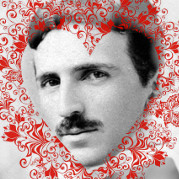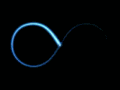|
Literally any tablet that's not an e-ink tablet will display videos just fine. Given you're asking about Android, either hold off for the Pixel Tablet to launch or get whatever Samsung fits your budget. If you want something cheap, a Kindle Fire tablet will work, but look up how to install the Google Play Store for better app access.
|
|
|
|

|
| # ? Apr 29, 2024 19:04 |
|
If you use earbuds/headphones, then pretty much anything works. The bottom budget tier tablets usually have crappy speakers, which is something to keep in mind.
|
|
|
|
Pixel Tablet must be the best way to go to get Firefox w/ real ublock origin, right? Even though it's firefox mobile. None of it ever worked very well on Chrome OS, and it was a dog on Crostini, although my chrome os machine was pretty slow.
|
|
|
|
Activate posted:Hi everyone. Iím looking for something I can use for consuming media (mostly streams and ebooks), general internet browsing, and writing documents on. No gaming or other utilities necessary, and if it accepts SIM cards thatís even better. My specific questions would be, Maybe look at the iPad Air? The Magic Keyboard accessory is a laptop-quality keyboard and trackpad, but it is expensive new. You can usually find used ones for half the price, but that's still like £150. The new base level iPad also comes with something similar, still expensive, but would save you money overall. You can also use any bluetooth keyboard/mouse.
|
|
|
|
The Magic Keyboard is the best trackpad Iíve ever used and the keyboard is excellent too. It is pricy for sure however.
|
|
|
|
If you are writing documents at a set location, get a USB-C hub with USB A ports and power passthrough. Then you can use a normal mouse and keyboard to interact with your tablet. All that is less than $100 on Amazon, less than $50 if you don't care about name brand stuff.
|
|
|
|
So my mom managed to destroy her latest tablet (Galaxy Tab S7+) and I need to find something new for her. I need it to run proper android as an app she uses regularly isn't available on the Amazon app store and I have no desire to try to fix play services on an unsupported device over the phone. I would also like something that does wireless charging since the charge port seems to always be the point of failure for the poor devices I condemn to death in her house. She does not need something as sleek and bleeding-edge as the S7+ just something solid and able to withstand a boomer that routinely finds her tablet by pulling on the charge cord.
|
|
|
|
Sounds like the galaxy s7 fe or the most recent version of the s6 tab lite would be decent fits if she liked the Samsung.
|
|
|
|
I'm looking for an Android tablet to replace my ancient Nook HD running cyanogenmod, which is creaking a bit now (battery dies quickly and ScummVM no longer works) I use this tablet largely for two things - reading comic books, and playing point n' click adventure games on ScummVM, anything else is a bonus really. What can you recommend as a good replacement for around £100? Same size screen (7") is fine. edit: Lenovo M7 looks good, any downsides? Lamont fucked around with this message at 01:52 on Jul 19, 2023 |
|
|
|
Lamont posted:I'm looking for an Android tablet to replace my ancient Nook HD running cyanogenmod, which is creaking a bit now (battery dies quickly and ScummVM no longer works) Nook HD running cyanogenmod? That's a combo I haven't heard in a long time!
|
|
|
|
Lamont posted:I'm looking for an Android tablet to replace my ancient Nook HD running cyanogenmod, which is creaking a bit now (battery dies quickly and ScummVM no longer works) I just bought a Lenovo P11 for around 200Ä to replace a 10 year old chuwi. Lenovo goes all nagware with their "upload anonymous usage data" stuff with a daily uncancellable notification. And I use a Niagara launcher, and lenovo's start menu thing appears sometimes blocking the bottom end of the screen, returning to home and back to the app fixes that though. Works great otherwise. I probably wouldn't buy a micro-usb device no matter how cheap it is. And I feel like there is an increasing number of apps that refuse to install on devices below 4Gb ram.
|
|
|
|
In a similar boat to that previous poster, but I'll throw up what I'm looking for anyway and see what folks have to say. Looking for: Tablet to primarily use on vacation/in the plane/etc to consume media tv shows, movies, youtube, etc. Ideally Android as I'm a long time pixel user and very used to the ecosystem, apps, etc. For instance I often use Parsec or Google Remote desktop to remote into my PC and drop movies or TV shows into certain folders on my Synology server. Then I DL them directly to my device and play them via VLC player, I'm not sure how a lot of those types of interactions would work on an apple device. Most of what I'm referring to is obviously :files: and not streaming services, which again I'm not sure how a lot of those direct drag and drop type activites work on Apple, or if they are available at all. In the long term, it would also get used around the house for email, general easy use type things checking stonks, watching youtube in the bathroom, etc. Nothing heavy use, I don't game on my phone so I don't ever forsee wanting to game on a tablet, I have a media center PC so I don't think I'd ever really need to screen share the table to a TV or other device, etc. Realistically I would prefer to get away with something as cheaply as possible but with a nice, large, quality screen(10+inch). A lot of those Lenovo variants seem right up the alley from a pricepoint and screen size/resolution type situation, but then you read a few reviews and people say they run like poo poo, get no updates, have horrible built in software, etc. Then theres all the Samsung variants and the Huawei, Oneplus, etc type options so overall I'm pretty lost. My last tablet was one of those old Google Nexus tablets about a decade ago, should I just go ahead and get the new Pixel Tablet? Edit: The ones I've been keeping tabs open on for instance are the Lenovo Tab P11 Pro Gen 2(6GB Ram, 128GB Storage for $339.99) , Samsung Galaxy Tab S7 FE(6GB RAM, 128GB Storage for $462.99) and Google Pixel Tablet(8GB Ram, 128GB Storage for $499.99) for reference. Am I on the right track at least? 100% Dundee fucked around with this message at 09:10 on Jul 29, 2023 |
|
|
|
The $130 Galaxy Tab A7 Lite from Costco is extremely adequate for watching movies on the airplane, but may be a little slow for day to day tableting. It's only 8.7 inch but I find larger devices to be unwieldy on the airplane tray table.
|
|
|
FogHelmut posted:The $130 Galaxy Tab A7 Lite from Costco is extremely adequate for watching movies on the airplane, but may be a little slow for day to day tableting. It's only 8.7 inch but I find larger devices to be unwieldy on the airplane tray table. I have the A7 and agree it's fine if all you're using it for is watching media, but it's painful using it for anything else. It lacks a fingerprint reader, if that's important. It's a good tablet for watching YouTube while I paint miniatures.
|
|
|
|
|
FogHelmut posted:The $130 Galaxy Tab A7 Lite from Costco is extremely adequate for watching movies on the airplane, but may be a little slow for day to day tableting. It's only 8.7 inch but I find larger devices to be unwieldy on the airplane tray table. Devorum posted:I have the A7 and agree it's fine if all you're using it for is watching media, but it's painful using it for anything else. It lacks a fingerprint reader, if that's important. It's a good tablet for watching YouTube while I paint miniatures. Thank you both for soothing my worries that the lower end/cheaper type tablets would be more than sufficient for my purposes. I used a bestbuy giftcard that I had and ended up grabbing an Galaxy Tab S6 Lite(2022) edition from there for $245($145 after the giftcard) + tax and so far it's worked brilliantly in my preliminary testing for my purposes of consuming media! Threw in a 128GB MicroSD card that I had laying around from an old mp3 player to bump up the storage a bit, loaded it up with a bunch of tv shows and movies etc for my plane rides and vacation next week so I don't even have to worry about wifi or anything. Battery life seems great, screen is more than good enough for my purposes and it even plays 4k :files: just fine. Much appreciated!
|
|
|
|
Recommend me a tablet: Windows, SSD, can run photoshop etc and be used as a drawing tablet, can use music DAW software (so prob 8gb ram) usb + usb c + headphone jack big as possible really cheap as possible would also like to connect wirelessly to laptop as a second screen if possible don't care about brand names, i'll get anything that does what i want and will get second hand
|
|
|
|
e: nvm
|
|
|
|
Just dropping in for a micro-review of my Lenovo Tab M8. Pros: cheap, readily available, easy to find the accessory I wanted (folding case), decent battery life, screen is bright and easy to read, a good size for me. Cons: this thing SUCKS at screen rotation. I had thought a few apps were loving up, but this thing suddenly jumps to the standard selfie-camera-at-top orientation in so many different circumstances that it has to be the tablet, not the apps. For example, Facebook. I'm left handed, so I usually hold the hinge of the folding case in my right hand and doom scroll with my left. This orients the tablet with the buttons on the left and the selfie camera at the bottom. If I tap on a comment, it immediately re-orients and I'm looking at everything upside-down. Other apps will never rotate at all to anything other than the default portrait orientation, so I cannot read my news in landscape view unless I'm using Chrome. The other annoyance is the you-cannot-change-any-settings-on-these-notifications (it says this!) weekly advertisements to upgrade my warranty. Just an irritating bit of marketing malarky that I have to dismiss every so often, forever. My next tablet will not be a Lenovo.
|
|
|
|
Whatís the cheapest workable iPad right now that would last a while for doing super basic stuff like discord, movies, and other media consumption? Mini or otherwise.
|
|
|
|
Just get the normal basic iPad. I wouldn't want to watch videos on anything smaller tbh.
|
|
|
|
fr0id posted:Whatís the cheapest workable iPad right now that would last a while for doing super basic stuff like discord, movies, and other media consumption? Mini or otherwise. Mini is actually more expensive than the regular base (bigger) iPads, although it does have a nicer screen and better design. Honestly if you go base you can even get away with one of the previous generation iPads and it'll do just fine for all that stuff if you don't mind the older design. Mini seems cool for browsing/reading/note taking/ watching YouTube, but I probably wouldn't want to watch a whole film on it, but then I'm someone who is always aghast when I see people watching whole films and tv episodes on their phone on public transport.
|
|
|
|
looking for a kindle or something else with a screen that is designed for and good for reading pdfs on. must be easily rootable or hackable or whatever it's called nowadays so that I can load up my own pdfs on it. needs to be cheap, preferably readily available on the used market
|
|
|
|
You donít need to root or hack anything to put PDFs on it thatís just regular use 
|
|
|
|
The Voice of Labor posted:looking for a kindle or something else with a screen that is designed for and good for reading pdfs on. must be easily rootable or hackable or whatever it's called nowadays so that I can load up my own pdfs on it. needs to be cheap, preferably readily available on the used market Kindles arenít going to have screens great for PDFs except for text. You would want like, a cheap iPad. Or android tab but IMO all android tabs suck.
|
|
|
|
Duckman2008 posted:Kindles arenít going to have screens great for PDFs except for text. You would want like, a cheap iPad. Or android tab but IMO all android tabs suck. I don't really agree with this at all beyond size. Kindles can display B&W graphics just fine, just not color and other than the big one, they're all small. But also even a cheap iPad will do it better and yeah there's no need to root anything for a regular rear end PDF?
|
|
|
|
great for text is the exact reason I'm looking for a kindle, e-ink or whatever they called the screen. I need a thing I can stuff in my pocket and read books on. my geriatric ipad would do the job, but it's a little too big to stuff in a pocket and I deeply dislike needing to run itunes to transfer stuff to it
|
|
|
The Voice of Labor posted:great for text is the exact reason I'm looking for a kindle, e-ink or whatever they called the screen. I need a thing I can stuff in my pocket and read books on. my geriatric ipad would do the job, but it's a little too big to stuff in a pocket and I deeply dislike needing to run itunes to transfer stuff to it E-reader good for PDF and able to easily fit in a pocket don't really go well together. In my experience, you want to biggest screen possible since scrolling isn't great/available Like, I can put PDFs on my Oasis or Paperwhite, but I wouldn't call it a great experience.
|
|
|
|
|
Endless Mike posted:I don't really agree with this at all beyond size. Kindles can display B&W graphics just fine, just not color and other than the big one, they're all small. I would say Kindles suck rear end for PDF in my experience because of how PDFs are sometimes just created as just big rear end flat Ďimagesí or whatever for each page with all the text on the Ďimageí instead of being actual text documents that the kindle can flow into pages properly. Any cheap tablet would be fine though. What kind of books are you reading that are only available in PDF though? Virtually everything is mobi or epub and a kindle will do just fine with those (although you might have to put them on it with calibre or something I dunno Iíve never just dumped the raw files onto the kindle and I think calibre does some converting). History Comes Inside! fucked around with this message at 19:22 on Oct 14, 2023 |
|
|
|
pdf is by far the most common format
|
|
|
|
Genuinely, for what? In my experience it really isnít common at all outside of off the top of my head magazine scans, textbooks and poo poo like RPG sourcebooks because those all have a bunch of images or tables and diagrams in them instead of just being plain text. History Comes Inside! fucked around with this message at 20:11 on Oct 14, 2023 |
|
|
|
all the scans of stuff that's been out of print forever also everything on my hdd. epub's only been a format since 2007 and mobi's only been a thing since 2016. mobi or epub might be better formats now but 10 years ago they weren't the default options.
|
|
|
|
mobi has absolutely been a thing since the early 00s so I have no idea where you got 2016 from In either case a kindle/e-reader with e-ink display isnít a great idea for PDFs because of the way the pages are formatted. History Comes Inside! fucked around with this message at 22:12 on Oct 14, 2023 |
|
|
|
History Comes Inside! posted:In either case a kindle/e-reader with e-ink display isnít a great idea for PDFs because of the way the pages are formatted. Seconded. Reading PDF documents on a small screen will necessitate lots of zooming and scrolling, which e-ink screens are notably terrible at. Get a cheap large LCD tablet for your PDFs.
|
|
|
|
The Voice of Labor posted:great for text is the exact reason I'm looking for a kindle, e-ink or whatever they called the screen. I need a thing I can stuff in my pocket and read books on. my geriatric ipad would do the job, but it's a little too big to stuff in a pocket and I deeply dislike needing to run itunes to transfer stuff to it Endless Mike has a point on e readers with e ink showing graphs black and white, but I donno, I would break it down to: -books and/or all text: sure go e reader -if not, tablet.
|
|
|
The Voice of Labor posted:all the scans of stuff that's been out of print forever also everything on my hdd. epub's only been a format since 2007 and mobi's only been a thing since 2016. mobi or epub might be better formats now but 10 years ago they weren't the default options. .mobi is older than .epub by a couple of years, actually. Regardless, just get a program (Calibre) to convert pdf to epub if you're insistent on reading ebooks from 2004 and earlier. Using pdf for ebooks on a normal size e-reader is a miserable experience.
|
|
|
|
|
Did the Pixel Tablet turn out to be worth a drat, or is it yet another failed attempt to provide an alternative to "suck it up and buy an iPad"?
|
|
|
Lemniscate Blue posted:Did the Pixel Tablet turn out to be worth a drat, or is it yet another failed attempt to provide an alternative to "suck it up and buy an iPad"? I have one and I like it a lot. Not sure how it compares to an iPad, but it slots very well into the gap between the Samsung A line and S line. For the price, and with the included speaker+charging dock, I think it's kind of hard to beat, value wise.
|
|
|
|
|
Lemniscate Blue posted:Did the Pixel Tablet turn out to be worth a drat, or is it yet another failed attempt to provide an alternative to "suck it up and buy an iPad"? I think it's closer but that's mostly because the "latest generation" iPad got a price bump from $329 (9th generation) to $449. Comparing sale prices the new iPad is $399 and the Pixel Tablet is $419. I think if you are just going to watch streaming video and most other consumption (reading books/comics, listening to music, etc) the iOS vs Android app store disparity isn't as great. I think if you try to do "productivity" work, I find the iOS apps to be superior to Android once you leave Google (Gmail, Docs, etc) and Microsoft ecosystem. The coolest feature of the Pixel Tablet is it can be a Chromecast receiver as well, which is how I use the tablet the most. Cast something from my phone (Youtube, Spotify, Plex, Disney+, etc) to the Pixel Tablet docked. There are some security checks that you'll need the currently logged in user to unlock the tablet and accept the security prompt, spouse and I just picked the same pin number. Speaking of multi-user support for the Pixel Tablet the implementation is crap. If you aren't the currently logged in user you have to switch to your user by clicking around on the tablet, which is annoying when docked. So basically it doesn't get used for personal stuff.
|
|
|
|
i also have one and like it. the only thing i use the dock for other than charging is video calls and it does a good job of that. performance has been fine for what i use it for. it's a good weight and the texture on the back is nice to touch. i do have some really minor complaints:
|
|
|
|

|
| # ? Apr 29, 2024 19:04 |
|
butt dickus posted:
If you have a Galaxy Tab and phone, any app that you don't have for the tablet you can run in the tablet off your phone.
|
|
|