|
1st AD posted:Styluses suck on capacitive screens with no pen digitizer PDFPen supports bluetooth styluses for fake pressure sensitivity and owns at marking up and editing PDFs.
|
|
|
|

|
| # ? May 3, 2024 03:55 |
|
A Wacom digitizer (I have a new Note 8 and the first Note 10.1) is still about ten times better in usage. I couldn't live without it.
|
|
|
|
KungPowAction posted:I'm thinking of getting a tablet for math research. In my dream world, I'd like to manage and read PDFs, do hand-written annotation of PDFs or write notes side-by-side (marking up a paper I'm reading), and also write and manage hand-written notes and diagrams in general. That, and it's worth some hipster/conference room cred for having a piece of tech that no one in America even knows about. edit: Or a Boox m92, but only if you have iPad money and want all of the above stuff.
|
|
|
|
Why on Earth would you recommend a 3 year old device. Also, doing something for 'cred' is the dumbest reason ever.
|
|
|
|
Bung Harmer posted:Why on Earth would you recommend a 3 year old device. Also, doing something for 'cred' is the dumbest reason ever. Because there is no better piece of tech available for doing pen work on digital files. The Boox m92 is wicked nice, but pricey. The eeeNote does almost exactly the same thing for half the price. These are purpose built specialty tools designed to do things that the Nexii, iPads and their ilk do not do nearly as well. That is why I recommend a 3 year old device. He was asking for very specific things and I gave him a good solution. Cred is just a bonus.
|
|
|
|
KungPowAction posted:I'm thinking of getting a tablet for math research. In my dream world, I'd like to manage and read PDFs, do hand-written annotation of PDFs or write notes side-by-side (marking up a paper I'm reading), and also write and manage hand-written notes and diagrams in general.
|
|
|
|
waffle posted:The Galaxy Note gets poo poo on because of TouchWiz and because they're overpriced for what they are. If you're looking at the 2014 edition it's pretty good if you're willing to pay for it and you don't hate TouchWiz. I would just try it out, and if you like it, get it, regardless of what most of the advice here says. I put nova launcher on mine and it works pretty good. TouchWiz blows, but the hardware in the 2014 edition is pretty solid (but like 20% over priced).
|
|
|
|
So on the recommendations of this thread, I ended up getting an iPad Mini for my kids for Xmas. Thanks for the help all. My next question: Is there a consensus best case for protecting it?
|
|
|
|
I got some Xmas cash this year, and I'm looking to finally get a tablet. It's a pure gadget purchase - web browsing, fun apps, etc. I've never owned an Apple product beyond a few iPods, which I finally ditched because I loathed iTunes. I first looked at a Nexus 7, but I already have a Nexus phone and screen real estate is too close in size for me. My girlfriend's iPad Air is drat slick, and I dig some of the stargazing apps and such that aren't available on the Android market. However, I'm a customization nerd at heart and know there are going to be some things I want to change that will be locked in on iOS - trying to do nerdy things on my friend's iPhones is an exercise in frustration compared to my Android. So, it would seem that the Nexus 10" is the right option. Do any of you guys have one of those and care to comment on it? Should I be looking into the Windows options?
|
|
|
|
The Royal Nonesuch posted:I got some Xmas cash this year, and I'm looking to finally get a tablet. It's a pure gadget purchase - web browsing, fun apps, etc. The 10 is just long in tooth, and personally there is a bigger gap in apps for 10" tablets when you compare the nexus and iPad. I love my N7 and overall it's great, but a decent number of apps are up scaled still and that doesn't work as well on a larger screen. Does having an android phone for tinkering make having an iPad ok? Having one of each tends to be the best of both worlds for people who like that, and with google sync you can have stuff sync cross platform fine. The Royal Nonesuch posted:Do any of you guys have one of those and care to comment on it? Should I be looking into the Windows options? Nah. The only person who cares to comment works for Microsoft.
|
|
|
|
I like the look of windows 8 tablets but they're just in a funny place right now, but a lot of good stuff is coming out of CES for 8 inch tablets. Have a look in the dedicated thread if you want. And I feel like the Metro start screen is a little more customisable then on iOS.
|
|
|
|
SouthShoreSamurai posted:So on the recommendations of this thread, I ended up getting an iPad Mini for my kids for Xmas. Thanks for the help all.
|
|
|
|
I was thinking of getting a [url="http://www.theverge.com/2013/7/26/4558626/google-nexus-7-review-2013"32GB Nexus 7[/img]. I mostly want it for watching movies and light web browsing while traveling. It seems to have decent storage, and good battery life. But I just read this article about Samsung putting out new, cheap tablets. Maybe I should hold off on buying it - will prices drop/newer models come out soon to compete w/ Samsung?
|
|
|
|
I wouldn't expect a new Nexus 7 for six months or so, and those Samsungs would be bad compared to a 2012 Nexus 7, nevermind a 2013.
|
|
|
|
KungPowAction posted:I'm thinking of getting a tablet for math research. In my dream world, I'd like to manage and read PDFs, do hand-written annotation of PDFs or write notes side-by-side (marking up a paper I'm reading), and also write and manage hand-written notes and diagrams in general. If you can wait, there's a Asus VivoTab Note 8 coming out in late Q1/early Q2 that comes with a Wacom stylus. Full Windows plus Office for $30 less than the Note 8. quote:On the surface the Asus is similar to most other 8 inch Windows tablets, with a 1200×800 resolution screen, Intel Bay Trail Z3740 CPU, 32 & 64GB eMMC storage options, 2GB of RAM, micro USB and micro SD card slots and like the Dell Venue 8 Pro has an active digitizer. http://www.umpcportal.com/2014/01/here-wacom-asus-vivotab-note-8-official/
|
|
|
|
Do you work for Microsoft? We get it! Windows 8 in tablet form exists!
|
|
|
|
I don't get why some of you all don't want Win8 to be mentioned in this thread. It's nowhere close to Android or iOS for the needs of most people who want a tablet for casual use, but there is actually a sizable niche I think it fills, for people who basically want laptop functionality in a tablet form factor, and don't care too much about most of the typical advantages of Android/iOS. Generally these are people who want it for work-related things rather than for the home, which is different from most tablet users, but these people definitely exist. VV Oh, well, if that's the case, sorry to point you out because I am a dumbass, Geirskogul, but it still holds for other folks. waffle fucked around with this message at 20:48 on Jan 7, 2014 |
|
|
|
I assumed Geirskogul was sarcastically imitating all of the people who freak out whenever Rent posts in this thread, since Call Me Charlie hasn't done anything close to shilling for Microsoft. e: I am in exactly the position you describe waffle, after doing tons of research I've decided against both Android and iOS and am waiting to see the new Win8 offerings, because 95% of my use will be for work and being able to run actual Office as well as having an HDMI-out will be invaluable. Papercut fucked around with this message at 20:45 on Jan 7, 2014 |
|
|
|
waffle posted:I don't get why some of you all don't want Win8 to be mentioned in this thread. It's nowhere close to Android or iOS for the needs of most people who want a tablet for casual use, but there is actually a sizable niche I think it fills, for people who basically want laptop functionality in a tablet form factor, and don't care too much about most of the typical advantages of Android/iOS. Generally these are people who want it for work-related things rather than for the home, which is different from most tablet users, but these people definitely exist. This is one of the reasons I bought an Asus t100 Transformer book. The issue is that its never been used for work because the on screen keyboard is terrible for doing work, the keyboard dock isn't as good as a desktop keyboard (or even a mid range budget laptops keyboard) and the resolution is just too poor for any real work. Maybe I am a complete elitist, but I can't imagine using windows in less than 1920x1080 anymore. I heavily suggest trying a windows tablet before buying it. Really pick one up and use it, and really weigh the pros and cons. Even the good ones are not the best value if you already have a desktop/laptop and an iOS/android device.
|
|
|
|
Is 1080p+ really that important on a tablet, especially <10"? Serious question, as the only 1080p screen I've ever used is the 21.5" monitor I'm typing this on. This is 102 ppi, and most of the 8" Windows 8 tablets are 1200x800, 180 ppi. I've used a first-gen ipad mini (162 ppi) briefly but I thought it looked pretty good. Without having seen the second-gen ipad mini, the idea of a 7.9" screen having a 2048x1536 resolution just sounds ridiculous to me. I know that holding the screen closer will make lower resolutions more noticeable, but I imagine there's a point where going higher doesn't make as much of a difference unless you're pressing it to your face. With laptops though, I agree, I wouldn't buy one with a display under 1080p at this point. It was pretty terrible looking through Boxing Day sales and seeing that most of the laptops were 15" and 1366x768 (and as I type this, I realize that display would be 104 ppi, just above my monitor).
|
|
|
|
Armor-Piercing posted:Is 1080p+ really that important on a tablet, especially <10"? Serious question, as the only 1080p screen I've ever used is the 21.5" monitor I'm typing this on. This is 102 ppi, and most of the 8" Windows 8 tablets are 1200x800, 180 ppi. I've used a first-gen ipad mini (162 ppi) briefly but I thought it looked pretty good. Without having seen the second-gen ipad mini, the idea of a 7.9" screen having a 2048x1536 resolution just sounds ridiculous to me. It makes everything look much, much crisper, and is a godsend for smaller text, PDFs, or just browsing a somewhat cluttered site in portrait mode. It's like the jump from 480p to 1080p in that it's easiest to notice the difference after you've made the change and then try to go back.
|
|
|
|
Find a store with the retina iPad Mini on demo right next to the old non-retina. It's hard to go back to a lower resolution.
|
|
|
|
Papercut posted:I assumed Geirskogul was sarcastically imitating all of the people who freak out whenever Rent posts in this thread, since Call Me Charlie hasn't done anything close to shilling for Microsoft. Yeah, but I am terrible at humor  There is honestly nothing wrong with tablets like the Surface Pro/2 except for the price, but that's never a hard line to take. The utility of having a full desktop computer there along with the tablet interface if you want is enticing.
|
|
|
|
sethsez posted:It makes everything look much, much crisper, and is a godsend for smaller text, PDFs, or just browsing a somewhat cluttered site in portrait mode. It's like the jump from 480p to 1080p in that it's easiest to notice the difference after you've made the change and then try to go back.  The first thing I did reading text on the mini was zoom in to a text size I'd normally work with anyway, so I guess the idea of reading really small but crisp text hadn't occurred to me. The first thing I did reading text on the mini was zoom in to a text size I'd normally work with anyway, so I guess the idea of reading really small but crisp text hadn't occurred to me.Lenovo announced an 8.3" 1920x1200 Windows 8 tablet yesterday too, but I had my eye on the Asus model because of the Wacom stylus.
|
|
|
|
What tablets should I look at if I'm looking for a premium tablet that's not an iPad, since my wife has one and I want something different. I've looked at a surface pro 2 so far, it's pretty neat. I have basically a large work/education stipend to spend on such things before middle of 2013 and I don't currently have a tablet. I'm a physician but I like something that's portable, honestly I'll use it to mainly check emails, watch twitch, and read reddit. Battery life would be important.
|
|
|
|
Just Meat posted:What tablets should I look at if I'm looking for a premium tablet that's not an iPad, since my wife has one and I want something different. I've looked at a surface pro 2 so far, it's pretty neat. I have basically a large work/education stipend to spend on such things before middle of 2013 and I don't currently have a tablet. I'm a physician but I like something that's portable, honestly I'll use it to mainly check emails, watch twitch, and read reddit. Battery life would be important. If it's mostly Twitch-watching, email-reading, and web browsing you want to do, iPad/Android is probably the way to go. If you want to do doctor stuff on it, then the SP2 might be what you want, though it's not as nice to use for simple tasks. waffle fucked around with this message at 21:42 on Jan 8, 2014 |
|
|
|
Larrymer posted:I'm thinking about buying a tablet. My main wants: So I did some quick review readings and bought a ASUS MeMO Pad FHD 10 (saw the thread in coupons and deals for it for $258 on amazon for the 32gb version). Hopefully this doesn't turn out to be a terrible decision but it seems to check all the boxes that I was looking for.
|
|
|
|
Larrymer posted:So I did some quick review readings and bought a ASUS MeMO Pad FHD 10 (saw the thread in coupons and deals for it for $258 on amazon for the 32gb version). Hopefully this doesn't turn out to be a terrible decision but it seems to check all the boxes that I was looking for.
|
|
|
|
X-posting from the iPad thread as I believe it applies here as well, I apologize if this isn't the thread for this. Anyone found a good way to secure an iPad (or any tablet really) to the display panel/shelf where the controls are on a treadmill or elliptical machine? I'd like to watch movies while working out, and the iPad would initially stay in place if I just set it in landscape orientation on the little shelf where the speed and resistance controls are. My concern is that it could fall off if it's bumped or gradually just from the machine's vibration. I'm also going to have my headphones connected, so I wouldn't want to pull it off the ledge that way either. I was thinking I could literally just take two strong pieces of string and tie one around each end securing it to the machine, but I feel like there must be a better way. Smilin Joe Fission fucked around with this message at 04:30 on Jan 9, 2014 |
|
|
|
I got curious and apparently "treadmill tablet holder" pulls up a bunch of options on Amazon. I can't recommend one because I just found out they existed.
|
|
|
|
I'm travelling through Asia soon, and my msi netbook is starting to die (monitor flashing, not charging properly). I'd like to replace it with a cheap tablet. I'm in Australia if it makes a difference. I'm thinking probably 7 inches, all I really want to do is read ebooks/pdfs and listen to music, maybe some movies and dosbox. It doesn't really need to be fast or cutting edge. My main concerns are just it being cheap (don't want to cut into spending money much), decent battery life (at very least 6 hours in use?), and a display that doesn't make text hard to read at smaller sizes, which my Sony 'Xperia Go' phone is guilty of. There are loads of cheap Chinese tablets of various manufacture on ebay, but I'm assuming they are borderline worthless? Thanks!
|
|
|
|
Is $230 for the Nexus 7 more than you were looking? That's probably as cheap as you can go without compromising something. Cheaper than that, you could look at a used 2012 Nexus 7 or the Hisense Sero 7 Pro. I really would not look at anything cheaper than that though. I don't know if there is any way to do DOSBox on Android though, and even if so, it'll be a true pain in the rear end without a keyboard. You may also just consider getting a cheap laptop again.
|
|
|
|
My boyfriend is an electrician and he is looking for a tablet for work. Sturdiness is a plus. He can't use Android because of some software he uses. He would prefer not to have an iPad unless there is some particular benefit. He would like 4G. Being able to hand-write notes (what's it called? Digitizer pen or something?) is a plus. A decent resolution is a must, so he can show things to clients on it, including text. He needs it mostly for his pricing software, parts lists, swiping credit cards and processing checks, and for emails. Our budget is open.
|
|
|
|
soap. posted:My boyfriend is an electrician and he is looking for a tablet for work. Sturdiness is a plus. He can't use Android because of some software he uses. He would prefer not to have an iPad unless there is some particular benefit. He would like 4G. Being able to hand-write notes (what's it called? Digitizer pen or something?) is a plus. A decent resolution is a must, so he can show things to clients on it, including text. He needs it mostly for his pricing software, parts lists, swiping credit cards and processing checks, and for emails. Our budget is open. What software is he using? That's probably going to dictate if you are going to need a Windows 8 tablet or an iPad.
|
|
|
|
It's usable on either. He'd prefer a Windows tablet, but not if the iPad is going to be a better fit.
|
|
|
|
soap. posted:It's usable on either. He'd prefer a Windows tablet, but not if the iPad is going to be a better fit. iPad is the easiest answer, and probably the most reliable on the go anyway. Price wise a 32GB iPad Air with 4G is $729, that's probably a good bet, and then just get an otterbox case. Plans for on the go data are $20-30 a month depending on carrier. You can check the windows tab thread as well, but I would just get the iPad.
|
|
|
|
soap. posted:It's usable on either. He'd prefer a Windows tablet, but not if the iPad is going to be a better fit. If money's no object, you may want to look into the Fujitsu STYLISTIC Q584 Tablet PC. It's around the same price as the Surface Pro 2 but it's also semi-rugged (so waterproof/dustproof) (although that also means it uses a weaker processor so it doesn't need active cooling) Call Me Charlie posted:Fujitsu STYLISTIC Q584 Tablet PC ($876 for the 64 GB base model) Call Me Charlie fucked around with this message at 16:01 on Jan 15, 2014 |
|
|
|
My Early 2008 macbook is essentially on its last legs of viability. I'm not sure if an iPad + keyboard attachment would be all-around better than something like a used mid-2011 11.6" macbook air 1.6ghz for $600ish? I really would want a real keyboard, but the portability/ease of use aspect of something like an iPad mini is really appealing... Anyone with anecdotal experience is welcome to chime in.
|
|
|
|
It really depends what you need to do with it. The MBA will be better at multitasking and more viable as an only-computer in a lot of situations, but the iPad has merits too. Keep in mind that a MacBook Air older than mid-13 will only get 3ish hours of battery while the newer models last almost tablet-long. I have both beeps. The iPad is an accessory device, but I can go on 2-3 day trips and be happy, despite it's content-creation limits eddiewalker fucked around with this message at 17:43 on Jan 15, 2014 |
|
|
|

|
| # ? May 3, 2024 03:55 |
|
ShaneB posted:My Early 2008 macbook is essentially on its last legs of viability. I'm not sure if an iPad + keyboard attachment would be all-around better than something like a used mid-2011 11.6" macbook air 1.6ghz for $600ish? I really would want a real keyboard, but the portability/ease of use aspect of something like an iPad mini is really appealing... What do you use your Macbook for currently? And what would you like to do that you can't do (or is currently difficult to do)? I have a 2009 Macbook Pro that works great for browsing, video watching, and some light photo/video editing, definitely not my main machine for any of these tasks though.
|
|
|









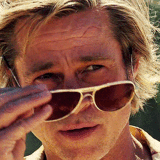













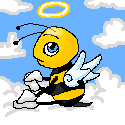





 Includes Microsoft Office Home & Student 2013 but only when you select 'Windows 8.1 (MUI) 32-bit (ENERGY STAR® qualified includes Microsoft® Office Home & Student 2013 MUI (32-bit) and Windows 8.1 HDD Recovery' in customized options on the site
Includes Microsoft Office Home & Student 2013 but only when you select 'Windows 8.1 (MUI) 32-bit (ENERGY STAR® qualified includes Microsoft® Office Home & Student 2013 MUI (32-bit) and Windows 8.1 HDD Recovery' in customized options on the site  )
)
