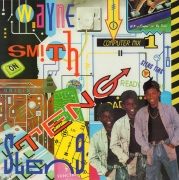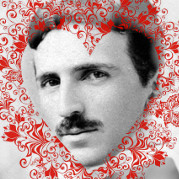|
Please match my tablet hardware and software to this use case: Takes pictures and videos with a built-in camera. Allows viewing of pictures and videos. Pictures and videos can be transferred (I guess. Not really that important) I basically want a camera for my kid, but a large viewing screen is more important than camera quality. I don't think there's any of-the-shelf tablet that is this barebones. If it doesn't have network capabilities, all the better, but I doubt any such product exists unless I want to make my own Raspberry Pi device with a custom OS configuration. Could I buy a bargain-basement Android tablet and turn off everything except a camera and photo app? Is there one with a relatively decent camera (8MP stills and 1080 video) and screen (~300ppi) that's ruggedized or compatible with a decent case? Any recommendations?
|
|
|
|

|
| # ? Apr 27, 2024 20:46 |
|
A friend of mine wanted basically the same for her kids (6 and 8). They ended up getting second-hand digital cameras for next to nothing. The screens are tiny and crappy though. They really would probably have a nicer time using small-ish tablets, but on the other hand they didn't spend anything and don't care if they get smashed because the pictures are on the SD card.
|
|
|
|
SMERSH Mouth posted:Please match my tablet hardware and software to this use case: Get a used iPhone or iPad , like a SE 2020 or a 11 or 12 or N iPad 8 or 9th gen. You can lock iPhone and ipad poo poo down to just pictures and videos with parental controls. As a bonus, depending on how you set it up you can probably track it when on WiFi with find my iPhone too. https://support.apple.com/en-us/HT201304 https://support.apple.com/en-us/HT201084#:~:text=Enter%20the%20child's%20name%20and,or%20their%20Game%20Center%20nickname.
|
|
|
|
Duckman2008 posted:Get a used iPhone or iPad , like a SE 2020 or a 11 or 12 or N iPad 8 or 9th gen. You can lock iPhone and ipad poo poo down to just pictures and videos with parental controls. Yeah I guess Guided Access has all the lockdown capabilities that I want, and the camera is more than enough. I was thinking about going lower-end due to potential for rough handling but if it has an otterbox or something that would probably protect it enough. Thanks. Hippie Hedgehog posted:A friend of mine wanted basically the same for her kids (6 and 8). They ended up getting second-hand digital cameras for next to nothing. The screens are tiny and crappy though. They really would probably have a nicer time using small-ish tablets, but on the other hand they didn't spend anything and don't care if they get smashed because the pictures are on the SD card. This would honestly be a good option for less money. As long as it has a tiny sensor with fast shutter response and no need to wait on focus.
|
|
|
|
SMERSH Mouth posted:Yeah I guess Guided Access has all the lockdown capabilities that I want, and the camera is more than enough. I was thinking about going lower-end due to potential for rough handling but if it has an otterbox or something that would probably protect it enough. Thanks. Def do the stand alone cameras if that is better, but fyi for the future: with Apple devices you literally just go into settings, turn off both WiFi and cellular data, and then lock the ability to change settings in parental controls. Safari / YouTube / Internet stuff doesnít work too well if you turn off cell data and all WiFi. You can also erase the apps entirely and just disable the App Store to re download them. Phone becomes a call / text / camera phone (if paying for service) or just a camera if not paying for call service. If ever getting cell service, make sure to turn off iMessage because it just wonít work without internet. Just general fyi, most people donít know how in depth you can lock down an iPhone and assume that a smartphone means it must have access to internet / web browser.
|
|
|
|
I am trying to decide between a Boox Note Air3 C and a Boox Tab Ultra as an e-ink tablet I WFH (so charging isn't a huge program most of the time) and am interested in using the tablet as an e-reader for PDFs (math heavy texts), notetaking with work, and potentially light fiction reading I think the Air3 C fits the bill nicely, but I'm interested in the extra capabilities of the Tab Ultra as a more full featured tablet. I have no immediate killer app to push me to the Ultra, but I'm curious to hear if people have any insight to what the Tab Ultra would offer that the lighter + longer battery life Air3 can't do. I have read on Reddit that the Ultra's screen doesn't feel great to write on, and the battery life seems to be worse, so I guess I'm just interested in any compelling concrete features of the Ultra to justify it over the Air3
|
|
|
|
There's an e-reader thread that would be a better place to ask
|
|
|
|
Posted elsewhere and was pointed here. In short, a good basic first drawing tablet for a 10 year old. Something with a pressure sensitive pen, where the pen is not crazy expensive to replace. If it can be self contained (ie doesn't need to be hooked up to a PC for saving) all the better. Would consider an ipad/android if the drawing programs are good, and might be a nice bonus as it would allow access to youtube. I saw a Kamvas for about $200, but I felt that package was missing some basics ($20 for a USB-C cable) and the website was a little unclear on what it did.
|
|
|
|
Hoping for some guidance on tablets! Why I want one I will not be able to physically use keyboards much for the next couple of months and extended use of my phone is a bit unpleasant. I'm thinking that tapping a tablet screen should be a more pleasant experience in the meantime. OS Agnostic. If it matters I have an iPhone. What I will be doing most of the time - browsing the internet, posting - streaming video - playing music (and casting over network) - games - reading ebooks (all varieties) + pdfs - reading manga in apps and via browser Not particularly concerned about taking photos or video, nor video/music/photo editing. What would be nice to have but I can live without Options for a pen thing in the future, particularly for annotating pdfs (sucks SO BAD with just touchscreen controls) and practicing Japanese writing. Budget: Not sure! I'll admit I've never considered a tablet as something I would want until now so I'm a little reticent to drop laptop money. Let's say $750 USD or less.
|
|
|
|
Just to alert folks on here, since the only use my android tablet sees is for reading Tachiyomi, iOS finally has a port of the only good manga reading app in Tachimanga. You can even import your Tachiyomi backup to it. I have literally no reason to recommend an android tablet now.
|
|
|
|
|
What makes this better than any generic comic reader? (Serious question!)
|
|
|
|
Tachiyomi has extremely extensive and quick to update extension support for pulling the images off of the websites. If there's a webcomic or Manga you want to read somewhere there's a 99% chance that there's an extension that will work in Tachi. It also just generally has a really good UI and an easy to use backup so your lists aren't tied down in one device. The only thing that's really missing from it is cross-device syncing which I don't think any comic reader really has that I know of.
|
|
|
|
|
Endless Mike posted:What makes this better than any generic comic reader? (Serious question!) Tachiyomi allows you to easily access multiple online sources (and the sources it can access are easily expanded via extensions) for scanalations and read them like you would any book or comic that's locally stored, and if you want, you can download chapters for reading later offline. There is no other app that has the same functionality it does as conveniently as it does, and many people have an android tablet just to use Tachiyomi.
|
|
|
|
That is awesome news!
|
|
|
|
Nitrousoxide posted:Just to alert folks on here, since the only use my android tablet sees is for reading Tachiyomi, Oh man, I was actually going to ask today what I should replace my tablet with that I only use for Tachiyomi. It's a Galaxy Tab S 8.4 (from 2014) running Lineage OS to get it on Android 10, and my main reasons for using it was that it has an OLED display, high PPI resolution, and a microSD card slot. It's starting to really feel its age (I've already changed the battery out), and I was hoping to move on to something newer, but I guess 8" android tablets with OLED displays with PPI over 200 aren't a thing anymore. I guess the iPad mini 6 is on the table now since I also want to start using Procreate for digital art (and am still planning on getting an M1 iPad Pro 12.9 to be my primary art tablet), and having something smaller for just getting ideas down without taking up a lot of space while I'm out would be good for my workflow.
|
|
|
|
I thought Apple had stricter policies in place for apps like this, which can be seen as piracy.
|
|
|
|
The iPad Mini 6 is on the refurbished story for a pretty great price -- if you do buy a tablet that isn't just-released, be sure to buy a refurb.
|
|
|
BoldFace posted:I thought Apple had stricter policies in place for apps like this, which can be seen as piracy. It does not have any of the extensions included. You have to go to a site in your web browser and click on a link to download the repo list separately.
|
|
|
|
|
Please help me decide on an iPad. With Boxing Day sales coming up Iím hoping to finally buy one. My use case is mostly for watching YouTube in bed but also reading magazines/non-e-ink content. I also already have an iPhone. Iím leaning towards the Mini because I like the size and I feel the bigger ones would be a bit annoying for in bed use. Thoughts?
|
|
|
|
It's the best iPad imho but you're paying a premium for the form factor (mitigated by buying it refurbished, etc.) and it's about due for a refresh.
|
|
|
|
Nitrousoxide posted:It does not have any of the extensions included. You have to go to a site in your web browser and click on a link to download the repo list separately. that kind of rules lawyering usually doesn't work on apple, like torrent clients are banned from the app store even though they technically don't include links to any content i wouldn't count on tachiyomi staying up forever
|
|
|
repiv posted:that kind of rules lawyering usually doesn't work on apple, like torrent clients are banned from the app store even though they technically don't include links to any content Other manga readers have stuck around for years by doing this. https://apps.apple.com/us/app/paperback-a-komga-client/id1626613373 for example
|
|
|
|
|
HamburgerTownUSA posted:Tab S 8.4 (from 2014) running Lineage OS to get it on Android 10, Alright, I still have one of these from launch, I absolutely love the small size and the case that like buttons onto the back. You can get Android 13 on there now, which was a little bit more responsive, but this thing is pretty much toast. Replaced it with a Tab S6 when they launched, but still would like something smaller than 10.5". I have an iPad Pro 12.9" for work crap testing, and holy hell this thing is massive. Not my cup of tea.
|
|
|
|
repiv posted:that kind of rules lawyering usually doesn't work on apple, like torrent clients are banned from the app store even though they technically don't include links to any content To be fair, Shonen Jump probably doesn't have the same pull as the MPAA or the RIAA in threatening to take away advertising dollars or threatening to remove content they control from Apple services.
|
|
|
|
Hey, I'd like to buy a tablet to help streamline my work processes and make my life altogether easier at the office. My job as a design engineer involves a lot of PDF browsing, with near-constant marking up of said PDFs. I'll typically add annotations, scribble things out, cloud things, add text boxes, change dimension values, etc. I was looking at the Samsung S9 Ultra and whilst it's within my budget, it seems like absolute overkill for what I need. I don't plan on using this thing outside of work. I don't intend to play games, watch movies, or use it for personal browsing. I just want something to digitize my work process so that I'm not reliant on drawing on printouts with a pencil, rubbing out mistakes, redoing it etc.
|
|
|
|
Qubee posted:Hey, I'd like to buy a tablet to help streamline my work processes and make my life altogether easier at the office. My job as a design engineer involves a lot of PDF browsing, with near-constant marking up of said PDFs. I'll typically add annotations, scribble things out, cloud things, add text boxes, change dimension values, etc. If you're going to mark up pdfs you'll need a good tablet otherwise you'll hate working with it. Get a used iPad and you should be good.
|
|
|
|
Moey posted:Alright, I still have one of these from launch, I absolutely love the small size and the case that like buttons onto the back. You can get Android 13 on there now, which was a little bit more responsive, but this thing is pretty much toast. I'm in basically the same boat as this -- I use my phone for Tachiyomi but would rather a tablet sized screen, but not a huge one.
|
|
|
|
I love my 12.9" pro for reading manga. I don't really ever hold it though it's in perma laptop mode.
|
|
|
|
Got a hospital stay coming up so thinking of either an iPad mini 5 (refurb) or maybe the Amazon Fire Max 11 for roughly the same price. The Fire Max is bigger just wonder if it's any good.
|
|
|
|
The only Fire tablet I've ever used is complete garbage, but this does seem like a significant upgrade from it. Just using Geekbench scores, the iPad is more than double tho, and unless you want to gently caress around installing the Google Play Store (idk if it's possible on that model), the iPad's app selection will be much better.
|
|
|
|
spookygonk posted:Got a hospital stay coming up so thinking of either an iPad mini 5 (refurb) or maybe the Amazon Fire Max 11 for roughly the same price. Def get an iPad.
|
|
|
|
spookygonk posted:Got a hospital stay coming up so thinking of either an iPad mini 5 (refurb) or maybe the Amazon Fire Max 11 for roughly the same price. iPad. You wonít regret it
|
|
|
|
iPad, if only for battery life and speed.
|
|
|
|
Endless Mike posted:The only Fire tablet I've ever used is complete garbage, but this does seem like a significant upgrade from it. Duckman2008 posted:Def get an iPad. jokes posted:iPad. You wonít regret it SystemLogoff posted:iPad, if only for battery life and speed. iPad Mini it is then. Thanks.
|
|
|
|
Recommend me a tablet: iPad it is then.
|
|
|
|
What if I don't want an iPad though? Hello, thread. My wife is looking for a tablet for her business needs. Shes rents out a space doing aesthetics and nails, and wants something that'll be inexpensive and workable for that. She plans to use it for basic internet/email/website functionality, basic business stuff like tracking finances, taking and posting photos of her work on the various socials, and as a "nice to have" sorta thing, if she can do some basic drawing/design work on it, then cool. If not though, then that's fine to. We're both generally not in favor of Apple as a company, unless there's literally no viable options otherwise. Earlier today, she found a refurb Samsung Galaxy Tab A7 64GB for $175. Is that a decent tablet? Is that a decent deal? We're open to recommendations here.
|
|
|
|
neogeo0823 posted:What if I don't want an iPad though? Tabs in that price range are mostly for media consumption. You'll probably run into storage issues pretty quick with a 64GB tablet. I'd suggest spending a little more and getting a Galaxy Tab 9FE instead.
|
|
|
|
The A series is Samsung's mid-range, and the A7 is 3.5 years old. I wouldn't poopoo a mid-range Samsung, but probably not one that's quickly approaching the end of its support lifespan. Looks like the A9+ is $220 direct from Samsung, so you can probably find it cheaper elsewhere.
|
|
|
|
We have a Galaxy Tab A7 at my work we use for a single, very simple app, and it's clunky as gently caress, I would absolutely not recommend as a daily driver.
|
|
|
|

|
| # ? Apr 27, 2024 20:46 |
|
Endless Mike posted:The A series is Samsung's mid-range, and the A7 is 3.5 years old. I wouldn't poopoo a mid-range Samsung, but probably not one that's quickly approaching the end of its support lifespan. Looks like the A9+ is $220 direct from Samsung, so you can probably find it cheaper elsewhere. Got any recommendations for other sites to browse to find good pricing? Looks like on my end the A9+ 128GB with 8GB RAM is currently on sale for $239 via both Best Buy and direct from Samsung. It never hurts to shop around, but obviously it pays to be a bit cautious about where you buy from online these days.
|
|
|