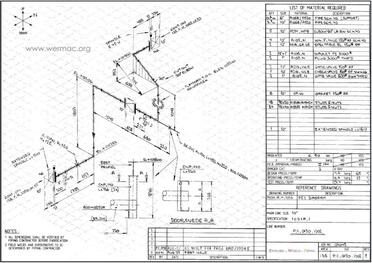|
Haven't had an iPad since the iPad 2 in 2011 or so. But I would like a tablet sometime soon. I switched from iPhone back to android because the Pixel 6 was such good value, and I've got a Windows PC and laptop. Will there be a load of tiny ecosystem clash type things that will build up and annoy me if I get an iPad instead of a Galaxy or whatever android tablet? Because iPads just seem like the best tablets.
|
|
|
|

|
| # ¿ Apr 28, 2024 07:13 |
|
Annath posted:I'm looking for a tablet that will basically serve to read comics and occasionally ebooks. That's basically it. Depending on your budget, I'd suggest maybe a previous generation base iPad or iPad mini
|
|
|
|
Ham Equity posted:Why iPad over Kindle Fire? Because tablets are mostly media consumption devices - it's not like your PC or a workhorse device or whatever - you want a nice screen and a fast and snappy experience which feels nice to hold, and the poster wants an interface that doesn't lag or feel like you're fighting against it, which is iPadOS in a nutshell. It's the thing you get for trading the openness of android (although are Kindles that open?)
|
|
|
|
MrOnBicycle posted:I had a Surface Pro 3 when it was current and it was , to be frank, poo poo (and expensive). I checked out the Pro 8 and even the cheapest one is more than twice as much as the Tab S8+. Apparrently Android's getting a tablet focused revamp as part of Android 13 - including things that apple already does well like copy/paste between your phone and tablet. Should be more info about the Pixel tablets before the end of the year, if you're able to hold out. But as others say, the quality of apps is just as important. I can't speak to that, but I do suffer through any mismatch between my Android phone and iPad pro because the iPad is just so together in terms of its apps and experience (even if stage manager - its new multitasking desktop-alike feature, needs a lot of work still). Aside from missing out on little things like app hand off, iMessage and copy/paste between devices, I have found that the walled garden isn't as closed as you'd think. A lot of apps have their own cross-platform cloud stuff, Google has some pretty good widgets, etc. I'll probably end up swapping for an iphone as opposed to swapping for an android tablet though.
|
|
|
|
There isnít much of a difference between the 11 iPad Pro and the iPad Air besides refresh rate and storage size. If most of your work sits in the cloud and youíre not planning on loading it up with games, 64gb is probably fine. As for whether to get a laptop instead, it really depends on your workflow. If you multitask a lot in a way that involves quickly flitting between multiple windows, then an iPad probably wonít be as useful as a laptop, unless they do something really remarkable with their new Stage Manager feature, which is unlikely - and at any rate itís going to take a while for apps to rejig themselves to make the most of it. Iíve sold my laptop in favour of an iPad, because my work often involves focusing on one document (or two), and Iím easily distractedly, so tbe added focus will be welcome. But Iíll definitely miss having access to certain software. Is the way you use your computer fundamentally similar to the way you use your phone, in terms of focussing on a single full-screen app at s time? If the answer is yes then the iPad Air or pro are the best portable computers on the market.
|
|
|
|
Testicle Masochist posted:Hmm iPads have like a side by side panels thing - you can have up to 3 apps open at the same time. On my 11íí Iíll often have a main doc taking up 2/3 of the screen and my notes on another 1/3. I imagine thatís a lot more functional on the bigger iPad.
|
|
|
|
spookygonk posted:Any point in getting a cheap iPad Mini 4th gen or should I save for a 5th gen? If my old iPad 2 is any indication, that era of tablets hit a wall with iOS updates where they became essentially unusable. People seem to really like the iPad mini though. I have a regular sized iPad Pro, but I had an epiphany the other day when I realised that when Iím reading web articles etc Iím basically always scrolling and only reading the same top 1/3 of the screen.
|
|
|
|
Qubee posted:Crossposting from a different thread. I'm sure others in the thread will have more knowledge of those drawing tablets, but thought it was worth saying that my partner uses a 9th gen base level ipad + pencil for producing artwork and it works really well, so if you're just marking up documents or doing some simple drawings for cheap a base level ipad and an apple pencil (or even the cheaper logitech stylus) is easy and accurate to use, so long as you don't mind the smaller screen.
|
|
|
|
Kalenden posted:Not sure if this is the best thread for it, but I am looking to replace my Huawei MediaPad M5 8-Inch. Theyíre really nice, but the current options donít last long - the hinge often wears out more quickly than people would like, and the screen can get a little funky at the crease. So if youíre on a good contract where you get a free/discounted phone (and donít mind the potential e-waste in a year or two), they can be a good option. Theyíre very expensive compared to the equivalent of a decent tablet + a smartphone if bought outright, so it is a bit of a luxury. if you want a tablet more as a long-term investment, a real tablet might be the way to go. People really, really like the iPad mini, and using an iPad when you have an android phone isnít as much of a pain as you might think. Caveat is that Google are about to launch their foldable - which might finally solve the hinge problem.
|
|
|
|
Activate posted:Hi everyone. Iím looking for something I can use for consuming media (mostly streams and ebooks), general internet browsing, and writing documents on. No gaming or other utilities necessary, and if it accepts SIM cards thatís even better. My specific questions would be, Maybe look at the iPad Air? The Magic Keyboard accessory is a laptop-quality keyboard and trackpad, but it is expensive new. You can usually find used ones for half the price, but that's still like £150. The new base level iPad also comes with something similar, still expensive, but would save you money overall. You can also use any bluetooth keyboard/mouse.
|
|
|
|
fr0id posted:Whatís the cheapest workable iPad right now that would last a while for doing super basic stuff like discord, movies, and other media consumption? Mini or otherwise. Mini is actually more expensive than the regular base (bigger) iPads, although it does have a nicer screen and better design. Honestly if you go base you can even get away with one of the previous generation iPads and it'll do just fine for all that stuff if you don't mind the older design. Mini seems cool for browsing/reading/note taking/ watching YouTube, but I probably wouldn't want to watch a whole film on it, but then I'm someone who is always aghast when I see people watching whole films and tv episodes on their phone on public transport.
|
|
|
|
History Comes Inside! posted:I like having expandable storage because the cost of whatever ok tablet plus a giant sd card is way less than an iPad with the same amount of storage. Seeing as all the newer ipads are usbc, can't you just plug in usb-c storage or a microsd reader or something? Also depending on what you're using the storage for, the ipad is pretty friendly with most home networking so you can just like set up a NAS or something. icloud will cost you a couple of quid a month but it also works great
|
|
|
|

|
| # ¿ Apr 28, 2024 07:13 |
|
DACK FAYDEN posted:My wife wants a device to replace her laptop. We're thinking tablet plus a peripheral keyboard because she honestly doesn't do much: I don't think you need to worry too much about RAM on iPads (as in, don't spring for some crazy RAM-loaded version). They're really built for running full-screen, one-at-a-time applications, where RAM isn't too much of an issue unless you're doing video editing. Base configurations are fine across the board for those use cases. Honestly, I'd maybe think about getting an M1 MacBook Air. They're going for cheaper nowadays, and will probably run you the same as an iPad + Magic Keyboard accessory. The MK is very nice - by far my favourite case for an iPad - but very expensive. It makes typing and navigation on the iPad much easier - it's really a joy to sit down and write the next great American novel or whatever on - but it will not turn your iPad into a laptop.
|
|
|