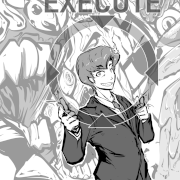|
TooMuchAbstraction posted:Sounds cool, though some of your comments make it sound like you're not aware of VLC's built-in "save a snapshot of the video stream to a PNG" functionality. You shouldn't need to fade out the GUI to get a clean shot, in other words. Oh, I know it's there, it's just always been faster (or at least more efficient) for my workflow to screenshot the window with Irfanview. Nowadays I have my own external screenshot tool that takes the screenshot and automatically places the tag in the update script, so I don't really need built-in methods. Arist posted:I use mpv a lot too, I can't use VLC anymore because I get a lot of skipped I-frames leading to errors in colors ever since I had to start recording with OBS. mpv is great because unlike VLC you can scrub frame-by-frame backwards as well as forwards with [,] and [.], whereas VLC can only frame-by-frame scrub forwards. The sole issue with mpv is that I don't think it supports changing the playback speed, which can be annoying when I have a four hour video of a dungeon and I only want a screenshot every few minutes or so. Oh, yeah, I forgot to mention the backwards frame scrub. Just another cherry on top of the cake that is not being VLC exploding under trying to seek in most of my recordings. nielsm posted:You can also use Aegisub to grab video frames, with frame-by-frame seeking. I never thought to try that, but I suppose it's an option.
|
|
|
|

|
| # ? Apr 29, 2024 22:38 |
|
Hi Tech Support Fort, Forums poster My Dad mentioned in my Underrail thread that some people might be interested in some of the scripts I wrote to automate the SSLP process. They aren't terribly sophisticated although one of them is more user friendly than the other. One is just a short piece of code I wrote to make adding dialogue portraits to any conversation sequences to save a lot tedium of copy pasting the same lines of image urls over and over again. The other lets me rip all the screenshots out of an lpix.org gallery of your choosing and adds them to a .txt document with the url bbcode around them, again to save time, tedium and human error. If this is the right thread to post these in and it sounds like something people would be interested in, I'd be more than happy to share them. 
|
|
|
|
So I've recently switched a computers for unrelated issues, and when I try to mux videos with MeGUI, this is the result, where the background audio is horrific and the spoken dialogue sounds like chipmunks from Hell. I've checked the source video many times, and it's perfectly fine, so whatever the issue is, it's coming from MeGUI's end. I don't even know enough to say what the issue could possibly be, since the script I'm running isn't any more complicated than the one I always used on my last machine. I suspect the issue is as simple as some setting that's enabled that shouldn't be, or something that needs to be enabled for that not to happen, but I am completely in the dark here. I also just noticed that the spoken dialogue is completely out of sync with the video, but I'm guessing these are related issues. This is what a typical cutting script looks like on my current machine. LoadPlugin("C:/Users/-/OneDrive/Desktop\LP\MeGUI\tools\avs\plugins\DirectShowSource.dll") DirectShowSource("C:/Users/-/OneDrive/Desktop/My Great Game - My Great Capture1.mp4") __film = last __t0 = __film.trim(158646, 160021) __t0 ConvertBits(8) ConvertToYV12() Thanks in advance.
|
|
|
|
If you use DirectShowSource you're under the mercy of whatever codecs you have installed for DirectShow, and those might not even be compatible with the old code in DSS. If you can I would really recommend you change to use FFMpegSource instead It's a somewhat different workflow, but in general much more stable. Alternatively, your best bet is probably to install FFDShow for DSS to use.
|
|
|
|
|
nielsm posted:If you use DirectShowSource you're under the mercy of whatever codecs you have installed for DirectShow, and those might not even be compatible with the old code in DSS. Still don't know why DirectShow broke on this computer but not the previous one, but either way, this worked, and now I can mux watchable videos again. Thanks so much.
|
|
|
|
I am probably extremely stupid and missed something obvious, but I tried using the lpix uploader plugin with rightload and it's giving me a "the plugin DLL file seems to be damaged or does not exist" error. I triple checked all of the login information and I can't figure out what I did wrong.
|
|
|
|
There's a fix for that IIRC but it's probably worth it to just install ShareX instead, it's a much more usable program.
|
|
|
|
Arist posted:There's a fix for that IIRC but it's probably worth it to just install ShareX instead, it's a much more usable program. Thanks, I'll give that a go after work tomorrow!
|
|
|
|
I've built myself a short python script to make uploading screenshots to lpix and including them in my posts easier. How it works is, you write a bbcode post as normal, into a text file. Where you want to include images, you write a line of the form code:So, for example, you write code:code:Usage is code:Python code:
|
|
|
|
Maki posted:I've built myself a short python script to make uploading screenshots to lpix and including them in my posts easier. Looks far more cleaner and professional than the old, janky code I wrote for myself a long time back that I'm still using. Also handles the upload process simultaneously too, which is nice, but does conflict with my current workflow a bit. I'll give it a test if I can find the time.
|
|
|
|
Odd Wilson posted:Looks far more cleaner and professional than the old, janky code I wrote for myself a long time back that I'm still using. Also handles the upload process simultaneously too, which is nice, but does conflict with my current workflow a bit. For reference, can you maybe detail your workflow a bit? I'm winging it as I go, so I'm both curious how I can improve my workflow and how I can improve the script to handle more people's needs.
|
|
|
|
Maki posted:For reference, can you maybe detail your workflow a bit? I'm winging it as I go, so I'm both curious how I can improve my workflow and how I can improve the script to handle more people's needs. Mostly the only thing is that I usually keep a local file with all my links to images, and this script would bypass that. It wouldn't be hard to add though. Append the output link + "\n" to a file and that's all. The other part is that I frequently have to fix a handful of images in each update, but I just realized that's something I can just do with this script by adding in the new image tags and running the script again. (Normally I'd upload the new ones and manually copy-paste where they're needed.) If you wanted to know, my current workflow is: - Record video - Screenshot video and create image tags at the same time I write commentary/add dialogue * - Format all the images as required for the LP - Upload images - Save all image links - Run my replacer script using the batch of image links - Save as separate update file - Stick the result in a testpost - Proofread and fix images - Post it * I have a custom tool to take screenshots + add the image tags at the same time, alongside expediting portraits. I've also got an AutoHotkey script to rebind Windows's Alt+Tab menu to my numpad- makes switching back between the video player and the update text much faster. These are all just things I did to ease my hand pain though. I don't imagine it's too different from what most people do, custom tools and scripts aside. I could be wrong though, this just seemed like the most straightforward approach when I was figuring this all out when I started this. Something I've been meaning to try and write is a tool that'll let me create testpost-esque html files that reference the local copies of the images instead of having to upload them first. That way I can proofread before I upload anything, but it's not really relevant for this.
|
|
|
|
Odd Wilson posted:- Save all image links Something I want to point out, because this thread taught me it after I had been doing it the hard and moron way for several LP's, was that from ShareX's overview of what you've uploaded, you can actually shift-select everything you've uploaded, right-click and copy it with [img] tags already applied, so you can just slap an entire LP's worth of uploaded images into a post or prep document in one go.
|
|
|
|
PurpleXVI posted:Something I want to point out, because this thread taught me it after I had been doing it the hard and moron way for several LP's, was that from ShareX's overview of what you've uploaded, you can actually shift-select everything you've uploaded, right-click and copy it with [img] tags already applied, so you can just slap an entire LP's worth of uploaded images into a post or prep document in one go. Yep, I do this all the time. The only complications are 1) you need to scroll down to the bottom and select the first image, then scroll to the top and Shift+click the last one so they're not in reverse order; and 2) You have to make sure you upload the folder with the image's updates itself to ShareX, not the batch-selected images from inside the folder, or they'll be in a scrambled order in ShareX. Hell, if you need to add more images at the last minute you can even tell ShareX to automatically format new uploads with BBcode tags to make it as painless as possible.
|
|
|
|
Arist posted:Yep, I do this all the time. The only complications are 1) you need to scroll down to the bottom and select the first image, then scroll to the top and Shift+click the last one so they're not in reverse order; and 2) You have to make sure you upload the folder with the image's updates itself to ShareX, not the batch-selected images from inside the folder, or they'll be in a scrambled order in ShareX. ...I just select the images, not the folder, and they're never scrambled for me.
|
|
|
|
PurpleXVI posted:...I just select the images, not the folder, and they're never scrambled for me. It happens to me sometimes when my files aren't named numerically (like when I'm uploading a bunch of character portraits, for instance). Feel free to disregard.
|
|
|
|
Arist posted:It happens to me sometimes when my files aren't named numerically (like when I'm uploading a bunch of character portraits, for instance). Feel free to disregard. Oh, yeah, that's fair. I always rename all my update images so they're numerically in order, and then I upload headshots one by one as I write the update to slot them in. This is because I am a disorderly oaf.
|
|
|
|
Nevermind, seems to be fixed with help from discord.
Cythereal fucked around with this message at 21:30 on Sep 3, 2023 |
|
|
|
I've had to switch to ShareX recently, and I'm still getting scrambled image history despite numerical order and uploading from folder like the posters above suggested. Anyone have any idea what else I could be doing? I've been sorting them using a spreadsheet, but I don't need my LP feeling even more like work.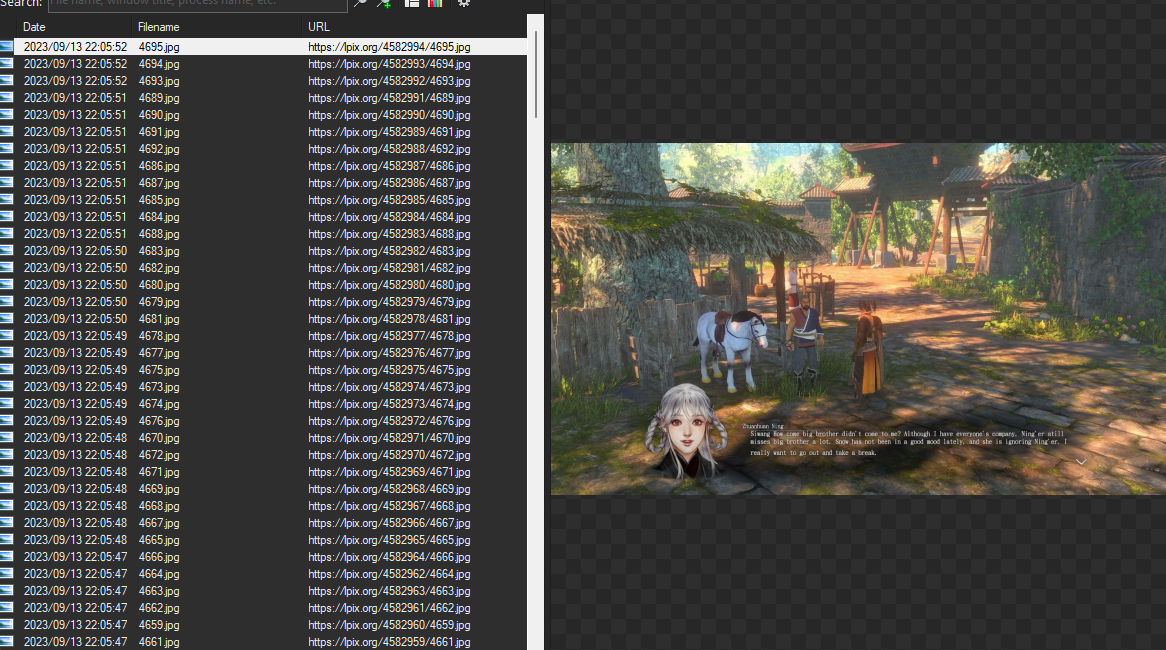
|
|
|
|
How many images are you uploading at once? I'm wondering whether it might be a volume thing.
|
|
|
|
Turn off simultaneous uploads in ShareX.
|
|
|
|
DoubleNegative posted:Turn off simultaneous uploads in ShareX. It's probably this, yeah. Certain images are going to take longer to upload than others, and the ones that get held up will get added out of order.
|
|
|
|
Yeah, that makes sense, thanks!
|
|
|
|
Some recent update for Citra changed how screenshotting worked, it used to be that you'd hit the screenshot key and be given a prompt to name it and decide where it goes, now it automatically dumps them in your screenshot directory with an autogenerated name. Probably nice for some people, but I liked naming them on the fly so I could organise them and remember why I took them later... I've poked around in settings and can't find a way to revert this change, is there any way to do this or do I have to use a 3rd party screenshot program to let me do things how I used to?
|
|
|
|
I'm having some serious audio desync issues in my recordings lately. It's not a desync-over-time issue; the audio is noticeably off right from the start. As an example: https://www.youtube.com/watch?v=S3bIH77OBMw https://www.youtube.com/watch?v=8uIlCY4EgGc The first video was recorded for my current LP and has perfectly synced audio. The second is the start of the same scene, recorded this morning. The desync is most noticeable on the sounds that play when the background changes and when the minstrel smacks his guitar before beginning to play. I've checked online and tried adjusting the audio sync offset, but it hasn't had any effect that I've been able to find. I also haven't made any changes to my recording settings recently that would account for this very sudden problem. Does anyone have a possible fix for this?
|
|
|
|
5-Headed Snake God posted:I'm having some serious audio desync issues in my recordings lately. It's not a desync-over-time issue; the audio is noticeably off right from the start. As an example: If you can't pin the issue down to your hardware or your settings the best way is probably to fix it in post. Sometimes desync occurs because of hardware constraints. Are you running additional programs in the background, perhaps?
|
|
|
|
IGgy IGsen posted:If you can't pin the issue down to your hardware or your settings the best way is probably to fix it in post. Nothing I haven't had running during my previous sessions: Firefox, Steam, and so forth. Nothing has changed since I started; I haven't even updated OBS.
|
|
|
|
Shot in the dark, but you might be able to fix it by re-encoding it through something like handbrake or FFmpeg. It could be a weird decoding problem.
|
|
|
|
it shows 60fps in youtube which i think means it doesn't drop enough frames to register at variable bitrate. you could try transcoding it at a forced 60fps to see if it fixes the desync. at least tht would suggest frame drops being the cause of the desync, even though desync from dropped frames is more of a gradual, compounding problem there's always the joy of software such as windows resetting an audio setting somewhere. default device, sample rate, etc
|
|
|
|
I opened up OBS tonight after work to try and do some more troubleshooting. No desync whatsoever. Fuckin' computers, man.
|
|
|
|
Just a general question about using Adobe Premiere. My process is OBS->Adobe Premiere for Editing->Frameserver->MegUi for encoding. I've done this for about five years or so. Is this still considered best practice if you're using premiere? For more context about why I'm questioning this: I send from the Frameserver to MegUi using: AviSource("Episode 03.avi") ConvertToYV12() Inside a .avs file which I manually edit before I encode. I can't imagine it is the most efficient way of getting things done. Natural 20 fucked around with this message at 11:35 on Sep 27, 2023 |
|
|
|
Try doing encoding directly from Premiere, see if it can produce a quality you're satisfied with, at a file size and encoding time that isn't problematic.
|
|
|
|
|
Yeah I just skip the frameserver so I can export a bunch of videos all at once. Adobe Media Encoder also has the ability to upload directly to youtube when its done rendering a video so I queue up all of my videos before Iím done for the night, hit go on AME, go to bed, and by the time Iím awake, everything should be done and uploaded.
|
|
|
|
Natural 20 posted:Just a general question about using Adobe Premiere. There was a time when I still used premiere, when I did just that until I realized it's not really worth it for quality or filesize. And just directly encoded thevideo. So yeah, I'll just agree with the others. In goon LP there's a lot of strange and outdated practices still making the rounds as best practices. And hey, if it works for you, then do whatever. But in this case, you can simply skip an unnecessary step. No real reason to do it
|
|
|
|
When I do accompanying videos I literally just throw the raw file into Da Vinci Resolve, trim the start/end and throw in a fade, then quick export it.
|
|
|
|
Unrwlated, but DaVinci is the best thing to happen to video editing. Because it's professional grade and has a fully featured free version. I paid for it though because I like the product. A non lovely business model working as intended.
|
|
|
|
Until Divinci adds a simple button that autoducks in the program (no, exporting the audio, importing to audacity, ducking, exporting out of audacity and importing back into divinci doesn't count) I shall continue to use premier
|
|
|
|
i like avisynth alright, but lining audio up with video is where i miss the non-linear editing interfaces i'm always paranoid about using the right settings, but if a nle with an interface as inviting as ableton and a sane pricing system came out, i'd probably jump on it too much software feels like the first time you load up blender
|
|
|
|
IGgy IGsen posted:In goon LP there's a lot of strange and outdated practices still making the rounds as best practices. The best thing to ever happen to video editing, if you ask me, is hardware encoding. Being able to render a 30-minute video in less than ten minutes is *so* nice.
|
|
|
|

|
| # ? Apr 29, 2024 22:38 |
|
What's the feeling on avidemux? I feel like its a pretty low-bother solution that's worked nicely for me so far.
|
|
|