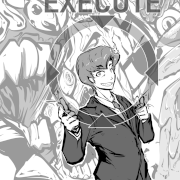|
IGgy IGsen posted:There was a time when I still used premiere, when I did just that until I realized it's not really worth it for quality or filesize. And just directly encoded thevideo. So yeah, I'll just agree with the others. No, no, I'm happy to change. I just followed ye olde guides back in the day and never updated my process because what I had worked and if it worked for Nat five years ago then it works for Nat now goddamnit!
|
|
|
|

|
| # ? Apr 29, 2024 22:38 |
|
Leal posted:Until Divinci adds a simple button that autoducks in the program (no, exporting the audio, importing to audacity, ducking, exporting out of audacity and importing back into divinci doesn't count) I shall continue to use premier You can't escape the bus chain workflow. I'll also vouch for Divinci's powerful audio editing tools Combat Lobster fucked around with this message at 16:59 on Sep 27, 2023 |
|
|
|
IGgy IGsen posted:In goon LP there's a lot of strange and outdated practices still making the rounds as best practices. And hey, if it works for you, then do whatever. But in this case, you can simply skip an unnecessary step. No real reason to do it Hello. I still do all my editing using VirtualDub and Avisynth through Notepad++, and then encode using MeGUI. If someone ever wanted to do an effort-post on more current best practices, you'd have an interested reader here. DMorbid posted:The best thing to ever happen to video editing, if you ask me, is hardware encoding. Being able to render a 30-minute video in less than ten minutes is *so* nice. I was under the impression that hardware encoding was still trading off quality/filesize for speed. I software encode all my stuff and it takes a lot longer than I'd like to admit.
|
|
|
|
Hardware encoding is like magic and should be used if you have the option. Using Resolves UI to make a bunch of edits that would be nightmares in Avisynth is also like magic. It's really intuitive, and the few things that aren't are a quick google away. Also, Resolve supports hardware encoding, so just use that and be done with edits and encoding in less than an hour! Just remember to tell Resolve to encode with h265 because apparently that supports gpu encoding while h264 evidently costs money and so does not let you use your gpu.  My last Links Awakening video was 35 minutes or so, and the final encode in its 1080/60 glory took like 22 minutes total. The part of all this that took the longest was youtubes hour-and-a-half processing.
|
|
|
|
DoubleNegative posted:Hardware encoding is like magic and should be used if you have the option. Using Resolves UI to make a bunch of edits that would be nightmares in Avisynth is also like magic. It's really intuitive, and the few things that aren't are a quick google away. Also, Resolve supports hardware encoding, so just use that and be done with edits and encoding in less than an hour! Just remember to tell Resolve to encode with h265 because apparently that supports gpu encoding while h264 evidently costs money and so does not let you use your gpu. You only get hardware encoding in the studio version, though. That is nvenc and A1 hardware encoding
|
|
|
|
 Resolve is now trash and can burn in hell. Resolve is now trash and can burn in hell.In all seriousness though, CPU encoding is good enough with a powerful enough system. It's definitely not worth $300 to get hardware encoding in Resolve. And the other professional-grade alternatives are either paying a monthly fee to Adobe or trusting the people behind Vegas Pro. Don't trust Vegas Pro. That poo poo stops working for any number of reasons like "it's a day that ends in Y."
|
|
|
|
Vegas hasn't been good for over a decade now
|
|
|
|
FrenzyTheKillbot posted:I was under the impression that hardware encoding was still trading off quality/filesize for speed. kirbysuperstar posted:Vegas hasn't been good for over a decade now
|
|
|
|
I bought Vegas on a Humble Bundle and it had its uses. Half the time it doesn't even work properly and when it does work takes a ridiculously long time to encode videos. I gave up on it a while back after it started to completely ignore all of the encoding options for anything that I'd try to produce. It's a shame as it was quite useful for a time and now it's just become a broken mess. I'll have to give Divinci a try. It would be nice if I could abandon XSplit completely but it has been helpful with recording older games that fly under the radar of OBS, plus it comes with a really simple and efficient video editor.
|
|
|
|
I use Olive because it's simple and I've never found the time or actually learn Resolve. It's a smalltime project so there are occasionally notable bugs, but it's relatively lightweight and lets me do what I need without a lot of hassle. I do still have to do any audio work in Audacity first though. If you can learn Davinci Resolve it probably doesn't hurt to stick with that, I imagine. I've found that I'm also not a huge fan of video editing in the first place, but that's another matter.
|
|
|
|
DMorbid posted:Maybe, but in practice any difference is minimal especially once YouTube re-encodes the whole thing. I'm sure there are ways to really optimize the quality and filesize, but I'll take the convenience of GPU rendering anytime. Meh, long encoding times are a one-time cost and storage is cheap so I'm not overly worried about filesize. But I think I might be fixated on the idea that my final product needs to be at the best possible quality before letting YouTube have their way with it. The "compromised" quality is probably completely negligible, but when I look back at videos I made 10 years ago I really wish they were better quality and there's no way to fix them now. I should maybe set up a hardware encoding process for review copies though. Every time I make a mistake that requires a re-encode it fuckin hurts.
|
|
|
|
FrenzyTheKillbot posted:Meh, long encoding times are a one-time cost and storage is cheap so I'm not overly worried about filesize. But I think I might be fixated on the idea that my final product needs to be at the best possible quality before letting YouTube have their way with it. The "compromised" quality is probably completely negligible, but when I look back at videos I made 10 years ago I really wish they were better quality and there's no way to fix them now. In general, I find that viewers don't give a single solitary gently caress about video quality unless it's like... ultra potato quality or whatever. Hell, plenty of people don't even seem to care about incorrect aspect ratios or HDMI black levels (even though they really should
|
|
|
|
Is it OK to talk about Dosbox in here? I'm not talking about piracy or filez or anything, just emulation, and I need some "Talk to me like I'm an idiot" help here. I've got a very old game on CD. Windows cannot run the installation from the disc and gives me an "This app can't run on your PC" message no matter what I do. Probably because this is a Windows 3.1 game. So I am running a Windows 3.1 batch file in Dosbox to emulate that version. I was able to install the game successfully (I think?), but when I try to run the installed program, it tells me that it's unable to find the CD. I do not know how to get it to find the CD. My initial thought is, since I'm new to Dosbox, it doesn't have a virtual CD drive mounted yet. I attempted to mount one by opening Dosbox and using "Mount D D:\ -t cdrom" It turns up a message quote:MSCDEX: Mounted subdirectory: limited support But when I re-open Windows 3.1 in Dosbox, I'm seeing no evidence of a CD drive and it continues to tell me it can't find the CD. So... help? I'm very dumb at this kinda stuff.
|
|
|
|
I would rip the disc to an iso and mount it with imgmount D: file.iso I'm not sure if imgmount is in vanilla dosbox or if it's a dosbox-x feature though
|
|
|
|
There's also several more options when mounting CD drives: https://www.dosbox.com/wiki/MOUNT#Extra_CD_ROM_options
|
|
|
|
|
You can also copy the files to a folder and mount the folder as a drive. I've done some digging around and there's nothing specific in regards to fixing the limited support issue. When it comes to playing older Windows games I use PCem with a Windows 98 installation, it also supports 3.1. It takes a bit of setting up as you need to install a working copy of the OS into the emulator but it works like a charm.
|
|
|
|
Running Windows 3.1 games is just inherently an ultra cursed endeavour, I had so much bullshit with Betrayal in Antara that you wouldn't believe it. I got it running without resorting to DOSBox but it was a mix of compatability settings that left me deciding whether I wanted colours in a spectrum the human eye could see, functioning cutscenes or a game that didn't crash at the drop of a hat.
|
|
|
|
I appreciate the suggestions, but I'm still just incredibly confused as to what, specifically, I should be doing here. Like, I need directions on how to do these things. I believe all I need to be doing is mounting a CD drive in DosBox, but I don't know how to do that. As stated above, I follow the one step I found to mount a drive, but then it doesn't seem to appear in the 3.1 emulator. Edit: I appear to have found a solution by using eXoWin3x. Took some setting up of its own but I can confirm I got the game working so I'm happy. Thanks for the help, and I'm sorry I'm really stupid when it comes to this stuff. Jamesman fucked around with this message at 21:20 on Oct 26, 2023 |
|
|
|
First time using rightload so just checking to see what I've done wrong: I've followed the readme (unzipped the contents into the rightload folder):  Updated the additional plugin options for it with my lpix username and password. Getting this issue when I try to upload?  Probably missing something obvious.
|
|
|
|
The error you made is using Rightload in 2023, that program hasn't been updated in over a decade. Use ShareX instead. https://lpix.org/sharex
|
|
|
|
I just finished a ~17,000 word guide on screenshot LPs that I've been working on for... God, for years now. It covers thread management, burnout prevention, OP construction, image creation and hosting, update structuring and editing, pratical BBCode, three different ways to go from blank word doc to posted update in increasing levels of complexity complete with copypastable VBA scripts, and a bunch of other poo poo I've forgotten about. I threw up a draft on the test poster for lack of other places to put it, since it uses SA BBCode (it evolved out of an addendum to one of my LPs) and there's no way in hell I could post it here without drowning out the thread. Are there steps I should be taking to get eyes on it and/or get it considered for inclusion in the OP?Admiral H. Curtiss posted:The error you made is using Rightload in 2023, that program hasn't been updated in over a decade. Use ShareX instead. ShareX is basically magical.
|
|
|
|
Falconier111 posted:I just finished a ~17,000 word guide on screenshot LPs that I've been working on for... God, for years now. It covers thread management, burnout prevention, OP construction, image creation and hosting, update structuring and editing, pratical BBCode, three different ways to go from blank word doc to posted update in increasing levels of complexity complete with copypastable VBA scripts, and a bunch of other poo poo I've forgotten about. I threw up a draft on the test poster for lack of other places to put it, since it uses SA BBCode (it evolved out of an addendum to one of my LPs) and there's no way in hell I could post it here without drowning out the thread. Are there steps I should be taking to get eyes on it and/or get it considered for inclusion in the OP? drat, that's an impressive amount of work, well done. I just scrolled through it and noticed two points of feedback: - First, in my letsplays, I try to base the length of an update on what a logical "chapter" section is. If that's too long or too short, I tend to base it around the number of images that feels good for the game I'm LP'ing (depends on the amount of content per image). I've never based it on number of words. So, that's another way to decide this. - Secondly, I was incredibly confused about your choice of MS Word. I would never recommend MS Word to a newbie because, if they start using fonts and bold/italic, well, that's basically impossible to turn that into bbCode. So why use MS Word over a basic text editor? On top of that, not everyone has access to MS Word. Not even MS Windows is as commonplace as it once was (which means many people won't be able to use your Paint 3D guide either). I was wondering about your MS Word choice until I saw your section about find-and-replace macros. That explains your choice. Now, this can also be done by more advanced text editors, or even with command line / python scripts, I'm sure some people here use those, but of course the syntax would be different. You can also decide to forgo those macros and do this kind of stuff with a manual search+replace all, or even write the bbcode directly (I tend to use the test poster as my main editor, so I can see immediately what the result looks like). I would say, unless you can add search + replace guides for different editors (maybe provided by different people), make very clear at the start that people CANNOT use MS Word for the font stuff, and you only suggest it for macros. That you keep everything in MS Word as plain text.
|
|
|
|
I would say that some things feel a bit... excessively detailed? For instance for the "New Style" of LP recording. It's 14 steps to say: "Record your gameplay with OBS, ShareX or the utility of your choice while playing, being mindful of lingering over things you'll want to screenshot. Afterwards, fire up the recorded video in the player of your choice and screenshot as needed, then trim the screenshots as you plan out the update, going back to snap more screenshots if you notice a poor frame or something missing."
|
|
|
|
Carbon dioxide posted:drat, that's an impressive amount of work, well done. As far as chapter size, remember this guide is written for the kind of person with a lot of enthusiasm and nothing else, so they may not have a good reference point for what a chapter looks like - especially since what chapter is varies between games. It may be that i should add something about that, though, maybe advising using other LPs for reference on that point. I can't say anything about image number as an update size standard, that's foreign to how my Creative Writing bachelor's mind works. If you have a solid heuristic for how to calculate that, I'd happily throw it in. Also, I just type the BBCode directly into word and use the preview function before posting the update to test if the formatting all worked right. That way I can limit how many programs I work through, a big bonus for a technophobe like me. However, at no point in the guide do I make it clear that's what I'm doing, so that definitely needs to change. Also, like I say in the thing itself, there are so many better ways to make this thing work, I just use a way that minimizes the technical knowledge needed for my own comfort. I know through long experience I don't have any real programming aptitude. There's no reason (except if its already in the OP I guess) for me not to work others' knowledge in, I just couldn't hope to do it on my own. Also, I thought I had a section on manual ctrl+H use for tagging, did that not make it in? E: there are also several sites that convert rich text to BBCode and back again, which really helps with the conversion issue, but that I'd have to lay out and put in links to. And I know quite well this poo poo really only works for Windows. I didn't feel comfortable speculating on other platforms because I have no experience there and not enough time or money to experiment myself. That's a significant issue hopefully I can tackle someday. PurpleXVI posted:I would say that some things feel a bit... excessively detailed? That's fair, but when I first tried to learn operating ShareX based on that level of instruction, I failed. I didn't know how to navigate any of the menus ("what do I click to record?" "I'm not seeing anything after that, is it recording?" "I know I need to screenshot important things, but every time I go to construct the update I end up going back for a dozen new shots and it's discouraging." "There's no option to upload to LPix and I don't know what a json is." "Why do all the tutorials I find cover things I don't need and make me download tools from websites I've never heard of?") and I gave up, until Explopyro broke it down for me. There's a reason I apologized in the intro if it came across as condescending, it's written for people who need to be condescended to in order to learn. Personally, I feel beginner tech guides have the same issue as beginner cookbooks: their authors know their poo poo and have immense practical experience, but they usually came into their field with a great deal of interest and aptitude, and they enjoy it enough they feel spending lots of time and effort advancing your skills is inherently rewarding. If that's true for a given learner, it works great! But people with no aptitude, who don't find it fun (or are frightened by it), and don't have the time and money to sink into skill building approach things from a perspective a lot of specialists don't understand. The experts tend to assume everyone is a chef/programmer at heart and the most you have to do is get them up to speed. Meanwhile, the people reading their guides look at walls of sample code or emphasis on fresh spices they can't buy at lovely local grocery stores and they give up. My experience with cookbooks specifically is why I tend to provide numbers instead of impressions when I can, even if I tell people to ignore them at will. I deliberately tried to make an end-run around that particular issue here. Falconier111 fucked around with this message at 17:30 on Jan 31, 2024 |
|
|
|
Need help with a Mega Man II (Game Boy) Screenshot LP This is SUPER frustrating, mainly because it's a problem it seems like no one else has or cares about. I have all my screenshots, I uploaded them to LPix at someone else's suggestion, but I have NO IDEA HOW TO POST THEM PROPERLY IN MY LP. My post is just a day or so old right now and the intro is done, as it's just text, as well as a couple small screenshots which by default can only be inserted into the very bottom of a comment, and just ONE at a time too. However, all over the place, I'm seeing people posting LPs with a bunch of screenshots per comment / update, and the screenshots go all over the place around the text and everything. Why can't I do that? I searched all over this tech support thing, I even used the text search function for "screenshot" and "SSLP" and could only find help with these programs and plugins I can't get working properly (the Rightload link just says sorry, the page doesn't exist) and I downloaded Rightload out of desperation from the main LPix page, only to get a bunch of DLLs that I have no idea what to do anything with (I'm not tech savvy). I also tried the SSLP test post page, which didn't help at all. It's just an empty page with a text box and a preview button, and gives me zero advice on how to insert my screenshots into my comments properly. I don't think any of the answers that are already here are addressing this specific issue I'm having. Am I not supposed to be able to do it because I posted in the wrong place or something? I posted a new LP thread in the Let's Play section of the Video Games forum. That's where I'm seeing others be able to do this simple thing I'm not finding the button for. I don't know if ShareX is supposed to be able to help with that; I mean, I already took and uploaded all my screenshots to LPix, do I even need ShareX to be able to get those screenshots into a thread post properly? Why can't there just be a button that lets me upload multiple screenshots to each of my thread replies, and allow me to place the screenshot wherever among the text I want it to go? That's all I'm asking, and I'm not seeing the solution anywhere. Until then, my only solution is to simply post a billion replies each with one screenshot and piece of text accompanying it, which would look horrible and unprofessional. Please help  what obvious function am I missing here? what obvious function am I missing here?
|
|
|
|
Falconier111 posted:That's fair, but when I first tried to learn operating ShareX based on that level of instruction, I failed. I didn't know how to navigate any of the menus ("what do I click to record?" "I'm not seeing anything after that, is it recording?" "I know I need to screenshot important things, but every time I go to construct the update I end up going back for a dozen new shots and it's discouraging." "There's no option to upload to LPix and I don't know what a json is." "Why do all the tutorials I find cover things I don't need and make me download tools from websites I've never heard of?") and I gave up, until Explopyro broke it down for me. There's a reason I apologized in the intro if it came across as condescending, it's written for people who need to be condescended to in order to learn. Also a fair argument. Perhaps a compromise might be having the concise version, and then below it, a detailed version. Kamari posted:Need help with a Mega Man II (Game Boy) Screenshot LP If you've uploaded with ShareX, you can right-click the uploaded images(and shift-click to select multiple at once first), then choose to copy them pre-tagged with the img tag. That's usually the way I work, copy them over as a big ol' list, then insert text, talking heads, etc. between the image links. If you didn't upload with ShareX, your only option is navigating to the Lpix.org folder that has all the images(click the "see and edit your galleries"-button on the main lpix.org page) and copying the image links one by one, this is what I used to do, and it loving sucks. I would, frankly, recommend re-uploading with ShareX just so you could do it the easy way. PurpleXVI fucked around with this message at 04:16 on Feb 1, 2024 |
|
|
|
Just to make sure the very basics are covered: to insert an image into a post, you use an `img` tag with the URL of the image. For example:code: and as you can see, I can put text below the image as well.
|
|
|
|
Make sure to check the BBcode help on the edit post page, it also has other stuff like bold, italic and quote blocks. To get the layout the way you want just mess around with BBcode until it works. Use the SA preview feature or the test poster to check your result without posting it right away. The test poster is almost entirely compatible with SA BBcode.
|
|
|
|
If all else fails, quote an update with successfully embedded screenshots, copy the code somewhere else, and compare it to what youíre doing. You can also take the backend of a failed post and put it here so we can see.PurpleXVI posted:Also a fair argument. Perhaps a compromise might be having the concise version, and then below it, a detailed version. That probably needs to be there, Iím just very bad with figuring out the level of abstraction needed; every time I think about how to structure a section like that, I either swing into too much detail and wonder why bother repeating myself or too little detail and wonder why someone who needs that little guidance wonít figure it out themselves. Some of those lists could definitely be pared down somehow, at least. E: can I at least quote your summary for that part to start with? Falconier111 fucked around with this message at 17:24 on Feb 1, 2024 |
|
|
|
Falconier111 posted:E: can I at least quote your summary for that part to start with? Sure! One thing that's also definitely worth telling people about with ShareX is that you can copy image links from ShareX, because lmao for like FIVE SSLP's I didn't know that and was painstakingly copypasting every single link from the lpix gallery. I hated myself so much when I figured out how much effort I had wasted.
|
|
|
|
PurpleXVI posted:Sure! One thing that's also definitely worth telling people about with ShareX is that you can copy image links from ShareX, because lmao for like FIVE SSLP's I didn't know that and was painstakingly copypasting every single link from the lpix gallery. I hated myself so much when I figured out how much effort I had wasted. That's in there under Screenshots (Preparation) already, but your summary is added in and I'll put some thought into whether it's worth bringing forward to make it more clear. New version up. It includes most of the feedback I got, plus sections that occurred to me as I went through, like Irfanview image conversion and thread title and icon selection. It is also now almost 19,000 words. I can't stop. Help 
|
|
|
|
I recently had to update OBS to get it to capture Crystal Project after that was updated, and now Windows 10 insists on slapping a lovely piss yellow border around the game window when I capture it. Not damaging, but incredibly annoying and ugly. Is there any way to disable this? All I get when googling it is people begging OBS to fix it, posts that don't work(changing the capture method means capturing nothing), articles that only work for Windows 11, and AI trash.
|
|
|
|
Any recommendations for a free video editor? I want to record and edit some audio via Audacity and some game footage via OBS, but apparently OBS doesn't come with an 'add audio' function, and I was wondering if there were any tools that might have come out since the OP post update in '21.
|
|
|
|
CommissarMega posted:Any recommendations for a free video editor? I want to record and edit some audio via Audacity and some game footage via OBS, but apparently OBS doesn't come with an 'add audio' function, and I was wondering if there were any tools that might have come out since the OP post update in '21. I've been using DaVinci Resolve, but I don't tend to do much beyond clipping out what I don't need and slapping a fade in/out on the ends so I don't know how easy it is for more detailed work.
|
|
|
|
CommissarMega posted:Any recommendations for a free video editor? I want to record and edit some audio via Audacity and some game footage via OBS, but apparently OBS doesn't come with an 'add audio' function, and I was wondering if there were any tools that might have come out since the OP post update in '21. DaVinci Resolve. It has a fully featured free version, the main annoyance of which is that you get an error message if you accidentally try to use a paid feature, but you just close those. It's more than enough for the use of any LPer.
|
|
|
|
Righto, I'll give DaVinci Resolve a go. Thanks everyone!
|
|
|
|
As an aside though, keep an eye on Humble Bundle, as they regularly have specials for different video editing software and add-ons. I'm using Vegas Pro 19, which I got as part of a $25 bundle. I'd also gotten Movavi for $30, but that sadly couldn't handle videos with multiple audio tracks.
|
|
|
|
Vegas has been really bad for like a decade now and still coasts on by because people still associate it with Sony
|
|
|
|
I used Vegas Movie Studio 14 for a very long time, which was post-Sony, and had no problems. I had some issues when I tried to upgrade to Movie Studio 16, so I stayed with 14. Now I use Vegas Pro 19 and again have had no problems with the program itself. Its interface is familiar and intuitive for me, it lets me do the things I need and want and I get to learn and try other things along the way (admittedly, a lot of this isn't going to be used by most people doing LPs). Vegas is perfectly fine, especially for $25. Edit: At some point after Movie Studio 17, Magix restructured their product line and "Vegas Movie Studio" no longer exists. There's now Magix Movie Studio, Magix Pro X, and Vegas Pro. Jamesman fucked around with this message at 02:53 on Mar 20, 2024 |
|
|
|

|
| # ? Apr 29, 2024 22:38 |
|
Sorry to somewhat derail stuff from talking about editing, but I have a question about OBS; I'm having issues with audio slowly desynching when capturing from my Switch, and I remember having the same problem a while ago when capturing from the computer that OBS was running on so it's probably not the capture card's fault. Does anyone know what I might be able to do to avoid this?
|
|
|