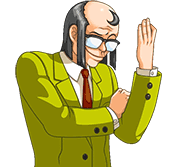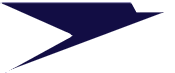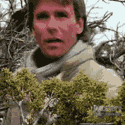|
melodicwaffle posted:I have a USB-Live 2 and have used it for recording PS2. I'm sure it would work for both Gamecube and Wii as well (I can see if it works on Gamecube if you'd like). Just know that it only takes composite or S-Video input (since most people record through component/HDMI nowadays) and the hardware doesn't allow for recordings in any quality above 480p. I would also recommend if you think about upgrading to a better capture device to just forget about recording directly from the gamecube because only the first run of it had the option to have component cables and the component cables cost something like 200 bucks.
|
|
|
|

|
| # ? Apr 23, 2024 22:18 |
|
If I wanna record Dxtory using Lagarith, are there any settings I should have so I don't have to burn 1 gb just for 100 seconds of footage?
|
|
|
|
Don't record 1080p. For a game of decent visual complexity, 1080p will probably burn through memory faster than that.
|
|
|
|
VivaVizer posted:Don't record 1080p. For a game of decent visual complexity, 1080p will probably burn through memory faster than that. Is 720p a bit much?
|
|
|
|
ChaosArgate posted:Is 720p a bit much?
|
|
|
|
R1CH's Image Formats guide in the OP links to a dead page. You have to put "old." infront of the URL to fix it.
|
|
|
|
Is anyone familiar with an error where AVISynth will insist upon the absence of a decompressor for HFYU? I just installed the relevant codec but it doesn't seem to matter, I get the error in both VirtualDubMod and MeGUI.
|
|
|
|
StandardVC10 posted:Is anyone familiar with an error where AVISynth will insist upon the absence of a decompressor for HFYU? I just installed the relevant codec but it doesn't seem to matter, I get the error in both VirtualDubMod and MeGUI. Where did you get the video from in the first place? Can you play it directly in any video player? Does it load in VirtualDub/VirtualDubMod if you're not using Avisynth? If so, you may try transcoding to something lossless like Lagarith and working from there. You should be able to delete the original version once you have a version you can work with. One thing that may be worth trying is using a different Source filter to ingest the video - if AviSource can't find it, perhaps another filter will.
|
|
|
|
Nidoking posted:Where did you get the video from in the first place? Can you play it directly in any video player? Does it load in VirtualDub/VirtualDubMod if you're not using Avisynth? If so, you may try transcoding to something lossless like Lagarith and working from there. You should be able to delete the original version once you have a version you can work with. I recorded in Debut Video Capture. Playing it directly works in some places but not others - it uploads to Youtube just fine, for example, but VirtualDubMod can't view it. I tried a different source filter briefly, but didn't get conclusive results (a different set of errors that might or might not have been related.) edit: I think I might have downloaded the huffyuv codec wrong? Nothing seems to acknowledge that I have it, but I didn't see anything that might have gone wrong in the instructions.
|
|
|
|
Make sure your entire set of video tools (codecs, programs) uses the same amount of bits. Probably 32 bit.
|
|
|
|
Mush Man posted:There are some serious issues with the recommended YouTube encoding guidelines, especially in recommending all videos be encoded at 720p or over. Here's exactly what's wrong: Look man, I tested this by uploading several different resolutions and framerates of a few videos and that article is more or less just a collection of my results. If you're convinced it's so wrong, please provide examples to the contrary. Some things I do want to point out though: quote:The section explaining when YouTube encodes to HD is wrong. YouTube will always encode your videos as HD if they have a resolution of 720 vertical pixels or more. Horizontal resolution does not matter. Maybe I didn't phrase that well, but I meant that HD can be triggered by either horizontal or vertical. 32 x 720 will trigger HD. 1280 x 32 will also trigger HD. quote:While YouTube regularly messes with 480p, it doesn't always. Recommending a target of 720p+ isn't always necessary. Perhaps, but it happens very often, and is especially noticable on things like text. Feel free to try uploading 480p, but in my experience the result will look like poo poo more often than not. quote:YouTube does not encode audio in SD videos at 96 kbps. It did for me. Download my example videos linked and you will see that the SD ones are 96 kbps and the HD ones are 192 kbps. Also I *really* have to question your advice of using Bilinear resizing, because that will almost certainly result in a blurry mess. Admiral H. Curtiss fucked around with this message at 00:26 on Dec 4, 2013 |
|
|
|
Me and a friend want to stream old games onto the internet, or possibly record them onto youtube. We're not sure. The problem is we live about 50 miles away, so him coming over isn't ideal. Is there a good way for me to stream to him with relatively low lag? Twitch and the like introduce roughly 5 seconds of lag which isn't ideal. The one thing we've tried is a program called Splashtop, which works really well but there's no way to stop him from accidentally (or on purpose) controlling my PC and vice versa. Is there anything that is purely video streaming with low latency? I can record via Shadowplay so CPU usage isn't a massive issue, and we both have good internet so bandwidth isn't either.
|
|
|
|
If it's JUST the two of you, you could probably do Skype screensharing, that's relatively low-lag.
|
|
|
|
Yeah, for two people (or more if someone's got Skype Premium) Skype only has maybe a second of lag in my experience.
|
|
|
|
frozentreasure posted:Yeah, for two people (or more if someone's got Skype Premium) Skype only has maybe a second of lag in my experience. Mico posted:If it's JUST the two of you, you could probably do Skype screensharing, that's relatively low-lag. Won't the red border show up from skype screen sharing or would a virtual webcam or something be what you suggest?
|
|
|
|
DiabloStarCraft posted:Won't the red border show up from skype screen sharing or would a virtual webcam or something be what you suggest? Screen sharing typically takes up too many resources, try using ManyCam or DXTory to capture as a webcam. You might need to downscale to get it to work right.
|
|
|
|
If i take the raw avi file of unedited footage and encode that to X264, and then start editing that to make the complete video, will i create problems or bad quality by re-encoding it at X264 when im done editing? Is there a better way to do that? Basically i wanna have some batches of unedited footage lying around and also save the unedited footage for possible use later, but it takes up so much space in its original form. Dongattack fucked around with this message at 17:32 on Dec 4, 2013 |
|
|
|
Mico posted:If it's JUST the two of you, you could probably do Skype screensharing, that's relatively low-lag. I'm in this exact same situation, and me and a friend do use Skype screen sharing to stream games to eachother. The only problem we have is that the person watching may also want to hear audio, and the only set up in Virtual Audio Cable that I could think of requires the viewer to also hear themselves whenever they speak. Any ideas? 
|
|
|
|
ADTerminal posted:I'm in this exact same situation, and me and a friend do use Skype screen sharing to stream games to eachother. Yes... think of a better VAC setup that doesn't do that. I use Line 1 for game audio, Line 2 as my Skype input device, and Line 3 as my Skype output. Line 1->Line 2: Guest can hear game audio Line 1->Headset: I can hear game audio Microphone->Line 2: Guest can hear me Line 3->Headset: I can hear guest I think that should do the job.
|
|
|
|
Dongattack posted:If i take the raw avi file of unedited footage and encode that to X264, and then start editing that to make the complete video, will i create problems or bad quality by re-encoding it at X264 when im done editing? Is there a better way to do that? Basically i wanna have some batches of unedited footage lying around and also save the unedited footage for possible use later, but it takes up so much space in its original form. Ideally you want to have only 1 lossy encode, at the very end of your process. You could try and strip some duplicate frames by cross-encoding to lagarith but I don't think it will do you much good. You can also compress the AVI files you already have as AVIs, I'm not sure if that requires a new encode but it shouldn't be lossy. Your desire for file storage isn't a job for encoding necessarily, not unless you've already exhausted your possibilities with archives. You're most likely better off just grabbing a solid black box *TB external HDD by either seagate or western digital. ADTerminal posted:I'm in this exact same situation, and me and a friend do use Skype screen sharing to stream games to eachother. You can also use window's built-in audio mapper (sometimes they crash more than VAC does but they're auto-setup upon boot, which is convenient) in my hacked together solution: Line 1: Skype output. Line 2: Set as Default, Game Audio plays through here. Line 3: Your microphone mixed with Line 1.  Within windows, use "Listen to this device" on Line 2 to pipe it to your headset. My map is usually: Line 2->Headset Line 1->Headset Microphone->Line 3 Since I'm already using "listen to this device", I need a repeater for the last bit of: Line 1->Line 3 And within Skype: Skype Out->Line 2 Line 3->Skype In I'll edit this post if anyone thinks I'm wrong or dumb so that I'm not givin' bad advice right near the beginning of the thread.
|
|
|
|
How do you get more than one line device? Do you just need to have a sound card with them? If so VAC is probably still a requirement for most people.
|
|
|
|
Flagrama posted:How do you get more than one line device? Do you just need to have a sound card with them? If so VAC is probably still a requirement for most people. Sometimes its not obvious, but you should not be routing/mapping audio using line cables or physical audio devices. Sometimes you have to as a last resort, but generally speaking you want everything to be done through software because the kinds of cables people have laying around are all beat up and introduce a ton of noise. When people refer to audio lines (or sinks) they usually are using shorthand for an audio resource created by Virtual Audio Cables. EntranceJew fucked around with this message at 19:50 on Dec 4, 2013 |
|
|
|
 If this is what it's meant to look like, with some testing the viewer still seems to be hearing themselves.
|
|
|
|
Is there an app for Virtual Audio Cable that allows me to have profiles set up and multiple repeaters in one window, rather than having to individually set up four or five VAC repeaters each time? I feel like that would make VAC a lot more bearable for me.
|
|
|
|
ADTerminal posted:
Also add your Skype audio device settings and your Windows playback device settings - this image isn't giving the full story.
|
|
|
|
Should you deinterlace gaming content when you use youtube as a host? My 1080p footage is a bit more blurry than what i uploaded, trying to figure out if there is something i can do.
|
|
|
|
Dongattack posted:Should you deinterlace gaming content when you use youtube as a host? My 1080p footage is a bit more blurry than what i uploaded, trying to figure out if there is something i can do. Use a different deinterlace method? Can you show a comparison? In any case, yes.
|
|
|
|
frozentreasure posted:Use a different deinterlace method? Can you show a comparison? In any case, yes. Unless it happens automatically, i don't think i deinterlaced at all on the first test video. I'm encoding a version where i have pressed "Field options">"Always deinterlace" on all my clips in Adobe Premiere Pro right now. I'm very new, but i'm having a lot of fun learning 
|
|
|
|
Nidoking posted:Also add your Skype audio device settings and your Windows playback device settings - this image isn't giving the full story.    Adding this last image because it seemed interesting to me, even though Line 2 is my default device speakers still show up? 
|
|
|
|
EntranceJew posted:Sometimes its not obvious, but you should not be routing/mapping audio using line cables or physical audio devices. Sometimes you have to as a last resort, but generally speaking you want everything to be done through software because the kinds of cables people have laying around are all beat up and introduce a ton of noise. When people refer to audio lines (or sinks) they usually are using shorthand for an audio resource created by Virtual Audio Cables. So what you are saying is in your screencap those are line devices created by VAC, but the way they are passing sound to each other you configured through the Windows settings?
|
|
|
|
Suspicious Dish posted:Is there an app for Virtual Audio Cable that allows me to have profiles set up and multiple repeaters in one window, rather than having to individually set up four or five VAC repeaters each time? I feel like that would make VAC a lot more bearable for me. With Windows 7, you don't need to set repeaters. You can set any recording device/line to sent its audio to another output. I find it simpler anyway.
|
|
|
|
Dongattack posted:Unless it happens automatically, i don't think i deinterlaced at all on the first test video. I'm encoding a version where i have pressed "Field options">"Always deinterlace" on all my clips in Adobe Premiere Pro right now. I'm very new, but i'm having a lot of fun learning Your field options in Premiere should give you the options of "upper first", "lower first" and "none"; "none" being the option you want to choose. Also I wouldn't bother changing anything on the actual clips as you see them in the timeline, it only matters when you go to export the video. If you're frameserving to MeGUI, you could always just not deinterlace in Premiere and throw YADIF on there.
|
|
|
|
ADTerminal posted:
Huh. What are your "listen to" settings for Line 1 and Line 3? Also, the stupid question I should have asked first... are you using headphones or just playing the sound out your speaker and into your microphone?
|
|
|
|
Nidoking posted:Huh. What are your "listen to" settings for Line 1 and Line 3? 'Listen to' is unchecked for both Lines 1 and 3. I'm using headphones, also
|
|
|
|
Well, then, I'm stumped. I use VACs for everything and not the Listen To, and everything works the way I tell it to. I also don't stream on Skype - the webcam could be grabbing sound from the wrong place somehow. I'll leave it to someone who uses Windows 7 to explain what could be causing your problem. Of course, it could also be on your friend's end.
|
|
|
|
Dongattack posted:Unless it happens automatically, i don't think i deinterlaced at all on the first test video. I'm encoding a version where i have pressed "Field options">"Always deinterlace" on all my clips in Adobe Premiere Pro right now. I'm very new, but i'm having a lot of fun learning frozentreasure posted:Your field options in Premiere should give you the options of "upper first", "lower first" and "none"; "none" being the option you want to choose. Yes. Please do this. There's no Premiere plugin for YADIF, unlike Sony Vegas, oddly, but you can still use it by running your video through it when you're doing your final encode. The way I'd do it is: 1) Edit your video, keeping the source size and aspect ratio exactly the same while making sure the video remains interlaced 2) Losslessly export it using the Lagarith codec, again, same size, aspect ratio and interlacing as the source. 3) Run the lossless encode through MeGUI. You don't need a script fancier than one that just loads the video and then applies YADIF to it since you're presumably done editing. You can also resize your video at this step if you want. You don't wanna de-interlace after resizing because it looks like poo poo.
|
|
|
|
Dongattack posted:Should you deinterlace gaming content when you use youtube as a host? My 1080p footage is a bit more blurry than what i uploaded, trying to figure out if there is something i can do. If it's 1080P then it's not interlaced, the P stands for progressive which means that there is no interlace on the video to begin with. As far as I know there are no console games nor PCs games that are in 1080i natively. So unless you're up-scaling something from a SD resolution then interlacing shouldn't be an issue. Dongattack posted:Unless it happens automatically, i don't think i deinterlaced at all on the first test video. I'm encoding a version where i have pressed "Field options">"Always deinterlace" on all my clips in Adobe Premiere Pro right now. I'm very new, but i'm having a lot of fun learning What version of Premiere are you using? I any case Field options should be set to none, you only use the other options when using videos from certain type of video cameras. It's not used to game footage. cKnoor fucked around with this message at 02:05 on Dec 5, 2013 |
|
|
|
cKnoor posted:If it's 1080P then it's not interlaced, the P stands for progressive which means that there is no interlace on the video to begin with. The Xbox 360 and PS3 can both output 1080i footage.
|
|
|
|
Plus I'm pretty sure some capture devices will only capture 1080i. So it's not outside the realm of possibility to wind up with a 1080i recording, even if the game is capable of 1080p.
|
|
|
|

|
| # ? Apr 23, 2024 22:18 |
|
Mico posted:The Xbox 360 and PS3 can both output 1080i footage. Right, but almost every game on those platforms is native 720p so upscaling and going from progressive to interlaced through the xbox/ps3 seems counterproductive. also, cKnoor did say natively, which is correct. I can't remember the last game that did native 1080i ...
|
|
|