|
Xenoveritas posted:Plus I'm pretty sure some capture devices will only capture 1080i. So it's not outside the realm of possibility to wind up with a 1080i recording, even if the game is capable of 1080p. Fair point, but it's unlikely, and in this case Dongattacked asked if s/he should deinterlace her 1080p gaming content. With out know more than has been specified in the post, there should not be any de-interlacing going on at all.
|
|
|
|

|
| # ? Apr 26, 2024 20:54 |
|
cKnoor posted:What version of Premiere are you using? I any case Field options should be set to none, you only use the other options when using videos from certain type of video cameras. It's not used to game footage. 7.0. I guess youtube messes a bit with the quality when it prosesses the video tho, all other 1080p game footage i could find out there had a bit of blurryness to it. Also i have no capture devices going on, only used Fraps with the options specified in the OP.
|
|
|
|
Dongattack posted:7.0. I guess youtube messes a bit with the quality when it prosesses the video tho, all other 1080p game footage i could find out there had a bit of blurryness to it. What do you define as blurry? Uploading videos to youtube will be transcoded by youtube so you'll always lose some quality that way. However it's very hard to judge if what you're describing is due to youtube or if there's something you can do to improve the quality on your end. You need to give us more information, and if you have been doing any de-interlacing you should stop it right away, Fraps does not give you interlaced video.
|
|
|
|
cKnoor posted:What do you define as blurry? Uploading videos to youtube will be transcoded by youtube so you'll always lose some quality that way. However it's very hard to judge if what you're describing is due to youtube or if there's something you can do to improve the quality on your end. First i recorded the footage (Planetside 2) with fraps at 1920x1080 which is my resolution ingame, at 30 fps. Then i did my edits in Premiere, not really touching anything that would degrade quality i think, just adding my commentary, making a intro/outro, adding some music here and there. Then i exported the video using H.264 and these settings here: http://whoismatt.com/exportsettings/ and uploaded the product to youtube. I have since deleted the youtube video, but this video here from Wrel is almost exactly the quality i got, a bit blurry around the edges and aspecially the text: https://www.youtube.com/watch?v=CPhY29qWThE which kinda points in favor of it just being a youtube thing. For my next upload im trying to grasp using the MEGui plugin and a frameserver like in your tutorial in the OP tho.
|
|
|
|
Dongattack posted:First i recorded the footage (Planetside 2) with fraps at 1920x1080 which is my resolution ingame, at 30 fps. Then i did my edits in Premiere, not really touching anything that would degrade quality i think, just adding my commentary, making a intro/outro, adding some music here and there. Then i exported the video using H.264 and these settings here: http://whoismatt.com/exportsettings/ and uploaded the product to youtube. If you followed those settings exactly you'de get a bunch of frameblending which might have cause your blur. The video you posted is 720P so it's not going to look as crisp as a 1080p video. That said though from what I can see that youtube video looks "normal" for a 720p youtube video. My tutorial doesn't work for Premiere CC as the debugmode frameserver doesn't like CC all that much. So you might have to export a losslesss avi file instead and run that through MEGui. Edit: So I did some googling and there seems to be a frameserver that might work with CC. Debugmode's frameserver is 32-bit where as (at least my install of) Premiere CC is 64-bit, well someone took the time to port the debugmode frameserver to 64-bit and made a CS5 plugin for it. I can't really test it myself right now as I'm exporting a bunch of stuff, but you can download it over here. http://sourceforge.net/projects/advancedfs/ cKnoor fucked around with this message at 16:16 on Dec 5, 2013 |
|
|
|
cKnoor posted:If you followed those settings exactly you'de get a bunch of frameblending which might have cause your blur. The video you posted is 720P so it's not going to look as crisp as a 1080p video. That said though from what I can see that youtube video looks "normal" for a 720p youtube video. Thanks, currently neck deep in Avisynth and MeGUI tutorials. What setting caused the frameblending so i know what to watch out for? Also out of curiosity, what makes the Adobe Premiere encoder a worse choice? Does it produce bad encoded footage or does it take too long to do it?
|
|
|
|
Dongattack posted:Thanks, currently neck deep in Avisynth and MeGUI tutorials. Framebleding is usually caused by using a frame rate different than the frame rate of the source video. You use MeGui because it's better, and you can use the x264. Premiere's h.264 encoder is not as good plus a bunch of other reasons too.
|
|
|
|
Has anyone tried out VB-Cable? My current audio output pushes default audio out the speakers, and VoIP through the headphone jack. I have a Turtle Beach X12 headset, so I have dual audio control on that and can adjust on the fly. The resulting problem is that when I stream is that I can only collect output from either Mumble or the Game, but not both. Goon Kilonum suggested I take a look at Virtual Audio Cable, though it seems to be far more complex than what I will probably need (and more expensive than I'd like to pay). I just spotted VB-Cable today while at work and am wondering if anyone has had any experience with it?
|
|
|
|
JerikTelorian posted:Has anyone tried out VB-Cable? I just took a look at it and it would be a viable source if you used only needed one virtual audio sink. It could probably service multiple sinks with some minor alterations. The only thing it is missing that VAC has is the alluded-to ability to have multiple sinks and the ability to duplicate the contents of one into another. If you use Windows' listen-on you can circumvent the shortcomings of this for streaming purposes. For example, my default audio device is line 1 where the game and mumble audio goes into. With OBS, I can mux my mic in separately so I don't need a repeater. It doesn't make sense for you to have your audio coming out of your speakers and your headset. If your default device is set to line 1 and you start all applications after setting it as your default, they should all show up through there. Flagrama posted:So what you are saying is in your screencap those are line devices created by VAC, but the way they are passing sound to each other you configured through the Windows settings? Correct. You can either use VAC repeaters or Windows' audio settings, but I find it easier and a tad more practical to use what's already there for repeating/mixing audio.
|
|
|
|
EntranceJew posted:I just took a look at it and it would be a viable source if you used only needed one virtual audio sink. It could probably service multiple sinks with some minor alterations. The only thing it is missing that VAC has is the alluded-to ability to have multiple sinks and the ability to duplicate the contents of one into another. If you use Windows' listen-on you can circumvent the shortcomings of this for streaming purposes. I want to split the audio because I have dual volume control on my headset; I don't want to alt-tab when someone loud comes on VoIP or the game is loud and I can't hear people talk. If the audio comes out two jacks, I can control them separately to suit the situation. I don't think I made my point correctly because I am a silly goose, but here's a flowchart that might help:  The red and blue outputs go to my dual-volume headphones, and the purple output is what I'd like to send to OBS. Unfortunately it's sounding like I'll need to use VAC to actually do something like this. (Note: I realize that I could just output to the same device and be done with it, but I'm hoping there is an elegant solution to this, I can't be the first one with the problem) So, you may have actually answered my question more than I thought, but I don't actually understand what "mux" is -- is it multiplexing, or combining the audio into one stream? JerikTelorian fucked around with this message at 18:30 on Dec 5, 2013 |
|
|
|
JerikTelorian posted:So, you may have actually answered my question more than I thought, but I don't actually understand what "mux" is -- is it multiplexing, or combining the audio into one stream? "Mux" is an abbreviation of "multiplex", which is any operation that combines multiple inputs into a single output. It looks like what you want to do is mux two audio sources together while still retaining the ability to listen to them separately on audio devices. VAC can do that for you. I don't know about the other program, but it looks like that one depends on the Windows 7 audio forwarding, which is a bit less robust than VAC.
|
|
|
|
Nidoking posted:"Mux" is an abbreviation of "multiplex", which is any operation that combines multiple inputs into a single output. It looks like what you want to do is mux two audio sources together while still retaining the ability to listen to them separately on audio devices. VAC can do that for you. I don't know about the other program, but it looks like that one depends on the Windows 7 audio forwarding, which is a bit less robust than VAC. That is exactly what I want to do. Is VAC the only thing that can manage this, or are you familiar with anything else? I have seen "JACK" thrown around as well as ASIO, but I don't get the feeling ASIO is friendly to native Windows apps. Thanks for your advice.
|
|
|
|
JerikTelorian posted:That is exactly what I want to do. Is VAC the only thing that can manage this, or are you familiar with anything else? VAC is what I use, and I know it works for that purpose. That's all I can say. I've found it to be a pretty great multi-purpose tool, particularly since I use Vista on my LP computer for better backward compatibility with the games I want to play and don't have the OS-level audio routing tools that 7 provides. Considering that most of the setups I've read about for streaming still require at least one software repeater to get all the sounds where they need to go, I don't think Win7 alone will do the job anyway. I don't know anything about any other software methods because I have one that works for me.
|
|
|
|
Have you guys had a look at "Shadowplay" by the way? The "Nvidia record and take up way less space and use up less FPS" thing, to the layman i gotta say it looks kinda cool, but also a bit too good to be true? http://blogs.nvidia.com/blog/2013/10/18/shadowplay/
|
|
|
|
The last time I tried to install an nVidia update, it failed and left my graphics properties in an unusable state. I think even System Restore failed and I had to uninstall my graphics drivers and reinstall from an old version. I don't think they actually support my card anymore and are just too lazy to remove it from the list of supported cards.
|
|
|
|
Dongattack posted:Have you guys had a look at "Shadowplay" by the way? The "Nvidia record and take up way less space and use up less FPS" thing, to the layman i gotta say it looks kinda cool, but also a bit too good to be true? Some people in the GPU megathread have said it works pretty well. I don't remember how the recording quality is, but there's no noticeable framerate hit. To use it, you need a pretty new GPU though, either a 600 series or a 700 series Nvidia GPU. It also only works if you play in fullscreen, so windowed mode is a no go right now.
|
|
|
|
I only tried Shadowplay with Android Assault Cactus, so far. It didn't impact my frame-rate at all (Phenom X6 1055T, 16GB, GTX-660), but the resultant video had big hideous black macroblocking quite often, and it captured the Steam Overlay, too. Then again, it's currently beta.
|
|
|
|
So I figured I'd bite here before I spend  on Dxtory. I'm looking for some advice on Hypercam 2. I was running into an issue for a little while where any video I'd record was choppy, looks like that's because I was recording with 10FPS. I tried kicking it up to 60FPS which is what the game I'm recording runs at, but that makes the outcoming video run significantly faster than what's recorded. It's even more obvious because the sound stays at the same pace. It's still choppy but works at 20FPS, anything above that gets sped up. Maybe I'm missing some configuration here? If not, I'll just have to spend my cold hard cash. on Dxtory. I'm looking for some advice on Hypercam 2. I was running into an issue for a little while where any video I'd record was choppy, looks like that's because I was recording with 10FPS. I tried kicking it up to 60FPS which is what the game I'm recording runs at, but that makes the outcoming video run significantly faster than what's recorded. It's even more obvious because the sound stays at the same pace. It's still choppy but works at 20FPS, anything above that gets sped up. Maybe I'm missing some configuration here? If not, I'll just have to spend my cold hard cash.
|
|
|
|
dscruffy1 posted:So I figured I'd bite here before I spend What is the framerate your game is running at? Try recording at that? It sounds like you might wanna try recording at 30 FPS.
|
|
|
|
ChaosArgate posted:What is the framerate your game is running at? Try recording at that? It sounds like you might wanna try recording at 30 FPS. Game is running at 60, I pulled a benchmark/trial recording using Dxtory free. It just has a big DXTORY.COM over the video. I tried recording at 30 and it was still sped up past the audio.
|
|
|
|
The Wiki posted:HyperCam2 has a confusing bug where framedrops will screw up the replay speed of your video unless the option to display a recording rectangle is unchecked and the option to make that rectangle blink is checked.
|
|
|
|
Yo guys, is there a way I can link audio playback devices to eachother without using Virtual Audio Cable? Whenever I use Virtual Audio Cable it just tunes in this crackle for my recordings.
|
|
|
|
FutureFriend posted:Yo guys, is there a way I can link audio playback devices to eachother without using Virtual Audio Cable? Whenever I use Virtual Audio Cable it just tunes in this crackle for my recordings. Windows "Listen to this device" feature is probably a good place to start.
|
|
|
|
Mico posted:Windows "Listen to this device" feature is probably a good place to start. "Listen to this device" seems to only be for recording devices though, I'm specifically more thinking on how to be able to channel a playback device's audio (like say my TV's audio) to my desktop sound without it meaning DXTory will record both.
|
|
|
|
OK whenever I save any avi file with Virtualdub now, it comes out all garbled like this.
|
|
|
|
Dr Pepper posted:OK whenever I save any avi file with Virtualdub now, it comes out all garbled like this. I would generally recommend against using Virtualdub now, it's kinda lost its place. Did you make sure your codecs were up to date? Can you perform a repair install of it? It might be as easy as uninstalling and reinstalling it. If it persists maybe it has to do with your graphics card, if it uses GPU processing to encode video.
|
|
|
|
I don't know how check my codecs. v v vIs there something better that I could use? Something that's fairly simple with an good GUI?
|
|
|
|
Dr Pepper posted:I don't know how check my codecs. v Maybe AVSpMod might be up your alley?
|
|
|
|
Dr Pepper posted:I don't know how check my codecs. v We do have an updated list of video software around here somewhere... but here's my rundown:
|
|
|
|
I downloaded MeGUI today and tried running it and it gave me a message about scanning for updates online due to missing components. I did that, and it gave me another message warning that some of the updates are "binary files subject to patents, so they could be in violation of your local laws". Is this normal?
|
|
|
|
Yeah it always does that, just ignore it. I think it's just some legal bullshit.
|
|
|
|
Are there any obvious tech blunders I'm missing in this video? https://www.youtube.com/watch?v=2gAoB0FdvXM Seems to me like the audio for game and voice might be a bit quiet, but anything else?
|
|
|
|
So I have a Hauppauge HD-PVR gaming edition. Is there a way to get rid of the delay? Also since I'm building a PC, can I get a capture card for my PC and hook a console to it or is that what the PVR is for? I was thinking about just selling the PVR to put towards a capture card if it was better and didn't have the delay.
|
|
|
|
I'm not sure what you mean. Mine has no delay on the passthrough. Unless you're trying to play the game off the preview window in Hauppage Record in which case you should not have bought an external capture device.
|
|
|
|
Mico posted:I'm not sure what you mean. Mine has no delay on the passthrough. Unless you're trying to play the game off the preview window in Hauppage Record in which case you should not have bought an external capture device. The delay is in the preview and that was what I was wanting to get rid of. I should have clarified.
|
|
|
|
I don't know of any device with a no-delay preview. Why can't you just play off the screen the HDPVR is connected to?
|
|
|
|
The AverMedia card I have has a legit no-delay passthrough. Too bad it stinks at recording stuff. Has anybody played around with the new AverMedia devices?
|
|
|
|
You mean no-delay preview? The AverMedia card I have has a very slight delay when recording. It's not much, but it's there. (Only while recording, mind you, the delay when just displaying is basically non-existent.) If you want no-delay, use the HD-DVR's passthrough. That's literally what it's there for. There's no way to do a no-delay preview via the recording software.
|
|
|
|
This may not be the best thread to ask this question, so please let me know if there's somewhere else I should be asking. I'm re-watching James315's Battlefield 1943 LP. It's hosted entirely on Youtube. Back when this LP was first made, Youtube had a "High Quality" button which basically changed the video from 360p to 480p. This button has obviously long since been removed. However, now when I watch a multi-part episode, only the first part has a 480p option and the other parts have only up to a 360p option, making them borderline unwatchable. Will this just become a weird Youtube relic, or is there something I'm missing? Using Chrome and Win 7. Part 1 -480p:  Part 2 -360p: 
|
|
|
|

|
| # ? Apr 26, 2024 20:54 |
|
Depending on the types of cables involved, splitting an RCA signal cost $20 at most and it was well worth it for recording the more action-oriented bits of Blue Stinger. My Hauppauge device had 2 to 3 seconds of delay after a particularly long recording session and it would have been impossible without splitting the signals.
|
|
|



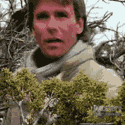


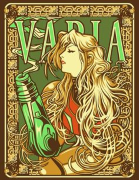












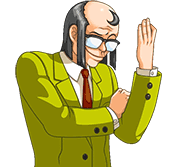

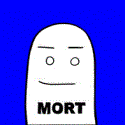


 .
.




