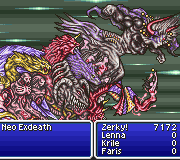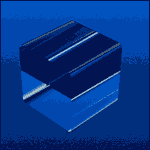|
Download and install Lagarith (mentioned in the OP of this thread) and use that as your codec. It'll give you lossless recording while keeping your file size much smaller than the default setting. From there, you can do whatever edits you need and then encode your final video using the stuff in the OP.
|
|
|
|

|
| # ? Apr 20, 2024 09:36 |
|
ChaosArgate posted:Edit: Before I forget, with the new Miiverse update allowing 3DS users to take screenshots of games that allow it, would that be a decent way of doing an SSLP? I don't think so. For every screenshot you'd have to hit Home, load Miiverse (which takes a while) and post the screenshot (which I think everyone could see). Then you'd have to get on your PC and get the shots. It's possible! But I don't think it'd be any fun.
|
|
|
|
If you could actually keep Miiverse running in the background it could be considered, but as-is you have to reload the app -- which takes like half a minute! -- every time you want a different screenshot, so yeah, not recommended. It doesn't scale them particularly well either from what I've seen, gimme a bit and I'll show an example...
|
|
|
|
Nevermind, looks like the bad scaling is caused by the app/website, the raw screenshots it generates look really nice. Left is a (I assume) raw capture I grabbed off Giant Bomb, right is my Miiverse post.   I guess you could use this to make LPs, but the half a minute load per screenshot is still a bit much. Admiral H. Curtiss fucked around with this message at 03:19 on Dec 11, 2013 |
|
|
|
Do you need to go to Miiverse? Can you not pull it off of the SD card it saves to?
|
|
|
|
WitherSnow posted:2. There has not been a localization to my knowledge. Mother 3 has a fan translation; I *believe* it will run off a DSTwo flash cart, but I can't test that right now, and anyway it probably wouldn't work with Miiverse Plaza because the DSTwo runs in DS mode.
|
|
|
|
Suspicious Dish posted:Do you need to go to Miiverse? Can you not pull it off of the SD card it saves to? Except for some rare games like Animal Crossing, this is the only way to take screenshots. You can't actually save the framebuffer to SD or anything, just post it to Miiverse. It's kinda dumb, yes.
|
|
|
|
Oh, I thought the Miiverse was a separate app that would close whatever game you were running, and this added something to the hypervisor so that pressing L+R allowed you to take screenshots that you could post later. Nevermind.
|
|
|
|
I didn't mess with the settings. I just chose the option in the emulator and play the game. It allows me to select where the file will be but that's it.
|
|
|
|
Admiral H. Curtiss posted:Except for some rare games like Animal Crossing, this is the only way to take screenshots. You can't actually save the framebuffer to SD or anything, just post it to Miiverse. It's kinda dumb, yes. Style Savvy has screenshot saving too, but only the top screen and not all the time like AC. From memory I think those are the only two with screenshot saving built-in? It's still dumb. Maybe they'll add in browser uploading like the Wii U, but that'd still take an eon.
|
|
|
|
kirbysuperstar posted:Style Savvy has screenshot saving too, but only the top screen and not all the time like AC. From memory I think those are the only two with screenshot saving built-in? It's still dumb. Maybe they'll add in browser uploading like the Wii U, but that'd still take an eon. Pokemon too. Pokemon's a weird one since screenshots can only be taken at specific points. WitherSnow posted:I didn't mess with the settings. I just chose the option in the emulator and play the game. It allows me to select where the file will be but that's it. Have you tried VBA-M or VBA Re-Record yet?
|
|
|
|
ChaosArgate posted:Pokemon too. Pokemon's a weird one since screenshots can only be taken at specific points. I have the file but when i click on it it says i can't open it. I assume i have to unzip it or something.
|
|
|
|
WitherSnow posted:I have the file but when i click on it it says i can't open it. I assume i have to unzip it or something. If it was a .ZIP file, then yes, please unzip it. VBA-M has an installer for whatever reason, but I don't know about Re-Record. Either way, once you get one of those running, it'll work just like your current one.
|
|
|
|
I have the sneaking suspicion you recorded a keystroke recording without realizing what you did.
|
|
|
|
Admiral H. Curtiss posted:I have the sneaking suspicion you recorded a keystroke recording without realizing what you did. Who? Me? How? When? With What. Are you talking about when i did movie recording, or just in general? Or are you talking about when i record with BBFlash?
|
|
|
|
He's talking about the emulator's built in recording function. Did you click on AVI Record or Movie Record?
|
|
|
|
ChaosArgate posted:He's talking about the emulator's built in recording function. Did you click on AVI Record or Movie Record? Yes i tried both AVI and movie recording. Nothing else. Here's the thing... Even if this get's figured out i still have a big problem... The voice to audio ratio is off. Im quieter than the game.
|
|
|
|
I'm having issues with capturing screens for an older PC game; I wondered if anyone else had run into a similar problem. I'm using Irfanview to capture the screens. For some reason the menu shots look fine: But the in-game shots look horrible:  I'm still pretty new at this, and honestly, I have no idea what to do here. The game LOOKS fine when I play it. When I capture the screens, though, it turns to that.
|
|
|
|
Blind Sally posted:I'm having issues with capturing screens for an older PC game; I wondered if anyone else had run into a similar problem. I'm using Irfanview to capture the screens. For some reason the menu shots look fine: BlueBerry Flashback Express records fine but it can cause lag, frameskip and other problems. I hear Fraps records fine but im not 100% sure.
|
|
|
|
WitherSnow posted:Yes i tried both AVI and movie recording. Nothing else. That's easily fixable with Autoducking in Audacity, assuming you're recording your voice separate from the game commentary. If you're not, then I suggest you record your video with only your game audio and record your commentary in post. Either that, or just lower your game's audio.
|
|
|
|
ChaosArgate posted:That's easily fixable with Autoducking in Audacity, assuming you're recording your voice separate from the game commentary. If you're not, then I suggest you record your video with only your game audio and record your commentary in post. Either that, or just lower your game's audio. I try to do that. I think i might just have to bite the bullet and use Audacity. I wonder if it's BBFlash? Also im not using a moniter. Im seeing this via TV. So maybe that's it.
|
|
|
|
Blind Sally posted:I'm still pretty new at this, and honestly, I have no idea what to do here. The game LOOKS fine when I play it. When I capture the screens, though, it turns to that. You capture in PNG and convert to JPEG later, right? I ask because that second image looks like someone took an image with greater than 256 colors and converted it to 256 ... poorly. Basically show me your irfanview options. Are you capturing in PNG-8? If so, try setting to PNG-24 and see if that changes it (I don't know if Irfanview uses exactly those terms, but something like it) - or as a test, capture in JPEG native - does that change? Psion fucked around with this message at 02:24 on Dec 12, 2013 |
|
|
|
After (deservedly)getting chewed out in the Sandcastle for using a video capture with a watermark, I tried out Camtasia. After some false starts, I managed to record some videos, but they feel kind of jerky. Is it just my imagination, and if not what can I do about it? https://www.youtube.com/watch?v=mwJ9cd4jU0g
|
|
|
|
Elyv posted:After (deservedly)getting chewed out in the Sandcastle for using a video capture with a watermark, I tried out Camtasia. After some false starts, I managed to record some videos, but they feel kind of jerky. Is it just my imagination, and if not what can I do about it? Looked up a video of that intro on youtube and yours looks janky as hell. The sound is also kind of fuzzy.
|
|
|
|
Lance Streetman posted:Looked up a video of that intro on youtube and yours looks janky as hell. The sound is also kind of fuzzy. That was the impression I got as well, but I have no idea why it would be so janky. I've never used Camtasia before, though(hell, the first time I used any sort of screen capturing software was yesterday), so I was hoping that someone would know what I am doing wrong, because I spent some time trying to figure it out and have no idea. E: Gave up, bought fraps since I managed to figure out how to use the free version. Hopefully the paid one isn't too different. Elyv fucked around with this message at 05:28 on Dec 12, 2013 |
|
|
|
Just from personal experience, I've found Hypercam 2 to be better than Camtasia. Make sure you're using the Logarith Lossless Codec, and are recording at 30 frames per second... I decided it'd be easier to just post pictures of what the tabs look like.    I'm not a tech support master but these settings work for me (having that "make this rectangle blink" box checked is important!). Something that may be happening is that you're trying to record too big of a window and your computer can't deal with it well. If that's the case you may want to look into OBS (Open Broadcast Software). Or just make the window smaller. (just speaking from personal experience here) psymonkey fucked around with this message at 05:41 on Dec 12, 2013 |
|
|
|
WitherSnow posted:BlueBerry Flashback Express records fine but it can cause lag, frameskip and other problems. I've never used either. I was attempting to capture video with VirtualDub but all I got out of it was a mostly black screen with a splash of rainbow pixels. (I'm still trying to learn VirtualDub off of the tutorials in the OP, though). Psion posted:You capture in PNG and convert to JPEG later, right? I ask because that second image looks like someone took an image with greater than 256 colors and converted it to 256 ... poorly. It comes out the same (sometimes worse) no matter which format I use. Here's my Irfanview capture options:   I don't know if picture compression is like audio compression. Is no compression good if I want just the raw output to edit later? There doesn't seem to be a PNG-8 or PNG-24 option.
|
|
|
|
Dongattack posted:Have you guys had a look at "Shadowplay" by the way? The "Nvidia record and take up way less space and use up less FPS" thing, to the layman i gotta say it looks kinda cool, but also a bit too good to be true? The good news is that it's easy to set up, didn't slow down my computer at all, and made a really nice-looking video. The bad news is that it does indeed only work in fullscreen games and I couldn't stop it from recording at 60 FPS and turning fifteen minutes of footage into a three gigabyte MP4. I don't even know how to edit MP4s. I'd probably switch from Fraps to Shadowplay if they either fixed all of these issues or if I knew how to work around them.
|
|
|
|
Blind Sally posted:I've never used either. I was attempting to capture video with VirtualDub but all I got out of it was a mostly black screen with a splash of rainbow pixels. Im trying to figure it out too. It seems just a bit too over my head. I may just get fraps and or BandiCam. Im leaning towards Bandicam.
|
|
|
|
Blind Sally posted:I'm having issues with capturing screens for an older PC game; I wondered if anyone else had run into a similar problem. I'm using Irfanview to capture the screens. For some reason the menu shots look fine: Some old games do this for some weird reason. StarCraft is known to do it as well, but has a key combo to capture screenshots. You could see if your game has one too.
|
|
|
|
So I had all this working but had to re-install windows and pretty much all of my programs and now VirtualDub does not recognize anything but my headset for audio input so I can't capture any audio. This is what it looks like currently:  If I unplug my headset it says no audio drivers found so I figured I'd try and update my audio drivers but still nothing. I'm using VirtualDub in conjunction with SCFH to try and record on Project 64. Like I said I had it working previously. Fraps record video fine but the audio quality is poor. Any ideas what to do from here would be greatly appreciated.
|
|
|
|
Did you get the 64/32-bit version of something when you wanted the other? And is it the same version of Windows, or have you updated the OS?
|
|
|
|
64-bit Windows 7, same as it was before. The audio drivers I made sure to download the 64-bit ones. As far as I know I shouldn't need a different version of VDub right?
|
|
|
|
Catsworth posted:Any ideas what to do from here would be greatly appreciated. If you right-click the volume mixer icon in the systray and click recording devices, are they all enabled?
|
|
|
|
Geemer posted:If you right-click the volume mixer icon in the systray and click recording devices, are they all enabled?
|
|
|
|
Blind Sally posted:It comes out the same (sometimes worse) no matter which format I use. Okay, then this isn't a colorspace issue and you can ignore the apparently nonexistent PNG-8/24 options. Virtualdub also having problems ... hm. If I remember right, Galactic Battlegrounds is based on Age of Empires II, right? If you can find any posts about this problem in AOE2 maybe you can find something to fix GB. My guess as to the root cause now that we've eliminated colorspace is "old as hell version of DirectDraw on new computer = haha deal with my problems and suffer, mortal" but that's only a guess. Psion fucked around with this message at 18:01 on Dec 12, 2013 |
|
|
|
It looks to me like it's a palette issue. Whatever's capturing the image isn't getting the correct palette, so you've got flat-out wrong colors. Which makes sense, if it's based on Age of Empires II, since as I recall that game ran using 256 colors. If it's possible to force the game to use 16-bit or 24-bit colors (also called "thousands"/"millions" or "65k"/"16 million"), try doing that? (Check in the graphics options.)
|
|
|
|
Geemer posted:Some old games do this for some weird reason. StarCraft is known to do it as well, but has a key combo to capture screenshots. You could see if your game has one too. Specifically, hitting the "Print Screen" button automatically saves and stores screenshots in a hidden sub-folder in my Program Files. Go figure.
|
|
|
|
What options are available for PSP capture? I assume the path of least resistance is probably buying a later PSP model and using video out? I have a PSP-1001 which doesn't have native video support and I'm not necessarily in a position to buy another one right now.
|
|
|
|

|
| # ? Apr 20, 2024 09:36 |
|
Sundowner posted:What options are available for PSP capture? I assume the path of least resistance is probably buying a later PSP model and using video out? I have a PSP-1001 which doesn't have native video support and I'm not necessarily in a position to buy another one right now. Do you have custom firmware? You can then use RemoteJoy to output to your PC and record that.
|
|
|