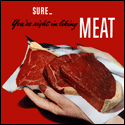|
EntranceJew posted:I haven't seen this stated elsewhere, so: Er, that's not the only option, EntranceJew. While it makes a lot of sense to highlight vids in chunks if you're archiving for YouTube, there's also the "Save Forever" option. Which isn't perfect, but so long as you catch it within 3-6 days of broadcast (it says 4-7, but better safe than sorry, eh?), it does the job. I also don't see any loss of the "Save Forever" option in either the blog, the terms, or the support page, so where you got this info from would be most handy.
|
|
|
|

|
| # ? Apr 19, 2024 05:05 |
|
JamieTheD posted:Er, that's not the only option, EntranceJew. While it makes a lot of sense to highlight vids in chunks if you're archiving for YouTube, there's also the "Save Forever" option. Which isn't perfect, but so long as you catch it within 3-6 days of broadcast (it says 4-7, but better safe than sorry, eh?), it does the job. I also don't see any loss of the "Save Forever" option in either the blog, the terms, or the support page, so where you got this info from would be most handy.  I certainly don't see it on my page, nor on the recording itself's page. This is on one that I didn't ever make a highlight of so there isn't a chance that making a highlight triggers the "Safe Forever" option. Maybe Twitch just doesn't like me anymore?
|
|
|
|
EntranceJew posted:
Maybe, because I definitely still have it under past broadcasts... This screenshot was from five minutes ago, when I double checked. 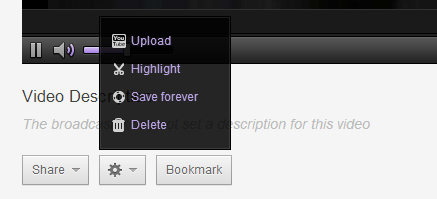 EDIT: To specify... Profile -> Past Broadcasts -> Video -> Gearbox thingummy -> Save Forever. JamieTheD fucked around with this message at 22:14 on Dec 16, 2013 |
|
|
|
JamieTheD posted:Maybe, because I definitely still have it under past broadcasts... I don't have the option on videos that I've made highlights of, but I do have that option for the one in the example picture. Twitch is weird. Ideally we shouldn't be trusting it for storing recordings considering how far it's going out of its way to relieve itself of the burden of storing videos.
|
|
|
|
I would have thought that if you were going to stream something that you knew you were going to want to put some or all of on YouTube, you'd just record locally as well. Hell, can't OBS do that? Or does it not give the option to record locally as well as stream?
|
|
|
|
frozentreasure posted:Hell, can't OBS do that? Or does it not give the option to record locally as well as stream? It does, yeah.
|
|
|
|
I guess there's no setting i can tick that will stop Youtube from turning my 2.6gig crisp and clear 1080p video into a 366mb blurry mess? Frapsed in full resolution at 30 fps, encoded in MeGUI to H264 at 18CRF at "Slower", fileformat RAWAVC then MUX'ed to mp4 with the audiofile. Video in question: https://www.youtube.com/watch?v=VXlCvLy-Atc, should link directly to a point in the video (6:44) where you see youtube compensating (?) or something and making aspeically the nearby grass a blurry mess. Edit: I can't seem to make it link to a specific time, SA just deletes that portion of the link, jump to 6:44 in the video. Out from there watch the ground and etc when I start moving, it just blurs up horribly.
|
|
|
|
Can you screenshot what the original looks like? Sure that's not motion blur being turned on? In any case, I don't think there's really anything you can do if it's happening once it's uploaded to YouTube. Fun fact: YouTube doesn't actually keep 1080p anymore. The same way that what it calls "480p" is upscaling of 360p, 1080p is upscaling from 720. Not sure what happens if you upload something above 1080p that would give the "Original" quality setting though.
|
|
|
|
Apparently the only way to get 1080p video on YouTube is when using DASH. Which can "intelligently" determine the bitrate it gives you, meaning that whatever you see may not be what other people see.
|
|
|
|
frozentreasure posted:Can you screenshot what the original looks like? Sure that's not motion blur being turned on? In any case, I don't think there's really anything you can do if it's happening once it's uploaded to YouTube. Sure, here's a movement screenshot of the fully encoded and finished vid before uploading to youtube:  I don't have motion blur on, no. So like, going by what you are saying, if i make a 720p video instead and upload that, i would actually see a increase in quality? Xenoveritas posted:Apparently the only way to get 1080p video on YouTube is when using DASH. Which can "intelligently" determine the bitrate it gives you, meaning that whatever you see may not be what other people see. I don't quite understand, do you mean that my connection might be giving me a quality worse than a person with a better connection would get? Cause that would explain why Youtube seemingly got worse for me when i was forced to switch to a wireless connection. Dongattack fucked around with this message at 02:15 on Dec 17, 2013 |
|
|
|
Dongattack posted:I don't quite understand, do you mean that my connection might be giving me a quality worse than a person with a better connection would get? Cause that would explain why Youtube seemingly got worse for me when i was forced to switch to a wireless connection. In practice YouTube seems to randomly decide I'm on dial up and refuses to give me anything other than blurry crap.
|
|
|
|
Xenoveritas posted:Exactly. What DASH does is basically split the video into a ton of small chunks, and then for each chunk makes copies at different resolutions and bitrates. When playing back, DASH decides how "good" your connection is and picks the next chunk based on that. In theory this means that on a slow connection you can still stream the video at a lower bitrate, while on a faster connection, you'll use a higher bitrate. Interesting. Well! Seems i just have to cross my fingers that other people get better quality than i get then and stop battling Youtubes awful system. If i wanna like buffer a 2gig vid on a 56k modem or something that should be my choice 
|
|
|
|
The guy that runs the obscurevideogames tumblr has posted some decent tutorials for making gifs:
|
|
|
|
So I'm considering picking up a capture card to stream/do LPs on my Wii U, and I'm wondering if the capture card will help with my PC as well. I'd kind of like to stream Battlefield 4, and I play at 1080p. However, when I start streaming I definitely take a huge performance hit. Is it feasible to even use a capture card to stream from a PC, and if so, would that free up system resources? I did read the OP, didn't notice anything addressing this so I apologize if this is a common question.
|
|
|
|
|
Eonwe posted:So I'm considering picking up a capture card to stream/do LPs on my Wii U, and I'm wondering if the capture card will help with my PC as well. I'd kind of like to stream Battlefield 4, and I play at 1080p. However, when I start streaming I definitely take a huge performance hit. Is it feasible to even use a capture card to stream from a PC, and if so, would that free up system resources? I did read the OP, didn't notice anything addressing this so I apologize if this is a common question. The resources you'd save by splitting your video and routing it back in through a capture card to circumvent screen capture for your streaming program are negligible. A capture card doesn't innately help streaming. Depending on what you get it's most likely only able to encode video. You'd see better results by just playing at a smaller resolution, getting a better CPU/GPU, or upgrading your internet plan before using a capture card would help you.
|
|
|
|
That is pretty much the answer I thought I'd get. I was just hoping there was something I didn't understand about the process that might make this possible. I'll still be getting the capture card, but was hoping it would solve another problem I'm having. Its not the end of the world for me to stream at a slightly lower resolution or tone down the post processing effects.
|
|
|
|
|
The only way I could feasibly see that working is if you had a second computer with the capture card in it with the first computer running the game running its video output to it.
|
|
|
|
Mico posted:The only way I could feasibly see that working is if you had a second computer with the capture card in it with the first computer running the game running its video output to it. Wasn't that how the Freelance Astronauts' setup worked?
|
|
|
|
If you have a Nvidia card, apparently they just recently updated Shadowplay to include streaming to Twitch.tv.
|
|
|
|
Eonwe posted:So I'm considering picking up a capture card to stream/do LPs on my Wii U, and I'm wondering if the capture card will help with my PC as well. I'd kind of like to stream Battlefield 4, and I play at 1080p. However, when I start streaming I definitely take a huge performance hit. Is it feasible to even use a capture card to stream from a PC, and if so, would that free up system resources? I did read the OP, didn't notice anything addressing this so I apologize if this is a common question. Capture card, maybe not, but something like the HD PVR, yes. The HD PVR does the encoding in the device, not on the computer, so you can potentially use it to record your computer video (assuming you have HDMI out and can connect the HDMI passthrough to your monitor). Nvidia Shadowplay does something similar: recent Nvidia cards have a H.264 encoding chip on the card, and Shadowplay uses that to record an MP4 while you play, without requiring the CPU to encode, like something like FRAPS would do. Keep in mind that neither of these options is as "good" as a lossless recording, but at a high enough bit rate, it's really good enough.
|
|
|
|
Xenoveritas posted:Capture card, maybe not, but something like the HD PVR, yes. The HD PVR does the encoding in the device, not on the computer, so you can potentially use it to record your computer video (assuming you have HDMI out and can connect the HDMI passthrough to your monitor). I think the AverMedia Live Gamer HD or something works similarly too; just wire your graphics card to the device's HDMI in, wire the HDMI out into your display and you're all set to stream in as high quality as you can muster. Presumably this'd work with the Elgato or an HD PVR since all of the encoding is done in the device itself and your CPU doesn't have to worry about video encoding.
|
|
|
|
I approve of this thread Seriously though, it was only a matter of time. I had some improvements ready for the thread but I kept putting it off. Then a couple of months passed by and then...a couple of years... But yeah, feel free to revamp the poo poo out of it. All I gotta say is that the hardware side of things is a lot easier. With the explosion of all the youtube kids and the gamegrumps and the pewdepies running around nowadays, I can't step into a best buy or a future shop without tripping over 4 different kinds of hauppauges and snowball mics. But yeah, thanks Zeratanis for "taking up the mantle" or whatever. This actually puts me in the mood to get up to speed on what's new. Edit: Also holy poo poo that wiki drat MEAT! fucked around with this message at 08:33 on Dec 18, 2013 |
|
|
|
I just discovered something that I didn't see mentioned in the OP. Some of the 'old' guides have been updated since the last thread. I was going to ask how to fix audio desync without getting a weird framerate, since Avisynth won't let you combine videos with different frame rates. I had been using the VirtualDub method from the desync guide, and figured I should re-read it in case I was asking a dumb question. There is now an Avisynth method in the guide that gives you the fps you want! I'm pretty sure it wasn't there before, or I would have used it. So definitely read the relevant guide, even if you think you've read it before.
|
|
|
|
OK, I had a look on the wiki but didn't really see this addressed. I need to manage disk space with these video files. I'm recording the game with Fraps (720p) so I'm ending up with about 1 GB per 1 minute of video. I need to keep the source avi around for Premiere, in case I need to go back and re-edit/re-export/whatever, but by the end of this project I'm gonna have like 400GB or more of video for this one LP, and it seems like my drive space is even getting used up faster than that. Is there some kind of guide to managing disk space with video that I might have missed? I do have an external 600GB HD I've set aside for video, but I'd still like to use less space (so they don't hog my backup drive as well). I was trying to think of some ways to save space. I was thinking on videos which I've heavily edited/cut (thus less reason to keep original avi's around), I might do this: 1. Edit video to final version 2. Export as lossless avi with lagarith 3. Replace the original avis in the project with the lossless version I just made 4. Delete original avis 5. Do commentary editing and stuff as normal past this point In most cases that won't save me a lot of space, but in videos where I'm cutting out a lot of dead time it would save me from keeping around huge files I'm only using 10% of. Is there something I'm missing here that makes this a bad idea? I get that I won't be able to go back and recover lost footage, but if I'm cutting it in the first place I won't want it anyway. skoolmunkee fucked around with this message at 13:35 on Dec 18, 2013 |
|
|
|
Why not just transcode the raw videos to a smaller lossless format and trash the huge ones, then do your edits from that? Keeping the lossless (unedited) AVIs and junking the overly huge raws should save you plenty of space. Another thing I do when an LP runs long and I'm worried about space is remove the intermediate files - I usually have a couple of AVIs and WAVs sitting around as well as the source videos, scripts, and Audacity projects that spawned them, so I can safely delete them once I don't think I'll need them anymore, and in an emergency, I can recreate the final product using the same method I used in the first place. Personally, I hate junking any original source, even if I only think I'll ever need the edits, but that's just me, and I've got a 2TB backup drive that I'm actively using and another 2TB drive still in the box. Considering that I'm just getting around to throwing out boxes from electronics that I've had for years (as well as the boxes from the ones I've already gotten rid of), I may not be the best person to take advice from regarding keeping old things you don't plan to need again.
|
|
|
|
As well as converting your raw videos to a slightly less massive lossless format, I'd recommend investing in a 1 or 2TB hard drive that you dedicate towards LP footage.
|
|
|
|
I'm not sure what a smaller lossless format would be? I'm pretty new to this editing thingy, I'm happy to follow tutorials but I have a hard time knowing what I should be looking for. I know that my Elgato saves files as high-bitrate mp4s and they're far smaller (1 hour is about 3GB, as opposed to about 60 as an .avi) but they're not as sharp because of the format. If I could figure out how to get it to compress slightly less I'd record using that instead, but it doesn't seem I have any options in that respect. I've been removing intermediate files, when I'm done with an update I end up with: 1. Original AVIs 2. Premiere project file and associated stuff 3. Audacity project with the 3 audio streams (game, me, co-commenter) and edited final mp3 4. Final muxed .mp4 95% of the project size are those originals, for an 18-minute update I end up with a 20+ GB project folder. I don't keep the intermediate .avi (haven't figured out the frameserver thing yet) but I've started thinking that's what I want to be my 'original' source to re-import into premiere anyway, since in some cases it will have edited out a significant percentage of footage, thus making the filesize way smaller than the real originals. If there's another lossless format which has a smaller file size I could export/reimport or whatever I'm happy to do that. :I I do have a 2TB hard drive but it's my failsafe backup. I dunno if this is relevant but: C/D: 1 TB, system and data Z: 1 TB internal, system image and backups, minus video I: 600 GB external, video backups only J: 2 TB external, which is Z+I I dunno if I want to be buying another external HD for more video when I would probably be better off figuring out a better space-saving process, since I plan to do more video LPs after this one. But I still want to have a lossless version I can revise if I need to. Maybe those two things are incompatible. Sooooo I guess what I need to do is go find out about smaller lossless formats and go from there, or suck it up and throw money at it.  Thanks. Thanks.
|
|
|
|
I notice that many screen shots let's plays use tindeck to host the game's soundtrack. I do own the soundtrack to the game, so I was wondering how I get the file as an mp3 on my computer.
|
|
|
|
Is it an actual audio CD? If so, use EAC to rip it, and then transcode it into MP3 using Foobar2000.
|
|
|
|
Suspicious Dish posted:Is it an actual audio CD? If so, use EAC to rip it, and then transcode it into MP3 using Foobar2000. You could just cut out the middle-man and rip using Foobar2000, encoding at the same time as well as tagging the MP3 files automatically. If the CD's damaged, though, EAC may be the superior choice.
|
|
|
|
So for the first time in a while, I'm ready to do another video! And I have my AVIsynth script all ready and everything! But, what's the best video encoder, in your opinions?
|
|
|
|
x264. Use MeGUI, as detailed in the OP.
|
|
|
|
Ah, sorry! I didn't know because several were listed, and none of them really came out and said "this is the best". Anyways, thanks a ton! EDIT: BTW though, why does the MeGUI guide advise you to use a fake email when downloading Nero AAC? Fionordequester fucked around with this message at 06:32 on Dec 19, 2013 |
|
|
|
Fionordequester posted:EDIT: BTW though, why does the MeGUI guide advise you to use a fake email when downloading Nero AAC? Because you can enter whatever you want in that field, and nobody reads the newsletter emails anyway. It's just easier, really.
|
|
|
|
Fionordequester posted:EDIT: BTW though, why does the MeGUI guide advise you to use a fake email when downloading Nero AAC? The same reason you'd provide a fake email when downloading itunes. Because you don't want to get emails from them.
|
|
|
|
Wait, people bother filling out the email field when downloading iTunes? Not only can you uncheck the "email me" checkbox, you can just leave it blank. The website will still let you download it. Or buy a Mac and get it with the OS.
|
|
|
|
Fionordequester posted:Ah, sorry! I didn't know because several were listed, and none of them really came out and said "this is the best". Anyways, thanks a ton! Second post of the thread For Nero AAC you can just use the alternate download link in the Software section of the OP. That will lead you to its page on videohelp.com where you can download it without hassle. Now that I think about it, I should have just made the link to videohelp in the beginning and put a link that leads to nero's site next to it instead. Hindsight is 20/20 and all that. Edit: And now I'm browsing the OP with my morning coffee instead of reading the news fffffff. Quick edit, photoshop can edit gifs, but whooo cares because hooooolllyyyy shhhiitt gifcam/gooncam. MEAT! fucked around with this message at 13:03 on Dec 19, 2013 |
|
|
|
He lives!
|
|
|
|
quote:Mediacoder is unstable and frequently breaks. There's literally no point in using it with MeGUI available. Ah, I guess it was that one, huh? Whoops, I'm so sorry And is "x264" connected to MeGUI in a way that means that, if someone's recommending "x264", that means use MeGUI? If it is, I didn't make that connection when I read this... quote:Use x264 and NeroAAC you **'s! Fionordequester fucked around with this message at 17:16 on Dec 19, 2013 |
|
|
|

|
| # ? Apr 19, 2024 05:05 |
|
Another quick shadowplay question here. Is it possible to have a guest commentator during streams whilst using it? At the moment the only options are game audio or game + mic but is there a way of tricking it into using a Skype call instead or something?
|
|
|



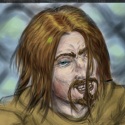
 If you want to post a video to YouTube later from Twitch, you should make at least one highlight from the stream session.
If you want to post a video to YouTube later from Twitch, you should make at least one highlight from the stream session.