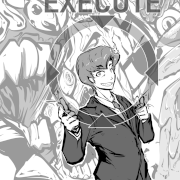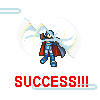|
Commander Keene posted:Are animated .webp's an option? Most browsers can display them and IIRC they're supposed to be both better image quality and compression than a gif, and shouldn't trigger the forums' bugs with embeds? Yeah .webps are hella size efficient.  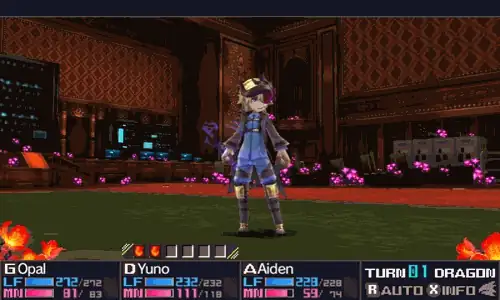 (spoilered for a future boss in my LP) The gif is around 5MB. Converting it to a webp in GIMP and setting quality to 65 dropped it down to 1.8MB. It takes a small visual hit, but being able to fit in lpix's limit makes up for it.
|
|
|
|

|
| # ? May 16, 2024 14:16 |
|
Oh! Huh, I'll see what I can do with that.
|
|
|
|
Wait, lpix can do webp's? Goddammit. Goddammit, this could've saved me so much sweat and blood fiddling with super-crusty .gifs and trimming frames to slip in just under 2mb.
|
|
|
|
PurpleXVI posted:Wait, lpix can do webp's? Goddammit. Goddammit, this could've saved me so much sweat and blood fiddling with super-crusty .gifs and trimming frames to slip in just under 2mb. 
|
|
|
|
Don't try to distract me with things like "facts" and "logic."
|
|
|
|
 I have to make a lot of concessions, particularly on bitrate, and the workflow is a bit drawn-out for what I'm used to, but this is the first time that it actually worked, which is great progress. Thanks for the tip!
|
|
|
|
So one (very minor) issue I'm having with uploading .webp's to Lpix is that the Lpix ShareX plugin doesn't seem to like them. Is that a settings thing or am I just going to have to manually upload my .webp's like some sort of peasant from the dark ages, trudging through the upload fields to ensure the Duke has funny animated images and won't kill my entire family out of boredom? I usually won't have more than three, tops, per update, so it's not huge, but it is a thing.
|
|
|
|
I'm trying to resize a bunch of JPG's (file size, not picture size) and am trying to figure out: Is Irfanview still the right program? And if so, what's a good generic batch conversion setting to use that would drop the file size without much loss in quality?
|
|
|
|
Xander77 posted:I'm trying to resize a bunch of JPG's (file size, not picture size) and am trying to figure out: I think most of us still use Irfanview, yeah. This is what I do, tends to have a pretty strong effect on filesize from .png to .jpg without sacrificing quality:  Maybe set Sharpen to 1 in Advanced settings if needed. No idea how good it is for JPG -> JPG.
|
|
|
|
I'm still toying with the idea of an SSLP. I've taken on board what people said about my earlier posts. I decided to use FRAPS to take screenshots, which may have been overkill but I believe Admiral H. Curtiss said about working with lossless. I also decided to persevere with Infranview for batch conversions. The top image is PNG and underneath is JPEG. The original resolution was 1920x1080 and I have scaled them down to 900 width for archival purposes. There's about 50kb difference between them in size.   These are all JPEGs and they are to see if the text is still legible. If not then I could always try to keep conversations to text only.    At least this seems clear enough: 
|
|
|
|
Rocket Baby Dolls posted:I'm still toying with the idea of an SSLP. I've taken on board what people said about my earlier posts. I decided to use FRAPS to take screenshots, which may have been overkill but I believe Admiral H. Curtiss said about working with lossless. I also decided to persevere with Infranview for batch conversions. Oh, hey, this game! I thought this looked like a game that'd make a great voting driven SSLP- I've already seen most of it myself though. In terms of the screenshots, this game's a bit tricky as it's pixel but I think it has a kind of irregular sizing and the font's not pixelated. Still it might probably be better if it was scaled to an integer scaling by cropping 60 pixels off both the left and right side then simply hitting it with a 50% resize to get a final image of 900x540 without any squishing required. Depending on how the lighting is done, you might get a smaller filesize and cleaner image in PNG too. If you put up the original 1920x1080 image, I can see what I can do to it.
|
|
|
|
Odd Wilson posted:Oh, hey, this game! I thought this looked like a game that'd make a great voting driven SSLP- I've already seen most of it myself though. Here it is:  Thank you for taking the time to do this.
|
|
|
|
Rocket Baby Dolls posted:Here it is: So, good news is the game has it's lighting done in proper limitations so the PNG can come out pixel perfect without any bloat from transparency based lighting. The game's current scaling ratio is 3x, which is a bit annoying as it won't divide to 900 cleanly. To retain pixel perfection, you either have to crop 380 width of a 1280 width image in 2x scaling...  150kb (a couple kb higher as it was saved in Paint.net which has a bit of file bloat,) ... or go for the small 640x360 that is 1x scaling: 164kb (also subject to file bloat, Irfanview puts it out at around 130kb) (You get this option by taking the normal 1920x1080, setting Irfanview to resize to 640 width and output PNG. For the first option, take this result and run it through a second pass to resize at 200% resize.) If either option isn't suitable, the best I can get in JPG and forsaking pixel perfection but aiming for clarity:  95.1kb JPG Options: 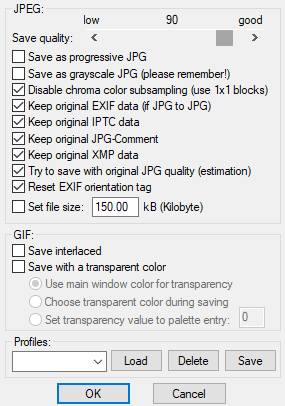 Advanced Options: 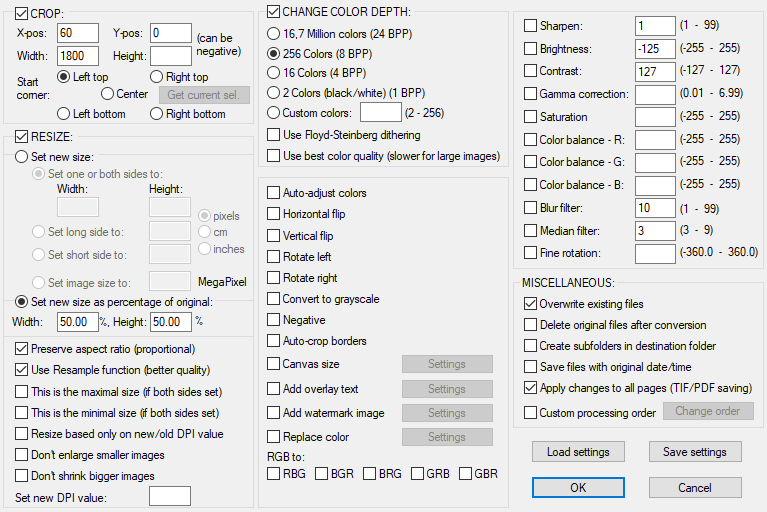 It's up to you which you think looks best, this is just what I could get in fiddling around with it for a while. Recording losslessly is usually a big drain on storage space in my experience, but it can reduce the size of the final images in the long run as less space is wasted on color blurs caused in recording compression. If it's something going into JPG anyways, It's not really much of a risk to run it through HandBrake to drop the filesize. I have to do it for my current Fates LP as otherwise the actual battle recordings are around 50-60GB and don't seek well for screenshots. Left 4 Bread fucked around with this message at 00:06 on May 9, 2023 |
|
|
|
Odd Wilson posted:The game's current scaling ratio is 3x, which is a bit annoying as it won't divide to 900 cleanly. To retain pixel perfection, you either have to crop 380 width of a 1280 width image in 2x scaling...
|
|
|
|
I thought 900 was more because it fit well on the forums so it just ended up as the standard.
|
|
|
|
Odd Wilson posted:So, good news is the game has it's lighting done in proper limitations so the PNG can come out pixel perfect without any bloat from transparency based lighting. Thank you! The first image you provided looks like it has a larger view of the main area so that option seems the most viable right now. I'll retry things in 1280, the only issue with cropping out a portion of the screen is that the speech options and information pop-ups are on the right-hand side of the screen. It's not a major issue as I can just relay the information and dialogue with text.
|
|
|
|
I've been playing around a little more with the resolution scaled down to 1280 width. This is the JPEG with the settings enabled: This is the PNG, which is 120kb smaller but it's also at the default compression level: 
|
|
|
|
Rocket Baby Dolls posted:Thank you! The first image you provided looks like it has a larger view of the main area so that option seems the most viable right now. I'll retry things in 1280, the only issue with cropping out a portion of the screen is that the speech options and information pop-ups are on the right-hand side of the screen. It's not a major issue as I can just relay the information and dialogue with text. You can make a separate cropping setting, moving the X position over to keep the speech options on the screen as I think relevant characters are usually in the center. Although I can't remember if that's always true Rocket Baby Dolls posted:I've been playing around a little more with the resolution scaled down to 1280 width. This is the JPEG with the settings enabled: PNG at default compression level is fine as it won't disturb the image at all if it was clean to begin with- changing it makes it worse in my experience. JPEG is specifically good for screenshots of things that don't use a limited color palette as it's compression will try to work it's magic but end up creating more colors in the process. Normally it's trying to dither or do a fuzzy blur to reduce excess colors that the human eye can't distinguish anyways (nobody's gonna tell you the difference between RGB 170/170/170 and 170/170/171) but it doesn't know you're giving it pixel art. ...At least, I think that's kinda how it works. I'm not an expert at this, I've just fiddled with this image stuff a lot by this point. I had a game I wanted to LP (and still do someday) but was foiled by some filesize issues caused by transparency on glow effects that didn't have a limited color palette. I think the only solution there was to manually mod every texture that did that in the game which... well, that's a lot of work.
|
|
|
|
PNG is good at simple shapes, sharp edges, and limited color palettes. JPG is good at complexity, but it basically "blurs" the image in a particular way (adding ripples near sharp edges) that looks terrible if you apply it to the kind of image that PNG is good at. Or to put it another way, use PNG for pixel art, iconography, and stylized drawings (e.g. comics). Use JPG for photographs, detailed paintings, and most 3D renders. This isn't a perfect rule of thumb, but it should be like 90% accurate.
|
|
|
|
Odd Wilson posted:PNG at default compression level is fine as it won't disturb the image at all if it was clean to begin with- changing it makes it worse in my experience. PNG compression is lossless, so even if you change the parameters it it won't affect the output; think of it like a .zip or .7z, you can also adjust compression levels there but you still get a bitexact file back after decompression. Though there are some PNG compressor programs that do things such as pallette reduction before compression, which does reduce filesize but is obviously not lossless anymore.
|
|
|
|
Admiral H. Curtiss posted:PNG compression is lossless, so even if you change the parameters it it won't affect the output; think of it like a .zip or .7z, you can also adjust compression levels there but you still get a bitexact file back after decompression. Though there are some PNG compressor programs that do things such as pallette reduction before compression, which does reduce filesize but is obviously not lossless anymore. Ah, makes sense and good to know. I think the trouble I had with it was probably a palette reduction, yeah. It's been some years since it happened, mostly all I remember is I just learned to "leave it at 6" and it all stays good.
|
|
|
|
Real stupid set of questions time! I'm considering doing a screenshot LP for the randomizer megathread. The last time I did an LP was I think 2014? It's been a long-rear end time and I don't remember the process well at all. I read through a bunch of the earlier posts in this thread and the sandcastle but many of them are extremely outdated, so I'm just gonna bite the bullet and ask the stuff I'm unsure on. As I hazily recall, the ideal process for SSLPs was something like: 1) Record your playthrough in a lossless format 2) Extract screenshots from the video files 3) Perform image magic to make them not huge 4) Upload them through Rightload 5) Actually write the update and insert all the screenshots 6)  So step by step, some questions: 1) I recall originally using Fraps for step 1 but it looks like OBS is another good option these days. Do I need to do anything to my recording settings? I sometimes use OBS for streaming and I have it save the files, but I often get freezes and stuff when I try to skip around in them, which would not be ideal if I need to take screenshots from ~1.5 hour videos. Heck, is there a specific video software I should be using to go through the recorded file? 2) Is there a best program for extracting screenshots? I know a lot of people swear by IrfanView for image manipulation, but should I be using it to take the captures themselves? Also, if I want to do gifs, is Gooncam still a good easy option? I've made a couple gifs in the past in GIMP but I recall it being a slow and agonizing process and I did not enjoy it. Also apparently webps are just better now? Is there an easy way to create those? 3) I'm planning on doing FF4 Free Enterprise, which still just looks exactly like SNES FF4. I recall that pixel games are best off left as png, is that right? And aren't pngs huge, so what would I have to do to get them down to manageable sizes for an LP? (I may be totally off base here, it's been a really long time 4) Is Rightload still the way to go for this? I don't recall this step being particularly onerous, just want to make sure there isn't something better. 5 and 6 are pretty straightforward, beyond remembering to use the test poster (which is where the LP itself will probably end up once it's done). Sorry for the wall of questions, but I really just don't remember most of my process and I wanted to get a good setup in place before I start hacking away at making updates. Thanks in advance for the help!
|
|
|
|
theshim posted:3) Perform image magic to make them not huge Irfanview is great for the "image magic" part, makes it extremely simple to batch-edit a huge chunk of pictures into a smaller size. And I believe Rightload has largely been deprecated in favour of ShareX these days, but I may be wrong about that. Still, I like ShareX a lot. theshim posted:1) I recall originally using Fraps for step 1 but it looks like OBS is another good option these days. Do I need to do anything to my recording settings? I sometimes use OBS for streaming and I have it save the files, but I often get freezes and stuff when I try to skip around in them, which would not be ideal if I need to take screenshots from ~1.5 hour videos. Heck, is there a specific video software I should be using to go through the recorded file? I generally record with OBS, then edit it with Avidemux if I need to extract short videos(for turning into .gifs/.webps or just for uploading by themselves) or if the raw video has some ugliness(for older games it's easy to end up with a black frame around the recording or similar), and for taking the screenshots I just play the video in Media Player Classic which has a screenshot button. I feel like any other approach would be overcomplicating things, and I don't encounter any freezes or the like when using MPC.
|
|
|
|
OBS does not record lossless video by default. For a retro game you should probably just record using the emulator's built-in recording function, assuming it has one, which also allows you top do stuff like pause the gameplay and recording (via in-emulator pause features) at the same time. You can set up OBS to record lossless video, but it's not ideal IMO.
|
|
|
|
theshim posted:1) Record your playthrough in a lossless format Other people are more qualified to give advice on technical stuff, so I'll just say that, at least for my workflow, I prefer to take screenshots while I play, with the video as a fallback in case something slips my mind or I'm not quick enough on the draw. Besides saving a bit of time, it also helps me remember to play in such a way that I actually show all the things I'd want to take screenshots of. The tradeoff is that I generally end up with far more screenshots than I actually need, so if sifting through a bunch of extra ones when it comes time to put an update together sounds like too much of a hassle, feel free to ignore me. 
|
|
|
|
theshim posted:1) I recall originally using Fraps for step 1 but it looks like OBS is another good option these days. Do I need to do anything to my recording settings? I sometimes use OBS for streaming and I have it save the files, but I often get freezes and stuff when I try to skip around in them, which would not be ideal if I need to take screenshots from ~1.5 hour videos. Heck, is there a specific video software I should be using to go through the recorded file? 1. I have to deal with freezes on skip a lot. I find running it through Handbrake with the right settings can preserve the image but reduce the filesize and how much it lags and freezes on seeking- I just screenshot a VLC window for reference. The only thing you need to worry about with your recording is that the output is pixel perfect, without any blurs from compression or stretching. Built-in emulator recording will work, and maybe OBS's lossless setting too? The filesizes can get big, but for a pixel game it shouldn't get that bad. 2. Before I made my own tool, I used Irfanview and it works great for screenshots as well as conversion. I use the Gooncam Gifcam variant too for gifs, should work particularly well for pixel formats (never let me down with WPJ2 when I was still on it.) Ezgif.com works too, but I usually only need it for gifs of non-pixel images. 3. PNGs are only large if you're taking an image of something with a lot of colors- a SNES game has a comparatively tiny palette so the images should be very tiny as long as there's no blurring artifacts. As long as step 1 is correct, this shouldn't be a problem.
|
|
|
|
theshim posted:2) Extract screenshots from the video files I actually do these steps in tandem, marking images as [update-#] as I go and using an auto-replacer to plug in the actual image links once I'm done.  Like this. The only real thing you need to keep an eye on is making sure you don't accidentally typo the wrong number and completely throw off the image ordering when you run the replacer.
|
|
|
|
Commander Keene posted:You can set up OBS to record lossless video, but it's not ideal IMO. Other software like Shadowplay, Elgato's 4K Capture Utility or Avermedia's RECentral? (the latter two, of course, record off my capture cards but the computer still has to do the heavy lifting) Sure, go ahead and record at 4K60 at 100 Mbps or whatever, it's totally fine! DMorbid fucked around with this message at 07:54 on May 20, 2023 |
|
|
|
BisbyWorl posted:I actually do these steps in tandem, marking images as [update-#] as I go and using an auto-replacer to plug in the actual image links once I'm done. Yeah, doing this saves a lot of work on its own. I luckily figured this out before starting my first actual LP- would've been a nightmare if I hadn't. For the sake of my hands and reducing typos, my screenshot tool automatically inserts image tags into the update as I take them. The backend is a taped together janky mess running external batch files that run python scripts, but it's helped a lot. That's way more work than a casual randomizer SSLP needs though. Hand placing the links or a simple typed system is more than enough right now. Alternatively, you can take all the screenshots you think you'll need, paste all the links into one document and write the update in-between them, cutting excess and doing a second run of screenshots after for things you found you needed, but I don't think my brain could handle that. DMorbid posted:In my experience, "not ideal" means "no computer I've ever owned can actually record losslessly - or indeed at any kind of high bitrate - in OBS without massive stuttering". Even my FFMPEG script rarely freezes up my whole computer, though that's usually only a problem with Citra. I used to have a good OBS setting for pixel games that didn't need to run lossless bitrates to get actual lossless image but I have no idea where it went.
|
|
|
|
Odd Wilson posted:Alternatively, you can take all the screenshots you think you'll need, paste all the links into one document and write the update in-between them, cutting excess and doing a second run of screenshots after for things you found you needed, but I don't think my brain could handle that. My process is: Record video Take screenshots Trim excess screenshots Rename and rescale screenshots Upload to lpix with ShareX Copypaste all the URL's in one fell swoop from ShareX, including automated img tags. Insert witty dialogue and commentary between screenshots
|
|
|
|
PurpleXVI posted:My process is: Yep, that''s basically the alternative method I was thinking of. I have to do the screenshots as I go in case I miss something or think of something new to comment on. I never know how I want an update to flow or look except while I'm writing it.
|
|
|
|
Hi goons. I was wondering what software I need to make gifs that aren't just looping clips of fullscreen videos. Below is an example of what I'd like. A loop of a 2D character doing a move on a transparent background. https://lpix.org/sslptest/index.php?id=163127
|
|
|
|
I've never made a gif "from scratch" myself, but GIMP can create gifs on a transparent background. Just put each sprite as its own layer and each layer will be treated as a separate frame of the gif. IIRC you can even use the layer names to denote the timing between frames using something like "Layer 2 (120 ms)". Then you use the "Convert to gif" menu option and select your colorspace and stuff.
|
|
|
|
Aseprite is a purpose-built tool for 2D pixel art, and has good support for GIF generation built-in. It's not free though, so GIMP has that over it. In principle, ImageMagick can do this for you for free, but you need to be comfortable with the commandline.
|
|
|
|
Aseprite is free if you compile it yourself, but it's compilation process is a loving nightmare and rarely works, especially on Windows
|
|
|
|
This is a small thing, but in reference to a tech-focused conversation either in here or in the Sandcastle regarding video players to take screenshots from. I've recently switched over from VLC to "mpv player", and it's been suiting me really well. Pros: + GUI automatically fades away, no need to hide it or crop it out of the screenshot + Usually starts up at the video's base resolution, no stretching. (I've only had it appear at smaller sizes when the video's resolution is higher than or equal to the current display monitor. 1080p on a 1080p monitor, easily resolved by fullscreening) + Scriptable to add things like chapters or autocropping +++++++++ The thing seeks through videos like a dream, no lag or freezing even on massive video files unlike VLC. Cons: - Does not remember the last spot you were at in a recording like VLC can, by default ...So if anyone else is finding themself annoyed by a slow-seeking VLC, maybe give this a shot. You can find it here: https://mpv.io/ This has made my workflow so much nicer. ----- Edit: I've also been doing my video editing with Olive, a free open-source video editor I think made by just one person. It's only at version 0.2, but it's a very functional video editor for doing work with multiple video/audio tracks + some basic fades to black. It can be a bit finicky at times though, and I do recommend saving frequently, (I've had the rare crash before doing a ripple delete or adding a transition). Still, it pre-caches the media files well and has a pretty good preview feature. No detailed writeup on it for the moment, but I will say that I recommend exporting with "run in background" and always to check the end of your video first for errant transition pieces. https://olivevideoeditor.org/download.php Left 4 Bread fucked around with this message at 19:10 on Jun 22, 2023 |
|
|
|
Sounds cool, though some of your comments make it sound like you're not aware of VLC's built-in "save a snapshot of the video stream to a PNG" functionality. You shouldn't need to fade out the GUI to get a clean shot, in other words.
|
|
|
|
I might have to give it a shot as VLC sometimes refuses to play MP4's and it usually happens when I'm wanting to take a screenshot of a video.
|
|
|
|
I use mpv a lot too, I can't use VLC anymore because I get a lot of skipped I-frames leading to errors in colors ever since I had to start recording with OBS. mpv is great because unlike VLC you can scrub frame-by-frame backwards as well as forwards with [,] and [.], whereas VLC can only frame-by-frame scrub forwards. The sole issue with mpv is that I don't think it supports changing the playback speed, which can be annoying when I have a four hour video of a dungeon and I only want a screenshot every few minutes or so.
|
|
|
|

|
| # ? May 16, 2024 14:16 |
|
You can also use Aegisub to grab video frames, with frame-by-frame seeking.
|
|
|
|