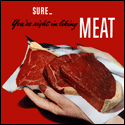|
I approve of this thread Seriously though, it was only a matter of time. I had some improvements ready for the thread but I kept putting it off. Then a couple of months passed by and then...a couple of years... But yeah, feel free to revamp the poo poo out of it. All I gotta say is that the hardware side of things is a lot easier. With the explosion of all the youtube kids and the gamegrumps and the pewdepies running around nowadays, I can't step into a best buy or a future shop without tripping over 4 different kinds of hauppauges and snowball mics. But yeah, thanks Zeratanis for "taking up the mantle" or whatever. This actually puts me in the mood to get up to speed on what's new. Edit: Also holy poo poo that wiki drat MEAT! fucked around with this message at 08:33 on Dec 18, 2013 |
|
|
|

|
| # ¿ May 2, 2024 06:00 |
|
Fionordequester posted:Ah, sorry! I didn't know because several were listed, and none of them really came out and said "this is the best". Anyways, thanks a ton! Second post of the thread For Nero AAC you can just use the alternate download link in the Software section of the OP. That will lead you to its page on videohelp.com where you can download it without hassle. Now that I think about it, I should have just made the link to videohelp in the beginning and put a link that leads to nero's site next to it instead. Hindsight is 20/20 and all that. Edit: And now I'm browsing the OP with my morning coffee instead of reading the news fffffff. Quick edit, photoshop can edit gifs, but whooo cares because hooooolllyyyy shhhiitt gifcam/gooncam. MEAT! fucked around with this message at 13:03 on Dec 19, 2013 |
|
|
|
Suspicious Dish posted:He lives! Fionordequester posted:Ah, I guess it was that one, huh? Whoops, I'm so sorry MeGUI is just a frontend encoding application. x264 is the actual codec. In the OP there are some other applications listed capable of doing what MeGUI does like Zarx264gui, RipBot, and HandBrake. Mediacoder is also capable of using x264, but it has major stability issues (it may or may not still have them, I can't say for sure, I haven't used it in years) which is why we told people to stop using it since ever other post was about mediacoder crashing mid encode or the final video being a scrambled mess. Dongattack posted:To add to the Shadowplay discussion, would anyone ITT be able to upload a Fraps vs Shadowplay comparison? Really would love to see something i know won't be edited or biased. Reading up on the whole shadowplay thing, and drat that is amazing. But like Xeno said: Xenoveritas posted:Keep in mind that neither of these options is as "good" as a lossless recording, but at a high enough bit rate, it's really good enough. And if you upload it to youtube it's just gonna get encoded again so, unless you want to do heavy editing, I imagine it's perfectly fine. MEAT! fucked around with this message at 20:25 on Dec 19, 2013 |
|
|
|
Fionordequester posted:So aside from Mediacoder, there's basically no difference in anything except user interface? More or less, yeah.
|
|
|
|
JamieTheD posted:Okay, so I'm starting to lose my temper now. This is a frame from the S-Video footage of the EZ-Cap 116 1204x904 is a weird resolution... You didn't really explain what's wrong with the image, but can I assume it's the cross stitching? What software are you using to capture?
|
|
|
|
JamieTheD posted:EDIT 2: the capture device has a setting that apparently might help, but it's greyed out. JamieTheD posted:because the original is 720x578. Ah, so it's PAL standard definition. Yeah, 720x578 is normal then. When you say the capture device is greyed out, I'm guessing you mean in the software. Which software are you referring to?
|
|
|
|
I'm thinking of making tutorial videos again, mostly redoing the ones I did forever ago, but first I'd like to ask if people would prefer the video to be smaller, like only recording a section of my screen at something like 800x600 or 1280x720, or if they would prefer if I recorded my whole screen at 1920x1080.
|
|
|
|
Alright perfect, my thoughts exactly. I was just wondering since most of the tutorial videos I see nowadays are fullscreen and I wasn't sure if that's how people prefer it or if it was just the author being lazy.
|
|
|
|
The OP posted:4.) BE HUMBLE Would you mind politely loving off Cheez?
|
|
|
|
Cheez posted:Yeah. Questions. Questions I never asked. You generally need to learn how to read, I think. You generally need to learn how to stop posting, specifically in this thread.
|
|
|
|
Mortimer posted:Used GoonCam to make this gif, but it's too large.  There ya go. Under 2 MBs. I'm preparing a vid on gifs, so I'll go over optimization in that.
|
|
|
|
SSJ Reeko posted:I'm having a major problem with Megui. Whenever I try to encode audio with anything related to AAC or AC3 it errors out. I can encode with FLAC, but nothing I do can get the others to work. I have Nero installed and in the right place as I remember fixing this same problem once before, but for the life of me I cannot remember what I did. Anyone know what's going on here? What's the error? Screenshot?
|
|
|
|
SSJ Reeko posted:Right, of course. Thing is, Megui isn't giving me any more info than what I did. It just stop encoding, says "error" on queue, and that's that. Screenshot of your audio encoding settings. Btw, Alt + Print Screen will take only the active window instead of your whole desktop. You could also try one of the other encoding programs listed in the OP. MEAT! fucked around with this message at 16:55 on Jan 28, 2014 |
|
|
|
Working on it right now, actually, but thanks for asking. Nice to know you're interested.
|
|
|
|
ChaosArgate posted:Without some fancy HDCP stripping, nothing will record PS3 HDMI. I get the impression that it'd be illegal for a capture device to strip HDCP, so you're out of luck there if you want that. This is true. And yes, it is illegal in the US, and it takes a piece of hardware like the HDFury to do it. dscruffy1 posted:Anyway, Hauppauge says their box does its own encoding. Any idea what the quality of the encoding is? I imagine it's not lossless but it's more than likely it's still Good Enough. The OP posted:Blackmagic Intensity Versus Hauppauge HD PVR SGF shows off uncompressed vs HDPVR's compression, so see for yourself. Quick answer: Yes, it's fine.
|
|
|
|
frozentreasure posted:I might be wrong about this, but I'm pretty sure the Wii only goes up to 480i, which would be why you're getting it interlaced. Nope, Wii does 480p if you use component cables and if the game is compatible, and most wii games are. PAMaster posted:So I'm attempting to deinterlace the footage, and as I normally don't use anything more complex than Sony Vegas for editing my footage I'm getting nowhere with Avisynth despite the guides. I'm now using Handbrake on the footage with a Slower deinterlace filter (which, so far as I understand it, is derived from YADIF). Should this be alright for deinterlacing, or should I look to more technical solutions? Reviewing the footage seems to show that the deinterlacing was effective but I don't know enough about the tech to anticipate any significant issues. Meeehhhhh should be fine. I haven't used it in a long time so I can't say if it's improved or not, but I'm not really a huge fan of Handbrake. You could just pop a short sample on youtube or something if you want and we could take a look at it.
|
|
|
|
PAMaster posted:Rendered in 640x480, and this happened: Never recorded from a gamecube before, but if it's anything like recording from a PS2 with composite cables, this might help you out.
|
|
|
|
Do you have ffdshow installed? Edit: that or you can get it from one of the window release builds of Libav. MEAT! fucked around with this message at 11:39 on Jan 31, 2014 |
|
|
|
The elgato came out after I originally made the OP. I guess Zeratanis never got around to adding it. The hardware section needs a clean up either way.
|
|
|
|
chocolatekake posted:I'm having some problems with a locally recorded OBS stream. I have it set to save a file on my hard drive when streaming. I'm using Camtasia Studio to edit, but it only seems to recognize the .mp4 as audio (but the raw file plays video and audio fine in my media player). Does this mean there's something wrong with my OBS settings? On a related note, is there an easy way to convert an .mp4 to a .avi that doesn't involve downloading millions of viruses? .mp4 is just a wrapper. What's the actual format of your video? I'm not familiar with how OBS saves recorded streams. Open your video in Windows Media Player Classic, click File > Properties, click on the MediaInfo tab and scroll down until you see Video. It should look like this: 
|
|
|
|
Your Dead Gay Son posted:So I installed mastroska so meGUI would work properly when exporting my avi synth files into mkvs, but now I have a weird issue where my computer just cannot play AVIs to save its life. VLC and Windows media player both poo poo their pants trying, and when I stream crap to my ps3 I get audio desync. Uninstall everything and install CCCP. Not sure what you mean by "installed matroska" but if you mean mkvtoolnix, MeGUI comes with it already.
|
|
|
|
HDMI is a pure digital signal vs. Component's analog, so no.
|
|
|
|
TheBrigand posted:Thanks for this now I can see what PAMaster was talking about. You need to resize it so it's 16:9, but yeah that looks fine.
|
|
|
|
salttotart posted:Well, it finally happened. After several wonderful years of use, my Hauppage HD PVR died. This is not the gaming edition, the original beast. A moment of silence... From what I can tell from recent trends, your best bet is with either the hd pvr 2 gaming edition plus or the elgato HD. Both are pretty tiny. Edit: The elgato comes with a special cable specifically for the PS3/PS4. MEAT! fucked around with this message at 01:59 on Feb 12, 2014 |
|
|
|
Paingod556 posted:Recorded in 1152x864 (might scale back to 1024x768) rendered in 1280x1024, only just figured out turning off resampling to stop the frame blending, so dunno what else I might have missed. More details when I'm not running around, but again- any thoughts will be appreciated. If I understand correctly you're recording at 1152x864, upscaling to 1280x1024, and then youtube downscales it to 960x720. Yikes, don't do that. Recording at 1024x768 should work just fine, was that resolution giving you problems? Edit: I see you're using Sony Vegas from your post in the sandcastle, which explains the frame blending. Vegas has that on by default for video clips for some reason, so make sure to turn it off. MEAT! fucked around with this message at 08:58 on Feb 15, 2014 |
|
|
|
Genocyber posted:I'd have to purchase other things if I wanted to stream in HD and still output to my TV in SD, wouldn't I? Regardless, I'm not willing to spend 150-200 on a capture device. Jesus Christ. Ok, you can't stream in HD if you don't get an HD capture device. Think about it. The hauppauge usb-live is an SD capture device, so that's not going to help you. The EZCAP is loving garbage even if you only want to record in SD. If you want to do anything in HD but you aren't willing to spend 150-200 bucks on an HD capture device you're poo poo out of luck.
|
|
|
|
ChaosArgate posted:Actually, reading off that post it sounds more like he was trying to qualify his lack of desire to stream in HD. Oops, I guess you're right. Totally misread that post. Sorry Genocyber. But yeah, don't get an Ezcap.
|
|
|
|
gatz posted:Any recommendations for encoding fraps videos, keeping the quality while minimizng the file-size? This is for a SSLP, by the way. Normally this isn't an issue, but I have three videos that are each around an hour long, and the size is becoming an issue. If anyone's thinking of suggesting Lagrith, I already tried that and it actually increased the size. Just encode it with x264 at a low crf. The difference between a well encoded video and a lossless video is pretty unnoticeable when it comes to still images.
|
|
|
|
It's actually coming along quite nicely! I've been doing a lot of research into dithering, compression techniques, and different software (free and purchasable) that I'd like to present and how to use them. I'm also trying to keep it simple and concise since with the amount of material I've piled up I could easily go on for more than 30 minutes. Sorry if it's taking awhile. I haven't exactly set a deadline, but I'm having fun learning and experimenting so I certainly have the motivation to finish it.
|
|
|
|
Vicas posted:Real quick but if I want to split an mp4 into parts so I don't have to upload this entire 4 hour stream onto YouTube at once is there a good tool that doesn't require reencoding? I haven't been keeping up with video editing lately YAMB if need a GUI, mp4box if you don't.
|
|
|
|
Just set the video capture hotkey as space, then just splice all your videos together afterwards.
|
|
|
|
No problem. On that note, YAMB should be replaced with My MP4Box GUI in the OP since it's no longer developed and hasn't been updated since 2009.
|
|
|
|
your evil twin posted:I'm planning on LPing a game that doesn't have any subtitles, and I'm thinking of actually adding some myself. Anyone got any recommendations for good fonts? Wow that's a pretty bad workflow. Why don't you just make your subs with Aegisub and hardsub them in at the end when you're encoding with MeGUI? As for the font, Arial Black.
|
|
|
|
Except youtube's built in subtitles look like rear end without a lot of fiddling with and most people won't want to go through the effort.
|
|
|
|
your evil twin posted:Well I do my editing and encoding with Sony Vegas, this MeGUI you speak of is all greek to me. Vegas is a non linear editor, MeGUI is an encoder front end. Do all your editing in Vegas if you want, that's fine, just export your video lossless or use a frameserver. Then encode it to x264 with MeGUI, Zarx, Ripbot, or just with x264.exe and the command line if you want. Basically, what I'm trying to say is, read the OP.
|
|
|
|
Don't use x264vfw, it's bad.
|
|
|
|
If you're just making cuts and nothing else just change the video mode in virtualdub to direct stream copy and export as avi.
|
|
|
|
Well he never told us the settings or what he used to record from dosbox. If it's uncompressed it's all keyframes so it's fine. If he recorded with xvid or something and he wants to edit, well he already hosed up and might as well start over.
|
|
|
|
Just tried saving a clip recorded with dosbox and exported with direct stream copy in virtualdub. It works and clips just fine at delta frames so go hog wild.
|
|
|
|

|
| # ¿ May 2, 2024 06:00 |
|
Don't use 64-bit virtualdub.Mortimer posted:I'm just curious why the source video and the cut video have bad quality in movie players, but viewing them in virtualdub gives insanely perfect fidelity. I dunno, maybe your media player settings are hosed? 
|
|
|