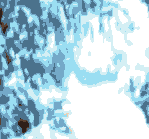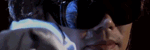|
ChaosArgate posted:Even if you do buy a PSP with video out, chances are the quality's not going to be too great. Here's a random screen from the original Dangan Ronpa LP when Oren was using his PSP's video out. Be very careful operating RJL, especially on PSP-100X models. The plugin, as you would expect, is very system intensive on the little handheld and is known to cause bricks. I have yet to test it on my newest 2000 model because I don't want another brick lighting $80 on fire. The video-out cable is pretty average image quality, but it's definitely the safer path. I also had trouble getting it working with many games, a lot of titles just did not want to start up while RJL was running. I'll need to do some testing again on my newest PSP and see if that's changed.
|
|
|
|

|
| # ¿ May 8, 2024 12:03 |
|
Jewel posted:It crashes between transitions on certain games (like locoroco menu screen) but there's a setting that stops it. I completely forgot where it is but it's one of the transfer modes I think, in the remotejoylite settings. It completely fixes all crashing but it varies per game? It's definitely fixable though. LocoRoco used to lock up on the save screen on my PSP-1000 but that happened with a lot of games using the regular save allocation procedure (the scrolling list of empty save files a lot of PSP games have). It happened with Oath in Felghana PSP too, I had to disconnect every time I wanted to save. Basically if you're going to use RJL make drat sure you can play through the entire game in RJL prior to starting the LP or you're going to hit a lot of bumps. Like I said I'm going to do extensive testing with 2000 models to see if things improved on a better console, and it might just be a me touching electronics and them catching fire thing but I'll try and do some sample testing stuff like I did for the Blue Snowball back in the old thread. Don't buy the Blue Snowball, just trust me.
|
|
|
|
I want to share some experience buying a new LifeChat LX-3000 since Microsoft, aside from changing their packaging have severely messed up their standards because I went through 3 different LX-3000 headsets today all with bad audio and either a completely non-funcitonal or muffled silent ear-side.They used to be really good, but I think their manufacturing has gone to poo poo because that is just not acceptable by any standards. At this point I'm just picking up a good headset and am in the market for a new microphone (because the Blue Snowball is kind of rear end). I've heard the Blue Yeti is okay but I haven't heard any sample recordings for it and was wondering if anyone had a Yeti or another gooda microphone up to about a AU$200 budget could just get a smaple commentary recording and throw it on tindeck or whatever for comparison. If so I'd greatly appreciate it.
|
|
|
|
Thanks for that. It definitely seems like an improvement over standard headsets and the snowball so I've thrown down an order for it and a new pop filter. I'm going to pick up a shock mount as well. Once it's all here and working I'll do a follow-up recording for the thread's convenience. Edit: Since I finally had time to setup RJL on my PSP-2000 I've run a bunch of tests and have results to share for those interested. For now I can say that RJL on 2000 model PSPs works nicely. Games that previously didn't display on a 1000 model through RJL now seem to work fine without crashing so the stability concerns I had previously should be finished. On the recording side of things I thought I'd give a comparison between recording through RJL and recording off the Sony-supplied PSP-2000 Component cable > HD-PVR2 setup I also have. I recorded the Ys Seven opening on both and while it will take me a while to edit the video together I can share a screenshot of each. I just nabbed them with puush so they're not PNG quality but the differences for now are noticeable enough. RJL v19 on a PSP-2000 running 6.60 PRO-B10 firmware, recorded through Fraps, 480x272 60fps AVI (PSP native resolution) not including the MPC window of course. .jpg) Image is very crisp, properly scaled and the colour balance is good. Using the component cable through a HD-PVR2 recorded in Hauppauge Capture, 720x480 59.94fps TS (that's including all that black space around) .jpg) All that black space is produced by the PSP output so it fits 720x480, no scaling. The image inside all that darkness is not the right ratio, the colours are weird and let's just all agree RJL capture has this down. If you can get RJL working, use RJL, otherwise you will have to do unholy things with video editing to make it look good. You could also get PSVita capture (be it that 3rd party device or the Vita TV when that becomes a thing) and play PSP games off that upscaled. toddy. fucked around with this message at 08:15 on Dec 28, 2013 |
|
|
|
Getsuya posted:The PSone RPG I want to LP has lots of little animations and even animated cutscenes. I'm using an emulator to take screenshots of it, but I have no idea how I'm supposed to capture the moving bits if I want to show off the animations or the videos. The laptop I'm using is fairly crappy and I'm pretty sure it's not up to taking high-quality videos of what I'm playing. Should I just try to make animated gifs of everything? Or should I assume that showing off animations isn't worth however much trouble it will cost me and just make it all static screenshots? I'd just try ePSXe for it, it works better than most emulators I've tried. If you can Fraps it you probably should is the rule I've used for a while, though there are similar alternatives. I hear recording the game in video with Fraps and extracting the screenshots from it later is the easiest way to go for SSLPs so you can play at a comfortable pace rather than constantly stopping for photos. Record it then snag pics using MPC or VLC media players. For cutscenes you can just snip out that video and upload it, and for small animations you can capture it off the video using something like GoonCam or another gif capture program and have little gifs showing that off. I found a link to GoonCam earlier in the thread here: http://sourceforge.net/projects/gooncam/ toddy. fucked around with this message at 16:41 on Jan 7, 2014 |
|
|
|
The year is 2014. Stop using Xsplit. OBS does everything Xsplit does but is less likely to screw up, tanks your computer less and doesn't come with a pay-for license attached to it. Edit: Not to mention OBS doesn't randomly keep your stream service login details server side because they think you're too stupid to find your own stream key. Edit.2: Then proceed to have those details compromised. toddy. fucked around with this message at 14:33 on Jan 17, 2014 |
|
|
|
Cheez posted:Yeah. Questions. Questions I never asked. You generally need to learn how to read, I think. Here's hoping the 3 people watching your livestream channel are more willing to put up with your horrible attitude than we are.
|
|
|
|
MithosKuu posted:If I have border images on a video (4:3 source, making use of the black bars that are bumping it to 16:9), should I fade them to black like the source video at the end of an episode, or should I leave them fully visible? They should blink rapidly, changing colors every frame, occasionally flashing subliminal messages like "support esports" and "moist butt".
|
|
|
|
DrunkYardGnome posted:Hey fellas. My friends and I are interested in starting up a Let's Play group, but we're all from different parts of the country so it would need to be digital. Basically, I need to find a way to stream the game & sound to them and be able to record the footage myself. We've had difficulty getting all of those things to happen at once without running about 6 programs at a time. Any advice? Just putting it out there that if you don't need to make the recording of everything live at once you probably shouldn't. Not only is it technologically more involving but if something goes wrong in some element of the recording (voice recording errors, desync with the video capture) you have to scrap the entire thing. Unless you have some significant benefit to gain from doing a live stream + recording of everything without any desync, lag or stream delay (which is very unlikely) then go for it otherwise just record the game footage, transcode it and share it to your pals on Dropbox or Mega and commentate on it in post (using Audacity or a Mumble server if you have one).
|
|
|
|
madeupfred posted:How well does XSplit handle multiple audio inputs, like 3+ microphones? You should be mixing your inputs together locally before feeding them into XSplit. Either use Virtual Audio Cable or if you have a proper audio setup mix all your inputs together into a mixer and feed to output into your PC. I'm not sure if XSplit will allow you to set multiple audio inputs at once since iirc it has no internal mixer for multiple devices. madeupfred posted:Also regarding XSplit, can I use two different computers logged into the same Twitch account to edit the stream? What do you mean by "edit the stream"? madeupfred posted:Is there a program out there that you've used and would recommend that take pictures from a webcam every minute or so? I'm not looking for something to break a video into every-minute pictures. Okay, you've lost me. What?
|
|
|
|
CJacobs posted:Crosspost from my Dead Space 3 thread, the audio in Dead Space 3 is a goddamn mess and I'd like advice if anyone has any to give: This might sound dumb but maybe turn down the program's audio in the volume mixer on the taskbar before you record the game? That usually does a good job of taking everything down a notch though I forget whether Fraps bypasses that level of control while recording, I never fully comprehended the "Magic That Fraps Do" despite using it for so many years now.
|
|
|
|
Then boost the sections with the lower audio in editing after recording with the reduced-volume audio? It's just audio mixing. If you're using actual editing software handling audio mixing like this is pretty easy.
|
|
|
|
berryjon posted:I'm trying to record Homeworld 2 using Hypercam Any specific reason why you're using Hypercam out of all screen capture softwares available?
|
|
|
|
everythingWasBees posted:How necessary is a pop filter or windscreen for the SM58, which appears to already have one built in internally? While the pop filter helps mitigate gross audio bits from your mouth hole it is also used to protect saliva and other stuff from flying out of your mouth and slowly ruining your microphone. If you're going to use the mic a lot I would very much recommend getting an external pop filter anyway.
|
|
|
|
Knifegrab posted:In terms of twitch streaming, does anyone have a go to method for giveaways? *canned laughter*
|
|
|
|
ChaosArgate posted:I've got two videos recorded at slightly different framerates, one is 29.97 FPS and the other is 29.84 FPS How did you accomplish this? That's bizarre to me unless you did it deliberately.
|
|
|
|
ChaosArgate posted:Hauppauge Yikes! Say no more. Pretty sure Premiere renders the video to the timebase specified by your sequence settings. If you're playing them side by side try giving them seperate sequences with the same framerate (29.97) and then place them into your master sequence? I'm not 100% sure though. toddy. fucked around with this message at 02:11 on May 19, 2015 |
|
|
|
ChaosArgate posted:Just out of curiosity, do Hauppauge products tend to output at weird framerates? Not sure. They just tend to catch fire whenever I hold them.
|
|
|
|
If you stopped posting your videos in /r/letsplay you wouldn't have this problem.
|
|
|
|
If you're going to go for a HD capture card I'd suggest going all the way and buying a powered HDMI splitter that strips HDCP. It'll save you a lot of hassle and is well worth it over getting more cables in your consoles and TV set and inevitably breaking something. HDMI is like, the future, man.
|
|
|
|
Just remember to record to the right codec/container in the recording settings in mumble or you get nasty clipping. They've been trying to fix that for ages but with no success.
|
|
|
|
Yeah au works the best from what little I've tested and it's pretty easy to mix down and convert to something less weird in Audacity.
|
|
|
|
ProfessorBooty posted:Can anyone recommend a windows 8 program that can save sound profiles, so I can lock in audio settings for different games I record/stream? Uhh by that description I'm pretty sure that's just any game's volume control settings. Also you know Windows usually saves the last known volume configuration of a program in the sound mixer, right? As for presetting entire mixers you're probably poo poo out of luck. 
|
|
|
|
MeGUI doesn't have an option to decode without a Nero decoder? Usually MeGUI is pretty good with encoder/decoder options, and I recall not requiring Nero stuff when using the HD Stream Extractor previously. Weird.
|
|
|
|
Mico posted:They used to have FAAC but lost that for some reason and if you have quicktime installed you can use QAAC Wow Quicktime isn't a word I've heard in a surprisingly long time *shakes fist at adobe ae* Okay yeah just use Nero then.
|
|
|
|
I found the snowball to be quite bad comparatively but I have an older model of Snowball. Has anyone tried that Razer Seiren mic yet? I haven't bought it because the Yeti is still working fine and I refuse to buy something labelled as "By Gamers For Gamers". I know the Mega64 podcast has started using them but I was wondering if anyone with a less chaotic setup has given that thing a try yet.
|
|
|
|
CJacobs posted:As a Razer brand audio product I can guarantee personally without even having used it that it will be 100% overpriced and 50% of the quality advertised and will have a 5% chance of irreversibly breaking every time you use it. I had a razer mousepad and keyboard and can confirm this extends to non-audio products.
|
|
|
|
Mico posted:I can also confirm rightload works fine post windows 10 upgrade for me. Same. Version 2.0.1 Build 1342 works without complaints.
|
|
|
|
There is a long running community of people here that would've told you that Hauppauge was probably the worst purchase for a PVR you could have made, myself included. I'd just return it and get anything else. A kitchen blender records stuff better than Hauppauge products do.
|
|
|
|
signalnoise posted:What's youse guys' verdict on the Windows 10 Xbox app recording tool? It seems pretty dang awesome to me so far for recording PC games, much better than fraps Lossy compressed video format, MP4 container, time limited to 2 hours, can't change where it saves videos to. If you're just recording game clips to share it's fine but if you want to work with the footage it's probably not good enough. It's probably still better than Camtasia or Hypercam though. "Much better than fraps" is a bit of an exaggeration
|
|
|
|

|
| # ¿ May 8, 2024 12:03 |
|
Artix posted:It saves to your "Videos" folder, but you can change that to wherever you want on your computer. Yeah but I want to save all my dumb videogame recordings to the dumb videogame recordings drive, not the user videos folder where not-videogame videos are. The fact that the Xbox app doesn't have that option seems like a weird oversight.
|
|
|