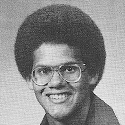|
There are some serious issues with the recommended YouTube encoding guidelines, especially in recommending all videos be encoded at 720p or over. Here's exactly what's wrong:
There's a better way to solve bad 480p enocdes. Here's a good workflow:
I've never needed to go beyond step 2 in that process. Users following this guide will only need to go through it once if they have problems and won't need to worry about large files and resolutions. Mico posted:Just about the only reason to use XSplit is if you're stubborn and still on WinXP since OBS is DirectX10. XSplit isn't actually bad or anything. It's still a viable option.
|
|
|
|

|
| # ¿ May 2, 2024 09:01 |
|
Admiral H. Curtiss posted:Perhaps, but it happens very often, and is especially noticable on things like text. Feel free to try uploading 480p, but in my experience the result will look like poo poo more often than not. The video I provided shows that the issue does not always occur. We should not recommend people jump straight to 720p+, but instead let them upload and see if they encounter the issue and try the workaround I posted if they do. That way, they only need to move to 720p+ if it is necessary. quote:It did for me. Download my example videos linked and you will see that the SD ones are 96 kbps and the HD ones are 192 kbps. The video I provided has an audio bitrate of 256 kbps. A video I just uploaded in 480p had an audio bitrate of 128 kbps. Since YouTube doesn't always encode audio at 96 kbps, that part should be ammended. quote:Also I *really* have to question your advice of using Bilinear resizing, because that will almost certainly result in a blurry mess. Blurriness is always going to happen for non-point resizes. Bilinear resizes will only be too blury if they are done incorrectly. Examples: Point 3x > Bilinear 480 - Point 2x > Bilinear 480 - No preprocess > Bilinear 480 - Point 3x > Spline36 480 I recommend Bilinear over Spline because it does not cause sampling errors as seen in your example. Mush Man fucked around with this message at 15:16 on Dec 13, 2013 |
|
|
|
wdarkk posted:So Hauppage replaced my broken HDPVR with a new HDPVR2 Gaming Edition. I use these. The only problem I've had is that some receiving devices (not the HDPVR2) may find the signal too weak and drop scanlines or the entire signal. I've yet to get a new TV, but using my setup with composite video before I switched to component when I got my HDPVR2 worked well.
|
|
|
|
wdarkk posted:Scanlines=video? I'm not sure why I'd need to split video, supposedly the HDPVR2 has a no-delay HDMI converter. I also don't have an HDMI receiving device (sans the HDPVR). My solution was to split the video and audio and feed the lines to my TV and PVR. I don't think you'll have any audio quality issues. If something does go wrong, buy a two RCA audio to 3.5 mm jack converter as well, connect that to your Line-In port and record that.
|
|
|
|
dscruffy1 posted:So I'm having issues smashing together my audio/video files. I recorded a multiplayer stream with DXtory grabbing video/Skype sounds and recorded my microphone through Audacity. I imported the video audio into Audacity and matched it up, exported that as a FLAC file. I'm trying to mux an MP4 so I can edit/grab frame numbers but I keep getting an error when I'm trying to mux. I expect MP4Box is rejecting your video because MP4's are only supposed to contain particular streams. Lagarith and FLAC aren't formats that MP4 explicitly supports. If you really need your video in a container other than AVI, try muxing to MKV.
|
|
|