|
What's the best way to make your own portraits/sprites from in-game screenshots? There isn't a sprite pack out there for what I'm doing.
|
|
|
|

|
| # ¿ May 16, 2024 19:09 |
|
It would be a PS1 game, using ePSXe.
|
|
|
|
gatz posted:For sprites, just crop them out using an image editor. I was trying that, but it's not exactly the easiest thing trying to crop them neatly. Especially when you have quite a few things in the background. For instance: 
|
|
|
|
Is there a way to do a batch of images from Irfanview that have a transparent background while still retaining their transparency?
|
|
|
|
Kind of a bit of a specific question, but while my Valkyrie Profile works fine for the most part, in battle scenes there's notable stuttering that I'm not quite sure how to fix. http://www.youtube.com/watch?v=3Kd7bon9slQ Basically that happens. If needed, my graphics settings are: 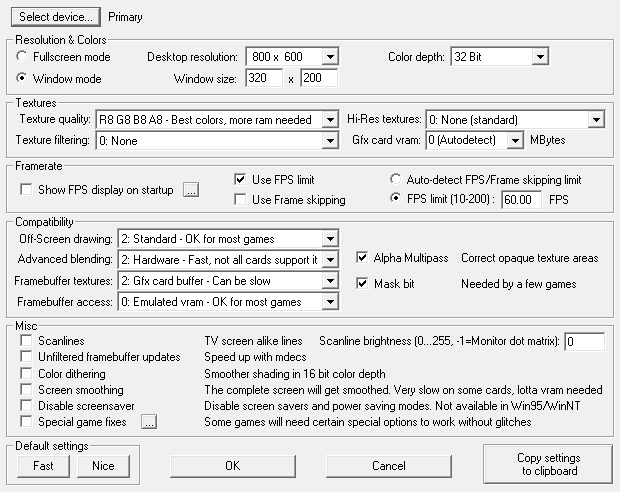 Edit: I've switched to P.E.Op S. 1.18, which helped, but still had the very occasional stuttering. ApplesandOranges fucked around with this message at 18:12 on Mar 16, 2014 |
|
|
|
I think I got the fix, but that led to another dilemma. Here's what the game looks like with P.E.Op S.:  And here it is with Pete's D3D:  The second configuration is sharper, but the first one runs smoother and has virtually no lag with the Eternal SPU plugin. If it came down to it I'd take performance over graphics, but is there some plugin or configuration or something I'm missing that solves both problems?
|
|
|
|
That would work except that for whatever reason the menus in the game aren't of the same scale, so they end up squashed. I eventually kept the stretching, but limited the window to 320x224 (an odd resolution, but otherwise there are black bars on the top and bottom of the screen) and just resized it:   The first is a direct 200% resizing, the second is to a 640x480.
|
|
|
|
Running an i7 processor with HD Graphics 4400, but PCSX2 runs horribly. Any configurations to make it better? It runs DA:I fairly decently, so I'm doubting specs are playing a huge part.
|
|
|
|

|
| # ¿ May 16, 2024 19:09 |
|
First time using rightload so just checking to see what I've done wrong: I've followed the readme (unzipped the contents into the rightload folder):  Updated the additional plugin options for it with my lpix username and password. Getting this issue when I try to upload?  Probably missing something obvious.
|
|
|






