|
Forgive me if this has been asked before, but what's the best way to batch-resize and crop screenshots? I'm planning an LP of a DS game, and I want to both resize all of the screenshots I've taken to 200% and crop out one screen from most of the images - on most, it will be the top screen. It would be easy, if time-consuming, to do this one at a time in GIMP, but I'd prefer to automate it if possible. The folder for the first update alone has over 400 shots in it, although probably more than 2/3 will end up being transcribed or otherwise cut.
|
|
|
|

|
| # ¿ May 5, 2024 16:32 |
|
POOL IS CLOSED posted:I use imagebatch. You can crop, resize, rotate, and a bunch of other functions I never use. It's a pretty easy program and free.
|
|
|
|
I'm trying to record a PSX game using BizHawk and OBS. BizHawk's built-in recording tanks my framerate if anything is actually occurring onscreen. It's fine for recording the intro, because the output is at full FPS, but the game is unplayable using the built-in recording. OBS records the game without tanking the framerate - there are occasional dips, but the game is playable and the LP is going to be screenshot; I'm just using the video to capture screens. The main problem is that it captures the entire "canvas" instead of just the source window. Even setting the canvas to the smallest possible (1280 x 720) still results in a large black border around the right and bottom edge of the video (which is 800 x 600). Is it possible to set OBS to just capture the source window? I've been all through the options, and I can't seem to find anything to do that. Barring that, is there a simple way to crop the video down? I've tried Avidemuxer, which doesn't seem to have that option, and VirtualDub, which can't seem to open anything I actually produce. Or am I missing some setting in BizHawk that will allow me to record without cutting the framerate in half? I suppose as a last resort, I could record just the intro in BizHawk. I'd then record gameplay in OBS, grab my screenshots from Avidemuxer, then crop them all down using ImageBatch. But I'd prefer a simpler setup if possible.
|
|
|
|
lohli posted:You can use custom values for the canvas size to record video in any resolution you can think of, just type the resolution into the box. Jamesman posted:OBS should be able to capture a specific program source, or a specific window. If what it's picking up from either of these options isn't working out, then the problem is with BizHawk and you could look into a different emulator. I use ePSXe.
|
|
|
|
Okay, so new problem. ePSXe records with OBS as smooth as butter; I haven't had a frame dip so far. The major problem, however, is that unlike BizHawk, ePSXe has no built-in capture tools, which means that every image I capture is subjected to some sort of scaling that is applied by the emulator itself. Ideally, I'd like to disable this scaling, or at least be able to play the game at the native PSX resolution, to provide much cleaner screenshots. But after having been through the graphics options in ePSXe, I have no idea how to disable it or what resolution settings to use in order to get a crisp image. Any help on that front would be appreciated. For comparison, here's a screenshot from BizHawk's built-in screenshot function, which captures a 350 x 240 image: 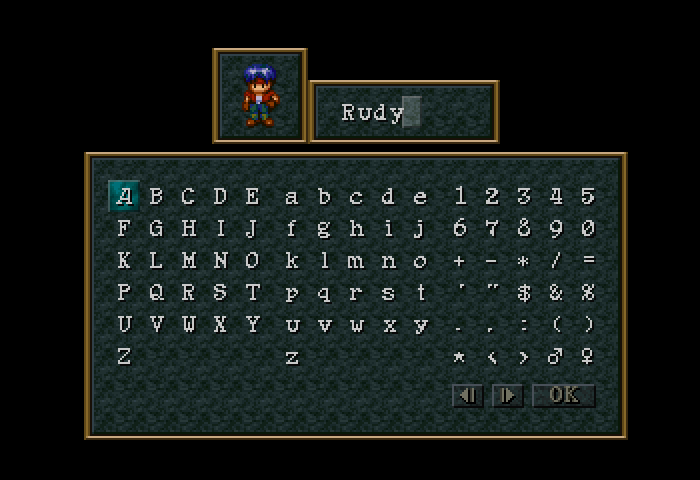 Here's a screenshot captured by pointing Irfanview at BizHawk, which is screen resolution 400 x 300 and most likely what I would produce using BizHawk plus OBS:  And here's what I've managed by pointing Irfanview at ePSXe, screen resolution 350 x 240: 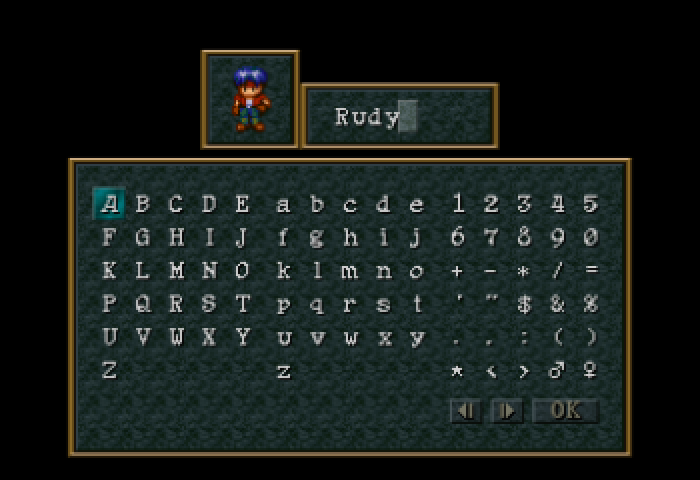 All screenshots have been resized to 200% in Gimp for readability. Suggestions? Is this actually acceptable and I'm simply worrying too much about image quality?
|
|
|
|
ufarn posted:Bit of a shot in the dark, but try another video downscale filter in Advanced settings for OBS instead of Lanczos like Bicubic and compare. I'm a bit rusty in downscale algos, but I imagine they aren't optimized for sprite-based games. EDIT: I think I've solved it. I found the video option that was applying the filter. This looks much better: 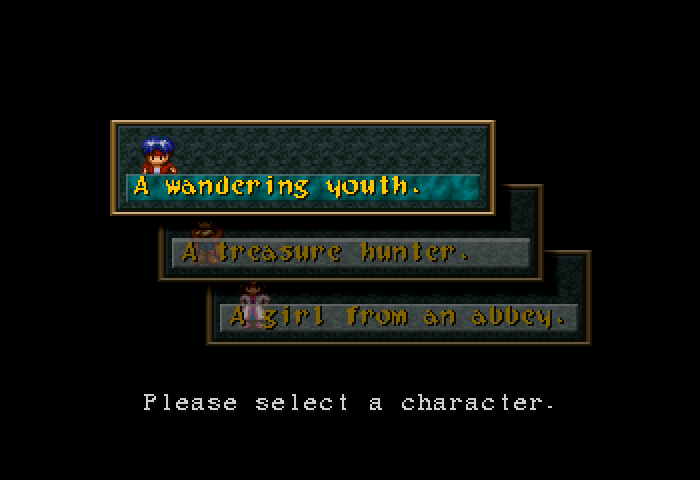 Epicmissingno posted:I'm having a bit of a problem with the LP I'm currently planning, Dragon Quest IX. I want to use the in-game NPC sprites in my dialogue portraits, but I can't seem to find the things anywhere on the internet. I'm thinking it's because they're all billboarded or something, so nobody could be bothered with screenshotting them and putting them on a sprite sheet. As such, I decided to have a look in the game files to see if I could find anything, but unfortunately I'm hopelessly inexperienced with this sort of thing and can't find any of them, let alone getting the right palette and mixing the two together to get the sprites I need. Commander Keene fucked around with this message at 02:19 on Mar 29, 2018 |
|
|
|
OBS does seem to be messing with the output a bit, as shown in this screenshot captured from ePSXe: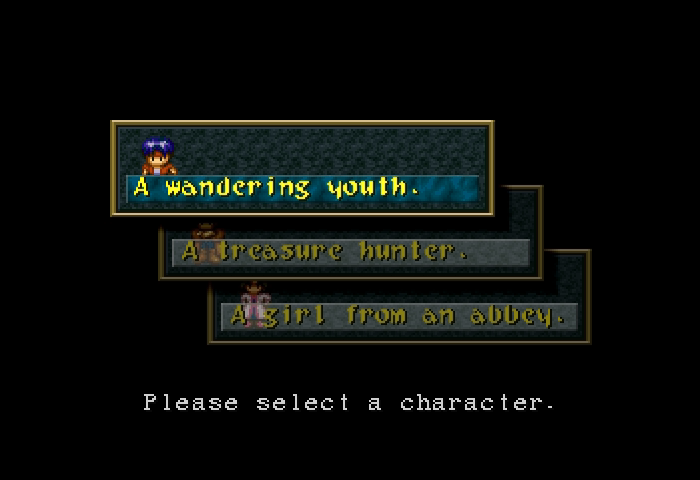 Now, I have the canvas size the same size as the output size, so I don't think it's a downscaling problem, unless OBS scales everything, even if it's to the same size. It could, however, be the video encoder I'm using for the output. That capture was produced using the libx264 encoder that OBS defaults to for the output file. I also tried outputting using a png encoder, but not only was the file an order of magnitude larger than the video produced using the default encoder, avidemux only showed a green screen when I opened the video, and didn't seem to have any clue what to do with it. Any suggestions on good encoders to use? Is the png encoder not compatible with the mkv container format I'm using? Is the image quality on the test screenshot fine? I'll readily admit I'm still a newbie when it comes to video formats and encoding. Commander Keene fucked around with this message at 04:48 on Mar 29, 2018 |
|
|
|
Epicmissingno posted:I would do that, but there are still a few characters with unique sprites that don't have art. Columba and the Swinedimples headmaster come to mind.
|
|
|
|
You mean you upgraded to Win10 from an earlier Windows version? It might be a driver problem. Get the official drivers for your card off the maker's website and try re-installing them. The ones Microsoft packages with Windows are often outdated or buggy.
|
|
|
|
Suspicious Dish posted:last i tried to do this avermedia had like three websites all of them with different versions of the drivers. they also rename the hd capture card product like every month. when i bought it it was MTVHDDVR, then it was HD Capture Advanced, then it was DarkCrystal HD Pro. make sure you're searching for the right thing since they also have old drivers for the old name of the device on their website.
|
|
|
|
This is probably a bit of a long shot, but I'm trying to use ImageMagick and gOCR to automatically transcribe LP update text, as shown in this guide. It's written for Linux users, though, and while I've worked out most of the differences on my own, I'm having a bit of trouble setting up a Windows batch file to get ImageMagick to set up the screenshots for gOCR all at once. The command I'm using is: code:code:code:EDIT: Never mind, I figured it out myself. I forgot batch files need %% to represent a percent sign character. Stupidity averted. Commander Keene fucked around with this message at 00:24 on May 24, 2018 |
|
|
|
I can only speak for myself, but I think it's fine as long as you mention it somewhere.
|
|
|
|
Coolguye posted:in most cases it makes the LP better because you have unusual insight into the game's creation or access to creators
|
|
|
|
I'm still learning a lot of this video encoding stuff myself; so much so that I've been encoding all of my boss fight videos for my Wild Arms LP as AVIs before uploading to Youtube. I didn't even know that was a bad thing? But everything looks fine to me in the final videos, and I haven't been getting any complaints on video quality in the thread, so I don't think it's been a problem. I have to resize it to above 720p, or Youtube does nasty things to the quality, but I thought that was fairly universal.
|
|
|
|
I don't know anything about VLC; I use VirtualDub for my gif-making, but it only accepts AVI files. It is freeware, though, so if you don't mind possibly needing to convert your videos it fits into your budget. Some tips on gif-making that I've found from my own LP so far (I'm hardly claiming to be an expert though):
|
|
|
|
NGDBSS posted:Just to be clear, the issue isn't that I can't get it to produce TextAsset -> .txt output. That part is fine after I used Extract All. Rather, the issue is that the .txt output I have appears to be scrambled. I dunno if this is a file format issue, something that requires decryption, or yet another problem. (Edit: As a point of contrast I should note that the Shaders and Monoscripts are in cleartext.)
|
|
|
|
OCR works best if you have a fairly plain font on a uniform background, in my experience. Anything else will gently caress up horribly. I tried it for a bit in my Wild ARMs LP. You basically have to "clean" the image of everything but text for optimal efficiency. I was using ImageMagick and gocr in my little experiment, and my workflow was something like this:
Both ImageMagick and gocr are command-line applications, so I was able to whip up a Windows batch file to process an update's worth of images into a single text file in an instant. As for why I didn't end up using it, well... 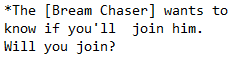 ...It didn't always get everything right (That's supposed to be "Dream Chaser", by the way). It also had a problem with the way the game's font rendered the lowercase letter "k", due to the fact that the "carat" part didn't connect to the "stick" part.
|
|
|
|
Yep. I do the "record, screenshot from video" method, so it wasn't that difficult.
|
|
|
|
I think you can ask Zen Death Robot to remove the archive lock. It's actual forum archiving that can't be undone, iirc, but that's technically a separate process and has been broken since like 2014.
|
|
|
|
What is the exact error you're getting?
|
|
|
|
Can you post your .avs file here? Might be there's a script error.
|
|
|
|
HydroSphere posted:Hello,
|
|
|
|
If you have FFMPegSource in the plugins folder for AVISynth, it should work. Are you remembering to import the plugin with LoadPlugin before trying to call it?
|
|
|
|
I personally prefer AvSPMod to Notepad as an editor for Avisynth scripts because it has a built-in video player (unfortunately no audio) so you don't have to keep hopping back and forth between Notepad and your video player to check if your edits look the way you want them to.
|
|
|
|
Most likely some file or library necessary for avisynth was deleted/overwritten/corrupted somehow.
|
|
|
|
Can't you also just import\export the save using Desmume? That's what I do to transfer saves between emulator and flashcart, there's an option right in the File menu.
|
|
|
|
Steam just has drivers for DS4s nowadays. They're literally just plug and play as long as you have the Steam client installed. Also Switch Pro controllers.
|
|
|
|
If you're using an emulator, most of those come with built in recording functions nowadays, and I'd personally recommend sticking with those if possible. They record at the console's native resolution and ignore any frame dips except those present on hardware (e.g. slowdown or lag). They can be somewhat CPU-intensive, though, so I'd recommend recording uncompressed and then encoding after the fact (which will take a fair amount of hard drive space). If you can't record from the emulator, I think the standard recommendation for free software is either OBS or VirtualDub.
|
|
|
|
As long as you resize with Nearest Neighbor or Point filters, and stick with integer multiples of the base size (e.g. 200%, 300%, etc), the output should look fine. Old consoles like that don't look good with filters applied. As for YouTube, you want to resize to at least 720 vertical pixels to prevent YouTube's algorithm from doing nasty things to it, from what I understand.
|
|
|
|
I think you can go over, just don't go under 720p. YouTube will properly add black bars.
|
|
|
|
site posted:Hopefully this is the right place, just bought a decent computer and figured I'd try streaming a bit (dipping my toe in with GZDoom) and I just want to make sure I have this right, OBS does not capture games using the Vulkan renderer? I have to either switch to OGL or use a different software like the Geforce Experience thing my computer came installed with? On google I found a year old thread saying it doesn't but I'm not sure if things had changed since then and there's some option I need to fiddle with to get it to work Diggus Bickus posted:Hi goons, I'm trying to use AviSynth to edit together some clips recorded with the Windows Game Bar. I'm using the following script:
|
|
|
|
I do all my video editing in AvsPMod and VirtualDub, so I didn't notice this was happening to me, as well. I uploaded a video to YouTube unlisted to check and it seems to be showing fine there, though.
|
|
|
|
I use this tool by Admiral H. Curtiss, which reads your update and replaces all your text markers with URLs from a separate text file.
|
|
|
|
Lpix can host gifs as long as they're under 2MB in size.
|
|
|
|
I think it depends upon the age and the style of the game. For a retro game, 720p60 is probably better. A lot of older sprite-based games do stuff like create "transparency" by flickering a sprite really fast, and dropping FPS to 30 will either eliminate the sprite or render it completely opaque. This can lead to things like a character disappearing when they get hit, because the flicker from their invulnerability frames happen on the frames dropped from the recording. Additionally, these games are older and lower-res by default, so generally even going to 720p is blowing them up quite a bit. On more modern games, I feel like you have more latitude, and the games are in higher resolutions by default, so dropping the resolution on the video either leads to more compression (after the fact) or can make the viewing area look more cramped (if you record in 720p). tl;dr Frame accuracy is important on sprite games, and you should probably just stick with the option that involves less resizing for the video, IMO.
|
|
|
|
I recently re-installed Win10 on my PC, and I'm now having problems with the software I was previously using to edit videos. I edit using a combination of AviSynth, AvsPMod, Notepad++, and VirtualDub. The problem is, loading any MP4 into AvsPMod or VirtualDub via the ffms2 plugin results in this: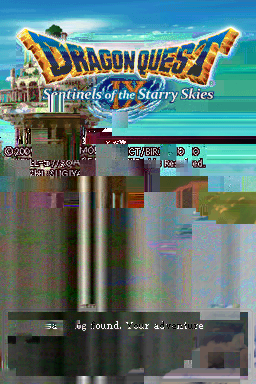 Whereas playing the MP4 file in Media Player Classic works just fine: 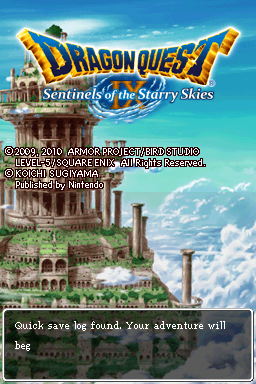 Loading the MP4 file into AviDemux produces something visually fine (although it looks noticeably compressed), but introduces an audio desync. I have no idea what's going on at this point, and I'd like to get this chaos beast fixed. It definitely appears to be something with the ffms2 plugin, but I don't know why it's doing this or how to fix it. E: I should mention that the video is encoded in x264. EDIT2: Figured it out. Apparently the version of ffms2 in the OP doesn't support the default colorspace ffmpeg was using to encode the video or something, so downloading an alternate version off of the AviSynth wiki seems to have fixed the problem. Commander Keene fucked around with this message at 04:01 on Nov 27, 2019 |
|
|
|
I suggest just using BizHawk/VBArr/RetroArch and using the built-in recording.
|
|
|
|
You can encode after the fact as a lossless MP4 and save on disk space.
|
|
|
|
Pharnakes posted:Thanks, OBS seems to work pretty well.
|
|
|
|

|
| # ¿ May 5, 2024 16:32 |
|
Or you could just use a Windows batch file.
|
|
|






