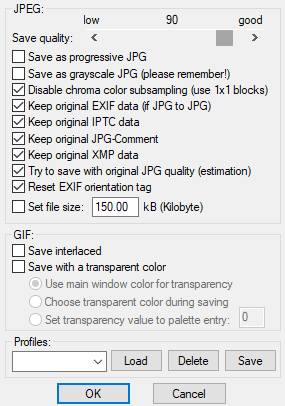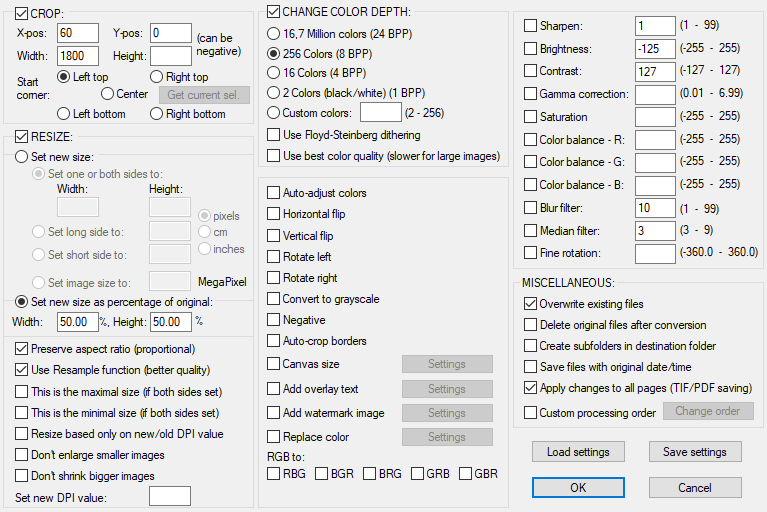|
Whatever happened to the intended Discworld series LP? I'm still going to carry on with my screenshot driven Ace Patrol LP. Is two concurrent LP's a negative thing? I'm not planning on doing Discworld as it's been announced, I'm just meaning in general.
|
|
|
|

|
| # ¿ May 5, 2024 21:00 |
|
ZombieIsland posted:Hey guys, I am having trouble recording with fraps. When I go and record I get immense amounts of lag in both the video after and during while I am playing. I'm not sure if its because of my computer, or maybe some settings in fraps may not be right. I built my computer a little over a year ago so I wouldn't think that would be it. I am recording the videos on a 1tb external hard drive as well. Here are my computer specs : I was having issues with testing a potential future LP with FRAPS, after digging around I found the biggest help was adjusting the "Video Capture Settings" to a much higher number. There's something about FRAPS which makes the program freak out more if the frame rates exceeds the limit you're aiming for with the more heavier processed frame-dropping gameplay. Use a manual number which exceeds the limits your rig is handling, I've got mine set at 120 and it's reduced the lag a lot even though I'm achieving a maximum of 60. A few sources I've looked into claim that ticking the "FPS" box in the benchmark settings is helpful too but I've not seen any explanations why. tl;dr Double the achievable frame rate in the "Video capture settings" as FRAPS throws a fit if the game reaches beyond the limit you've set.
|
|
|
|
With SSLP's is it okay to keep things to their original size or is it better to scale up pictures? For example, the Nintendo DS has a small screen so ultimately what you see is: Or would something like this be better? 
|
|
|
|
Thank you for the advice. I appreciate the example picture too.
|
|
|
|
Why is the original Mass Effect port so bad? My PC is well over the required settings. I can run two and three with high setting smoothly but the first has some major lag issues and it isn't an uncommon issue. Today I've spent a lot of time uninstalling unessential programs, disabling non-essential functions, turned all the fancy desktop visuals into the most basic. The game has gone from lagging heavily to lagging frequently. I've never had issues with two and three and I forgot how bad the first port is. Even on the lowest graphics settings the lag improvements are minor, the only other steps are disabling config settings which will make the graphics awful. I think this project will be canned for now, I've searched extensively to fix the lag issue and although there's been improvements there's not been any resolution. Ah well, there's other projects lined up and I have a short term interim. It just sucks as I've had this in the can for some time now.
|
|
|
|
Psion posted:ME1 barely ran on its native system (the 360) and the port is, well, a port. I've spent hours trawling through sites the past few days, either I can make the first instalment a laggy mess with decent graphics or a relatively smooth run with horrible graphics. I'm going to defragment my whole hard drive tomorrow rather than just the localised directory, the last ditch thing I can do is a reformatting and re-installation of the operating system. I've already looked into specific's. I've looked into tweaks, I've looked into ways to free up memory, I've looked into ways of running my operating system with the bare bones in terms of functionality and appearance. There's noticeable difference but not enough, the lag is reduced but still very apparent, it's just a bad port. Even before I did all this I was able to play Mass Effect 3, including multiplayer, with zero slow down. I'll have an interim in place before I can resolve these issues starting this weekend.
|
|
|
|
Humerus posted:Are you running it in Administrator mode? ME1 (downloaded through Origin) wouldn't run at all unless I launched it as Admin. Maybe I turned on compatibility settings too. What OS are you running? I had basically zero problems running ME1 on W7 64-bit so that seems weird. Oh also, if you downloaded through Origin, it may not have patched. Origin doesn't always download the most recent version. If it's a Steam install, get the CD key and open an Origin support ticket to add ME1 to your Origin account, and try that version, since I think it's actually DRM free (?). It doesn't require Origin running, at least. I've tried through Origin and through physical discs. I haven't tried running it on admin mode but I'm willing to have a last ditch try. I'm using Windows Vista 32-bit and I made sure to patch the game through Origin and with the physical discs in both cases. The only answer I've had that sheds light so far is that it's a bad port, I've never had any issues running ME2 and ME3. The only thing things are the extremes, formatting or buying a new system. Edit: I've just done a test run in admin mode and the performance is vastly increased. Even with a tabbed browser and programs running in the background. I'll have to test this out some more. Rocket Baby Dolls fucked around with this message at 00:25 on Sep 5, 2014 |
|
|
|
I think that I will indulge in the Vegas bundle next week. I would like a decent program for video editing, being user friendly is a bonus as I'm a technical idiot. I'm using XSplit at the moment which is serving me well for recording, but the editing software is very basic and very buggy. Thank you for the tips.
|
|
|
|
My 9 year old daughter will be staying with me for a couple of weeks and is wanting to do some co-commentary LPing with me. I've been looking into mics and have seen a couple listed in the OP. I was looking into the Ice range specifically as they're more on the affordable side. I see that the Snowball has an omnidirectional model that is a little more money, would that be more suitable for two or more people over the standard model?
|
|
|
|
Thank you for the informative reply, it has definitely helped narrow a few things further down.
|
|
|
|
I'm attempting to do an LP of The Walking Dead series. Everything runs smoothly for me until I hit the record button, as soon as I do it turns into a juddery mess. Even though it's not the most graphically amazing game, turning down the resolution or any graphic options makes it look even more dire. I'm not at home to give an example right now. Is this a RAM issue as my computer isn't able to handle all the resources at once? Edit: I'll hold off until I upgrade my hardware. Rocket Baby Dolls fucked around with this message at 23:35 on Jan 8, 2020 |
|
|
|
Hamsterlady posted:I have a 720p video that's 4:3 with black borders on the sides to make it 16:9. If I crop out the black and make it an actually 4:3 video, will it cause the YouTube algorithm to butcher the quality? I know YouTube has a lot of very specific rules about when it'll say "actually we'll use the lovely codecs for this video" and I don't want to accidentally trigger them. What will the resolution of the video be after cropping? I've uploaded a lot of 4:3 videos over the years, as long as the video is still over 720 in height it will register as HD and maintain the quality of the video. Anything under 720 usually invokes the compression wraiths.
|
|
|
|
VLC is a free media player and theres an option for saving screenshots of the video. If I remember correctly, the format is png by default.
|
|
|
|
queserasera posted:Any tips or tricks for sounding like a suave radio DJ on a voice LP instead of an awkward dork? I even wrote down stuff to say on a sticky note, reminders to skip filler words, etc. I also lip smack when thinking and I can't seem to set my mic to take all those instances out. When it comes to LP's, just be yourself and not sound like act like you're hamming it in. In regards to unwanted lip-smacking and such, it's something that you'll either to deal with and spent time with software where you can edit it out post-commentary or invest in a mic where you don't have to speak closely into it to sound coherent.
|
|
|
|
Max Wilco posted:So last night, I gave DaVinci Resolve a try (specifically the Resolve 17 Beta). I was worried it was going to be impossible to figure out, but it was actually pretty easy to use. That said, it crashed a few times, there were some bugs, and I had a hell of a time trying to render a video (first one seemed to stall at about 80%; second one rendered, but had interlacing, which was probably my fault). I ended up uninstalling it, but I thought about trying the older (assumably stable) version (Resolve 16). Vegas' encoding is painfully slow but I've never had any issues with it other than speed. Uploading anything on Youtube under 720p will always be a gamble, I've LP'd a lot of old games but have always made sure that the recording resolution has been at or above depending on the native resolution. The rendering options for Vegas are fairly extensive for both video and audio, there are a few good guides out there that can help you get the best results from it. I've never used DaVinci so I can't give you any feedback from it. This is something that is down to personal choice. Either use each software situationally for the tools that you need to use primarily or stick to the one you're more comfortable using and working within its limitations that the other doesn't provide.
|
|
|
|
Would changing the games resolution in the Dosbox configuration file make life easier or is it best to record the native resolution and work from there?
|
|
|
|
anilEhilated posted:I've been thinking about trying my hand at LP again, are there any new good free software options for that? Back in 2014 I used OBS, Audacity and Avidemux, and they're still in the OP but it hasn't been updated in a while, anything better show up since then? I've been using OBS for my Freelancer LP and it's been pretty straightforward to set up and use.
|
|
|
|
Gul Banana posted:This is some well timed information... I'm trying to switch from an oldschool avisynth workflow to OBS + Resolve at the moment. I'm curious, why record to mkv in OBS rather than using the "Custom Output" setting and writing .mp4 files directly? Is the ffmpeg-based output less reliable? If you're recording in the mp4 format and it ends abruptly, for some unfortunate reason, then the video becomes unusable whereas with an mkv file you can salvage what you recorded up until that point. With OBS, you can record in mkv and then remux the video file into mp4, which can take a few seconds to a couple of minutes depending on the length and file size of the recording.
|
|
|
|
PurpleXVI posted:Me today: I thought that I'd install Gothic 2 and give it a try myself. The version that I have is the Steam version "Gothic II: Gold Classic". This game was a pain in the arse as it was throwing a wobbly every time that I tried to tab out of the game. Even after I enabled windowed mode in the Gothic.ini file and changed the resolution I was still having issues tabbing out of the game but and after digging around I found this: https://community.pcgamingwiki.com/files/file/4-gothic-and-gothic-ii-fullscreen-fixes/ It was installed easily, enabled windowless borders and made tabbing out of the game possible (Be warned: it crashes the game if you do it during a cutscene). In OBS I was having trouble with "Game Capture" so I decided to try "Window Capture" instead and OBS picked it up straight away on the Preview side. I had to restart OBS for the game to appear on both the preview and program windows but it worked for me. I quit out of the game and restarted it just to make sure everything would work fine afterwards and it did. I hope this works for you. A quick and dirty screenshot: 
|
|
|
|
Digamma-F-Wau posted:Does anyone have a good program that could be used to record RPG Maker (VX Ace) games? I'm planning on doing a screenshot LP and ShareX has been doing nicely for screenshots, but I can't get the timing right on GIFs and also plan on uploading videos of certain moments Give OBS a try. It's a free program and can be a little finicky at times but it's worked fine with 95% of the games that I've used it for these past couple of years.
|
|
|
|
A lot of the games that I LP are old and hardly ever turn up in the game capture option. Window capture is an old friend but even that doesn't always work. I haven't used ShareX, but in OBS and XSplit I've often had to rely on "Smart Selection" and then manually select the game window for the capture software to register that it even exists. Edit: The software recognises that there is a window open but quite often the software doesn't register what's happening in it apart from the sound, which is only because it's going through the system audio. Danaru posted:Don't worry about wasting peoples' time, I can all but guarantee most of us have bumped into dumber problems than you can come up with Rocket Baby Dolls fucked around with this message at 20:47 on Mar 13, 2023 |
|
|
|
I'm preparing to start another LP and I'm trying to use LPix for the first time. I'm getting my head around IrfanView as I've never used it before and it's been extremely helpful so far. I'm almost ready to start putting things together but I need a little bit of advice before I do. It's more about whether I should use PNG images or JPG. There is a noticeable difference, I usually use the PNG format but I'm just wondering if it would be better to use JPGs for the reduced size. PNG, 327kb:  JPG, 57kb: 
|
|
|
|
nielsm posted:Your PNG file is probably much larger than it needs to be. It seems you (or the game/emulator you've captured it from) has upscaled it with a smoothing scaler instead of nearest-neighbor ("pixel") scaling, so there's a lot of blurring in it, which isn't great for the PNG compression. I gave it a try but image size isn't much different (328kb), although it does look more sharper:  Edit: I'm not overly concerned as I'm planning to take screenshots from a video recording and it makes life easier for me with the previous settings. Rocket Baby Dolls fucked around with this message at 14:52 on Mar 17, 2023 |
|
|
|
Odd Wilson posted:
The native resolution is 320x240 and I'm using ScummVM. The first image was using the default settings and the second was using "Pixel-perfect scaling". From what I can see in the settings it only works in whole numbers and it's either the native resolution or some kind of scaling.
|
|
|
|
Thank you for all of the advice. I may attempt to go ahead with this or a different SSLP at a later time.
|
|
|
|
I'm still toying with the idea of an SSLP. I've taken on board what people said about my earlier posts. I decided to use FRAPS to take screenshots, which may have been overkill but I believe Admiral H. Curtiss said about working with lossless. I also decided to persevere with Infranview for batch conversions. The top image is PNG and underneath is JPEG. The original resolution was 1920x1080 and I have scaled them down to 900 width for archival purposes. There's about 50kb difference between them in size.   These are all JPEGs and they are to see if the text is still legible. If not then I could always try to keep conversations to text only.    At least this seems clear enough: 
|
|
|
|
Odd Wilson posted:Oh, hey, this game! I thought this looked like a game that'd make a great voting driven SSLP- I've already seen most of it myself though. Here it is:  Thank you for taking the time to do this.
|
|
|
|
Odd Wilson posted:So, good news is the game has it's lighting done in proper limitations so the PNG can come out pixel perfect without any bloat from transparency based lighting. Thank you! The first image you provided looks like it has a larger view of the main area so that option seems the most viable right now. I'll retry things in 1280, the only issue with cropping out a portion of the screen is that the speech options and information pop-ups are on the right-hand side of the screen. It's not a major issue as I can just relay the information and dialogue with text.
|
|
|
|
I've been playing around a little more with the resolution scaled down to 1280 width. This is the JPEG with the settings enabled: This is the PNG, which is 120kb smaller but it's also at the default compression level: 
|
|
|
|
I might have to give it a shot as VLC sometimes refuses to play MP4's and it usually happens when I'm wanting to take a screenshot of a video.
|
|
|
|
I bought Vegas on a Humble Bundle and it had its uses. Half the time it doesn't even work properly and when it does work takes a ridiculously long time to encode videos. I gave up on it a while back after it started to completely ignore all of the encoding options for anything that I'd try to produce. It's a shame as it was quite useful for a time and now it's just become a broken mess. I'll have to give Divinci a try. It would be nice if I could abandon XSplit completely but it has been helpful with recording older games that fly under the radar of OBS, plus it comes with a really simple and efficient video editor.
|
|
|
|
You can also copy the files to a folder and mount the folder as a drive. I've done some digging around and there's nothing specific in regards to fixing the limited support issue. When it comes to playing older Windows games I use PCem with a Windows 98 installation, it also supports 3.1. It takes a bit of setting up as you need to install a working copy of the OS into the emulator but it works like a charm.
|
|
|
|
Windows 10 did come with free video editing software but it seems to have been removed and incorporated into the photos application. I did use it for a while when it was still around until I found it that it only encoded in 30fps.
|
|
|
|
TooMuchAbstraction posted:I just got used to using ffmpeg to convert OBS's mkv files to mp4. It takes like a second or two even for big files because you don't need to re-encode. Buuuuut you do need to be comfortable with the commandline. Why don't you use OBS itself to convert MKV to MP4?
|
|
|
|
TooMuchAbstraction posted:I haven't poked into OBS much, so if it has after-the-fact re-encoding support, that's great. But your direct recording shouldn't be in mp4 because it doesn't gracefully handle the video stream cutting out at the end of the recording. IIRC it'll pretend that the video is shorter than it is, i.e. the last few seconds will be inaccessible. I always record in mkv when using OBS and then re-encode it with OBS afterwards.
|
|
|
|

|
| # ¿ May 5, 2024 21:00 |
|
I'm not sure if anyone needs this, but it's been very helpful to me. I've been using ex gif to make gifs, there are plenty of tools and such and it's free to use with and with no watermarks. It's pretty simple to use which is handy as I'm an idiot.
|
|
|