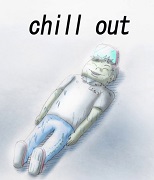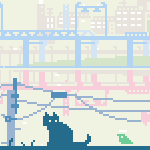|
Radiapathy posted:I've read that some DAWs either lie about peaks or engage some built-in soft-clipping to let users push their signals harder than they should, but if your metering is accurate, you should never touch zero. If it's something that's done in software DAWs today, I have no idea. Radiapathy posted:Something I've noticed about Live is that when you use the Normalize option when rendering audio (which just raises the overall volume of the track until the highest peak in the song reaches zero), the rendered track almost always clips, if you analyze it in Audacity or WaveLab. I don't know what Ableton's doing there, but when I use Live these days I'll just aim for a mastered final that's as high as I'm comfortable with in Live, and then just normalize the WAV to -0.3dB in WaveLab after that. It's like you're looking at a photograph of a painting. Are you seeing part of the painting? All of it? How would you know? If you can see all four edges, then ok, it's all of the painting. Otherwise you may be seeing a small cutout or just the left half or whatever and you wouldn't know for sure. Maybe the photographer just cropped it pretty tight. Now consider that it's pretty much the point of normalizing to give the highest peak sample the value corresponding with 0dB. It's pretty logical that from a certain point of view that waveform is considered to probably have clipped, almost by default. I don't think there's something particularly weird going on with Live's normalizing. At 16 bit and expecially if the target medium is MP3, a peak at is indeed -0.3dB is the highest you can 100% safely get away with. MP3 decoding can turn an MP3 made from a WAV that wasn't audibly clipping into distortion, which is why. In general, if your material has entered the digital domain with a good SNR (recorded from analog optimally or as the output of a vst), the floating point mixing engine in a DAW makes it pretty pointless to toe the 0dB line too closely. Within reason anyway. You may end up with a mix that peaks at -12dB and that's just fine; boosting the digital mixer output by that much afterwards doesn't net you any perceptible quality loss, if any at all. As long as it hasn't left the DAW's mixer. After that, yes, quality loss in theory, in practice: eh. Won't likely be the biggest problem with your mix by a long shot. Respect a healthy headroom so things don't clip and stop worrying about it. Which is why the Bitwig thing totally makes sense. edit: to clarify: when recording from analog to digital, headroom does matter a lot. But if you're recording/tracking at 24 bit, 6 dB is totally peanuts. Flipperwaldt fucked around with this message at 20:19 on Mar 28, 2014 |
|
|
|

|
| # ? Apr 26, 2024 04:18 |
|
Hey who here is traxus12 on Youtube? I liked the new jam (and the new setup!): https://www.youtube.com/watch?v=q9eq5s4YSeQ
|
|
|
|
Flipperwaldt posted:Clip detection is not as an exact science as you'd hope it would be. A value reaching the maximum can (technically, mathematically) be intentional and doesn't need to be an indication information was lost. Iirc, most clipping detection algorithms decide that three subsequent samples at the maximum value very very likely means clipping has occured. But it essentially can only guess; it can't know if information was lost or whether it was never there. Other algorithms play it more safe than sorry and raise the alarm when a single sample reaches the maximum value. 
|
|
|
|
Dotcom Jillionaire posted:Hey who here is traxus12 on Youtube? I believe that's Skeletron, and I agree that it's quite good.
|
|
|
|
Radiapathy posted:LAME bailed out, reporting errors when attempting to convert them to MP3.
|
|
|
|
Dotcom Jillionaire posted:Hey who here is traxus12 on Youtube?
|
|
|
|
Yeah it really shows off a lot more gear now that you've re-organized. I noticed the Mackie VLZ mixer. In your old setup you had the Mackie LM 3402 (which I also have). I am in touch with someone on craigslist to buy a 1642-VLZ3 and wondering what your experience has been like with it. The LM is nice and compact (and 16 stereo channels) but having some sliders and all those assignable buses seems like a good choice for live hardware mixing.
|
|
|
|
Dotcom Jillionaire posted:Yeah it really shows off a lot more gear now that you've re-organized. I noticed the Mackie VLZ mixer. In your old setup you had the Mackie LM 3402 (which I also have). I am in touch with someone on craigslist to buy a 1642-VLZ3 and wondering what your experience has been like with it. The LM is nice and compact (and 16 stereo channels) but having some sliders and all those assignable buses seems like a good choice for live hardware mixing. The only reason I'd stick with the LM is if I couldn't live without the additional inputs, or having all my synths in stereo was really important to me. Personally, I prefer mono so I can pan elements of the mix left or right. Right now I have too many synths and not enough inputs, but for that I have a patch bay that I'm planning on installing eventually. I know that's going to take me a while to wire up so I'm putting it off for as long as possible. -_- Just a word of advice...the crappy ribbon cables in these old Mackie desktop mixers tend to need reseating after a while. The gain knob on one of my channels was non-functional at first but I just opened it up, unplugged and plugged the ribbon cable connectors back in on the main board, and the thing works good as new. Skeletron fucked around with this message at 22:31 on Mar 28, 2014 |
|
|
|
Now I want a Machinedrum even though I'll probably never do any kind of live set.  Why does this keep happening to me synth thread? Why does this keep happening to me synth thread?
|
|
|
|
net work error posted:Now I want a Machinedrum even though I'll probably never do any kind of live set. The Machinedrum is amazing. Never fails to do the job and do it well. Maybe the only piece of gear I own that I can't imagine parting with.
|
|
|
|
I pretty much want all the Elektron products. poo poo is rock solid and awesome. I got an ipad, and have been screwing around with korg gadget. I have a huge wish-list of synths, but hopefully I can force myself to actually make a song for once with gadget. Gotta do something...
|
|
|
|
treasureplane posted:The Machinedrum is amazing. Never fails to do the job and do it well. Maybe the only piece of gear I own that I can't imagine parting with. stop making me want to buy things
|
|
|
|
Machinedrums are probably at a good price now with the Elektron A4 RYTM coming out
|
|
|
|
Your Dead Gay Son posted:I pretty much want all the Elektron products. poo poo is rock solid and awesome. I want a Monomachine and an A4 and I saw a Monomachine used for a reasonable price but in my heart of hearts I know it's not an A4. I have FM8 and an OP-1 and I want that analog oomph, and when you toss in Overbridge it's kind of a no-brainer. It's like my OP-1. It took me about three years to get it but it was inevitable. I'm hoping my Electribe EMX is gonna be a good enough drum box to run alongside it. I've always been awful with percussion, and I basically just rip off bits from songs I like, so it's easy to avoid dedicated drum machines  Edit: I'm probably going to sell the Micron I got a couple of weeks ago. I like the sounds it makes but I don't really find it fun to use. WorldWarWonderful fucked around with this message at 00:47 on Mar 29, 2014 |
|
|
|
Griff Lee posted:stop making me want to buy things I know what you mean. The Machinedrum is on my list of things to buy and I already have 3 (technically 4) synths.
|
|
|
|
So it turns out in a weird way my first hardware synth purchase is going to be a C64 (already bought). Nah, I probably can't really say that and stick to it with a straight face. I mean, yes, I bought a C64, but I can't in good conscience really consider it my first hardware synth.
|
|
|
|
minidracula posted:So it turns out in a weird way my first hardware synth purchase is going to be a C64 (already bought). You can if you immediately pull out the SID and put it in one of the many SID-synth enclosures out there, like a HardSID. 
|
|
|
|
Not a synth question per se, but I've been sampling out all of the sounds from my Roland MC-909 into Ableton. My goal is to output each individual patch and drum hit to its own .wav. Right now all of the patches are recorded into 4-5 clips of 128 waveforms each. I know I can use Ableton's slice options to cut each patch to a sample on a Drum Rack, but I'm looking for a way to easily cut out each individual sample and save it separately. The samples themselves have about a bar of silence between them, it would be very easy for software to detect the beginning and end of each sound. I'm basically looking for an equivalent to the MPC auto-chop feature but on my Mac. Any suggestions for a way to do this in Ableton/Logic/Audacity or can someone recommend other software?
|
|
|
|
Dotcom Jillionaire posted:Not a synth question per se, but I've been sampling out all of the sounds from my Roland MC-909 into Ableton. My goal is to output each individual patch and drum hit to its own .wav. If you don't mind ponying up the cash I think this would solve you a lot of headaches. I'll stand by this endorsement btw, great great samples. http://www.goldbaby.co.nz/products.html
|
|
|
|
Dotcom Jillionaire posted:Right now all of the patches are recorded into 4-5 clips of 128 waveforms each. I know I can use Ableton's slice options to cut each patch to a sample on a Drum Rack, but I'm looking for a way to easily cut out each individual sample and save it separately. The samples themselves have about a bar of silence between them, it would be very easy for software to detect the beginning and end of each sound. I'm basically looking for an equivalent to the MPC auto-chop feature but on my Mac. Any suggestions for a way to do this in Ableton/Logic/Audacity or can someone recommend other software? I use SampleRobot for this stuff, and Extreme Sample Converter is a popular alternative. Things get more complicated when sampling VSTs (gotta deal with plugin hosts, virtual audio cables and crazy latency) but for sampling hardware synths, that's exactly what SampleRobot and ESC are for. The full SampleRobot is pretty expensive, but you can get "single-X" versions which just export to a single format. (I got the WAV version, considering getting the Kontakt one.) http://www.samplerobot.com/funktionalitaet.htm http://www.extranslator.com/ I often use SoX as a final step on samples recorded from hardware/virtual synths, to trim silence at the start and end, and to normalize: http://sox.sourceforge.net/ Radiapathy fucked around with this message at 23:51 on Mar 29, 2014 |
|
|
|
Radiapathy posted:Oh man, doing that in Live is an exercise in pain. Even if you get all the latency math right, you can still run into problems with samples not lining up right- and sample editing was never Live's strong suit anyway. I also dropped a ton on ReCycle only to find that it works MUCH better with the sample clips included with the demo version than with anything I recorded. I'll second SoX as well as a useful tool in the toolbox.
|
|
|
|
Griff Lee posted:If you don't mind ponying up the cash I think this would solve you a lot of headaches. I'll stand by this endorsement btw, great great samples. MC-909, not TR-909. Though Goldbaby does have some nice sample packs (this is probably why *everyone* uses them). I'm gonna give SampleRobot and LiveSlice a whirl and see what they can do. Even though I've got everything set up in live, the recorded samples are just wav files. Can edit them anywhere.
|
|
|
|
Dotcom Jillionaire posted:Not a synth question per se, but I've been sampling out all of the sounds from my Roland MC-909 into Ableton. My goal is to output each individual patch and drum hit to its own .wav. I'm just starting to get into this too, sampling hardware drum machines through my Mirage and then recording it into Ableton and using the "Slice to MIDI" option. I've done the manual work of trimming ~70 individual samples already, but is there an easy way to output the Sampler template to individual .wav files?
|
|
|
|
I'm seriously considering going to Guitar Center tomorrow and walking out with a Volca Beats and syncing it to my Microbrute and making analog synth fart jams. Is this a good idea? Y/N I keep forgetting I have the Microbrute because I don't have any desk space so I have the thing in a laptop case in my closet, and I feel like I need to get some good use out of it to justify that purchase. Plus I've never owned a drum machine before, only a MIDI drum pad controller, and I feel like I need one to play around with. I watched a bunch of videos on the Volca Beats and it looks like a fun toy. I was looking at the TR-8 too but that's $500 and I'm not sure I have that kind of money to spend on something like that now. Would it make a better first hardware drum machine though? If so I guess I could save my money and get one of those eventually.
|
|
|
|
You should get neither, and buy a Rhythm Wolf instead. 
|
|
|
|
HotCanadianChick posted:You should get neither, and buy a Rhythm Wolf instead. $50 more for a more fully featured box that also has a bass synth? Yes. Please. When are those coming out? I guess I can hold out for that 
|
|
|
|
Rageaholic Monkey posted:I'm seriously considering going to Guitar Center tomorrow and walking out with a Volca Beats and syncing it to my Microbrute and making analog synth fart jams. Is this a good idea? Y/N Don't do it. Volca Beats is the only Volca unambiguously not worth purchasing, IMHO. The snare sounds really, really bad -- maybe the worst I've heard on any drum machine. Speaking of intriguing synths with difficult-to-ignore flaws: has anyone heard anything even remotely decent come out of an OP-1? It's gorgeous and the interface is quite nifty, but judging from the demos I've heard, the sound engines leave something to be desired. Finding it difficult to believe that an $850 luxury synth could sound noticeably worse than a $300 Alesis Micron. treasureplane fucked around with this message at 07:01 on Mar 30, 2014 |
|
|
|
This is beauty out of the OP-1: https://www.youtube.com/watch?v=iROMOOs-k24 Whether it sounds great or not, it looks hella fun with a very usable set of workflows/functions.
|
|
|
|
Ortazel posted:I'm just starting to get into this too, sampling hardware drum machines through my Mirage and then recording it into Ableton and using the "Slice to MIDI" option. I've done the manual work of trimming ~70 individual samples already, but is there an easy way to output the Sampler template to individual .wav files? I started writing a blog post about this several months ago when I had gotten as streamlined a workflow as I could manage to figure out using Live and Sampler, but I kept running into this problem where the attack of some samples would end up at the tail end of samples before them, and the whole process of fixing things was incredibly fiddly. Here's what I wrote before I gave up that path in favor of SampleRobot: Batch Sampling Drum Kits with Ableton Live The stuff I was going to describe where it trails off at the end was writing SoX scripts to do a number of things. Took me days to figure that poo poo out.
|
|
|
|
What would be a better beginner synth option assuming money (no more than $600) isn't really an issue? The Korg MS20 Mini, or the Arturia Minibrute? I'm looking for something that I can use independently from a DAW if I want to, but something I can also plug into a DAW with no problem. I want to take music lessons again to build up my theory, but I want a fun instrument that doesn't necessarily require a laptop and a fuckton of wires and other stuff to get working. I'm guessing the mini? Is there any other beginner synth out there someone could recommend?
|
|
|
|
treasureplane posted:Don't do it. Volca Beats is the only Volca unambiguously not worth purchasing, IMHO. The snare sounds really, really bad -- maybe the worst I've heard on any drum machine. I wrote this and I thought I did a pretty good job of showing the OP-1 off: https://soundcloud.com/adamconcept/departures I like the sounds in my Micron more, but there is literally nothing like the OP-1 out there and I can guarantee you I'm never getting rid of mine unless I'm at the point of being homeless. It's easy to ignore its flaws because it's fun, and I feel the same about my Electribe EMX. Regarding the OP-1, I know why people think it's flawed but most of the flaws are easily worked around if the user doesn't mind putting in a little effort. I love my Micron's sounds but I'll likely be selling it because I don't find it fun to use, and it doesn't really fit with how I write music. WorldWarWonderful fucked around with this message at 11:01 on Mar 30, 2014 |
|
|
|
The OP-1 seems neat and all, but I think the biggest negative thing to be said about it is the price. As far as I can see, it's not that expensive because it's a technical marvel, it's that expensive because it's halfway between a synth and a fashion accessory kinda like a lot of Apple products. In other words, a neat toy for rich hipsters.
|
|
|
|
Avalanche posted:What would be a better beginner synth option assuming money (no more than $600) isn't really an issue? The Korg MS20 Mini, or the Arturia Minibrute? You realize both of those are monophonic(only one note can be played at a time), yes? Just asking because you mentioned taking lessons -- you aren't going to be playing chords on either of those(unless you sample and layer).
|
|
|
|
Your Computer posted:The OP-1 seems neat and all, but I think the biggest negative thing to be said about it is the price. As far as I can see, it's not that expensive because it's a technical marvel, it's that expensive because it's halfway between a synth and a fashion accessory kinda like a lot of Apple products. In other words, a neat toy for rich hipsters. It's a technical marvel in the way Apple products are -- the screen on the OP-1 is absolutely beautiful. No one else has bothered putting a screen that nice in a groovebox type device. The fact that Teenage Engineering supplies new instruments via firmware updates is cool too. The size and weight of the device is surprisingly little for such a powerful machine. At the least, I hope it shows other manufacturers a direction they could be going in. I don't personally think I would buy one, after playing with a friend's for a while. I wound up getting the slightly more expensive Octatrack.
|
|
|
|
Avalanche posted:What would be a better beginner synth option assuming money (no more than $600) isn't really an issue? The Korg MS20 Mini, or the Arturia Minibrute? How about a used Nord Rack 2X with a MIDI Keyboard (if you don't have one already)? It's polyphonic and multi-timbral (i.e. you can play different sounds independently at once), easy to program and sounds really good. This is a demo of the Nord Lead 2X, which is the same as the rack but with a built-in keyboard. https://www.youtube.com/watch?v=EHr1-wwgW_Y
|
|
|
|
Your Computer posted:The OP-1 seems neat and all, but I think the biggest negative thing to be said about it is the price. As far as I can see, it's not that expensive because it's a technical marvel, it's that expensive because it's halfway between a synth and a fashion accessory kinda like a lot of Apple products. In other words, a neat toy for rich hipsters. I think everyone who doesn't really get the appeal of one should find a store and at least try it out. The appeal is really apparent when you're actually using it and the workflow is really nice for getting something down fast instead of loving around with a DAW for hours. I even use it on the train during my commute and it's fun.
|
|
|
|
Avalanche posted:What would be a better beginner synth option assuming money (no more than $600) isn't really an issue? The Korg MS20 Mini, or the Arturia Minibrute? If you want something polyphonic so you can play chords and stuff, I'd buy a Volca Keys and a midi keyboard to play it with. The other suggestions aren't really in your $600 price range (as far as I can tell from googling) unless you get really lucky. It also has a built in speaker and interface and runs on batteries so you can sit on the couch or wherever and play with it. You could get the keys, an Arturia Microbrute and a lower-end midi keyboard (if you don't want to use the microbrute as a keyboard, which I'm pretty sure you can) and still be under your budget. I don't think the Keys will be your Perfect Synth Forever, but it should be pretty good for just learning how to make noises. I kinda wish it had been out when I got started. long-ass nips Diane fucked around with this message at 16:35 on Mar 30, 2014 |
|
|
|
Avalanche posted:What would be a better beginner synth option assuming money (no more than $600) isn't really an issue? The Korg MS20 Mini, or the Arturia Minibrute? I have both the MS-20mini and the Minibrute but my wife is only letting me keep one so once it comes back from getting a new keyboard (the early runs had defective ones) I'll be selling my Minibrute. That being said I wouldn't recommend an MS-20 as someone's first synth since it doesn't play well with 99% of other synths and recording equipment at all, however if you're looking for something that you can at least play chords and learn on, $600 would get you a used VA synth of which I would recommend an ESQ-1, Ion, or Blofeld if you get lucky. And if you can wait, my slightly used minibrute will be going up for sale after it comes back fixed for the price of a microbrute. :iamafag:
|
|
|
|
Radiapathy posted:I started writing a blog post about this several months ago when I had gotten as streamlined a workflow as I could manage to figure out using Live and Sampler, but I kept running into this problem where the attack of some samples would end up at the tail end of samples before them, and the whole process of fixing things was incredibly fiddly. This is much easier than the route I used- I bet you could fix the start time problem by shifting the whole track slightly before slicing. How tolerant is SampleRobot for noisy sources? The VCA and AD/DA section on the Mirage all have a really high noise floor. A Winner is Jew posted:$600 would get you a used VA synth of which I would recommend an ESQ-1, Ion, or Blofeld if you get lucky. The ESQ-1 is a digital/analog hybrid, not VA, and a mint example should be ~$300. You can still find beaters for $150, and they are fantastic synths- just watch out for leaky caps in the power supply, mine is currently awaiting a full recap.
|
|
|
|

|
| # ? Apr 26, 2024 04:18 |
|
Wouldn't $600 get him a JP-8000? I'm sure it's poo poo in some ways, but it should best a Volca Keys at least. Right?
|
|
|