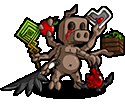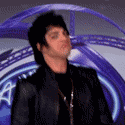|
Sounds good. Amazon's page says out of stock. I'll track a couple down anyway.
|
|
|
|

|
| # ? Apr 29, 2024 23:08 |
|
I have the FP2 and it works fine for motion detection and tracking multiple people, but all the “can tell when someone is there but sleeping” mmWave stuff is SO janky and unreliable. I have it in my kitchen and I think it reads a lot of stuff, like my standing fruit basket on the counter, as a person every so often. I basically only use it to turn my cabinet lighting on low when someone walks into the kitchen late at night. Then when they leave, it turns on a lamp near the stairs for 5 mins so you can find your way upstairs without eating poo poo.
|
|
|
|
Finally ordered a $60 used workstation without a hard drive and slapped in a 500gb ssd I had sitting around. Installed proxmox, deployed hass os via the script, passed through the z-wave stick, restored the latest available backup and I’m back in business.
|
|
|
|
Scruff McGruff posted:The Ecobee3 Lite is a frequent recommendation in HomeAssistant circles. My parents have one and it seems to work great for them and can easily integrate into basically all the smart home systems. I have both ecobee and mysa units - both are good and do what you want with remote app control without monthly fees. I recommend either. mysa is for full 120v systems like baseboard heaters, so if you have multiple rooms, you probably need multiple thermostats. Ecobee is for a more normal 24v furnace setups.
|
|
|
|
added my hue lights to the home assistant using zigbeqtt directly, one less bride. now to wait for my zwave adapter and i'll also be rid of the smartthings bridge that's only being used for that purpose.
|
|
|
|
I didn't care for ecobee, after I started using home assistant I started to hate ecobee. At least they haven't started charging monthly yet.
|
|
|
|
what if I told you that ecobee used to have zigbee
|
|
|
|
Celexi posted:added my hue lights to the home assistant using zigbeqtt directly, one less bride. see this is the danger of spending all evening fiddling with your HA setup
|
|
|
|
Any good smart bulbs that are actually bright? Got some 1100 lumen Philips hue and quite disappointed at how dark they still are. Though this is a recurring problem for most lights for me. Maybe I'll end up getting one of those massive LED cobs.
|
|
|
|
hogofwar posted:Any good smart bulbs that are actually bright? Got some 1100 lumen Philips hue and quite disappointed at how dark they still are. Though this is a recurring problem for most lights for me. After a certain point, you're better off making something else in the chain smart instead so you can run brighter regular LED bulbs, otherwise you'll have to run multiple smart bulbs and have them sync states. Really depends on your lightning needs and layout if a very bright light in one spot is what you want, or multiple less bright lights around the room is better. In my living room I have multiple high lumen bulbs in a floor lamp that is plugged into a zwave dimmer because that lighting setup is fine for what we do in there. In my upstairs office, I have multiple smart bulbs in multiple places to more evenly light up the room and reduce shadows because that's preferable for when I'm working on stuff in there.
|
|
|
|
Does anyone know of a physical remote+controller combo for RGBW LED strips (5 conductor) that will also tie in to HA? I have ZigBee and Zwave meshes now. I'm going to put some RGBW LED strips under one of my kids' beds for something like ground effects. It's just a fun project using mostly spare stuff I have lying around. Since this is going in a 5 year old's bedroom I'd like to give him a big remote with buttons. But I'd also love it to tie in to Home Assistant for status updates, etc.  There's a system that uses this with something called "Tuya Smart" that appears to have some level of HA integration, but not sure if there's something better.
|
|
|
|
Hed posted:Does anyone know of a physical remote+controller combo for RGBW LED strips (5 conductor) that will also tie in to HA? I have ZigBee and Zwave meshes now. That is a neat looking Zigbee remote, and there are some folks using it with Home Assistant, albeit only with Z2M, not ZHA https://community.home-assistant.io/t/how-to-use-miboxer-rgb-cct-remote-zigbee-3-0-fut089z-with-hass-getting-no-zha-event/567991/9
|
|
|
|
I think this thing might do what you want: https://uk.switch-bot.com/products/switchbot-hub-mini It can learn IR signals and integrates with smart systems, but probably uses cloud access from my brief scan of the product page if that's a deal breaker.
|
|
|
|
Thanks everyone, I will probably order that one and see if I can do what he's doing in ZHA.
|
|
|
|
My Hue + HomeKit system has started turning the lights on and off at random, including at 3am.  My best guess was that my HomeKit geofencing automations are misfiring, but the lights are turning on at the wrong colour temperature for that.
|
|
|
|
Lazyhound posted:My Hue + HomeKit system has started turning the lights on and off at random, including at 3am. This may sound crazy but when we had that happen it turned out my wife was laying her phone face down on top of a charger brick and that was somehow creating phantom presses, which happened to (sometimes) hit the Home control stuff.
|
|
|
|
Thanks, but it’s on a vertical dock, so I’d be able to see if the screen started freaking out.
|
|
|
|
Hey thread, looking for some advice. My parents have a few ring cams and a doorbell set up. They would like to monitor the camera feeds via some sort of wall-mounted screen. Like a moron, I suggested they get an ipad with a wall mount and simply run the ring app on the ipad in Guided Access mode. Well, the ring app is complete garbage on iPad. It shows the camera feeds in a single column in the middle of the screen, with tons of white space on either side, clearly designed for a phone interface and they don't appear to be investing in a proper tablet app ever. "Ok! We'll just use Apple Home and that'll look really nice on your wall" Ah, ring doesn't support homekit at all because they want me to buy their lovely-looking Echo Show devices instead. I'm tech savvy enough to set up homebridge or scrypted and get it working, but before investing the time I was curious if anyone has experience with either and would recommend one over the other? Or maybe a third option I'm not aware of? My longterm project for them is to jettison control4 from their home because it's overly complicated for them and they just gripe about it and bitch that nothing ever works, but that would designate ME as their tech support person going forward and that's a fate I'd like to avoid. They like apple products so Homekit seems like the best option, but as a homeassistant user I've always viewed homekit as the most poorly executed Apple ecosystem. Is that impression incorrect?
|
|
|
|
negativeneil posted:Hey thread, looking for some advice. My parents have a few ring cams and a doorbell set up. They would like to monitor the camera feeds via some sort of wall-mounted screen. Like a moron, I suggested they get an ipad with a wall mount and simply run the ring app on the ipad in Guided Access mode. OK, first I was going to suggest a Echo Show 15:  But then you got to Control4 and WTF? Is it like some ancient completely unsupported system? Because Control4 is good and completely integrates into camera systems. WTF are they doing with a Control4 system and some lovely Ring cameras?
|
|
|
|
Longshot, but does anyone know how to get HA devices to show up on another iPhone? Randomly about a year ago all my HA devices showed up in Apple Home on my iPhone, which was great but I have no idea how it happened. I assumed I needed to install the HA app on my partner's phone to get this to work for her. However, I've done that and it just doesn't show up. I tried inviting her to the home a while back but now that option is gone in Apple Home. I also tried deleting her home and adding new but it just created a new Home and there was no option to use the HASS bridge.
|
|
|
|
Red_Fred posted:Longshot, but does anyone know how to get HA devices to show up on another iPhone? you need to add the HomeKit bridge integration, and then after picking the categories you want, you either exclude (tick ones you don't want to show up) or include (tick ones you want to show up) after this is done it should show a notification with a qr code when you go on the home app to add devices and do the "no qr code option."
|
|
|
|
the home assistant app being installed or not is irrelevant, you only install it if you want to control home assistant from phone or control when away and don't have a homekit bridge for out of home or want to have your phone report back location for automations.
|
|
|
|
Celexi posted:you need to add the HomeKit bridge integration, and then after picking the categories you want, you either exclude (tick ones you don't want to show up) or include (tick ones you want to show up) after this is done it should show a notification with a qr code when you go on the home app to add devices and do the "no qr code option." Thank you! Oh right, so I need two Services in the HomeKit integration per user/Apple login? I've added her now via that but that seems to have broken my stuff so may need to add mine again I guess. EDIT: OK nope that's not it as I added mine to her one by using the same QR code it broke hers... Red_Fred fucked around with this message at 03:52 on Feb 4, 2024 |
|
|
|
negativeneil posted:Hey thread, looking for some advice. My parents have a few ring cams and a doorbell set up. They would like to monitor the camera feeds via some sort of wall-mounted screen. Like a moron, I suggested they get an ipad with a wall mount and simply run the ring app on the ipad in Guided Access mode. Scrypted (free version that you self-host) is infinitely better than Homebridge plugins. I’m not even sure that any Homebridge plugins enable HomeKit Secure Video, but Scrypted definitely does.
|
|
|
|
Red_Fred posted:Thank you! Oh right, so I need two Services in the HomeKit integration per user/Apple login? I've added her now via that but that seems to have broken my stuff so may need to add mine again I guess. I believe you have to use different QR codes for each
|
|
|
|
Three Olives posted:
Yeah I don't fuckin get it either. Their C4 has never been that great because like typical boomers they've got way too much poo poo to integrate. They have C4 sitting on top of lighting, like 2 different streaming boxes for some reason, cable tv, music, electric shades, a pool heater, a universal remote, etc. It's absurd and because the integrations are messy, they've grown to feel that C4 is the problem and not their terrible product choices and bloat. It appears they went with Ring because it was simple to acquire and setup and they didn't have to get it all integrated in C4 but like... That's the point of C4!! The cherry on top is I was explaining how they could run iPads in split view with Ring and C4 side by side to kinda get things back on track and they shrugged saying all they really do is bark Alexa commands to get things done in the house. Its mind boggling. Why would you run Alexa at all when you have Control4?! bobfather posted:Scrypted (free version that you self-host) is infinitely better than Homebridge plugins. I’m not even sure that any Homebridge plugins enable HomeKit Secure Video, but Scrypted definitely does. Thanks! negativeneil fucked around with this message at 20:29 on Feb 4, 2024 |
|
|
|
Anyone have an ecobee thermostat? I'm wondering if it's a worthwhile benefit to have local weather enabled. Or in other words, if it's worth making an ecobee account since it seems like other weather/sensor sources won't work even through home assistant.
|
|
|
|
For me the account was worth having to use Beestat, super handy information to have.
|
|
|
|
Brutakas posted:Anyone have an ecobee thermostat? I'm wondering if it's a worthwhile benefit to have local weather enabled. Or in other words, if it's worth making an ecobee account since it seems like other weather/sensor sources won't work even through home assistant. I use Ecobee, AirNow, OpenWeatherMap, and World Air Quality Index in Home Assistant. I don't really use much of it, but I also haven't integrated my sprinklers yet. The neatest thing is the Weather Radar card from HACS, but it's not being maintained anymore so ymmv.
|
|
|
|
negativeneil posted:Yeah I don't fuckin get it either. Their C4 has never been that great because like typical boomers they've got way too much poo poo to integrate. They have C4 sitting on top of lighting, like 2 different streaming boxes for some reason, cable tv, music, electric shades, a pool heater, a universal remote, etc. It's absurd and because the integrations are messy, they've grown to feel that C4 is the problem and not their terrible product choices and bloat. It appears they went with Ring because it was simple to acquire and setup and they didn't have to get it all integrated in C4 but like... That's the point of C4!! I think they might just have a lovely integrator or did a terrible job on the brief?
|
|
|
|
Couple of Home Assistant success stories from me, that mean I'm using it more usefully as less as a curio to tinker with to see what the air pressure in my office is (991hPa right now!) I got the Reolink PoE video doorbell integrated nicely, and used a Shelly Plus1 to ring the existing chime (8V AC) when it's pressed. I get a notification on my Apple watch with a picture of who's there, and the ability to toggle a message for delivery people when needed (and mute the chime, why not) This, along with 2 Reolink PTZ cameras (to look at the cats being cute while we're away) live happily on my Camera VLAN with no internet connection. A power-metering smart plug and an Aqara door sensor allow my washing machine to toggle between Idle, Running and Finished, with reminders that we haven't emptied it yet at bedtime. This smart plug seems to have a known bug where it just randomly turns off sometimes, and the easiest fix for this seems to be having an automation to turn it back on again when it does  Maybe EU or even NL specific, but the Plugwise Anna thermostat and its companion network box use the OpenTherm standard, which our air heater understands, and do in fact work when isolated from the internet (their website was unclear on exactly how much it would work). The wall-mounted thermostat is neat, and finally getting the heating integrated into HA is most excellent. And finally, I chose our solar panels on other criteria, but was pleasantly surprised when the Enphase Envoy integration just popped up and magically worked. /end nerdery
|
|
|
|
Bobstar posted:Couple of Home Assistant success stories from me, that mean I'm using it more usefully as less as a curio to tinker with to see what the air pressure in my office is (991hPa right now!) I have a Reolink doorbell and the chime thing is something I've been wanting to figure out! Any more details you can share on that, or send to me? Home Assistant rules.
|
|
|
|
TheDK posted:I have a Reolink doorbell and the chime thing is something I've been wanting to figure out! Any more details you can share on that, or send to me? Of course. Previously the circuit was 8V AC transformer - doorbell button (momentary switch, push= ding, release = dong) - chime. I removed the push switch entirely, and now one leg of the chime circuit goes through the switching side of the Shelly (marked O/I). The Shelly device itself is just powered by a random 12V DC brick I had lying around. Added the Shelly to my NoT WiFi network, shows up in HA integrations. Then this is the action step of my "when doorbell rings" automation (alongside phone notifications)  Adjust ding-dong interval (or length of brrring) to taste  TBH I was most impressed with the Shelly device, it can switch and be powered by a crazy range of options. And cheap too!
|
|
|
|
https://www.theverge.com/2024/2/16/24074799/wyze-outage-security-camera-smart-home-down-offline Just in case anyone here picked up a WyzeCam, many of their cameras are boat anchors at the moment due to a 'partner' outage. Binary Badger fucked around with this message at 17:08 on Feb 16, 2024 |
|
|
|
Hello! This sounds like the thread for me - my mibao camera has gone obsolete  and i need a new one. In fact I'm about to move house so I probably ought to get a set of cameras. So I'm looking for a goon recommendation. and i need a new one. In fact I'm about to move house so I probably ought to get a set of cameras. So I'm looking for a goon recommendation.I liked my mibao camera because it connected to the wifi and i could install an app so i could see the video feed on my phone, wherever i was. BUT it could only record 'on demand', and I think ideally i'd want cameras that will auto-record the last 24 hours of video or something, so I can see the footage in retrospect if i get burgled or something. I'm guessing that would require an onsite storage device though to keep the footage. Is there anything like this on the market that won't break the bank?
|
|
|
|
I believe my Zigbee Conbee II stick might be dying - it's been in use since 2020 and is exhibiting some concerning signs. Anyone have any recommendation for replacement stick? Seems like there are a lot more options available nowadays compared to a few years ago even. Preferably something that supports as many things as possible (so I guess Zigbee 3.0 & Matter?), I already have a separate ZWave stick to handle that stuff fine, although it would be cool to get a stick that does both. I don't think that exists, though.
|
|
|
|
chocolateTHUNDER posted:I believe my Zigbee Conbee II stick might be dying - it's been in use since 2020 and is exhibiting some concerning signs. I've been using this one from Sonoff with no problems: https://www.amazon.com/gp/product/B0B6P22YJC
|
|
|
|
TheDK posted:I've been using this one from Sonoff with no problems: https://www.amazon.com/gp/product/B0B6P22YJC Yeah, my research narrowed it down to basically this one, or the “official” one offered by Nabu Casa. I’ll figure it out from there - thanks!
|
|
|
|
I've got a bunch of outdoor Google Nests (don't hate me, it was the easiest solution at the time) in rather difficult to access areas. Is there any reasonable way aside from getting up there and physically resetting the Nests in order to migrate them to a new wifi? loving google 
|
|
|
|

|
| # ? Apr 29, 2024 23:08 |
|
The best part of like every IoT device is the setup button on it you have to physically push on every single one of them if you change WiFi networks or WiFi passwords. Seems pretty counter-intuitive to security never being able to change your password.
|
|
|