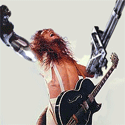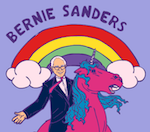|
Phone posting, but can't you just get a 4 channel encoder? http://www.bhphotovideo.com/bnh/con...s=REG&A=details
|
|
|
|

|
| # ? Apr 23, 2024 16:06 |
|
Moey posted:Phone posting, but can't you just get a 4 channel encoder? I suppose that's what I should do, but I'm kind of in the dark in terms of what's good out there. (The 4-port USB capture devices seem to be crap according to their Amazon reviews.) This gadget you linked seems to be pretty cool, but the specs page is a bit overwhelming. If I just wanted it to turn the four composite inputs into four IP cams, would it do that? And then I could run iSpy or Blue Iris on the PC I suppose. EDIT: It seems it doesn't do that. It's more of a complete surveillance station that you can access via a browser, and I'd rather use a computer for recording, storage, remote access, etc. Hi Jinx fucked around with this message at 08:43 on May 26, 2016 |
|
|
|
Next-Gen posted:The amcrest is a rebranded Dahua IPC-HDBW1300E; all of Amcrest's IP cams are dahua to the best of my knowledge so they're gonna be decent. You can theoretically get the cam cheaper by buying the dahua directly but you don't get firmware upgrades/support/warranty with them. Hikvision would be a good choice too, haven't seen much new from ubiquiti lately but i seem to recall to get 1080p+ it's at least 400 bucks from them. Ubiquiti has a new dome interior/exterior model UVC‑G3‑DOME that is not yet released. It is on presale at B&H: http://www.bhphotovideo.com/c/product/1244763-REG/ubiquiti_networks_uvc_g3_dome_unifi_g3_series_2mp.html Only thing is it is apparently only 2 MP. That may or may not be a bad thing if I am going with that NVR or a similar priced one, apparently (from further reading) the cheaper NVR's cannot handle all of the channels @ maximum resolution. I may just have to re-purpose my old i5-750 computer and install blue iris with a POE switch. Although I am only looking at one camera right now, I would like the option of 3-4 cameras @ maximum resolution.
|
|
|
|
The Gardenator posted:Ubiquiti has a new dome interior/exterior model UVC‑G3‑DOME that is not yet released. It is on presale at B&H: http://www.bhphotovideo.com/c/product/1244763-REG/ubiquiti_networks_uvc_g3_dome_unifi_g3_series_2mp.html I don't believe BlueIris will work with Ubiquiti cameras. From what I can see you are limited to 4fps JPEG snapshots using Ubiquiti cams with BlueIris. Ubiquiti uses their own proprietary protocol and don't provide any RTSP streams. While nearly every other IP camera on the market thee days provides either a RTSP stream, ONVIF (a industry standard protocol), or both.
|
|
|
|
Isn't there a software-only version of the Ubiquiti NVR that he can put on his PC, though?
|
|
|
|
So the ubiquiti cams require you to use their software or their NVR which is ~300 bucks, and doesn't include a POE switch on it so you'd need a separate one for the cams. I'd prefer the ONVIF cams since you're free to use them any way you want, and you can even use them with different brand NVRs. If you're just going for one right now, these cams are perfectly capable as standalone devices. I run 4 cams on the built in webservers for each and they work great, then feed the recordings to a NAS on the network. Works great.
|
|
|
|
That is good info, I decided on a Dahua 4MP for $112 off amazon. http://www.amazon.com/SavvyPixel-4megapixel-Security-Network-Surveillance/dp/B01F6X4QU0 Along with a TP-Link 8 port switch (4 with POE) for $47. http://www.amazon.com/TP-LINK-8-Port-Ethernet-Desktop-TL-SF1008P/dp/B003CFATT2 From what I am reading, I should be able to get my old first gen i5 to run possibly two of these cameras. Apparently a 3MP stream requires a cpu thread with around a 2000 passmark score, any my i5-750 should have a total passmark score of ~4000. Not sure which software to use, it seems that blue iris is the most popular. Any recommendations on software? I need it to handle 3 or 4MP streams and motion sensor recording/email alerts with hopefully some kind of mobile device app that allows me to remote view a low res stream. Next-Gen posted:If you're just going for one right now, these cams are perfectly capable as standalone devices. I run 4 cams on the built in webservers for each and they work great, then feed the recordings to a NAS on the network. Works great. I think I will probably go this route and set up my older computer as a NAS. It will not be used for hosting/streaming media files.
|
|
|
|
Has anyone heard of this new Nucleus intercom system thing? https://www.nucleuslife.com I'm looking to put a whole house intercom in, and at first I was thinking of This Whole house system but I'm not sure if it'd be better to do video or not. Both use PoE for power, but I think the Nucleus is wifi only, so I'm not sure if running Cat5 from a PoE switch is worth it if its not going to even use it for networking. I guess I'm just asking if anyone has any experience with whole house Intercom systems.
|
|
|
|
The Gardenator posted:Not sure which software to use, it seems that blue iris is the most popular. Any recommendations on software? BlueIris is fantastic. Well, it's fantastic compared to its competitors, which is not saying much. But after using the abhorrent GeoVision stuff, and having a brief adventure with iSpy, I am super glad I bought BlueIris.
|
|
|
|
Got my camera set up in the corner of my Garage. I knew that there were issues with IR light hitting the sides of the metal dome, what i didn't know was that the camera base is fixed. What I mean by that is that the camera can rotate its lens 180 degrees but tilting is in a fixed position. There is a screw at the base that can be loosened to presumably rotate the camera, but the wiring prevents that. If I knew that earlier, I would have experimented more with the placement prior to drilling a 3/4" hole in my wall for the wiring. This is my garage with the IR bleed on the right half and my garage rafters at the top taking up valuable real estate. Next time I set up a cam in a corner, I'll just build out a 45 degree wall to get that perfect angle. Hi Jinx posted:BlueIris is fantastic. I haven't tried blue iris yet, but i am leaning to it if I get a bunch of cameras. I tried Dahua's Smart PSS program, but I think in the mean time I will set up my older i5 computer as a NAS and just push video to it with my single camera. I have figured out and set up motion detection on the camera, which sends a snapshot to my email. For some reason, the camera sends out two separate emails at the same time which are almost identical save that only one has a picture attached. What is the recommended method to remote view on an iphone or android? E: this is direct to the camera from the internet, and not via software like blueiris or an NVR. The Gardenator fucked around with this message at 09:13 on Jun 13, 2016 |
|
|
|
The Gardenator posted:What is the recommended method to remote view on an iphone or android? E: this is direct to the camera from the internet, and not via software like blueiris or an NVR. IP Cam Viewer for Android works well. Also Blue Iris rules and is absolutely worth the $60 one time fee. Has an app for Android and iPhone also (separate app purchase).
|
|
|
|
Aside from the mobile apps, BlueIIris also has a built-in webserver that you can use with any browser to look at live feeds or events. I guess the apps use the same web interface for remote viewing - the only concern here is exposing that server to the Internet. I don't know what kind of vulnerabilities might lurk in there. To start with, you log in with a form that's plain HTTP. I had a VPN to my home network in place so I didn't have to expose BlueIris.
|
|
|
|
I managed to change the default ports for http, tcp and udp ports. Then I can log into the camera from within my network. I'm having trouble with externally logging on. I believe it is partially because I have a ubee cable modem that also is a router before my actual router. I thought that the firewall was disabled on the ubee modem (the wifi is disabled), but before I left home I was looking around and it has some port blocking etc. I suspect this is the problem, because as a last resort, I put the camera in the dmz and I still couldn't log into it from an external source.
|
|
|
|
Edit: Whoops wrong thread
Mode 7 Samurai fucked around with this message at 21:02 on Jun 17, 2016 |
|
|
|
you'll need to forward the ports on the https/tcp/udp to the same port externally for it to work right. Also, get gdmss or idmss since you have a dahua, it's their android/ios apps directly made by them. Gives you both live view and playback functionality and is surprisingly usable. As for the IR bleed, it's also possible it's from bouncing off the walls back onto the dome too. I seem to recall people saying that can happen when you wall mount them.
|
|
|
|
anyone want to recommend some decent IP/POE network surveillance cameras? we've been having a rash of thefts in our neighborhood, and I'd like to find out who's stealing change from my car.
|
|
|
|
Not sure this is the right thread so if it isn't point me elsewhere please. I just brought a house that's newish construction (2014) and the previous owner went in for a lot of home automation and left most of it as fixtures in the house. So I had the fun of dealing with all the IOT vendors and trying to get things moved to a different account. Anyway, as I was naming all of the Simplisafe sensors in the various rooms by opening windows, taking out batteries, etc... I noticed that there's also 3 Z-Wave Multi-Sensors Now AFAIK they're not compatible with the SimpliSafe and one of them is in the same room as a SimpliSafe motion sensor. I know Z-Wave can make their own mesh, but I haven't seen anything that would be a base station or integration point with another system, though it's possible the owners took that with them. Why would you have 3 Z-Wave compatible multi sensors in a home? Could they extend the Nest Thermostat coverage to know the house temperature away from the thermostat? But even then two are within a dozen feet of it. What should I use them for now that they're mine?
|
|
|
|
^^^^ He could have used them just for automation scripts. I have a few of those multi-sensors spread out and use rules that can turn on/off various lights with motion during a certain time. I also use the motion sensors to trigger a Z-wave alarm strobe/siren when in away mode. No, they won't be compatible with SimpliSafe or Nest directly but you could probably use IFTT to control your Nest with them but I doubt that would be necessary as Nest is quite smart. Z-Wave devices only make a mesh or signal repeater if it is a line powered device. Those multi sensors are battery powered and to not repeat the signals. If you don't want the multi-sensors, I'll buy them from ya Frank Dillinger posted:anyone want to recommend some decent IP/POE network surveillance cameras? we've been having a rash of thefts in our neighborhood, and I'd like to find out who's stealing change from my car. Best bang for your buck: https://www.amazon.com/Hikvision-DS-2CD2042WD-I-Network-English-Security/dp/B015U3Q9NI I've installed 5 of these and they are all fantastic day and night. Pitre fucked around with this message at 16:11 on Jun 26, 2016 |
|
|
|
Thanks, Pitre! Are the dome versions just as good? I think I'd rather have domes, aesthetically speaking, unless they have major drawbacks. Unfortunately, Amazon.ca prices are way higher than USA, 190CAD or so, but I think I'll troll around aliexpress for a decent seller.
|
|
|
|
Frank Dillinger posted:Are the dome versions just as good? I think I'd rather have domes, aesthetically speaking, unless they have major drawbacks. Unfortunately, Amazon.ca prices are way higher than USA, 190CAD or so, but I think I'll troll around aliexpress for a decent seller. In my experience, the domes with the IR LEDs inside tend to have an annoying "halo" when in nightvision mode from the IR light reflecting back off the dome, and any dust that collects on the outside of the dome gets lit up by the IR light at night, washing out the picture. I have a Hikvision DS-2CD2332 and a Dahua 4300c, and they both work great day and night. Most of the negative reviews on Amazon are from people buying from third party sellers and getting ones with Chinese firmwares. I got all of my IP cameras from Amazon Warehouse Deals, and a couple ended up being in Chinese. I was able to configure them using Chrome's built in translate feature. Grey market cameras from Hikvision and Dahua seem to work fine, but you will not have a warranty, and from what I've read, you may brick your camera if you try to update the firmware. Also, I wouldn't trust connecting any grey market or no-name cameras directly to the internet. These cameras contain full web servers that probably aren't getting updates, and are likely to have unpatched vulnerabilities susceptible to outside attacks.
|
|
|
|
If you're looking for temp readings away from your thermostat why not get an ecobee 3?
|
|
|
|
Pitre posted:^^^^ Maybe. This is part of my bitch session about IoT and automation. The sensors were considered fixtures, but any hub / control wasn't? Now I even just found something new I can't identify in another room. anyone recognize ones of these?  Found it on the wall in another room, it's positioned in the center of the wall not a corner, there's also a simplisafe motion sensor in the same room. Couldn't see a manufacturer on it but didn't pull it off the wall either.
|
|
|
|
Hughlander posted:Not sure this is the right thread so if it isn't point me elsewhere please. At least one of those is probably being used as like an interior follower in a security system. In that situation when the system is in armed stay they dont trip, but if its armed away it does. I dont know what kind of system they were learned into but this sounds like its more of a security sensor. They could be using it for any of "loops" that a normal environment sensor use. I would use it as a motion sensor in different parts of your house. You could have one setup in your garage, one near your panel and then maybe one outside somewhere. Hughlander posted:Maybe. This is part of my bitch session about IoT and automation. The sensors were considered fixtures, but any hub / control wasn't? Now I even just found something new I can't identify in another room. anyone recognize ones of these? You typically dont put a motion sensor in the middle of a wall in a room, you would put it in a corner almost at the top of the wall but not quite. A lot of times what will happen is someone breaks into your house, opens a door, sees the motion sensor in the middle of the wall and then uses a screen of some sort to walk across the room. Remember these sensors are looking for heat, unless its a dualtec sensor. I've worked with Aeon Labs ZWave light switches but I didnt know they made motions sensors. Looks like there are standalone hubs that interface with these like the VERA3. Tacos Al Pastor fucked around with this message at 18:05 on Jun 27, 2016 |
|
|
|
spiralbrain posted:At least one of those is probably being used as like an interior follower in a security system. In that situation when the system is in armed stay they dont trip, but if its armed away it does. I dont know what kind of system they were learned into but this sounds like its more of a security sensor. They could be using it for any of "loops" that a normal environment sensor use. quote:You typically dont put a motion sensor in the middle of a wall in a room, you would put it in a corner almost at the top of the wall but not quite. A lot of times what will happen is someone breaks into your house, opens a door, sees the motion sensor in the middle of the wall and then uses a screen of some sort to walk across the room. Remember these sensors are looking for heat, unless its a dualtec sensor. Right, that's why I'm not sure what it is or what the brand is. And it's in the same room as a SimpliSafe motion sensor which is in the corner, which is why I pointed out the fact that it's in the center of the room that's confusing me. Plus it's a different type than the Aeon's I mentioned originally. If the seller wasn't such an a-hole to deal with I'd really like to reach out asking, "WTF did you have going here!?!?"
|
|
|
|
Hughlander posted:Maybe, but they had SimpliSafe set with that already. And in the same rooms. (All motion sensors except the garage one were Armed Away only, garage was Armed Home/Away) Do you know what they had these setup as? If they were setup as monitoring lighting, they could have possibly had some sort of Z-Wave rule where if the lighting got to a certain point another ZWave-Light in the room would turn on, or some other rule would kick in like that. I've seen rules get really weird sometimes. Thats probably my best guess. It makes no sense to have two motion sensors setup they way they did, so maybe one of the other sensors beside motion was being used. Sounds like whoever setup the Simpltec knew what they were doing.
|
|
|
|
spiralbrain posted:Do you know what they had these setup as? If they were setup as monitoring lighting, they could have possibly had some sort of Z-Wave rule where if the lighting got to a certain point another ZWave-Light in the room would turn on, or some other rule would kick in like that. I've seen rules get really weird sometimes. Thats probably my best guess. It makes no sense to have two motion sensors setup they way they did, so maybe one of the other sensors beside motion was being used. No that's half the question really. The guy was into home automation to some degree, what was left as Fixtures were: Nest 3rd gen Thermometer Rachio 1st gen lawn sprinkler system > $1000 worth of Simplisafe alarms and sensors. (2 keyfobs, 2 control panels, a panic button, 5 motion sensors, 20 entry sensors, 2 glass break, CO, Smoke, water detectors, extra loud alarm on separate floor from base station.) 5 'other' sensors of unknown use, 3 of those the Z-Wave multisensor I first found, one that other one I posted the picture of that I have no idea of, and 1 a second entry sensor just on the garage to house. There may have been non-fixture items that they brought with them when they moved but I'm trying to think of why you'd go so deep with SimpliSafe and then add in just an apparent smattering of Z-Wave tech in places where there's overlap with SimpliSafe. I'd think you'd go with a Z-Wave alarm and keep a unified set-up. They only had the place for 18 months, but maybe it was two generations, first Z-Wave then SimpliSafe?
|
|
|
|
My apartment is so old I think I need to call an electrician to confirm neutral wire and that the grounding at the junction box is adequate.
|
|
|
|
Frank Dillinger posted:Thanks, Pitre! Pay close attention to the fov, I picked out a 2.8mm dome dahua and it's fov is just under 90 degrees. A 4mm will have a narrower fov.
|
|
|
|
Anyone have any experience with Philips Hue? I'm currently using a Z-Wave setup, but I'd like to move to Hue or something similar so I can do colors and scenes and stuff.
|
|
|
|
Yep, I bought the Hue 1 and 2 starter kits so I have 6 bulbs and am selling the old hub now. Used the first ones to set time-of-day and a "night mode" scene in the nursery, and now have other ones scattered through the house. It's great to make your house look like a rape dungeon too. I'm trying to get away from Z-Wave lights and move to ZigBee (unlike most of this thread) but so far I've learned Hue isn't full ZigBee just ZLL so finding other lamp things like dimmers, etc. to work with the Hue system seems hard.
|
|
|
|
Can anyone recommend an external motion light that is also a wireless ip camera that can be used with blue iris/I-Spy ? Also would prefer LED lamps
|
|
|
|
Pitre posted:Best bang for your buck: Hey Pitre, what size is the base of this camera? I'm building a house and am wondering if I should put some electrical boxes in the wall where I plan to have cabling run for cameras.
|
|
|
|
2 and 1/2 inches. The cable can come straight out the back into the wall (or into a j box) , or out the side of the mount and around a soffit or whatever. The only hangup is that the cable coming out of the camera has a large female RJ45 & barrel plug so you need a good size hole to get everything through then seal back up. You don't need to use the barrel power plug if you use PoE but it's still there in the way.
|
|
|
|
Hmm I wonder if I could cut it off. Thanks dude, that helps.
|
|
|
|
Mustache Ride posted:Hmm I wonder if I could cut it off. Thanks dude, that helps. You won't need any electrical box for the cameras as they run over Ethernet and are therefore low voltage, so that should make it easier. Just use the template and drill a few holes
|
|
|
|
Well the box is more there so I can know where I terminated the cable. Also because I want to wire for 6 cameras but only want to start with 2, so the idea was to terminate to a box I could put a cover on until I was ready to install the camera.
|
|
|
|
So after thinking about it for years I decided to start automating my house so I purchased two Wink relays because it looks like they work well with Amazon, Nest, ITTT, Harmony and have added support for Fitbit and Uber. It looks like a great product. Plus for $75 each it also works as a smart switch so you are basically only paying $45 over a name brand ZWave switch anyways. However I can't find any recent reviews, especially after expanded device support, does anyone have any experience with the Wink Relay? Sidenote, looking into automation I see so much information on smart bulbs and almost none on switches, is there something that I am missing on why people are spending $15 on a smart bulb instead for $30 on a switch? I mean first of all it seems like it would be massively confusing and awkward to control the switch and bulb independently and a dimmable LED light costs like $3 now and most light switches I have seen in houses control multiple bulbs. Also can anyone recommend a quality source for cheap z-wave dimmers? I'm a cheap bitch, $30-$60 seems a tad excessive for what seems like commodity hardware at this point, $15-$20 seems more appropriate. Three Olives fucked around with this message at 08:28 on Jul 17, 2016 |
|
|
|
All those things you just ask, I need to ask also. Did a full led swap inside and outside my house. And I want to do trail the exterior door lights and have them on a timer.
|
|
|
|
Three Olives posted:So after thinking about it for years I decided to start automating my house so I purchased two Wink relays because it looks like they work well with Amazon, Nest, ITTT, Harmony and have added support for Fitbit and Uber. It looks like a great product. Plus for $75 each it also works as a smart switch so you are basically only paying $45 over a name brand ZWave switch anyways. I've started toying with the home automation stuff, bought the Hue lights on sale because they look cool and tie into Alexa which already is tied into my Harmony, Sonos and Ecobee3 thermostat. I've realized I needed to stop and plan everything a lot more because the IoT is an absolute loving mess beyond this. What's your goal? How big is your place, what are you tying in? Surveillance, garage door control, pool control, sprinklers, security/deadbolt, lights, sound, motion sensors, window sensors, drape control, etc? Does Alexa support interest you at all? Does your wiring have a neutral wire in your wall, so you can run things like dimmers, etc. Are you planning on running complex scripts? What I've always heard about the Wink system is that the compatibility is mixed and the advanced features are lacking. Z-wave especially. But its' cool because you can stroll down to Home Depot and just pick up poo poo vs having to order online. Bulbs are useful in a few situations -- when a light is not controlled by a switch on a wall (I have a ton of these lamps in my house) or in situations where a neutral wire isn't present which limits the ability to install dimmer switches. Cheap bulbs are cool but they're cheap -- sometimes the dimming isn't as effective and if you want any sort of color temperature (or color) control you're going to have to control that at the bulb level. You can do some really cool things with things with detailed customization at the bulb level but you're basically right. Replacing and programming switches makes usability a lot better. A guest or significant other isn't going to go to an app to adjust poo poo, they're going to go to the wall because that's where lights are controlled. I have no idea what you're basing your "seems a tad excessive" on other than hopes and dreams, which don't seem to match reality. I haven't seen many sales at Home Depot but you can use 10% off coupon on a few of these switches. $30 for a z-wave dimmer at Home Depot seems right to me. My plans won't mesh with yours due to you being far more price motivated than I am but I'd be more than willing to share my work in progress plan for my apartment if it'd be useful. I was planning on an effort post into this thread once it's fleshed out a bit more. sellouts fucked around with this message at 19:07 on Jul 17, 2016 |
|
|
|

|
| # ? Apr 23, 2024 16:06 |
|
Have neutral wires in everything so good there, my house and needs are simple, 1,000 sqft and a highrise condo so I don't really need to tie into anything external. Right now my situation is Fire TV in the bedroom that I use a Moto E as a remote for (Also tied into my bedroom stereo and use as my alarm clock so I have Alexa support there. Living room has a Fire TV with voice remote for Alexa, Chromecast, TiVo and Harmony Ultimate hub, Nest Thermostat. I want to put in a smart door lock but I have a mortise lock and basically no one supports those but I am sure at some point they will. I am planning on putting automated blinds in but it's not a huge priority, maybe in the next year or two. What I am going for is I have loving light switches and dimmers everywhere, I can only assume a cokehead architect was involved in my place in the 80s because I have 8 dimmers including one in the bathroom for some reason on top of the backlit mirror on it's own light switch and 8 light switches not including closets. The same cokehead architect also converted the more traditional floor plan by removing a closet and foyer to the living and dining room which means if I want to have lighting in my open plan living space I have 9 light switches/dimmers. Not kidding, 9 freaking light switches when I want even lighting in my living room. So basically my primary goal is 1 button to turn all of the 16 light switches that might be on in my house at any given time off, one button to have even, bright lighting in my house come this fall when it gets dark at 6PM,one button for dim light and one for movie lighting, anything else is a bonus. So that's my primary goal which the Wink Relay seems perfectly suited for, then if I can tie in my other devices that is a bonus, I would love tie in the other devices so I can tell Alexa in my bedroom to turn all the lights off in my house at bedtime or come home and have my TVs playing Chromecast screensavers and have all the lights on
|
|
|