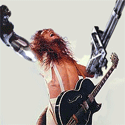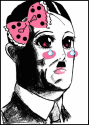|
Yeah it sounds good for your usage then So of the 9 dimmers to control the open floor plan living room lighting, 2 of them will be Wink Relays and the rest will be z-wave dimmers to control those individual lights if wanted? For me, I'm not into having touch screens attached to walls. I am afraid that the interface would become slow and guests/wife wouldn't scroll through the options. I'm looking at 8 panel switches from Insteon to control various scenes/lighting and then individual dimmer switches that make sense and off/on switches for lighting that I can't move to LED. Would love to hear how it works out for you!
|
|
|
|

|
| # ? Apr 27, 2024 04:02 |
|
That's mostly the setup I have, except I have something retarded like 30 light switches I had to wire up. With the Relay it's nice since it has the virtual switches built into it, but you can also just buy an in-wall scene controller if you need more quick access lighting/rules buttons. Alexa helps a shitton for adding new ways to turn on/off the lights without having to add new scenes. Basically, all I've found smartbulbs useful for are if you a) have lamps that aren't on a switch b) want to control light temperature and color of the bulbs c) are too lazy to rewire/live in an apartment
|
|
|
|
 So far Relay has been disappointing, it was a bitch and a half getting it installed because it had push in wire connectors on it's wires which refused to securely connect to my 12 gage wiring to be shoved back in the box, had to cut them off and use wire nuts. Now that it is installed the screen quality is, disappointing as well as it's IFTT support which turns out to be completely limited to triggering one IF to each physical button and exclusively, no widget or activity support. Uber app is useless, it keeps saying it wants me to input my home address into the Uber App even though it has been in there for years. Oh and inexplicably the Relay does not dim bulbs so now I actually have to buy smart bulbs. UGH! Other than that not a horrible device but it turns out it is not going to be a device to ease into home automation, I'm going to have to drop another $400 to make it functional and really another $150 to add 2 more Relays because if I am already $550 in I might as well put in the other $150 to get all the functionality that I want.
|
|
|
|
Why are you calling an uber from your wall or am I misunderstanding something Also at that cost you could get indigo domotics pro, USB modems, a slew of insteon dimmers and 6/8 button scene controllers to cover your numerous switches and go to loving town doing whatever you want. sellouts fucked around with this message at 08:36 on Jul 22, 2016 |
|
|
|
This thread seems mostly focused on cameras and such, but I am wondering if anyone here has any experience or recommendations about fire/smoke alarms. I know the nest protect apparently sucks, but do any of these systems have any similar products? Any of the DIY smart home stuff offer any integration with fire safety devices? I'm basically just looking for something that can tell me if there is an event when I'm not home, any advice is appreciated.
|
|
|
|
I'm not aware of the Nest Protect sucking. I've had one for a year and it seems fine. I like the nightlight feature when I walk under it in the dark. It can help my Nest thermostat to know when the house is occupied. It did a fine job of alerting me when there was a kitchen fire that let out enough smoke to set it off (the other regular smoke alarms went off a few seconds afterwards). Wife doesn't blacken chicken on cast iron in there anymore... If you don't like Nest then try something like a First Alert 2-in-1 Z-Wave Smoke & Carbon Monoxide Alarm on Amazon.
|
|
|
|
Pitre posted:I'm not aware of the Nest Protect sucking. I've had one for a year and it seems fine. I like the nightlight feature when I walk under it in the dark. It can help my Nest thermostat to know when the house is occupied. It did a fine job of alerting me when there was a kitchen fire that let out enough smoke to set it off (the other regular smoke alarms went off a few seconds afterwards). Wife doesn't blacken chicken on cast iron in there anymore... Hmm, there was a decent bit of publicity regarding nest protects having overly frequent false alarms and overall not working as advertised. I know it was mostly first gen units. Is yours second gen? On paper it seems like an awesome product, I'm just hesitant give what I've read. I'll check out the z wave first alert also, thanks.
|
|
|
|
Ah could have been. I have the second gen protect and a first gen thermostat. I have no issues with either. I'm actually going to try one or two of those First Alerts in my new (older) house that doesn't have detectors throughout already by standard code. I can buy two of them for the price of one protect.
|
|
|
|
I have a battery first gen nest protect and a wired second gen. They both have worked perfectly the one or two times I made too much kitchen smoke. I don't know how well they work with CO being on the ceiling, so I have a kedde CO sensor on each floor of the house at the floor level as well.
|
|
|
|
Are there any currently existing or planned HomeKit compatible UK standard plug sockets?
|
|
|
|
Has anyone used a Nest (or other smart thermostat) in a house/apartment with separate thermostats? I have one that controls AC for the entire unit, and individual ones for heat for each room. I keep my place cool during winter anyways, so I'm not concerned about the heat - I just leave it at 65 during the winter - but I do like to use the AC 8 months out of the year. Is it worth it (and will it even work) to have it control only the air?
|
|
|
|
The good news is it'll probably only work on the A/C one anyhow, and the better news is that even if it did work on the others, you'd need one for each room and you'd probably be out $1k. Win/win!
|
|
|
|
I use my Nest to control an AC-only system in a ~920sqft apartment, because heat is for silly northerners. I'm trying and failing hard to visualize thermostats for each room on a heater though. What kind of system is that? I'm really curious, now.
|
|
|
|
MrYenko posted:What kind of system is that? I'm really curious, now.
|
|
|
|
I'm interested in locks and blinds/window-stuff. Lock desiderata in descending order of wantedness:
Blinds I dunno, I'm not sure what my options are. There are kits that attach to existing blinds, and others that are integrated. And then there's the smart-film stuff that I can't find reliable reviews of. (Is the CNet Smart Home stuff good?)
|
|
|
|
Sorry to drive-by post "give me a recommendation" but... I need a recommendation. Im in the market for a new 16 ch analog (old cameras) DVR that has an actual good remote IP viewing solution (both desktop and mobile) I know theres tons of these systems for sale but I can't pick out the crap from something worth while. I currently have a SuperCircuits one that 1.The actual in-person menu and usage is totally clunky and unintuitive 2. their remote viewing software is really out of date and almost impossible to find online which gives me pause 2.their mobile app is ok but its iOS only. I tend to favor open standards ie I could use a variety of software/custom solutions to do the remote viewing. Either way, even if the model only has a bespoke software/mobile solution, that it at least be good and intuitive for the older folks to use. Any suggestions?
|
|
|
|
I just went crazy and replaced like half the switches in my house with insteon dimmer switches and keypads with indigo domotics running it all. God drat it's cool and if I ever figure it out I should do an effort post.
|
|
|
|
sellouts posted:Why are you calling an uber from your wall or am I misunderstanding something Well it's still kind of broken but will apparently be fixed in a shortcoming update but next to all the scene controls there is a button that will automatically all an Uber to your house. I mean it's not something I made a buying decision on but it's a neat feature if only because it will auto update arrival time on the display automatically if you have called an Uber from your phone. I'm not a big computer person, honestly my primary computer is a Chromebook and I like it that way so I went with a independant hub based home automation system. So right now I have one touch screen in the wall at my front door that can control all my smart home devices besides my TV which I use a Harmony for. It takes over control of my Next so I can hit "Away" on the touch screen and it will turn all my devices off (And eventually close the blinds if I want to invest that much) and set my Nest to auto away. Still messing with it but it has location sensing with my phone so I can say set it to turn all my lights on to dim when I arrive home after 1AM or full bright if I arrive home before dark, etc.
|
|
|
|
....but you have to have your phone on you to call the uber back to your house, so why not just use that vs hovering around a wall watching a display? You're describing the use case for home automation, I get it. Hue does the location sensing for the lights, nothing is unique. If there are no limitations within the set up you chose for your needs then awesome. But you mentioned immediately that you were disappointed. My point was that for that much there are other solutions, just not ones that will let you call uber from a wall.
|
|
|
|
So, I'm looking at some home automation stuff again... it seems like the following are good options: - Ecobee 3 Thermostat (my Gas supplier is offer a $100 rebate so it's as cheap as a Honeywell Zwave one) - Smartthings Hub - Then a bunch of... things? Beyond the benefits of a more intelligent thermostat, mainly I'm looking to automate a few lights (and change a bunch over to LED) like the entry lights, and set myself up for a near-future DIY home security setup that I can order monitoring for. Is there a good way to integrate an alarm panel and various other sensors? It seems like Smartthings is the best since it'll interface with so many standards... but would I be better off going specifically after Zwave stuff? And is there a way to ensure it'll all work in case of power failure?
|
|
|
|
SmartThings has a battery backup, but that won't save you if the rest of your infrastructure is down.
|
|
|
|
Guitarchitect posted:So, I'm looking at some home automation stuff again... it seems like the following are good options: I'm in the middle of a lot of this and you should probably plan out a bit more exactly what you want to make sure it's all covered and that it does it well. If you're looking at interfacing with a bunch of standards, Indigo Domotics is a piece of software that'll let you use Z-wave, Insteon, X-10 and a bunch of poo poo via plugins like Ecobee, Sonos, Harmony, Philips Hue, etc. I've been really happy with it but it requires a ton of setup. I've wired my switches 2 weeks ago and I'm still programming aspects of them (largely because I'm trying to use the Hue lights due to liking them the most and I went a bit overkill on the 6 and 8 button controllers) How are you handling the physical switches or are these lights exclusively ones that you don't ever want to control? I chose Insteon for a few reasons, switches and their reliability even with the hub being down being one big reason.
|
|
|
|
sellouts posted:I'm in the middle of a lot of this and you should probably plan out a bit more exactly what you want to make sure it's all covered and that it does it well. The switches would be zwave or insteon or whatever... not plugs but wall switches, some with dimmers. To start with I'm probably just looking at putting a switch in the master, the office, and the living room... for the sake of being able to turn the lights on + off on a timer or based on events. Maybe a motion/zone based thing for the front door and then something for the back yard. On thermostat side, I just want something that can be controlled automatically/remotely as an energy-saver (our schedules aren't conducive to programmed on/off cycles). And if I have all of that, it seems silly not to have it link into the security system so that everything is talking to everything else. At first I thought "Ecobee and smartthings" because it would capture all of that and be fairly open in terms of options... the security system has thrown a bit of a wrench into things. The prospect of a new tinkering thing is, uh, very unattractive at this point, haha! Someone recommended the Elk M1 Gold to me so I might look into that... it just sucks that it doesn't seem to integrate with the ecobee3.
|
|
|
|
You can get them both working with the software I mentioned, I am almost sure of it. I shouldn't really scare you. The software comes with a 30 day free trial. Getting outside lights on a schedule was a 2 minute thing. I just have complexity dealing with the hue color bulbs and wanting them to do very specific things for a variety of conditions. sellouts fucked around with this message at 08:07 on Aug 9, 2016 |
|
|
|
I wanna get started with home automation and to begin I want to automate the light in my entry hallway. It's indoors and a longish hallway and I want to put a sensor in the room somewhere to turn on automatically when someone walks in there and turn off after some time (say 30s). I'd also like to be able to turn on/off the light from my phone as well just for fun, but the majority of the time it should turn on/off automatically via the sensor. I also have no other automation devices, so I'm open to any platform as long as it's extendable and in active development/use. Later on I want to automate lights all over and such. The only other thing is that I want there to still be a physical switch that'll turn the lights on, and then the lights should still turn itself off automatically after the time I set. The switch itself doesn't need to physically switch "off" you know, like those apartments with multiple switches hooked up to the same set of lights. This room (the entire apartment actually) already has brand new dumb LED lamps installed in every outlet. I'd like to keep them as is if possible because there's no point in having controllable colors for this entry hall but later on I want LED lamps that can change color for rooms I'm actually gonna spend time in. I could probably most likely pull out and change the physical switches to something else and just change them back when I move out etc but I can't drill any new holes anywhere. What do I need to buy to get this started?
|
|
|
|
Full disclaimer: I am relatively new to this and have programmed the lights in 2 of the 5 rooms. So someone may snipe in and tell me I'm wrong. But this is what I've found along with talking with a smart home installer who pulled some wire for me. You'll either need new physical switches or you'll need to never use the power switches on the wall and the bulbs need to be wifi enabled. Power has to be kept on so the lightbulb can respond to turn on or the switch must be smart to be able to be remote controlled on and off the actual power load. How many switches control these lights? Do you have a neutral wire at all of the switches for this light? Most new switches require one. A third option is that you could inline a dimmer between the light and the switch. Not sure you'll want to do that with a rental.
|
|
|
|
The hallway I'm talking about has one switch controlling one light. I need a physical switch because I don't ever want this to happen: The way I was thinking was that the switch could act more like a button than a toggle. Eg hitting it just sends a signal to the smart controller device to turn the light on for X seconds and then turning it off again. Without disabling the motion sensor. If this works out ok then the next room id like to do is maybe bedroom or kitchen, and for either of those I'd want color changeable LEDs and programmable features. For example I'd like going to Netflix or Plex or something on my computer to turn off the lights overhead and turn on a LED strip behind my monitor for example. But that's more of an implementation thing I guess and I'm more concerned with choosing the right hardware now. Boris Galerkin fucked around with this message at 17:06 on Aug 11, 2016 |
|
|
|
Are there any recommendations for a not-terrible basic security cam / DVR systems? A 4 camera one would probably be plenty. My feeling from reading most of the reviews of different kinds are the software tends to be poo poo and/or people are expecting it to be end all be all absolutely perfect in every situation. My requirements are fairly basic. I don't need text/e-mail alerts or anything like that if it detects motion, I would just like to be able to access and export footage if something were to happen and I guess it would be nice if I could see live feeds if I really wanted to. Not surprisingly, our rural neighborhood had some people going through our cars (everyone keeps them unlocked) taking change. Could have been way worse, this is the first time in 7 years something like this has happened since I've lived there. My neighbor got some footage of the perps (and they were caught later that day), and I thought "dang that's cool". I'm not adverse to rolling my own solution, I do have a "server" but I already use it for plex and I don't want to overtax it running one or two cameras (i3 processor, 4GB ram). I'd rather shell out ~$300 for a 4 camera DVR bundle with few frills than spend $1000 on a new PC and cameras and software.
|
|
|
|
sellouts posted:Full disclaimer: I am relatively new to this and have programmed the lights in 2 of the 5 rooms. So someone may snipe in and tell me I'm wrong. But this is what I've found along with talking with a smart home installer who pulled some wire for me. I have a wink hub and some wifi bulbs. The non-smart wall switches will turn the lights on and off, but if they're off you can't turn them on with the app. So basically you can always use them as dumb lights, but the switch has to be on to use them as smart bulbs.
|
|
|
|
what's the functional difference between something like a Vera Plus and a Smartthings Hub?
|
|
|
|
Boris Galerkin posted:The hallway I'm talking about has one switch controlling one light. I need a physical switch because I don't ever want this to happen: Sorry. I am confused. What does motion detector have to do with the light switch? Why would you ever want to cut power to a motion detector? An insteon switch can be programmed to do whatever. But to control the light you either need to control it via the load (power) or via wifi (requires bulb to have constant power.) The controller isn't controlling a dumb bulb directly. BigFactory posted:I have a wink hub and some wifi bulbs. The non-smart wall switches will turn the lights on and off, but if they're off you can't turn them on with the app. So basically you can always use them as dumb lights, but the switch has to be on to use them as smart bulbs. Yeah, exactly
|
|
|
|
This conversation is 100% the reason why I went with Wink Relays and smart dimmers instead of an Insteon system and/or smart bulbs. When I have house guests over I want them to be able to work my lights without downloading an app or rebooting my computer because it locked up or figuring out why a loving light switch doesn't work. Come into my home and there is a screen with two buttons that will operate the lights that you expect them to work and giant buttons show up saying All Lights On, All Lights Off, Dim, I'm sure even my dumbest friend can come to my place drunk at 2 AM and figure out how to work my lights.
|
|
|
|
Guitarchitect posted:what's the functional difference between something like a Vera Plus and a Smartthings Hub? The biggest difference is SmartThings is cloud based, and Vera Plus is local. From experience the community is better for SmartThings, for things like unoffical device handler and SmartApps (rules to run the system), using online Groovy programming (a lot of pre made ones just allow you to connect to github and publish) Vera allows you to program Apps and Device Handlers but you have to use visual studio (and I think maybe you can use java), and the community seems a little more empty. I have over 75 devices and running a bunch of custom SmartApps with Smartthings and besides a few blips it has been awesome.
|
|
|
|
Three Olives posted:This conversation is 100% the reason why I went with Wink Relays and smart dimmers instead of an Insteon system and/or smart bulbs. When I have house guests over I want them to be able to work my lights without downloading an app or rebooting my computer because it locked up or figuring out why a loving light switch doesn't work. Come into my home and there is a screen with two buttons that will operate the lights that you expect them to work and giant buttons show up saying All Lights On, All Lights Off, Dim, I'm sure even my dumbest friend can come to my place drunk at 2 AM and figure out how to work my lights. Every single light works without an app. You come home, you hit the on switch, they come on. No app, no reboot, no sync, no nothing. And if the insteon system goes down they function as normal lights operated by a switch. Now if you want to do cool poo poo there's an 8 button panel located in high traffic areas with buttons clearly labeled. But by no means is it required. That's not how insteon works. It's incredibly simple physical switches that can be programmed to do whatever you want at whatever complexity. The on/off function is obvious and the dimming function is intuitive at a physical switch level which is functional without relying on a server or a character of programming. Example: credenza light is a smart bulb because that outlet isn't controlled by a wall switch. If you didn't know where the clearly labeled programmable switch is you can turn it off then on with the switch on the lamp itself and it'll light up and turn off as normal. With a lamp that isn't controlled by a switch how would that work in your situation without a smart bulb? The dining room light is a dumb regular switch (no neutral wire) that's always on to provide power to the color changing smart bulb. If you didn't use the clearly marked button for it at all entries to the living / dining room and you toggled that switch, it would come on and off like a normal light. Super easy. sellouts fucked around with this message at 07:40 on Aug 12, 2016 |
|
|
|
sellouts posted:The dining room light is a dumb regular switch (no neutral wire) that's always on to provide power to the color changing smart bulb. Do you use the color-changing part much? It always seemed like a gimmick to me, and not something I would want to do other than maybe adjusting colour temperature.
|
|
|
|
Definitely a bit of a gimmick. I got them super cheap on Prime Day with the Alexa discount, but I do change the color temp often throughout the day. I will probably upgrade to white ambiance color changing bulbs in the rest of the living room lamps. I also have a nightlight setting that when everything is off between 1030 and sunrise when motion is sensed (it ignores the cat) it turns on a nightlight setting which is 1% brightness of a reddish color. That uses rgb mode and is great, but not for full price of bulbs. I don't blast it to make my house look like a club but some of the colors are great for a chill movie or when I am working late.
|
|
|
|
So I'm now $550~ in including 2 Wink Relays, 1 Wink Hub, 5 smart lightbulbs, 1 installed dimmer, 1 installed 3 way switch soon to become a dimmer since I was a dumbass and accidently ordered a three way switch instead of a 3 way dimmer, and 2 yet to be installed dimmers. I consider myself about halfway through this project which has been both the most aggravating and most satisfying project of my life. There is no simple smart home system, you want to kill yourself installing all of this poo poo and getting it to properly work together, setting up levels, lighting schemes, etc. But now that I have this controlling almost all of the lights in my main living areas it's amazing, all the switches I have had to use to get my lighting right are almost all automated now.
|
|
|
|
poo poo man, I love this stuff too but most satistfying project of your life? Guess I should have went with Wink  Great to hear that it's working for you now. When it's all done you should do an effort post to lay out the costs, what you'd do differently, limitations, etc sellouts fucked around with this message at 04:30 on Aug 16, 2016 |
|
|
|
sellouts posted:poo poo man, I love this stuff too but most satistfying project of your life? Hopefully I over-exaggerated a bit about the most satisfying project but I'm in a bit of a unique situation, my home was converted from a traditional floorplan with a foyer, dining room, storage/utility hall to an open floor plan which means if I want to have the lights on in my living area I have 6 light switches. I don't mean all the lights in my house, I mean if I want to sit on my sofa and have even lighting in the room there are 6 light switches. Which are all on dimmers. And I am not including the kitchen which I probably want the lights on in when I come home and a short hall connecting my bedroom to my bathroom, so really, ideally, when I come home I want 9 light switches on. As far as annoyances in my life, and I know it's small in the grand scheme of things but just leaving the house, coming home, adjusting the lights for TV and going to bed, dealing with 9 god drat light switches every time is such a beating. Now I come home and hit one button and all the lights in my house are exactly how I want them, another button and everything is perfectly set up for TV, go to bed and one button turns every light off instead of having to turn anywhere between 9 and 14 lights off just makes such an improvement for just being at home.
|
|
|
|

|
| # ? Apr 27, 2024 04:02 |
|
Just busting your balls man, I hear ya. I love just walking to the bedroom and with one button killing the tv and all lights on in the rest of the house. And having remote control from the couch. It owns and I love it. Especially in a rent controlled 1950s apartment. Makes everything feel just a little bit modern.
|
|
|