|
Discussion Quorum posted:Can you tell it (via HA/OpenHab/whatever) to use a specific sensor based on your own rules, or do you have to use its built-in "follow me"? One of the Amazon reviews indicated it was maybe the latter, but who knows how savvy that person was. So the way Ecobee works is that you create a set of "Comfort Settings" which specify target Temperature(s), and then when you create a schedule you tell it what comfort setting to use at each point in time. For each comfort setting you can also assign a subset of the paired Remote Sensors. For example, I've got all my sensors active for the general "Home" setting, but for the "Sleep" setting it only uses the ones in the bedrooms. In non-"Follow-Me" mode the thermostat "reading" is a moving average of all the active sensors for the current Comfort Setting. In "Follow Me" mode it will average the readings from all remotes which are both (a) active for the comfort setting, and (b) detect that their room is occupied. Actually it does a moving average, so a brief activity in a new room won't immediately cause the overall reading to swing wildly. If no sensors show readings then it averages them all. This is how Follow Me works even at night, and is why it's kind of useful to assign only a subset of your remotes sometimes. As far as driving it from a controller goes, the Home Assistant Ecobee Thermostat platform supports a "Set Hold Mode" service that lets you force the thermostat to a specific Comfort Setting (and its assigned remotes), and a "Resume Program" service that returns it to its assigned schedule. There isn't anway to dynamically say "use sensors X, Y, and Z now" directly, or to say "forget your own readings, use this as your measured temperature" that I am aware of. You do also get feedback in HA for the individual sensors temperature and occupancy readings, as well. For my experience, "Follow Me" has done a pretty good job of giving me what I want. I was working in my basement all day the other day in an empty house, and I came upstairs and was like "man, it's cold in here!" I checked the thermostat and sensors and sure enough it was 66'F in my office (the assigned target temp) but 61-63'F in the upstairs rooms. A few seconds later the heat kicked on as it incorporated the new presence detection, just like clockwork. It has also been smart about dealing with garbage/anomolous data -- my mother left a window open after visiting once, and so the guest room was way colder than the rest of the house. Rather than blasting the heat all day without us understanding why, we got a notification saying "The Guest Room Sensor is differeing greatly from the rest of the house" and informed us it would exclude it from the averages until we reset it (which I believe it does if a sensor is > 10'F from the average for some extended period). It's likewise been surprisingly good about warning me when things get low on batteries. I do wish I had more control over how the sensor data is integrated. Being able to do something like "Incorporate all these rooms, but weight these ones a little more, and also don't ever let any one room get over X or under Y regardless of the average" would be really nice, as would being able to utilize the temperature sensors that come packaged with every single motion sensor I find. However, it hasn't been a dealbreaker for me and I am tremendously pleased with my decision to switch from a Gen2 Nest to an Ecobee4. Discussion Quorum posted:More fundamentally, I didn't want to rely on the cloud for my gol-durn thermostat I'm 100% on board with that, though I am actually not sure what the failure mode there is. If I just lose connection to the web app and my HA machine (because you go through the cloud to interface the two) then I'm perfectly fine with that since I don't really expect to be without internet for extended periods anyways. Discussion Quorum posted:Yeah, the thing I don't like about that (edit: I messed up the quote, I'm referring to the Aeotec) is that it's $60 vs $10-$15 for a comparable Zigbee device like the Sylvania controller. Something that expensive should really have better reviews than 3.5 stars on Amazon. Also it sounds like it has a non-replaceable battery, WTF? I think I recall that the Z-Wave alliance has something like a $10-15 per-device license fee? So that raises the floor on every single thing you purchase. Looking now I've found remotes as low as like $40, but I agree that's still silly for what some of these products are. See the Lutron Caseta picomotes for what I would really expect to find for Z-Wave scene controllers. Discussion Quorum posted:I'll look at Insteon. There are some really nice-looking lighting controllers in the Z-Wave products database (like this) but it looks like they're not actually available anywhere. I think the Lutron Caseta is the other standard for light controls, and they have some nice remotes at affordable prices there. Personally I went with the "if I am going to build a mesh I should commit to one standard" approach and so went with Z-Wave, but if you're primarily interested in lighting that's another route. Of course, if you've got a hub like HomeAssistant, you could just have both a Z-Wave and Zigbee bridge (I think they're on different bands, right?) and just use the Zigbee scene controllers to trigger actions on the Z-Wave devices...
|
|
|
|

|
| # ¿ May 14, 2024 10:53 |
|
Thermopyle posted:Yeah. The docs are generally pretty good for an OSS project, but I remember when I was first trying to grok home assistant I couldn't find anywhere what exactly a domain was. From the Home Assistant Discord: quote:Before You Ask: You'd better have read all the docs, the random forum posts that pop up on a search, watched a few videos, tried a bunch of random poo poo, asked your Smart Friend, AND read the source code before you bother anyone with a question of your own 
|
|
|
|
Erwin posted:I haven't done it yet, but you can write pure Python for Home Assistant automations with Appdaemon. Yeah, this is on my to-do list. All the script- and node-based automation stuff is very stevewm posted:It works... But certain things can be slow. Like retrieving data for graphs, restarting home assistant, and some add-ons. For what it's worth, there's apparently some kind of bug in Hassio that causes the database to not properly purge old information, so you end up with a constantly growing local DB store that massively bogs everything down I was wondering why I had like an 8 gig DB file and lo and behold discovered it somewhere in the forums. The fix (for me at least) is to run an automation that manually requests a purge every night. My boot times, log requests, etc got waaay faster after I fixed that. E: links https://community.home-assistant.io/t/home-assistant-v2-db-doesnt-purge/45870 https://community.home-assistant.io/t/hass-database-growing-huge/77125 Hubis fucked around with this message at 13:38 on Apr 1, 2019 |
|
|
|
stevewm posted:I believe that bug was fixed already.. I know I don't run into that anymore. I have my purge days set at 14 and it seems to comply with the setting. I think what might have been happening was corruption from the previous bug causing the purge to fail, so even though it had been fixed I had to reset my db for it to take effect. I could believe running the Unifi controller taking up a fair amount of power, depending on how much logging you're doing. Of course you could just buy a cloudkey for less than the lenovo box, but I appreciate the micro-form factor PC gives you more flexibility there.
|
|
|
|
Combat Pretzel posted:Eh, YAML and the integration interface in HA is what's mostly annoying me. OpenHAB was more practical in regards to setting up devices. I'm only looking at it because my OH installation blew up and I always wanted to fiddle with Node RED. Whats annoying about YAML?
|
|
|
|
Motronic posted:It's mostly this. And my hatred of YAML is not solely because of HA, but because of how often it's abused for this purpose or used in just plain nonsensical ways, along with the difficulty of debugging freaking indents. Yeah, YAML is Good (in my opinion) but abusing it to code behaviors is Bad. It would be Bad if if it were XML too, just a lot more annoying. I've honestly shied away from any complex scripting of automations until I have a chance to set up AppDamon so I can just write Python like Guido intended. BTW, if you have trouble dealing with the indents you can just use curly braces. JSON is in fact a proper subset of YAML, and any valid JSON will be equivalent valid YAML. Combat Pretzel posted:Maybe it's just all this zigbee2mqtt bullshit that soured me, but beyond Zigbee basic device discovery, I've had to edit YAML to just rename the devices, and then some internal YAML to make it work past a reboot (otherwise I had "entity unavailable" all over the place). All the setup tinkering I did until now is all via YAML. That poo poo should be abstracted away with graphical interfaces in this decade. At this point, I'm even surprised that it has a web interface at all. A good GUI would be nice, but I don't find editing YAML for simple configuration to be a problem in general. Personally I'd rather have a robust and flexible config system (which it has via YAML) than a half-assed GUI, and given the age and nature of the project I feel like they made the right decision. That being said, all signs point to them moving to more of a "GUI front-end with a configuration database" approach. They've made a bunch of moves in that direction in the last few major revisions, and I expect we will see more of that to come. I agree that renaming devices specifically is a stupid cluster that they are only now just beginning to unfuck. With Z-Wave you had to shut down HA so that it wouldn't overwrite your modifications, then modify at least two files, then reboot and hope you did things correctly. I think this is getting better, but it's still a little bit awkward. Hubis fucked around with this message at 16:53 on Apr 11, 2019 |
|
|
|
Thermopyle posted:The main problem with zigbee is that it isn't zwave. The main problem with all of them is that they aren't the sweet dual-channel Wireless+Powerline system that Insteon uses *sigh* But yeah, Z-Wave adds like a $20 premium to every device for licensing. e: Now I am wondering if you could create a Z-wave "bridge" that fakes a wireless link between two nodes using a powerline protocol. Hubis fucked around with this message at 19:39 on Apr 12, 2019 |
|
|
|
stevewm posted:Holy crap, looking at my Amazon orders, I've had some of these sensors a lot longer than I thought.. I had heard a SWAG that your average well designed Li CR123 battery powered z-wave plus sensor device (specifically the ActionTech MultiSensor 5 in this case) would last about 2 years, maybe a bit less if exposed to outdoor elements.
|
|
|
|
Thermopyle posted:I don't know what people are using with Node RED specifically, but I prefer Join by joaoapps for my sending-notifications-to-my-Android-phone needs. It's by the same guy who does Tasker and a bunch of plugins for that. Any reason you don't like the HTML5 push support in HA? I looked at Pushbullet and ultimately felt like HTML5 Push was more standardized and flexible, but I'm curious if there's some other advantage of a separate notification system I've overlooked. I mean, I guess you have to open up to the internet via DuckDNS+SSL, for one.
|
|
|
|
Thermopyle posted:HA's HTML5 push works fine, but he's asking about Node-RED not HA. Ah good point -- the distinction still kind of blurs together for me. Thermopyle posted:You can do a notification with Join or Pushbullet or any of these similar apps from any system that can do http requests. Yeah I guess that's kind of my question as well: there seem to be a ton of different notification mechanisms there, I've just been wondering why people would prefer one over another. I will say jumping through the hoops Google has set up to do HTML5 push (setting up an app account and validating it, etc.) are a bit awkward and lurk in the back of my mind as just another thing that could go wrong down the road.
|
|
|
|
Cars can definitely have substantial EMF interference, especially if they are older, or have some particular problem. I'd be surprised for it to be that consistent in its effects, but it's no impossible.
|
|
|
|
Subjunctive posted:I just ordered a 4GB Pi4 to run HA and friends. Will I regret that? I haven't had any problems with running Hass.io on my Pi3+, but I'm not doing anything too terribly fancy with it. azurite posted:The main issue I had with Hassio on the Pi 3+ was database bloat. Once I set the recorder to limit the scope of what is recorded and to purge every three days, it is fine. Oh man, did you help me fix this or did we both run into it independently? Because I was in the same boat and couldn't figure out wtf was going on until I realized I had like a 3GB database file sitting around. I shouldn't need to do a manual Purge via an automation script to make the drat thing usable, but it works so here I am. Decairn posted:The basic RPi uses an SD card which has a limited number of writes. That tends to blow up after a while. Change config to vastly reduce the amount of database updates through config changes to 'recorder', and/or move the database to another machine. I do both and no issues in a year, the first time it blew up with default settings it was under 3 months. I've read there are also options to use a USB thumb-drive for storage instead. So from what I've read the quality of the SD card can also affect this dramatically. Sample size of 1 and all, but I got a decent SanDisc card and I haven't had any issues that appear to be due to SD card instability for almost 2 years.
|
|
|
|
azurite posted:It supports automatic purging. No extra automations necessary. Did that not work for you? Tamba posted:Yes, but the only fixed that quite recently. The default settings were broken, so it never purged anything before that update unless you manually set it up. Yeah, exactly. I forget the exact chain of events but as I recall some kind of corruption / error could creep in which would cause the automatic purge to crash for whatever reason, so it would silently abort which ended up both never actually purging and never clearing the database. It was some kind of weird "if you have a log from this specific version with this specific setup you might have issues" kind of bug. I probably don't need it anymore because as you say I think it was fixed, but since I already bothered to write an automation... vOv
|
|
|
|
Combat Pretzel posted:In Home Assistant, how do I relay a web site on the local intranet through its UI? Similar to Node RED, which runs a web instance on another port and HA does proxy it when accessing it through the HA UI? Kalman posted:Probably you want to use a Panel iFrame. Yeah, an ipanel just opens a session with the specified URL and displays it inside the UI. It will work internally, but won't work externally (via DuckDNS+LetsEncrypt / NabuCasa, for example) unless the ports you want visible are also being forwarded. If you only care about access from your local network, it should work fine.
|
|
|
|
HycoCam posted:I'd think the question isn't so much what Ring will and won't hand over, but more who turns over camera data and doesn't. Given that police are quite happy to use things like Cell interception without a specific warrant, user permission is frankly a figleaf. If it goes into the cloud, the it's only a question of effort as to whether or not the State has access.
|
|
|
|
Subjunctive posted:Are Echo-things reliable enough at voice stuff to accurately identify the speaker? I would love people to be able to say “add mowing lawn to my todo list” and have something reasonable happen. Not sure about Echo, but I have this set up for my Google Home (via IFTTT -> Todoist, although I think there's a direct integration now). It seems to work great for me. One trick I stumbled into was changing the Assistant Voice for my own accounts preferences in Google Home. I changed it for me, but not the default on the devices. This has the interesting property of essentially telling me up front whether a command was recognized as being from me versus someone else/unidentified. So far I have very rarely gotten a false negative (failing to recognize me) and never a false positive (recognizing someone else AS me). I'm an adult white male with a standard mid-atlantic American accent who doesn't live with any other adult males, though, so your mileage may vary. Motronic posted:All of the voice control that is currently available is basically a hand full of single-use party tricks that may or may not work depending on your accent. You consume these party tricks at the risk of security (in all but roll our own on prem solutions which work even worse in my experience). I wouldn't say they're useless, but I tend to agree. The biggest uses I tend to find for them are: 1) Decent multi-room streaming audio. This is mostly a fringe benefit, but it's a nice bonus. 2) Light control. I'm also all in on physical switches, and I've got multi-touch switches (the Homeseer ones) that I use to control scenes. This is nice, but I still find myself using the voice to control lights by room/group. I found it helpful to create light groups in HomeAssistant, which lets me put lights in multiple "rooms" as well (something Google Home doesn't allow). So I have individual lights in my "Living Room", "Bedroom", and "Hallway" rooms, but then also groups for "Living Room Lights", "Bedroom Lights", and "Hallway Lights" that are assigned to the "Upstairs" room as well (and similarly for the Basement). Voice would be useless if I had to issue separate commands for every light, but the flexibility that overlapping groups provides helps a ton. It's also nice to switch scenes -- our den has a "TV Time" scene that dims the room and turns on a bias light, and it's nice to just be able to activate it without having to get up or fish out a device. 3) Timers. Incredibly helpful to be able to set multiple, overlapping timers while cooking, without having to wash hands/fish out a phone. 4) Adding things to a list. In particular, I've got an IFTTT set up on the command "Add <X> to groceries" that inserts a task into a specific Todoist project for my Grocery list (which I have shared with the family). Being able to just say "Hey Google, Add Milk to Groceries" when I pour the last bit out without having to jot it down is very helpful for me. Continued Conversations means I can look at a recipe and just do a series of "Add X to Groceries, Add Y to Groceries, Add Z to Groceries" and quickly build a list. I could probably do something more elegant if I dig into the integration a bit more. 5) Routines. Right now I mostly just use a "Good Morning" routine that turns on the lights upstairs, reads any reminders I have for the day, and then plays a local weather forecast and short news feed. I've been meaning to play with others, but that's the one I've found most valuable. 6) Voice Feedback. Home Assistant can (in theory) talk to you via the Google Homes using a Text-to-Speech notifier. I have an automation that uses that to announce when the washing machine/dryer are finished running. I'm meaning to hook up some sensors (especially the Water/Leak ones) to notify me of important events and complement the HTML5 push notifications. Again, it's not essential if you have a smart phone handy, but it's still a nice piece of polish. I have found in the past that the TTS events seem to fail to fire sometimes, though, so it's not bullet proof. So anyways, I'd agree that they aren't at all critical to a smarthhome setup but I've found they do have value and I don't regret the 2 Google Homes + 4 Home Minis I picked up, given the cost.
|
|
|
|
I see home automation as having a few parallel and interacting goals: 1) Monitoring and providing you with information that you wouldn't otherwise have access to 2) Automating certain reactions so you don't have to think about them 3) Streaming things you would otherwise have to do manually There's a ton of value in the first two, but voice assistants only really help with the third.
|
|
|
|
Combat Pretzel posted:The filter sensor platform in HASS, is it dynamic (i.e. generates output on the fly whenever called, incl. "old" states), or does it run and generate states only in lockstep with the underlying sensor (not generating filtered history for before its setup)? I always assumed it was lockstep since Hass is all event/state machine based, but now you're making me question. One easy way to check would be to look at the developer panels and monitor the state event on the filter to see if it triggers by itself or if it only updates on input state. Boner Wad posted:My breaker the circuit that my freezer is on popped. Thankfully it must have been recent and nothing unfroze. I have one of these on my washing machine to monitor when it's running/done: https://www.amazon.com/Z-Wave-Power-Switch-ZEN15-Humidifiers/dp/B07578W7KY Although really, what you would need to do is just watch to see whether the device itself disappears, which seems simultaneously simpler and yet more tricky (since sensor failure isn't usually intended as an every day operating input).
|
|
|
|
Endymion FRS MK1 posted:What are the best options for floodlight security cameras? I keep seeing the Ring one recommended but I'm trying to avoid Ring since my home is pretty much exclusively Google. Alternatively I'm wondering if I even need one and a regular motion activated light (no camera) would suffice It's my understanding that a motion activated light is pretty effective on its own. As an in between, you could upgrade a standard flood light with something like this: https://shop.homeseer.com/products/homeseer-hs-fls100-z-wave-plus-floodlight-sensor-open-box That would give you the option to listen for / record timestamps for triggered motion, etc.
|
|
|
|
LastInLine posted:What possible reason could there be to replace a smoke detector with a sealed, ten year battery (which is as long as a detector should be used) that costs $30 with one known to be worse for $200? They're $100, and while I had that issue as well it's pretty much specific to the gen1 protects. The nightlight functionality is cool, and it works well as an occupancy sensory if you want to feed it into a larger HA system. That being said, I'd I had it to do again I probably wouldn't buy into the protect ecosystem either (especially given how much better or at least comparable the ecobee seems to be). I'll probably consider migrating away in ~5 years as my current sensors begin expiring. E: and yes, they work fine when there is no power. It's my understanding that they also have a wireless side-band mesh that they will fall back to if wifi is down and they need to alert one another. Hubis fucked around with this message at 11:15 on Oct 9, 2019 |
|
|
|
Does anyone have any experience with the Unifi Protect system and interfacing with Home Assistant? I just finished wiring my eaves (I found a space where I could hide a 1" conduit straight from my attic down to my networking closet
|
|
|
|
Y I K E S ! https://ipvm.com/reports/hikvision-uyghur
|
|
|
|
Subjunctive posted:Yeah, they can. I don't think anything else can be plugged into it, which is unsurprising given the state of the Nest integration "ecosystem". Yeah, they don't expose it in the API. It's hilarious and embarrassing.
|
|
|
|
Teabag Dome Scandal posted:I have a Nest thermostat but its in kind of a weird spot so it doesn't detect occupancy well. I've tried googling some sort of 3rd party motion sensor integration but it doesn't seem like anything can really tie into it. Anyone done something similar? If you're using Home Assistant, another option is looking for MAC addresses for cell phones using the Linksys or Unifi modules. That's what I do.
|
|
|
|
Teabag Dome Scandal posted:I do have an unraid server so assuming there is a good docker for it this might work perfectly. Thanks! Join usssssss https://www.home-assistant.io/docs/installation/docker/
|
|
|
|
Siri, show me "Ethical Consumption Under Capitalism"
|
|
|
|
Periodic remember that the threat is real: https://www.zdnet.com/article/hackers-breach-fsb-contractor-and-leak-details-about-iot-hacking-project/
|
|
|
|
That's really cool, I've been meaning to set it up and play around with that but I haven't really found any killer use case yet. Most of the things I can really think of would involve me being in front of the TV already, so it's just as easy to use the remote to navigate the interface as to open up my mobile device and use the HA interface. I guess I could trigger voice commands to specific apps, but that seems like it would take more scripting than it's worth (and the shield already supports voice anyways?) One thing that WOULD be cool is to tie my den lighting scenes (Full, TV/Dim, and Movie/Dark) to the LG WebOS integration to automatically change picture profiles based on content, but I don't think the integration supports that. Have you thought of any kind of killer use yet?
|
|
|
|
Ok, so one of my hose-end valves driving my drip irrigation system died, and I'm considering a DIY solution using some proper 24VAC irrigation valves and some sort of controlled relay bank. First option is OpenSprinklerwhich seems comparable to the commercial smart controllers at a fraction of the price. Second is a multi-bank relay like the Sonoff 4CH Pro R2 that's then switched by automations running on HomeAssistant. The second is WAY more affordable than the first, but I'm a bit leery of the Sonoff devices. It seems like everything has to go through some chinese cloud service? Unfortunately I haven't been able to find any comparable zwave bases controller... Any suggested alternatives would be great!
|
|
|
|
Alright, cool. ESPHome is one of those things I keep seeing mentioned but hadn't dig into much yet. Sounds like I'll give it a look and take the plunge...
|
|
|
|
Cool, I'll give Tasmota a look too.ickna posted:Did you see this while you were researching? 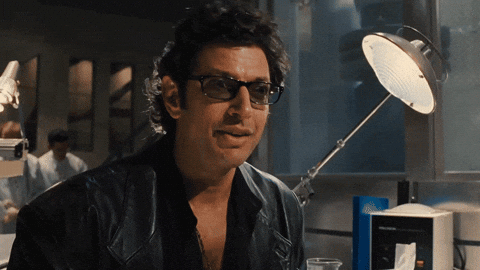
|
|
|
|
Oh thank God HomeAssistant redoing the ZWave integration to use MQTT
|
|
|
|
Kalman posted:Yeah; they're planning to make migrating to it far more seamless than this document describes, also, but the idea is to decouple ZWave so that they can more easily update to new versions of OpenZWave (without waiting on a python binding) and not have to reboot your ZWave network to restart your HA instance. Yeah, I had made steps towards doing that with one of the Hassio plugins, but migrating it all was way too much I have to say that while I feel like HomeAssistant has some warts I definitely feel like they consistently end up getting around to the "right" solution eventually rather than letting themselves get bogged down by inertia and arguments towards reverse compatibility with their previous flawed implementations. It can be a little painful when they push a breaking change, but honestly it's extremely refreshing to see coming from an OSS project.
|
|
|
|
Burden posted:What's the best smart plug to turn off and on a window air conditioner remotely? I already can VPN into my home network if that helps. I use the Zooz Z-Wave Plus ZEN15 for my washing machine. It will do on-off control, but I actually use it for detecting when the machine has finished running (monitoring current draw and triggering if it's idle for more than a few minutes). Subjunctive posted:My preference is Z-wave from Leviton or HomeSeer, but if you want wifi I’d say to get one of the Sonoff plugs and reflash it with Tasmota. This is also probably a good option, just make sure that whatever you get is rated for the current draw of the air conditioner.
|
|
|
|
Motronic posted:You're gonna probably want this one: https://www.amazon.com/gp/product/B00X0AWA6E/ref=ppx_yo_dt_b_search_asin_title?ie=UTF8&psc=1 That's what I have and it works great but fair warning that there are apparently issues using it with a Pi4! You mentioned a 3B+ so you should be fine, but I figured I would throw it out there so you aren't surprised down the road.
|
|
|
|
Motronic posted:Oh sorry, I had no idea. I have one in an OG pi (in the barn) and the one for the house is in a VMWare server using USB passthrough. No worries -- I would have recommended it myself, I just wanted to make sure I threw in that caveat as I ran into it myself trying to set up a Pi4. Here, I found the details: Problem: quote:Hi everyone, Explanation: quote:This is a known issue. The device is doing something odd which causes it to get probed as a USB3.0 device, despite there only being D+ and D- in the connector. quote:This device has some very non-compliant behaviours. It's the defacto standard for HomeAssistant and has worked fine on my Pi3B+ and in my NUC, but when I personally tried it on my Pi4 I ran into that problem and so had to figure out what was going on.
|
|
|
|
EC posted:What's the range on one of those zwave adapters? What he said, also it's 900MHz so it's less succeptable to physical blockers, but potentially more succeptable to environmental interference than 2.4GHz Wi-Fi. In practice, my hub is in my cinderblock basement but close enough to several wired zwave nodes that I don't have any connectivity/latency issues across my 1800sqft home.
|
|
|
|
Combat Pretzel posted:It's its own thing. Flow graphs for messages that get generated, and each node processes the message, and if it has an output, either passes it on or not, and if it does, can also modify it. You can also write custom nodes, either as plugin or just dropping JS straight into a function node. The ecosystem is relatively big, so there's plenty of nodes for everything to install. I've been meaning to dig into it myself, but you could always write your automations as callable python scripts or even replace the automation system with something like AppDaemon which seems a lot cleaner to me personally.
|
|
|
|
DaveSauce posted:I was just looking at that. Is that all it takes? Seems too easy. Yeah, Samba add-on is the way to go. I know some people have a git repository that is a mirror of all configuration files and then a plug-in on the Home Assistant machine that checks and syncs automatically.
|
|
|
|

|
| # ¿ May 14, 2024 10:53 |
|
Cross-Post from the Wiring Thread:quote:Here's a thing I thought people in this thread might like:
|
|
|







